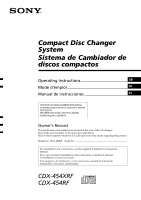Sony CDX-454RF Operating Instructions
Sony CDX-454RF - Compact Disc Changer System Manual
 |
View all Sony CDX-454RF manuals
Add to My Manuals
Save this manual to your list of manuals |
Sony CDX-454RF manual content summary:
- Sony CDX-454RF | Operating Instructions - Page 1
at the rear of the CD changer. Record the serial number in the space provided below. Refer to these numbers whenever you call upon your Sony dealer regarding this product. Model No. CDX-454RF Serial No. For installation and connections, see the supplied installation/connections manual. En ce qui - Sony CDX-454RF | Operating Instructions - Page 2
you for purchasing the Sony CD changer system. This unit lets you enjoy CD sound with the changer. The CDX-454XRF/454RF is a compact disc changer system comprised of the wired remote commander, the relay box, and the CD changer. The CD changer modulates the audio signal into the RF (Radio Frequency - Sony CDX-454RF | Operating Instructions - Page 3
frequency 5 CD Changer Listening to a CD 6 Playing tracks in random order - Shuffle Play 7 Playing tracks repeatedly - Repeat Play 7 Boosting the bass sound - D-bass 7 Changing the output level 8 Additional Information Precautions 9 Notes on handling discs 9 Maintenance 10 Location of - Sony CDX-454RF | Operating Instructions - Page 4
up Note To prevent injury, do not insert your hand in the CD changer. 3 Disc magazine To remove Tab x Labelled surface up Z (EJECT) 4 10 discs, one in each tray 4 Use the supplied disc magazine or the disc magazine XA-250. The disc magazine XA-10B/ XA-350 cannot be used with this unit. If you - Sony CDX-454RF | Operating Instructions - Page 5
pulled out of the disc magazine, it is easy to re-insert them. Changing the transmitting frequency Because this unit processes CD playback sound through an FM tuner, there may be interference noise during CD playback. In such a case, change the frequency of the modulated RF signal transmitted from - Sony CDX-454RF | Operating Instructions - Page 6
CD Changer Listening to a CD again. Locating a specific point in a track - Manual Search During CD playback, push down and hold either side of (AMS disc - Disc Select During CD playback, press (DISC+) or (DISC-) once for each disc you wish to skip. To locate succeeding discs To locate previous discs - Sony CDX-454RF | Operating Instructions - Page 7
REP 1 to repeat the track. •REP 2 to repeat the disc. Press (SHUF/REP) repeatedly until the desired setting appears (REP Boosting the bass sound - D-bass You can enjoy a powerful bass sound. The Dbass function boosts the low frequency signal your CD. Should this occur, select D-BASS 1 or turn down the - Sony CDX-454RF | Operating Instructions - Page 8
output level. To decrease the output level : , To increase the output level : , 4 Press (SHUF/REP) for two seconds. Note When you select level 4 or 5, the CD playback sound may be distorted or you may hear some noise. In such a case, select a lower output level on the unit and turn down the - Sony CDX-454RF | Operating Instructions - Page 9
car, allow the unit to cool off before operating it. • If no power is being supplied to the unit, check the connections first. If everything is in order, check the fuse. • Avoid installing the CD changer and wired remote in places: - subject to temperature exceeding 55°C (131°F). - subject to direct - Sony CDX-454RF | Operating Instructions - Page 10
jamming the eject mechanism). - Inability to read audio data correctly (e.g., playback skipping, or no playback) due to heat shrinking of a sticker or label causing a disc to warp. - Damage to other discs in a disc magazine. Maintenance Fuse replacement If the fuse blows, check the power connection - Sony CDX-454RF | Operating Instructions - Page 11
Location of controls Wired remote (RM-X82RF) Refer to the pages for details. 1 DISC (disc select) buttons 5, 6, 8 2 AMS (Automatic Music Sensor/manual search) control 6 3 D-BASS indication 7 4 REP (repeat play) indication 5 SHUF (shuffle play) indication 6 DISC (disc number) indication The - Sony CDX-454RF | Operating Instructions - Page 12
oz.) Wired remote (RM-X82RF) Dimensions Mass Approx. 122 × 36.5 × 15.5 mm (4 7/8 × 1 7/16 × 5/8 in.) (w/h/d) Approx. 255 g (9 oz.) General Power requirement Supplied accessories Optional accessories 12 V DC car battery (negative ground) Disc magazine (1) Parts for installation and connections - Sony CDX-454RF | Operating Instructions - Page 13
CD changer is installed in an unstable location. t Re-install it in a stable location. •The CD is dirty or defective. t Clean or replace it. The disc magazine is not locked Take out the disc magazine, press Z, and re-insert the disc in the CD changer. magazine until it is locked securely. Error - Sony CDX-454RF | Operating Instructions - Page 14
le système de changeur CD Sony. Cet appareil vous permettra de bénéficier d'un son CD avec le changeur. Le CDX-454XRF/454RF est un changeur de disques compacts composé d'une télécommande filaire, d'un boîtier de relais et du changeur de CD proprement dit. Le changeur de CD module le signal audio en - Sony CDX-454RF | Operating Instructions - Page 15
aléatoire 7 Lecture répétée des plages - Lecture répétée 7 Renforcement des graves - D-bass 7 Changement du niveau de sortie 8 Informations complémentaires Précautions 9 Remarques sur la manipulation des disques ... 9 Entretien 10 Nomenclature 11 Spécifications 12 Guide de dépannage 13 3 - Sony CDX-454RF | Operating Instructions - Page 16
verrouiller Réinitialisation de l'appareil Avant la première mise en service de cet appareil ou après avoir remplacé la batterie du changeur CD 1 Avec le côté portant la flèche orienté vers le haut Chargeur de disques Pour enlever Onglet x 4 Face imprimée vers le haut Z (EJECT) Utilisez - Sony CDX-454RF | Operating Instructions - Page 17
il se peut qu'il y ait des interférences durant la lecture du CD. En pareil cas, changez la fréquence du signal RF modulé transmis par l'appareil. Le réglage initial est de 88,3 MHz. 1 la touche u de la télécommande filaire avant de changer la fréquence si l'appareil n'est pas sous tension. 5 - Sony CDX-454RF | Operating Instructions - Page 18
. * La fréquence de l'appareil est réglée par défaut sur 88,3 MHz. Vous pouvez changer la fréquence. (Voir "Changement de la fréquence de transmission" à la page 5.) 3 Appuyez sur u. La lecture du CD commence. 4 Réglez le volume à l'aide de la commande de volume de votre autoradio. Toutes les - Sony CDX-454RF | Operating Instructions - Page 19
s'agit en aucun cas d'un dysfonctionnement. Réglez le volume avec votre autoradio. • Si vous sélectionnez D-BASS 2, une déformation du son peut se produire selon votre CD. Si c'était le cas, sélectionnez D-BASS 1 ou baissez le niveau d'écoute. 7 - Sony CDX-454RF | Operating Instructions - Page 20
augmenter le niveau de sortie : , 4 Appuyez sur (SHUF/REP) pendant deux secondes. Remarque Si vous sélectionnez le niveau 4 ou 5, le son de lecture CD peut comporter des distorsions ou des parasites. En pareil cas, sélectionnez un niveau de sortie inférieur et baissez le volume de votre autoradio - Sony CDX-454RF | Operating Instructions - Page 21
Informations est en ordre, contrôlez le fusible. •Evitez d'installer le changeur CD et la télécommande filaire à un endroit : - dont sale, - exposé à des vibrations fortes. Pour toute question ou problème au sujet de ce système et non couvert dans ce manuel, veuillez consulter votre revendeur Sony - Sony CDX-454RF | Operating Instructions - Page 22
. N'utilisez pas de CD de seconde main ou CD-R/CD-RW Vous pouvez écouter avec cet appareil des CD-R (CD enregistrables) conçus pour une utilisation audio. Ce symbole permet de distinguer les CD utilisez pas de CD de location avec chargeur. Certains CD-R (en fonction revendeur Sony. Avertissement - Sony CDX-454RF | Operating Instructions - Page 23
REP (répétition de la lecture) 5 Indication SHUF (lecture aléatoire) 6 Indication DISC (numéro du disque) Le numéro de disque indiqué correspond au numéro vous appuyez sur cette touche en cours de lecture du CD, le CD passe en mode de pause. Si vous appuyez de nouveau sur cette touche, la lecture du - Sony CDX-454RF | Operating Instructions - Page 24
Changeur CD (CDX-454XRF/454RF) Système Système audionumérique de disque compact Fréquence de transmission 88,3 MHz/88,5 MHz/ 88,7 MHz/88,9 MHz/ 89,1 MHz/89,3 MHz/ 89,5 MHz/89,7 MHz/ 89,9 MHz (réglable) Bornes de sortie Télécommande filaire (8 broches) Sortie du signal RF (FM - Sony CDX-454RF | Operating Instructions - Page 25
Appuyez sur la touche de réinitialisation du changeur de CD. •Les cordons de raccordement sont mal branchés. Le son saute. •Le changeur CD est installé dans un endroit instable. t Réinstallez-le dans un endroit stable. •Le disque est sale ou défectueux. t Nettoyez ou remplacez-le. Le chargeur de - Sony CDX-454RF | Operating Instructions - Page 26
de los discos compactos con el cambiador. El CDX-454XRF/454RF es un sistema de cambiador de discos compactos que se compone de mando a distancia alámbrico, caja de relé y cambiador de CD. El cambiador de CD modula la señal de audio en la señal RF (Radiofrecuencia) para que el sintonizador de FM - Sony CDX-454RF | Operating Instructions - Page 27
de temas - Reproducción repetida 7 Potenciación de los graves - D-bass 7 Cambio del nivel de salida 8 Información complementaria Precauciones 9 Notas sobre el manejo de discos 9 Mantenimiento 10 Ubicación de los controles 11 Especificaciones 12 Guía para la solución de problemas 13 3 - Sony CDX-454RF | Operating Instructions - Page 28
mano en el cambiador de CD. 3 Cargador de discos Para extraer Lengüeta x Con la superficie de la etiqueta hacia arriba 4 Z (EJECT) Emplee el cargador de discos suministrado o el XA-250. El cargador de discos XA-10B/XA-350 10 discos, uno en cada - Sony CDX-454RF | Operating Instructions - Page 29
lo someta a golpes violentos. Si la bandeja se sale Normalmente, las bandejas no se salen del cargador de la reproducción de CD. En tal caso, cambie la frecuencia de la señal RF modulada que transmite la de la unidad está desactivada. Con la parte recortada de la bandeja hacia fuera, inserte la - Sony CDX-454RF | Operating Instructions - Page 30
tema específico - Sensor de música automático (AMS) Durante la reproducción de CD, pulse cualquier lado de (AMS) una vez por cada tema que desee omitir. Para de un punto específico de un tema - Búsqueda manual Durante la reproducción de CD, mantenga pulsado cualquier lado de (AMS). Deje de pulsar - Sony CDX-454RF | Operating Instructions - Page 31
trata de fallo de funcionamiento. Ajuste el volumen con el sistema de audio del automóvil. • Al seleccionar D-BASS 2, pueden producirse distorsiones en función del CD. Si esto ocurre, seleccione D-BASS 1 o disminuya el nivel de salida. 7 - Sony CDX-454RF | Operating Instructions - Page 32
aumentar el nivel de salida : , 4 Pulse (SHUF/REP) durante dos segundos. Nota Si selecciona el nivel 4 o 5, es posible que el sonido de reproducción de CD se distorsione o que se oiga cierto ruido. En tal caso, seleccione un nivel de salida inferior en la unidad y disminuya el volumen general del - Sony CDX-454RF | Operating Instructions - Page 33
está en orden, compruebe el fusible. • Evite instalar el cambiador de CD y el mando alámbrico en los siguientes lugares: - sometido a temperaturas o problema relacionado con el sistema que este manual no pueda resolver, consulte a su proveedor Sony más cercano. Notas sobre el manejo de discos - Sony CDX-454RF | Operating Instructions - Page 34
discos CD-R/CD-RW Puede reproducir discos CD-R los discos CD-R para uso cargador de discos. Determinados discos CD-Rs (dependiendo del equipo CD-R que no estén finalizados*. No es posible reproducir discos CD reproductor de CD de audio discos CD-R grabados. contacto con el proveedor Sony más próximo. - Sony CDX-454RF | Operating Instructions - Page 35
detalles. 1 Botones DISC (selección de discos) 5, 6, 8 2 Control AMS (Sensor de música automático/búsqueda manual) 6 3 Indicación CD, el CD entrará en el modo de pausa. Si lo vuelve a pulsar, la reproducción de CD se reanudará. 0 Indicación de reproducción/pausa Gira durante la reproducción de CD - Sony CDX-454RF | Operating Instructions - Page 36
de discos compactos (CDX-454XRF/454RF) Sistema Sistema audiodigital de 10°C a +55°C Dimensiones Aprox. 262 × 90 × 185 mm (an/al/prf) Masa Aprox. 2,1 kg Caja de relé Entrada/salida Dimensiones Masa Terminal de entrada de antena Cable de salida de antena Cable de entrada de cambiador de CD - Sony CDX-454RF | Operating Instructions - Page 37
el botón de restauración del cambiador de CD. •Los cables conectores no están correctamente conectados. •El CD está sucio o es defectuoso. t Límpielo o sustitúyalo. Extraiga el cargador de discos, pulse Z y vuelva a insertarlo hasta que quede firmemente encajado en su sitio. Indicaciones de error - Sony CDX-454RF | Operating Instructions - Page 38
- Sony CDX-454RF | Operating Instructions - Page 39
- Sony CDX-454RF | Operating Instructions - Page 40
Sony Corporation Printed in Thailand
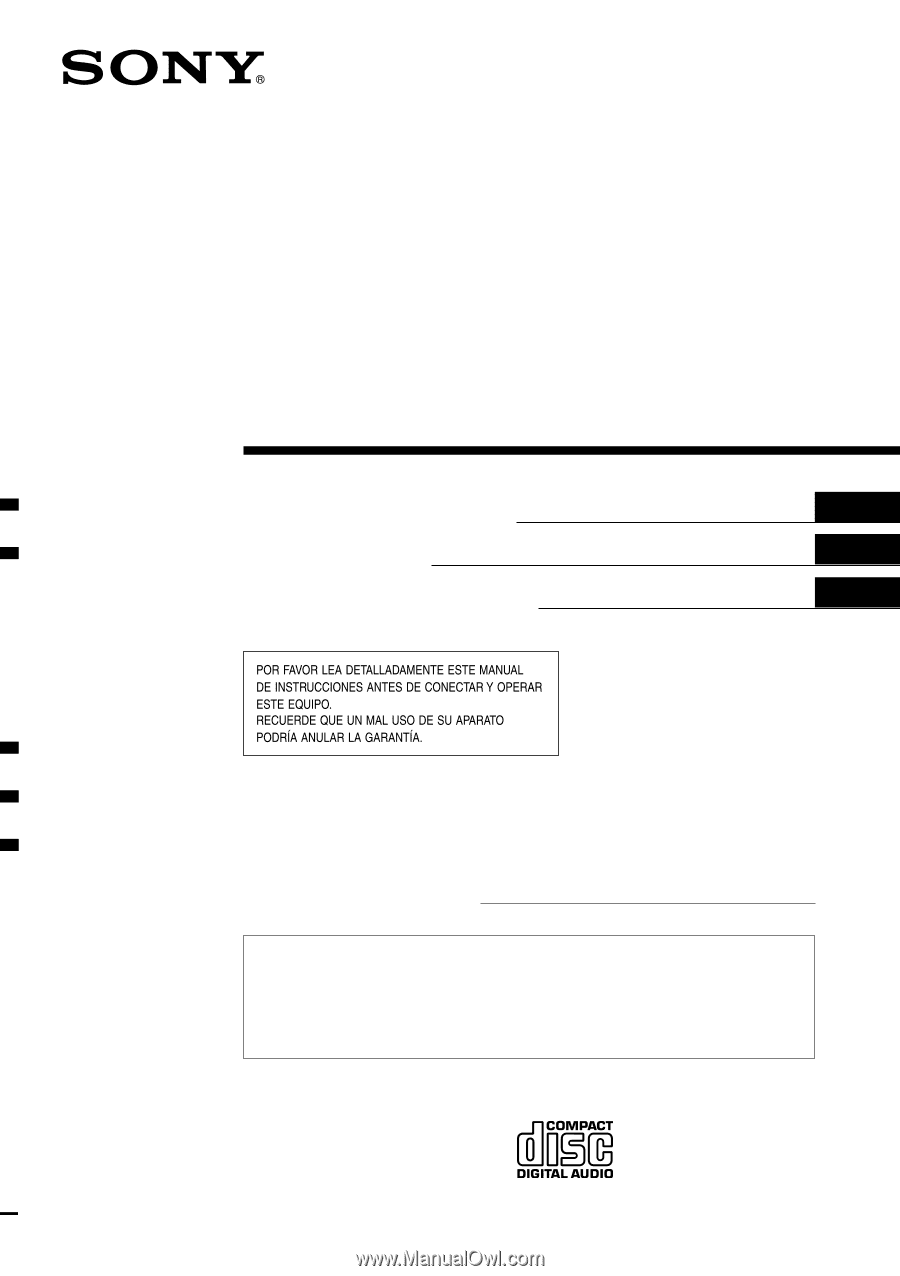
© 2001
Sony Corporation
Operating Instructions
Mode d’emploi
Manual de instrucciones
GB
CDX-454XRF
CDX-454RF
For installation and connections, see the supplied installation/connections
manual.
En ce qui concerne l’installation et les connexions, consulter le manuel
d’installation/connexions fourni.
Con respecto a la instalación y a las conexiones, consulte el manual de
instalación/conexiones suministrado.
3-237-554-
13
(2)
FR
Compact Disc Changer
System
Sistema de Cambiador de
discos compactos
ES
Owner’s Record
The model and serial numbers are located at the rear of the CD changer.
Record the serial number in the space provided below.
Refer to these numbers whenever you call upon your Sony dealer regarding this product.
Model No. CDX-454RF
Serial No.