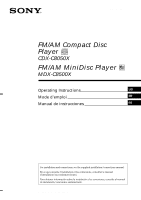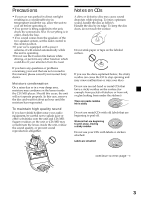Sony CDX-C8050X Operating Instructions
Sony CDX-C8050X - Fm/am Compact Disc Player Manual
 |
View all Sony CDX-C8050X manuals
Add to My Manuals
Save this manual to your list of manuals |
Sony CDX-C8050X manual content summary:
- Sony CDX-C8050X | Operating Instructions - Page 1
FM/AM Compact Disc Player CDX-C8050X FM/AM MiniDisc Player MDX-C8500X Operating Instructions US Mode d'emploi FR Manual de instrucciones ES For installation and connections, see the supplied installation/connections manual. En ce qui concerne l'installation et les connexions, consulter le - Sony CDX-C8050X | Operating Instructions - Page 2
this unit or a connected optional CD unit with the CD TEXT function, the CD TEXT information will appear in the display when you play a CD TEXT disc*2. *1 You can connect an MD changer, a CD changer, an MD player, or a CD player. *2 A CD TEXT disc is an audio CD that includes information such as the - Sony CDX-C8050X | Operating Instructions - Page 3
problems concerning your unit that are not covered in this manual, please consult your nearest Sony audio equipment, be careful not to splash juice or other soft drinks onto the unit and CD/MD. Sugary residues on the unit or CD on CDs A dirty or defective disc may cause sound dropouts while playing. - Sony CDX-C8050X | Operating Instructions - Page 4
of the recording equipment or the CD-R disc itself, some CD-Rs cannot be played on this unit. •You cannot play a CD-R that is not finalized (Finalization is necessary for a recorded CD-R disc to be played on the audio CD player). •You cannot play CD-RWs (rewritable CDs) on this player. Do not - Sony CDX-C8050X | Operating Instructions - Page 5
Notes on attaching labels Be sure to attach labels on cartridges correctly, as failing to do so may cause the MD to become stuck in the unit. •Attach the label in a suitable position. •Remove old labels before putting new ones on. •Replace labels that are beginning to peel away from the MD. Cleaning - Sony CDX-C8050X | Operating Instructions - Page 6
the clock 10 CD/MD Listening to a CD with CDX-C8050X only 11 Listening to an MD with MDX-C8500X only 12 Playing a CD or MD (with optional CD/MD unit 12 Playing tracks repeatedly - Repeat Play 14 Playing tracks in random order - Shuffle Play 14 Labeling a CD - Disc Memo (For a CD unit with the - Sony CDX-C8050X | Operating Instructions - Page 7
OPEN DSO REP SHUF 1 2 3 4 5 6 CDX-C8050X/MDX-C8500X Refer to the pages listed for details. 1 32 Seek 18, 19 Automatic Music Sensor 13 Manual Search 13, 19 qg ENTER button 10, 13 CD/MD playback: (1) REP 14 (2) SHUF 14 During TV reception: Preset number select 30 * Warning when installing - Sony CDX-C8050X | Operating Instructions - Page 8
with a dry cloth to assure a good contact. •Be sure to observe the correct polarity when installing the battery. •Do not hold the battery with metallic tweezers, otherwise a short-circuit may occur. WARNING Battery may explode if mistreated. Do not recharge, disassemble, or dispose of in fire. 8 - Sony CDX-C8050X | Operating Instructions - Page 9
Getting Started Attaching the front panel Place the hole A in the front panel onto the spindle B on the unit as illustrated, then push the left side in. Resetting the unit A Before operating the unit for the first time or B after replacing the car battery, you must reset the unit. Remove the - Sony CDX-C8050X | Operating Instructions - Page 10
the unit Press (SOURCE) or insert a disc in the unit. For details on operation, refer to page 11 (CD/ MD) and page 18 (Radio). Turning off the unit Press (OFF) to stop CD/MD playback or FM/ AM reception (the key illumination and display remains on.) Press (OFF) for two seconds to - Sony CDX-C8050X | Operating Instructions - Page 11
, press (SOURCE) repeatedly until "CD" appears to start playback. CD indication CDX-C8050X: In addition to playing a CD with this unit alone, you can also control external CD/MD units. MDX-C8500X: In addition to playing an MD with this unit alone, you can also control external CD/MD units. If you - Sony CDX-C8050X | Operating Instructions - Page 12
track," and "Locating a disc" (page 13). Playing a CD or MD (with optional CD/MD unit) 1 Press (SOURCE) repeatedly to select "CD" or "MD". 2 Press (MODE) until the desired unit appears. CD/MD playback starts. All the discs in the current CD/MD unit is played from the top. Changing the display item - Sony CDX-C8050X | Operating Instructions - Page 13
the disc name, artist name, or track name on an MD or a CD TEXT disc exceeds 10 characters and the Auto Scroll function is on, information automatically To locate succeeding tracks Locating a specific point in a track - Manual Search During playback, press and hold either side of (SEEK/AMS). - Sony CDX-C8050X | Operating Instructions - Page 14
when: • you connect one or more optional CD units, or two or more MD units (CDX-C8050X). • you connect one or more optional MD units, or two or more CD units (MDX-C8500X). PTY DSPL LIST -SEEK/AMS ENTER MODE REP SHUF 1 2 3 4 5 6 Shuffle Play starts. To return to normal playback mode - Sony CDX-C8050X | Operating Instructions - Page 15
Elapsed playback time V Disc memo name V Track name*2 *1 While an optional CD unit is connected. *2 If you connect an optional CD unit with the CD TEXT function, the CD TEXT information will appear in the display when you play a CD TEXT disc. Note Do not use the Custom file feature while driving, or - Sony CDX-C8050X | Operating Instructions - Page 16
disc, it takes priority over the original CD TEXT information. 2 Press either side of (DISC/PRST) repeatedly until you find the desired disc. To locate preceding discs SOURCE To locate succeeding discs 3 Press (ENTER) to play the disc. Notes • After a disc name has been displayed for five seconds - Sony CDX-C8050X | Operating Instructions - Page 17
• "NO Name" flashes for five seconds when an unlabeled disc is selected in step 3. • You can set "Play" and "Skip" for up to 24 tracks. • You cannot set "Skip" for all the tracks on a CD. 3 Press (MENU). Playback starts from the track following the current one. To return to normal playback mode - Sony CDX-C8050X | Operating Instructions - Page 18
Memory to prevent accidents. 1 Press (SOURCE) repeatedly to select the tuner. Each time you press (SOURCE), the source changes as follows: B Tuner B CD* B MD* B TV* * If the corresponding optional equipment is not connected, this item will not appear. 2 Press (MODE) repeatedly to select the band - Sony CDX-C8050X | Operating Instructions - Page 19
know the frequency of the station you want to listen to, press and hold either side of (SEEK/AMS) until the desired frequency appears (manual tuning). If FM stereo reception is poor - Monaural Mode 1 During radio reception, press (MENU), then press either side of (DISC/PRST) repeatedly until "Mono - Sony CDX-C8050X | Operating Instructions - Page 20
Storing the station names - Station Memo You can assign a name to each radio station and store it in memory. The name of the station currently tuned in appears in the display. You can assign a name of up to eight characters for a station. Storing the station names 1 Tune in a station whose name you - Sony CDX-C8050X | Operating Instructions - Page 21
Custom). You can store and adjust the equalizer settings for frequency and level. Selecting the equalizer curve 1 Press (SOURCE) to select a source (tuner, CD, or MD). 2 Press (SOUND) repeatedly until "EQ" appears. Each time you press (SOUND), the item changes as follows: EQ (equalizer curve) t POS - Sony CDX-C8050X | Operating Instructions - Page 22
Normal setting (1 + 2 + 3) Front part (1 + 2) Right front (2) Left front (1) POS Rear Rear part (3) POS off Cancel 1 Press (SOURCE) to select a source (tuner, CD, or MD). 2 Press (SOUND) repeatedly until "POS" appears. To restore the factory-set equalizer curve, press (ENTER) for two seconds - Sony CDX-C8050X | Operating Instructions - Page 23
- Dynamic Soundstage Organizer (DSO) If your speakers are installed into the lower part of the doors, the sound will sound balance from the left and right speakers. 1 Press (SOURCE) to select a source (tuner, CD, or MD). 2 Press (SOUND) repeatedly until "BAL" appears. 3 Press either side of (SEEK - Sony CDX-C8050X | Operating Instructions - Page 24
and rear fader 1 Press (SOURCE) to select a source (tuner, CD, or MD). 2 Press (SOUND) repeatedly until "F" for the front output volume level for the front/rear speakers To match the characteristics of the installed speaker system, you can adjust the output volume level and the cut-off frequency - Sony CDX-C8050X | Operating Instructions - Page 25
of the subwoofer(s) 1 Press (SOURCE) to select a source (tuner, CD, or MD). 2 Press (SOUND) repeatedly until "SUB" appears. 3 Press signals entering the subwoofer(s). By setting the cut-off frequency (see the diagram below), the subwoofer(s) will output only low frequency signals so you can get - Sony CDX-C8050X | Operating Instructions - Page 26
below. SA 5 SA 6 off SA Auto Cancel All of these display patterns appear one by one automatically. 1 Press (SOURCE) to select a source (tuner, CD, or MD). 2 Press (MENU). 3 Press either side of (DISC/PRST) repeatedly until "SA" appears. SOUND MODE DSPL DSPL MODE SOUND 4 Press (+) side of - Sony CDX-C8050X | Operating Instructions - Page 27
rotary commander. By pressing buttons (the SOURCE and MODE buttons) (SOURCE) (MODE) Each time you press (SOURCE), the source changes as follows: Tuner t CD* t MD* t TV* * If the corresponding optional equipment is not connected, this item will not appear. Pressing (MODE) changes the operation in the - Sony CDX-C8050X | Operating Instructions - Page 28
Other operations Rotate the VOL control to adjust the volume. Press (ATT) to attenuate the sound. If you need to mount the rotary commander on the right hand side of the steering column, you can reverse the operative direction. OFF Press (OFF) to turn off the unit. Press (SOUND) to adjust the - Sony CDX-C8050X | Operating Instructions - Page 29
. •D.Info (Dual Information) - to display the clock and the play mode at the same time (on) or to display the information alternately contrast if the indications in the display are not recognisable because of the unit's installed position. •M.Dspl (Motion display) - to turn the motion display to 1, - Sony CDX-C8050X | Operating Instructions - Page 30
TV/Video You can connect an optional TV tuner and TV monitor to this unit. Watching the TV 1 Press (SOURCE) repeatedly until "TV" appears. 2 Press either side of (DISC/PRST) repeatedly to select the desired TV band. Watching a video 1 Press (SOURCE) repeatedly until "TV" appears. 2 Press (MODE) - Sony CDX-C8050X | Operating Instructions - Page 31
the preset memory cannot be listed when the unit is in simultaneous play mode (page 32). Turning off the display During radio reception, . Displaying the information stored on discs Press (LIST) during CD/MD playback. Example: When CD unit 1 is selected. CD 1 1 SCHUBERT 2 MOZ A R T 3 BACH 4 - Sony CDX-C8050X | Operating Instructions - Page 32
and select "- - -" in step 6. Note If you press Z (EJECT) on a CD/MD unit while the unit is in simultaneous play mode, Simultaneous Play is canceled. 3 Press (-) side of (SEEK/AMS). 4 Press (SOURCE) repeatedly to select CD or MD. 5 Press (+) side of (SEEK/AMS). 6 Press (SOURCE) repeatedly to - Sony CDX-C8050X | Operating Instructions - Page 33
connection and replace the fuse. If the fuse blows again after replacement, there may be an internal malfunction. In such a case, consult your nearest Sony dealer. Cleaning the connectors The unit may not function properly if the connectors between the unit and the front panel are not clean. In - Sony CDX-C8050X | Operating Instructions - Page 34
Dismounting the unit 1 Press the clip inside the front cover with a thin screwdriver, and gently pry the front cover free. 2 Repeat step 1 on the left side. The front cover is removed. 3 Use a thin screwdriver to push in the clip on the left side of the unit, then pull out the left side of the unit - Sony CDX-C8050X | Operating Instructions - Page 35
installation and connections (1 set) Front panel case (1) Rotary commander RM-X4S BUS cable (supplied with an RCA pin cord) RC-61 (1 m), RC-62 (2 m) Compact disc single adaptor CSA-8 CD changer (10 discs) CDX-838, CDX-737, CDX-636 MD changer (6 discs) MDX-65 Other CD/MD changers with the Sony-BUS - Sony CDX-C8050X | Operating Instructions - Page 36
Troubleshooting guide The following checklist will help you remedy the problems you may encounter with your unit. Before going through the checklist below, check the connection and operating procedures. General Problem Cause/Solution No sound. •Cancel the ATT function. •Set the front or rear - Sony CDX-C8050X | Operating Instructions - Page 37
way. Defective MD or dirty CD. You have closed the front panel or pushed the disc forcibly into the unit while the unit was ejecting the disc after you pressed (Z). t Press the reset button to initialize the unit. Press the reset button. • CDX-C8050X: The unit is installed at an angle of more than - Sony CDX-C8050X | Operating Instructions - Page 38
broadcast signal is too weak. The broadcast signal is too weak. t Use manual tuning. Connect an power antenna control lead (blue) or accessory power supply selected. t Set the IF mode to IF Auto (page 19). DSP functions Problem No sound, or sound is too low. The volume level cannot be increased. - Sony CDX-C8050X | Operating Instructions - Page 39
in Insert the magazine in the CD/MD the CD/MD unit. unit. NO Disc NG Discs No disc is inserted in the CD/MD unit. A CD/MD cannot play because of some problem. (A dirty or defective disc.). Insert discs in the CD/MD unit. Insert another CD/MD. Error A CD is dirty or inserted upside down - Sony CDX-C8050X | Operating Instructions - Page 40
TEXT apparaîtront dans la fenêtre d'affichage lorsque vous reproduirez un disque CD TEXT*2. *1 Vous pouvez raccorder un changeur de MD, un changeur de CD, un lecteur de MD ou un lecteur de CD. *2 Un disque CD TEXT est un CD audio qui comprend des informations telles que le titre du disque, le nom de - Sony CDX-C8050X | Operating Instructions - Page 41
revendeur Sony. Condensation rieur du lecteur CD/ MD. Si audio, veillez à ne pas renverser de jus ou d'autres boissons sur l'appareil et le CD/MD. Les résidus de sucre sur cet appareil ou un CD les CD Un CD et d'entraîner un dysfonctionnement ou d'endommager vos disques. N'utilisez pas de CD de CD de - Sony CDX-C8050X | Operating Instructions - Page 42
avec cet appareil. •Vous ne pouvez pas lire de disques CD-R non finalisés (la finalisation est indispensable pour permettre la lecture des disques CD-R enregistrés sur le lecteur CD audio). •Vous ne pouvez pas lire de CD-RW (CD réinscriptibles) sur cet appareil. N'exposez pas le MD au rayonnement - Sony CDX-C8050X | Operating Instructions - Page 43
Remarques sur l'application des étiquettes Apposez correctement les étiquettes sur les cartouches, car vous risquez sinon de provoquer le blocage du MD à l'intérieur de l'appareil. •Appliquez l'étiquette dans une position appropriée. •Enlevez les anciennes étiquettes avant d'en appliquer de - Sony CDX-C8050X | Operating Instructions - Page 44
de l'appareil 10 Utilisation du menu 10 Réglage de l'horloge 10 CD/MD Ecoute d'un CD avec le CDX-C8050X uniquement 11 Ecoute d'un MD avec le MDX-C8500X uniquement 12 Lecture d'un CD ou d'un MD (avec l'appareil CD/MD en option 12 Lecture de plages répétée - Lecture répétée 14 Lecture de - Sony CDX-C8050X | Operating Instructions - Page 45
- OFF D ISC- ENTER MODE OPEN DSO REP SHUF 1 2 3 4 5 6 CDX-C8050X/MDX-C8500X Référez-vous aux pages indiquées pour plus de détails. 1 Molette de contr CD/MD: (1) REP 14 (2) SHUF 14 En cours de réception téléviseur: Sélection d'une présélection 30 * Avertissement en cas d'installation - Sony CDX-C8050X | Operating Instructions - Page 46
Emplacement des commandes Télécommande à carte RM-X91 OFF OPEN/CLOSE MENU SEEK DISC SOURCE LIST SEEK SOUND DISC ENTER DSPL ATT MODE VOL Les touches correspondantes de la télécommande à carte remplissent la même fonction que celles de l'appareil. 1 Touche OFF 2 Touche MENU 3 Touche SOURCE - Sony CDX-C8050X | Operating Instructions - Page 47
. Réinitialisation de A l'appareil B Avant la première mise en service de l'appareil ou après avoir remplacé la batterie de la voiture, envers. • N'appuyez pas trop fort la façade contre l'appareil lors de l'installation. • N'appuyez pas trop fort et n'exercez pas de pression excessive sur la - Sony CDX-C8050X | Operating Instructions - Page 48
plus de détails sur le fonctionnement, reportez-vous à la page 11 (CD/MD) et à la page 18 (Radio). Mise hors tension de l'appareil Appuyez sur (OFF) pour arrêter la lecture CD/MD ou la réception FM/AM (l'illumination des touches et de la fenêtre - Sony CDX-C8050X | Operating Instructions - Page 49
dans l'appareil, appuyez plusieurs fois de suite sur (SOURCE) jusqu'à ce que l'indication "CD" s'affiche. Indication CD CDX-C8050X: En plus de la lecture d'un CD avec uniquement cet appareil, vous pouvez également commander des unités CD/MD externes. MDX-C8500X: En plus de la lecture d'un MD avec - Sony CDX-C8050X | Operating Instructions - Page 50
en cours sont reproduits à partir du haut. Changement du paramètre affiché Chaque fois que vous appuyez sur (DSPL) en cours de lecture MD, CD ou CD TEXT, l'affichage change selon la séquence suivante: V Numéro de disque*1/Numéro de plage/ Temps de lecture écoulé V Titre du disque*2/Nom de l'artiste - Sony CDX-C8050X | Operating Instructions - Page 51
nom de l'artiste ou le nom de la plage d'un MD ou d'un disque CD TEXT dépasse 10 caractères et que la fonction de défilement d'affichage est activ réglage lorsque vous appuyez sur (SOURCE) pour sélectionner un MD ou un disque CD TEXT. Si vous appuyez sur (DSPL) pour changer le paramètre affiché, le - Sony CDX-C8050X | Operating Instructions - Page 52
. *2 "Shuf All" est uniquement disponible lorsque: • vous raccordez deux ou plusieurs unités CD en option, ou deux ou plusieurs unités MD (CDX-C8050X); • vous raccordez deux ou plusieurs unités MD en option, ou deux ou plusieurs unités CD PTY DSPL (MDX-C8500X). LIST -SEEK/AMS ENTER MODE REP SHUF - Sony CDX-C8050X | Operating Instructions - Page 53
pouvez entrer jusqu'à huit caractères pour un disque. Si vous identifiez un CD, vous pouvez localiser le disque par nom (page 16) et sélectionner les ) pour chaque caractère. • Il y a une autre méthode d'identifier un CD. Maintenez enfoncé (LIST) pendant deux secondes au lieu des étapes 1 et 2. - Sony CDX-C8050X | Operating Instructions - Page 54
vous effacez tous les noms de disques, "No Data" apparaît à l'étape 5. 16 Localisation d'un disque par son titre - Répertoire (Pour un appareil de CD avec fonction de personnalisation de lecture ou un appareil de MD) Cette fonction est opérante avec les disques auxquels vous avez attribué un titre - Sony CDX-C8050X | Operating Instructions - Page 55
de 24 plages. • Vous ne pouvez pas régler "Skip" pour toutes les plages d'un CD. Lecture de plages déterminées Vous pouvez sélectionner: • "Bank on" - pour reproduire les plages avec le réglage "Play". • "Bank inv" (Inverse) - pour reproduire les plages avec le réglage "Skip". 1 En cours de - Sony CDX-C8050X | Operating Instructions - Page 56
plusieurs fois sur (SOURCE) pour sélectionner le syntoniseur. Chaque fois que vous appuyez sur (SOURCE), la source change comme suit: B Syntoniseur B CD* B MD* B TV* * Si l'équipement correspondant en option n'est pas raccordé, le paramètre n'apparaîtra pas. 2 Appuyez plusieurs fois sur (MODE - Sony CDX-C8050X | Operating Instructions - Page 57
Réception des stations présélectionnées 1 Appuyez plusieurs fois de suite sur (SOURCE) pour sélectionner le syntoniseur. 2 Appuyez plusieurs fois sur (MODE) pour sélectionner la bande de fréquence. 3 Appuyez sur la touche numérique ((1) à (6)) sous laquelle la station désirée est mémorisée. Conseil - Sony CDX-C8050X | Operating Instructions - Page 58
Mémorisation de noms de stations - Mémorisation des stations Vous pouvez attribuer un nom à chaque station de radio et l'enregistrer dans la mémoire. Le nom de la station syntonisée apparaît dans la fenêtre d'affichage. Vous pouvez introduire jusqu'à huit caractères par station. Enregistrement de - Sony CDX-C8050X | Operating Instructions - Page 59
la fréquence et le niveau des réglages de l'égaliseur. Sélection d'une courbe d'égalisation 1 Appuyez sur (SOURCE) pour sélectionner une source (radio, CD ou MD). 2 Appuyez plusieurs fois de suite sur (SOUND) jusqu'à ce que l'indication "EQ" apparaisse. Chaque fois que vous appuyez sur (SOUND - Sony CDX-C8050X | Operating Instructions - Page 60
(2) POS Front-L Avant gauche (1) POS Rear Arrière de l'habitacle (3) POS off Annuler 1 Appuyez sur (SOURCE) pour sélectionner une source (radio, CD ou MD). 2 Appuyez plusieurs fois sur (SOUND) jusqu'à ce que l'indication "POS" apparaisse. 3 Appuyez plusieurs fois sur l'un des côtés de (SEEK - Sony CDX-C8050X | Operating Instructions - Page 61
crée davantage un son d'ambiance comme s'il y avait des haut-parleurs installés dans le tableau de bord (haut-parleurs virtuels). Menu de niveau sonore lection d'un DSO 1 Appuyez sur (SOURCE) pour sélectionner une source (radio, CD ou MD). 2 Appuyez sur (DSO) pour sélectionner le mode DSO voulu. - Sony CDX-C8050X | Operating Instructions - Page 62
arrière 1 Appuyez sur (SOURCE) pour sélectionner une source (radio, CD ou MD). 2 Appuyez plusieurs fois de suite sur (SOUND) jusqu'à avant/ arrière Pour faire correspondre les caractéristiques du système de haut-parleurs installé, vous pouvez régler le niveau du volume de sortie et la fréquence de - Sony CDX-C8050X | Operating Instructions - Page 63
Réglage du volume des haut-parleurs d'extrêmes graves 1 Appuyez sur (SOURCE) pour sélectionner une source (radio, CD ou MD). 2 Appuyez plusieurs fois de suite sur (SOUND) jusqu'à ce que l'indication "SUB" apparaisse. 2 Appuyez plusieurs fois de suite sur l'un des côtés de (DISC/ - Sony CDX-C8050X | Operating Instructions - Page 64
Sélection de l'analyseur de spectre Le niveau du signal audio est affiché sur un analyseur de spectre. Vous pouvez sélectionner uns après les autres. 1 Appuyez sur (SOURCE) pour sélectionner une source (syntoniseur, CD ou MD). 2 Appuyez sur (MENU). 3 Appuyez plusieurs fois de suite sur l'un des - Sony CDX-C8050X | Operating Instructions - Page 65
de commande Le satellite de commande fonctionne en appuyant sur les touches et/ou les commandes du satellite. Vous pouvez également commander un appareil CD/MD au moyen d'un satellite de commande. En appuyant sur les touches (les touches SOURCE et MODE) (SOURCE) (MODE) Chaque fois que vous appuyez - Sony CDX-C8050X | Operating Instructions - Page 66
Autres opérations Faites tourner la commande VOL pour régler le volume. Appuyez sur (ATT) pour couper le son. Si vous devez monter le satellite de commande du côté droit de la colonne de direction, vous pouvez inverser le sens de fonctionnement des commandes. OFF Appuyez sur (OFF) pour éteindre - Sony CDX-C8050X | Operating Instructions - Page 67
- pour régler le contraste si les indications de la fenêtre d'affichage ne sont pas visibles en raison de la position d'installation de l'appareil. •M.Dspl (défilement d'affichage) - pour mettre le défilement d'affichage sur 1, 2 ou pour le désactiver. •A.Scrl (défilement automatique) (page 13) SND - Sony CDX-C8050X | Operating Instructions - Page 68
Télévision/Vidéo Vous pouvez raccorder un syntoniseur et un moniteur de télévision en option à cet appareil. Regarder la télévision 1 Appuyez plusieurs fois de suite sur (SOURCE) jusqu'à ce que l'indication "TV" apparaisse. 2 Appuyez plusieurs fois sur l'un des côtés de (DISC/PRST) pour sélectionner - Sony CDX-C8050X | Operating Instructions - Page 69
. Affichage des informations mémorisées sur les disques Appuyez sur (LIST) en cours de lecture CD/MD. Exemple: Si l'unité CD 1 est sélectionnée. CD 1 1 SCHUBERT 2 MOZ A R T 3 BACH 4 L I SZT 5 CHOP I N 6 7 8 9 1 0 ? 1 Numéros des disques 2 Titres mémorisés comme fichiers personnalis - Sony CDX-C8050X | Operating Instructions - Page 70
fois sur un des côtés de (DISC/PRST) jusqu'à ce que "Simul Sel" apparaisse. 2 Appuyez sur (ENTER). Pour revenir au mode normal Pour désactiver la lecture CD ou MD, exécutez la procédure ci-dessus et sélectionnez "- - -" à l'étape 4. Pour désactiver le téléviseur ou la source vidéo, exécutez la proc - Sony CDX-C8050X | Operating Instructions - Page 71
grille une nouvelle fois après avoir été remplacé, cela peut révéler une défaillance interne de l'appareil. Dans ce cas, consultez un revendeur Sony. Nettoyage des connecteurs L'appareil peut ne pas fonctionner correctement si les connecteurs entre l'appareil et la façade sont souillés. Pour éviter - Sony CDX-C8050X | Operating Instructions - Page 72
Démontage de l'appareil 1 Appuyez sur le clip à l'intérieur du couvercle avant à l'aide d'un fin tournevis, et soulevez le couvercle avant. 2 Répétez l'étape 1 du côté gauche. Le couvercle avant est retiré. 3 Utilisez un fin tournevis pour enfoncer l'attache du côté gauche de l'appareil, puis tirez - Sony CDX-C8050X | Operating Instructions - Page 73
CDX-C8050X: Approx. 1,3 kg (2 liv. 14 on.) MDX-C8500X: Approx. 1,2 kg (2 liv. 10 on.) Accessoires fournis Télécommande à carte RM-X91 Eléments d'installation CD (10 disques) CDX-838, CDX-737, CDX-636 Changeur MD (6 disques) MDX-65 Autres changeurs CD/MD avec le système de BUS Sony - Sony CDX-C8050X | Operating Instructions - Page 74
Dépannage La liste de contrôles suivante vous aidera à remédier aux problèmes que vous pourriez rencontrer avec cet appareil. Avant de passer en revue la liste de contrôles ci-dessous, vérifiez les procédures de raccordement et d'utilisation. Généralités Problème Cause/Solution Pas de son. • - Sony CDX-C8050X | Operating Instructions - Page 75
envers en forçant ou dans le mauvais sens. MD défectueux ou CD poussiéreux. Vous avez refermé le panneau frontal ou forcé en enfon CDX-C8050X: L'appareil est installé suivant un angle de plus de 60˚. MDX-C8500X: L'appareil est installé suivant un angle de plus de 20˚. •L'appareil n'a pas été install - Sony CDX-C8050X | Operating Instructions - Page 76
Réception radio Problème Cause/Solution Impossible de syntoniser une présélection. • Mémorisez la fréquence correcte. • Le signal d'émission est trop faible. La syntonisation automatique Le signal d'émission est trop faible. est impossible. t Utilisez la syntonisation manuelle. Impossible de - Sony CDX-C8050X | Operating Instructions - Page 77
été enregistrée sur Choisissez un MD sur lequel des un MD.* plages ont été enregistrées. PushReset L'unité CD/MD ne peut fonctionner Appuyez sur la touche de en raison d'un problème. réinitialisation de l'appareil. Le pas de remédier au problème, veuillez consulter votre revendeur Sony. 39 - Sony CDX-C8050X | Operating Instructions - Page 78
o una opcional de CD conectada con función CD TEXT, la información CD TEXT aparecerá en el visor al reproducir discos CD TEXT*2. *1 Es posible conectar un cambiador de MD, un cambiador de CD, un reproductor de MD o un reproductor de CD. *2 Un disco CD TEXT es un CD de audio que incluye informaci - Sony CDX-C8050X | Operating Instructions - Page 79
problema referentes a la unidad que no aparezcan en este manual, póngase en contacto con el proveedor Sony más próximo. Condensación de humedad En días de audio, tenga cuidado de no salpicar zumos y demás bebidas suaves sobre la unidad y el CD/MD. Los residuos azucarados en la unidad o en el CD/MD - Sony CDX-C8050X | Operating Instructions - Page 80
para poder reproducirse en el reproductor de CD de audio). • No es posible reproducir discos CD-RW (discos compactos reescribibles) en este reproductor. Cuando reproduzca discos compactos de 8 cm (3 pulgadas) Utilice el adaptador opcional para discos compactos "single" de Sony (CSA-8) con el fin de - Sony CDX-C8050X | Operating Instructions - Page 81
Notas sobre la adhesión de etiquetas Asegúrese de adherir correctamente las etiquetas en los cartuchos, ya que en caso contrario el MD puede atascarse en la unidad. •Adhiera la etiqueta en una posición adecuada. •Retire las etiquetas viejas antes de montar otras nuevas. •Sustituya las etiquetas que - Sony CDX-C8050X | Operating Instructions - Page 82
ón de la unidad 9 Extracción del panel frontal 9 Activación/desactivación de la unidad ......... 10 Utilización del men 10 Ajuste del reloj 10 CD/MD Audición de CD (discos compactos) con el CDX-C8050X solamente 11 Audición de MD (minidiscos) con el MDX-C8500X solamente 12 Reproducción de - Sony CDX-C8050X | Operating Instructions - Page 83
DSO REP SHUF 1 2 3 4 5 6 CDX-C8050X/MDX-C8500X Consulte las páginas indicadas para obtener más de emisoras memorizadas 19 Durante la reproducción de CD/MD: Cambio de discos 13, 16 Durante la squeda 18, 19 Sensor de música automático 13 Búsqueda manual 13, 19 qg Botón ENTER 10, 13, 15, 16, - Sony CDX-C8050X | Operating Instructions - Page 84
inmediatamente con un médico. •Limpie la pila con un paño seco para garantizar un contacto óptimo. •Asegúrese de observar la polaridad correcta cuando instale la pila. •No agarre la pila con pinzas metálicas, ya que si lo hace puede producirse un cortocircuito. ADVERTENCIA La pila puede explotar si - Sony CDX-C8050X | Operating Instructions - Page 85
Procedimientos iniciales Restauración de la unidad Antes de utilizar la unidad por primera vez o después de sustituir la batería del automóvil, es necesario restaurar dicha unidad. Extraiga el panel frontal y pulse el botón de restauración con un objeto puntiagudo, como por ejemplo un bolígrafo. - Sony CDX-C8050X | Operating Instructions - Page 86
inserte un disco en la unidad. Para obtener más información sobre el funcionamiento, consulte las páginas 11 (CD/ MD) y 18 (Radio). Desactivación de la unidad Presione (OFF) para detener la reproducción de CD/MD o la recepción de FM/AM (la iluminación de las teclas y el visor permanecerán activados - Sony CDX-C8050X | Operating Instructions - Page 87
) varias veces hasta que aparezca "CD". Indicación de CD CDX-C8050X: Además de reproducir el CD con esta unidad, también puede controlar unidades externas de CD/MD. MDX-C8500X: Además de reproducir el MD con esta unidad, también puede controlar unidades externas de CD/MD. Si conecta una unidad de - Sony CDX-C8050X | Operating Instructions - Page 88
se reproducen desde el principio. Cambio de los elementos del visor Cada vez que presione (DSPL) durante la reproducción de MD, CD o CD TEXT, el elemento cambiará de la siguiente forma: V Número del disco*1/Número del tema/ Tiempo de reproducción transcurrido V Título del disco*2/Nombre del cantante - Sony CDX-C8050X | Operating Instructions - Page 89
el título del disco, el nombre del artista o el título del tema de un disco CD TEXT o MD supera los 10 caracteres y la función de desplazamiento automático está activada, ón de un punto específico de un tema - Búsqueda manual Durante la reproducción, presione y mantenga presionado cualquier lado de ( - Sony CDX-C8050X | Operating Instructions - Page 90
*2 Sólo es posible disponer de "Shuf All" cuando: • conecte una o más unidades opcionales de CD o dos o más unidades de MD (CDX-C8050X). • conecte una o más unidades opcionales de MD o dos o más unidades de CD DSPL (MDX-C8500X). LIST -SEEK/AMS ENTER MODE REP SHUF 1 2 3 4 5 6 Se inicia la - Sony CDX-C8050X | Operating Instructions - Page 91
de (SEEK/AMS) una vez localizado el carácter deseado. El siguiente carácter parpadeará. 4 Para volver al modo normal de reproducción de CD, presione (ENTER). Consejos • Para borrar o corregir un nombre, introduzca " " (barra inferior) por cada carácter. • Existe otro método para comenzar a asignar - Sony CDX-C8050X | Operating Instructions - Page 92
Localización de discos mediante el título- Función de listado (unidad de CD con función de archivo personalizado o unidad de MD) Esta función puede títulos de tema no aparecen durante la reproducción de un MD o de un disco CD TEXT. • Si no hay discos en el cargador, el visor mostrará "NO Disc". - Sony CDX-C8050X | Operating Instructions - Page 93
segundos al seleccionar un disco sin etiqueta en el paso 3. • Es posible definir el modo "Play" y "Skip" para un máximo de 24 temas. • No es posible definir el modo "Skip" para todos los temas de un CD. Reproducción sólo de temas específicos Es posible seleccionar: • "Bank on" - para reproducir los - Sony CDX-C8050X | Operating Instructions - Page 94
(SOURCE) varias veces para seleccionar el sintonizador. Cada vez que presione (SOURCE), la fuente cambia de la siguiente forma: B Sintonizador B CD* B MD* B TV* * Si el equipo opcional correspondiente no está conectado, el elemento no aparecerá. 2 Presione (MODE) varias veces para seleccionar - Sony CDX-C8050X | Operating Instructions - Page 95
ál es la frecuencia de la emisora que desea escuchar, presione y mantenga presionado cualquier lado de (SEEK/AMS) hasta que aparezca la frecuencia deseada (sintonización manual). Si la recepción de FM en estéreo es de mala calidad - Modo monofónico 1 Durante la recepción de la radio, Presione (MENU - Sony CDX-C8050X | Operating Instructions - Page 96
Almacenamiento de nombres de emisora - Memo de emisora Es posible asignar un nombre a cada emisora de radio y almacenarlo en la memoria. El nombre de la emisora sintonizada aparece en el visor. Es posible asignar un nombre con hasta ocho caracteres a una emisora. Almacenamiento de nombres de emisora - Sony CDX-C8050X | Operating Instructions - Page 97
definir los ajustes del ecualizador de frecuencia y nivel. Selección de la curva de ecualizador 1 Presione (SOURCE) para seleccionar una fuente (sintonizador, CD o MD). 2 Presione (SOUND) varias veces hasta que aparezca "EQ". Cada vez que presione (SOUND), el elemento cambiará de la siguiente forma - Sony CDX-C8050X | Operating Instructions - Page 98
frontal (1 + 2) Parte frontal derecha (2) Parte frontal izquierda (1) Parte posterior (3) Cancelación 1 Presione (SOURCE) para seleccionar una fuente (sintonizador, CD o MD). 2 Presione (SOUND) varias veces hasta que aparezca "POS". 3 Presione cualquier lado de (SEEK/AMS) para seleccionar la - Sony CDX-C8050X | Operating Instructions - Page 99
Selección del DSO 1 Presione (SOURCE) para seleccionar una fuente (sintonizador, CD o MD). 2 Presione (DSO) para seleccionar el modo DSO que desee izquierdos y derechos. 1 Presione (SOURCE) para seleccionar una fuente (sintonizador, CD o MD). 2 Presione (SOUND) varias veces hasta que aparezca "BAL - Sony CDX-C8050X | Operating Instructions - Page 100
Ajuste de la atenuación frontal y posterior 1 Presione (SOURCE) para seleccionar una fuente (sintonizador, CD o MD). 2 Presione (SOUND) varias veces hasta que aparezca "F" para los altavoces delanteros o "R" para los altavoces traseros. 3 Presione cualquier lado de (SEEK/AMS) para ajustar el - Sony CDX-C8050X | Operating Instructions - Page 101
Nivel Ajuste del volumen de los altavoces potenciadores de graves 1 Presione (SOURCE) para seleccionar una fuente (sintonizador, CD o MD). 2 Presione (SOUND) varias veces hasta que aparezca "SUB". 3 Presione cualquier lado de (SEEK/AMS) para ajustar el nivel de volumen. 4 Presione (MENU) dos veces. - Sony CDX-C8050X | Operating Instructions - Page 102
Auto Cancelación Todos estos patrones del visor aparecerán uno por uno de forma automática. 1 Presione (SOURCE) para seleccionar una fuente (sintonizador, CD o MD). 2 Presione (MENU). 3 Presione cualquier lado de (DISC/PRST) varias veces hasta que aparezca "SA". SOUND MODE DSPL DSPL MODE SOUND - Sony CDX-C8050X | Operating Instructions - Page 103
Mediante el giro del control SEEK/AMS (SOURCE) (MODE) Cada vez que presione (SOURCE), la fuente cambiará de la siguiente forma: Sintonizador t CD* t MD* t TV* * Si el equipo opcional correspondiente no está conectado, el elemento no aparecerá. Al presionar (MODE), el funcionamiento cambiará de la - Sony CDX-C8050X | Operating Instructions - Page 104
Otras operaciones Gire el control VOL para ajustar el volumen. Presione (ATT) para atenuar el sonido. Si es preciso instalar el mando rotativo en el lado derecho de la columna de dirección, puede invertir la dirección de funcionamiento. OFF Presione (OFF) para desactivar la unidad. Presione ( - Sony CDX-C8050X | Operating Instructions - Page 105
Cambio de los ajustes de sonido y visualización Es posible ajustar los siguientes elementos: SET •Clock (Reloj) (página 10) •Beep - que permite activar o desactivar los pitidos. •RM (Mando rotativo) - que permite cambiar la dirección de funcionamiento de los controles del mando rotativo. - - Sony CDX-C8050X | Operating Instructions - Page 106
TV/Video Es posible conectar un sintonizador y monitor de TV opcionales con esta unidad. Visualización de la TV 1 Presione (SOURCE) varias veces hasta que aparezca "TV". 2 Presione cualquier lado de (DISC/PRST) varias veces para seleccionar la banda de TV deseada. Visualización de un video 1 - Sony CDX-C8050X | Operating Instructions - Page 107
. Visualización de la información almacenada en discos Presione (LIST) durante la reproducción de CD/MD. Ejemplo: Si está seleccionada la unidad 1 de CD. CD 1 1 SCHUBERT 2 MOZ A R T 3 BACH 4 L I SZT 5 CHOP I N 6 7 8 9 1 0 ? 1 Números de disco 2 Títulos almacenados como archivos - Sony CDX-C8050X | Operating Instructions - Page 108
en el paso 4. Para cancelar el TV o video, siga los pasos anteriores y seleccione "- - -" en el paso 6. Nota Si presiona Z (EJECT) en una unidad de CD/MD mientras la unidad se encuentra en el modo de reproducción simultánea, se cancela la reproducción simultánea. 3 Presione el lado (-) de (SEEK/AMS - Sony CDX-C8050X | Operating Instructions - Page 109
una vez sustituido vuelve a fundirse, es posible que exista un funcionamiento defectuoso interno. En este caso, póngase en contacto con el proveedor Sony más próximo. Limpieza de los conectores La unidad puede no funcionar correctamente si los conectores de la misma y del panel frontal están sucios - Sony CDX-C8050X | Operating Instructions - Page 110
Desmontaje de la unidad 1 Presione el clip del interior de la cubierta frontal con un destornillador fino y abra dicha cubierta. 2 Repita el paso 1 en el lado izquierdo. La cubierta frontal podrá extraerse. 3 Emplee un destornillador fino para ejercer presión sobre el clip de la parte izquierda de - Sony CDX-C8050X | Operating Instructions - Page 111
General Salidas Salidas de audio Cable de control de × 2 1/8 × 6 3/8 pulgadas) (an/al/prf) Masa CDX-C8050X: Aprox. 1,3 (2 lb 14 oz) MDX-C8500X: Aprox. 1,2 CD (10 discos) CDX-838, CDX-737, CDX-636 Cambiador de MD (6 discos) MDX-65 Otras unidades de CD/ MD con el sistema BUS de Sony - Sony CDX-C8050X | Operating Instructions - Page 112
Guía de solución de problemas La siguiente lista de comprobaciones resulta útil para solucionar los problemas que puedan producirse al utilizar la unidad. Antes de consultar la lista que aparece a continuación, compruebe los procedimientos de conexión y funcionamiento. Generales Problema Causa/ - Sony CDX-C8050X | Operating Instructions - Page 113
és en el sentido incorrecto. La reproducción no se inicia. MD defectuoso o CD sucio. El CD/MD no se expulsa. Ha cerrado el panel frontal o introducido el disco en ón. no se activan. El sonido se omite debido a vibraciones. • CDX-C8050X: Ha instalado la unidad en un ángulo superior a los 60°. - Sony CDX-C8050X | Operating Instructions - Page 114
correcta. • La emisión es demasiado débil. No es posible realizar la sintonización automática. La emisión es demasiado débil. t Utilice la sintonización manual. No es posible recibir la emisora. Los ruidos obstaculizan el sonido. Conecte un cable de control de antena motorizada (azul) o un cable - Sony CDX-C8050X | Operating Instructions - Page 115
un MD con temas grabados. PushReset No es posible emplear la unidad de Presione el botón de restauración CD/MD debido a algún problema. de la unidad. La tapa de la unidad de MD está Not Ready sugerencias anteriormente enumeradas, póngase en contacto con el proveedor Sony más próximo. 39 - Sony CDX-C8050X | Operating Instructions - Page 116
38Sony Corporation Printed in Thailand

Operating Instructions
Mode d’emploi
Manual de instrucciones
© 2000
Sony Corporation
US
3-045-190-
12
(1)
ES
FR
For installation and connections, see the supplied installation/connections manual.
En ce qui concerne l’installation et les connexions, consulter le manuel
d’installation/raccordement fourni.
Para obtener información sobre la instalación y las conexiones, consulte el manual
de instalación/conexiones suministrado.
FM/AM Compact Disc
Player
CDX-C8050X
FM/AM MiniDisc Player
MDX-C8500X