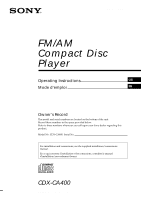Sony CDX-CA400 Operating Instructions (primary manual)
Sony CDX-CA400 - Compact Disc Changer System Manual
 |
View all Sony CDX-CA400 manuals
Add to My Manuals
Save this manual to your list of manuals |
Sony CDX-CA400 manual content summary:
- Sony CDX-CA400 | Operating Instructions (primary manual) - Page 1
Disc Player Operating Instructions US Mode d'emploi FR Owner's Record The model and serial numbers are located on the bottom of the unit. Record these numbers in the space provided below. Refer to these numbers whenever you call upon your Sony dealer regarding this product. Model No. CDX-CA400 - Sony CDX-CA400 | Operating Instructions (primary manual) - Page 2
that to which the receiver is connected. - Consult the dealer or an experienced radio/ TV technician for help. You are cautioned that any changes or modifications not expressly approved in this manual could void your authority to operate this equipment. CAUTION The use of optical instruments with - Sony CDX-CA400 | Operating Instructions (primary manual) - Page 3
9 CD Player CD/MD Unit (optional) Playing a disc 9 Display items 10 Playing tracks repeatedly - Repeat Play 10 Playing tracks in random order - Shuffle Play 10 Radio Display items 11 Storing stations automatically - Best Tuning Memory (BTM 11 Storing only the desired stations 12 Receiving the - Sony CDX-CA400 | Operating Instructions (primary manual) - Page 4
CDX-CA400 D-BASS OFF Refer to the pages listed for details. 1 SOURCE (Power on/Radio/CD/MD) button 9, 10, 11, 12 2 MODE button 10, 11, 12 3 SEL (select) button 9, 13, 14 4 DSPL (display mode change) button 9, 10, 11 5 Display 9, 12 * Warning when installing in a car without an ACC (accessory) - Sony CDX-CA400 | Operating Instructions (primary manual) - Page 5
6 MODE button 7 DISC/PRESET (+/-) buttons 8 ATT button Note If the unit is turned off by pressing (OFF) for 2 seconds, it cannot be operated with the card remote commander unless (SOURCE) on the unit is pressed, or a disc is inserted to activate the unit first. Tip Refer to "Replacing the lithium - Sony CDX-CA400 | Operating Instructions (primary manual) - Page 6
while the unit is operating. If you have any questions or problems concerning your unit that are not covered in this manual, please consult your nearest Sony dealer. Moisture condensation On a rainy day or in a very damp area, moisture condensation may occur inside the lenses and display of the unit - Sony CDX-CA400 | Operating Instructions (primary manual) - Page 7
CDs)/CD- RWs (rewritable CDs) designed for audio use on this unit. Look for these marks to distinguish CD-Rs/ CD-RWs for audio use. These marks denote that a disc is not for audio use. Getting Started Resetting the unit Before operating the unit for the first time or after replacing the car - Sony CDX-CA400 | Operating Instructions (primary manual) - Page 8
a few seconds. If you connect an optional amplifier and do not use the built-in amplifier, the beep sound will be deactivated. 1 Press (OFF)*. CD/MD playback or radio reception stops (the key illumination and display remain on). * If your car has no ACC position on the ignition switch, be sure to - Sony CDX-CA400 | Operating Instructions (primary manual) - Page 9
). The clock starts. After the clock setting is completed, the display returns to normal play mode. CD Player CD/MD Unit (optional) In addition to playing a CD with this unit, you can also control an external CD/MD unit. Only one optional CD/MD unit can be connected. Playing a disc (With this unit - Sony CDX-CA400 | Operating Instructions (primary manual) - Page 10
Player MGS-X1 connected to this unit, press (SOURCE) to select "MD," then press (MODE) to select the unit number of the MD (MD1 or MD2, etc.). Display CD/MD unit is connected. During playback, press (3) (REP) repeatedly until the desired setting appears in the display. "REP" indicator is displayed. - Sony CDX-CA400 | Operating Instructions (primary manual) - Page 11
Radio The unit can store up to 6 stations per band (FM1, FM2, FM3, AM1, and AM2). Caution When tuning in stations while driving, use Best Tuning Memory to prevent accidents. Display items The following items can be displayed. Band Displayable items • Clock • Preset number/Frequency To Switch - Sony CDX-CA400 | Operating Instructions (primary manual) - Page 12
stops when the unit receives a station. Turn the SEEK/AMS control dial until the desired station is received. Local Seek Mode: manual tuning). If FM stereo reception is poor - Monaural Mode During radio reception, press (SENS) repeatedly until "MONO" indicator appears. "MONO" indicator is displayed - Sony CDX-CA400 | Operating Instructions (primary manual) - Page 13
the item. Quickly attenuating the sound Press (ATT). The "ATT" indicator appears in the display. To restore the previous volume level, press (ATT) again. Canceling the beep sound Press connect an optional power amplifier and do not use the built-in amplifier, the beep sound will be deactivated. 13 - Sony CDX-CA400 | Operating Instructions (primary manual) - Page 14
adjust the sound characteristics more precisely, you can do it using the (SEL) button (see "Adjusting the sound characteristics" on page 13). Notes • If you adjust any sound characteristics by using the (SEL) button (page 13), the MBP setting returns to OFF. - Sony CDX-CA400 | Operating Instructions (primary manual) - Page 15
(The service life may be shorter, depending on the conditions of use.) When the battery becomes weak, the range of the card remote commander to assure a good contact. • Be sure to observe the correct polarity when installing the battery. • Do not hold the battery with metallic tweezers, otherwise a - Sony CDX-CA400 | Operating Instructions (primary manual) - Page 16
cover 1 Detach the front panel (page 8). 2 Press the clip inside the front cover with a thin screwdriver. 3 Repeat step 2 for the other side. 2 Remove the unit 1 Use a thin screwdriver to push in the clip on the left side of the unit, then pull out the left side of the unit until the - Sony CDX-CA400 | Operating Instructions (primary manual) - Page 17
10 oz) Parts for installation and connections (1 set) Front panel case (1) Card remote commander RM-X115 BUS cable (supplied with an RCA pin cord) RC-61 (1 m), RC-62 (2m) CD changer (10 discs) CDX-656 CD changer (6 discs) CDX-T69 MD changer (6 discs) MDX-66XLP MG Memory Stick System-up Player MGS-X1 - Sony CDX-CA400 | Operating Instructions (primary manual) - Page 18
The ambient temperature exceeds 50°C (122°F). CD will not be ejected. The operation buttons do not function. Press the RESET button. The sound skips from vibration. •The unit is installed at an angle of more than 60°. •The unit is not installed in a sturdy part of the car. The sound skips. Dirty or - Sony CDX-CA400 | Operating Instructions (primary manual) - Page 19
insert the CD correctly. Err05 No tracks have been recorded on an MD. t Play an MD with recorded tracks on it. Err99 The CD/MD unit cannot be operated because of some problem. t Press the RESET button on the unit. If these solutions do not help improve the situation, consult your nearest Sony dealer - Sony CDX-CA400 | Operating Instructions (primary manual) - Page 20
! Nous vous remercions d'avoir fait l'acquisition d'un lecteur de disques compacts Sony. Vous pourrez exploiter les multiples fonctions d'utilisation de cet appareil à l'aide des accessoires ci-dessous: •Lecteurs CD/MD en option (changeurs et lecteurs)*. •Accessoire de commande fourni Télécommande - Sony CDX-CA400 | Operating Instructions (primary manual) - Page 21
la façade 8 Réglage de l'horloge 9 Lecteur CD Appareil CD/MD (en option) Lecture d'un disque 9 Rubriques d'affichage 10 Lecture de plages répétée - Lecture répétée 10 Lecture de plages dans un ordre quelconque - Lecture aléatoire 10 Radio Rubriques d'affichage 11 Mémorisation automatique des - Sony CDX-CA400 | Operating Instructions (primary manual) - Page 22
MBP BTM 5 6 SENS CDX-CA400 D-BASS OFF Référez-vous aux pages indiquées pour plus de détails. 1 Touche SOURCE (Mise sous tension/ Radio/CD/MD) 9, 10, 11, Commande rotative SEEK/AMS -/+ 9, 12 * Avertissement en cas d'installation dans une voiture dont le contact ne comporte pas de position ACC - Sony CDX-CA400 | Operating Instructions (primary manual) - Page 23
Télécommande à carte RM-X115 DSPL MODE + PRESET SEEK- SOURCE PRE-SET SEEK+ OFF + ATT VOL - Les touches correspondantes de la télécommande à carte remplissent la même fonction que celles de l'appareil. 1 Touche DSPL 2 Touche SOURCE 3 Touches SEEK (-/+) 4 Touche OFF 5 Touches VOL (+/-) 6 - Sony CDX-CA400 | Operating Instructions (primary manual) - Page 24
és dans le présent mode d'emploi, veuillez consulter votre détaillant Sony. Condensation d'humidité Par temps de pluie ou dans des régions le mécanisme d'éjection). - Impossibilité de lire correctement les données audio (p. ex : saute de lecture ou pas de lecture), parce que la CD de 8 cm (3 po.). 6 - Sony CDX-CA400 | Operating Instructions (primary manual) - Page 25
écouter avec cet appareil des CD-R (CD enregistrables)/CD-RW (CD réinscriptibles) conçus pour une utilisation audio. Ces symboles permet de distinguer les CDR/CD-RW conçus pour une utilisation audio. Préparation Réinitialisation de l'appareil Avant la première mise en service de l'appareil ou apr - Sony CDX-CA400 | Operating Instructions (primary manual) - Page 26
amplificateur en option et que vous n'utilisez pas l'amplificateur intégré, le bip sonore est désactivé. 1 Appuyez sur (OFF)*. La lecture CD/MD ou l'écoute de la radio s'arrête (l'éclairage des touches et l'affichage restent apparents). * Si le contact de votre voiture n'est pas doté d'une position - Sony CDX-CA400 | Operating Instructions (primary manual) - Page 27
de lecture normal. La lecture démarre automatiquement. Si un disque se trouve déjà dans l'appareil, appuyez plusieurs fois sur (SOURCE) jusqu'à ce que "CD" apparaisse pour démarrer la lecture. Pour Arrêter la lecture Ejecter le disque Passer d'une piste à l'autre - Détecteur automatique de musique - Sony CDX-CA400 | Operating Instructions (primary manual) - Page 28
DISC -) ou (2) (DISC +) Conseil Avec le MG Memory Stick System-up Player MGSX1 en option raccordé à cet appareil, appuyez sur la touche (SOURCE) •REP 2* - pour répéter un disque. * Disponible uniquement lorsqu'un lecteur CD/MD en option est raccordé. En cours de lecture, appuyez plusieurs fois sur - Sony CDX-CA400 | Operating Instructions (primary manual) - Page 29
puissants pour la bande sélectionnée et les mémorise selon l'ordre des fréquences. 1 Appuyez plusieurs fois sur (SOURCE) pour sélectionner la radio. 2 Appuyez plusieurs fois sur (MODE) pour sélectionner la bande de fréquence. 3 Appuyez sur (BTM) pendant 2 secondes. L'appareil mémorise les stations - Sony CDX-CA400 | Operating Instructions (primary manual) - Page 30
commande rotative SEEK/AMS jusqu'à ce que la fréquence souhaitée s'affiche (syntonisation manuelle). Si la réception FM est faible - Mode monaural Au cours de la réception radio, appuyez sur (SENS) plusieurs fois jusqu'à l'affichage de l'indication "MONO". L'indication "MONO" est affichée. La qualit - Sony CDX-CA400 | Operating Instructions (primary manual) - Page 31
Autres fonctions Réglage des caractéristiques du son Vous pouvez régler les graves, les aigus ainsi que la balance gauche-droite et la balance avant-arrière. Vous pouvez mémoriser indépendemment les niveaux de graves et d'aigus pour chaque source. 1 Sélectionnez le paramètre que vous voulez régler - Sony CDX-CA400 | Operating Instructions (primary manual) - Page 32
profiter de l'environnement sonore le plus agréable avec "My Best sound Position". "My Best sound Position" dispose de deux préréglages, idéaux pour les personnes assises à l'avant du véhicule. Vous pouvez sélectionner l'un de ces réglages très facilement avec la touche MBP. MBP-A : réglage id - Sony CDX-CA400 | Operating Instructions (primary manual) - Page 33
défaillance interne de l'appareil. Dans ce cas, consultez un détaillant Sony. Remarques • Pour plus de sécurité, coupez le contact avant de nettoyer la pile. • Ne saisissez pas la pile avec des pinces métalliques, car cela risque de provoquer un court-circuit. AVERTISSEMENT Si vous ne manipulez pas - Sony CDX-CA400 | Operating Instructions (primary manual) - Page 34
Démontage de l'appareil 1 Démontage du panneau avant 1 Enlevez la façade (page 8). 2 Appuyez sur l'attache du panneau avant à l'aide d'un tournevis fin. 3 Répétez l'étape 2 pour l'autre côté. 2 Démontez l'appareil 1 Utilisez un fin tournevis pour enfoncer l'attache du côté gauche de l'appareil, puis - Sony CDX-CA400 | Operating Instructions (primary manual) - Page 35
ments d'installation et de raccordement (1 jeu) Étui pour la façade (1) Télécommande à carte RM-X115 Accessoires en option Câble BUS (fourni avec un cordon à broche RCA) RC-61 (1 m), RC-62 (2 m) Appareils en option Changeur de CD (10 disques) CDX-656 Changeur de CD (6 disques) CDX-T69 - Sony CDX-CA400 | Operating Instructions (primary manual) - Page 36
aux effacées. Le fusible est hors-service. Émission de bruit lorsque la CD poussièreux. •Le CD-R/CD-RW n'est pas finalisé. •Vous avez essayé de lire un CD-R/CD-RW qui n'est pas conçu pour une utilisation audio. •Certains CD-R/CD installé suivant un angle de plus de 60˚. •L'appareil n'a pas été install - Sony CDX-CA400 | Operating Instructions (primary manual) - Page 37
radio équipée d'une antenne FM/AM intégrée dans et les changeurs de CD/ MD en option) CD/MD. t Introduisez le magasin dans l'appareil CD/MD. Err02 Il n'y a aucun disque dans le lecteur CD/ MD. t Introduisez des disques dans le lecteur CD/MD. Err03 Un CD es. Err99 Le lecteur CD/MD ne peut fonctionner - Sony CDX-CA400 | Operating Instructions (primary manual) - Page 38
- Sony CDX-CA400 | Operating Instructions (primary manual) - Page 39
- Sony CDX-CA400 | Operating Instructions (primary manual) - Page 40
Sony Corporation Printed in Korea

© 2002
Sony Corporation
Operating Instructions
Mode d’emploi
US
CDX-CA400
FM
/
AM
Compact Disc
Player
For installation and connections, see the supplied installation/connections
manual.
En ce qui concerne l’installation et les connexions, consulter le manuel
d’installation/raccordement fourni.
Owner’s Record
The model and serial numbers are located on the bottom of the unit.
Record these numbers in the space provided below.
Refer to these numbers whenever you call upon your Sony dealer regarding this
product.
Model No. CDX-CA400
Serial No.
3-238-719-
11
(1)
FR