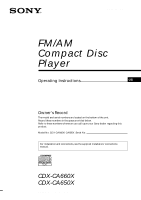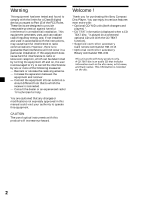Sony CDX-CA660X Operating Instructions
Sony CDX-CA660X - Fm/am Compact Disc Player Manual
 |
View all Sony CDX-CA660X manuals
Add to My Manuals
Save this manual to your list of manuals |
Sony CDX-CA660X manual content summary:
- Sony CDX-CA660X | Operating Instructions - Page 1
Instructions US Owner's Record The model and serial numbers are located on the bottom of the unit. Record these numbers in the space provided below. Refer to these numbers whenever you call upon your Sony dealer regarding this product. Model No. CDX-CA660X/CA650X Serial No. For installation - Sony CDX-CA660X | Operating Instructions - Page 2
Part 15 of the FCC Rules. These limits are designed to provide reasonable protection against harmful interference in a residential installation. This equipment generates, uses, and can radiate radio frequency energy and, if not installed and used in accordance with the instructions manual Sony - Sony CDX-CA660X | Operating Instructions - Page 3
4 Precautions 6 Notes on discs 6 Getting Started Resetting the unit 7 Detaching the front panel 8 Setting the clock 9 CD Player CD/MD Unit (optional) Playing a disc 9 Display Maintenance 23 Removing the unit 24 Specifications 25 Troubleshooting 26 Error displays/Messages 27 3 - Sony CDX-CA660X | Operating Instructions - Page 4
menu mode CDX-CA660X/CA650X 1 MBP (My Best sound Position) button 19 2 Z (eject) button (located on the front side of the unit, behind the front panel) 9, 22 REP 10 (2) SHUF 10 RADIO 14 TV 22 * Warning when installing in a car without an ACC (accessory) position on the ignition key switch Be sure - Sony CDX-CA660X | Operating Instructions - Page 5
Card remote commander RM-X114 (DISC/PRESET) (+): to select upwards (SEEK) (-): to select leftwards/ . (SEEK) (+):to select rightwards /> (DISC/PRESET) (-): to select downwards In menu mode, the currently selectable button (s) of these four are indicated with a "M" in the display. qk DISC/ - Sony CDX-CA660X | Operating Instructions - Page 6
have any questions or problems concerning your unit that are not covered in this manual, please consult your nearest Sony dealer. Moisture condensation the discs to heat/high temperature. Avoid leaving them in parked cars or on dashboards/rear trays. •Do not attach labels, or use discs with sticky - Sony CDX-CA660X | Operating Instructions - Page 7
on the audio CD player. Resetting the unit Before operating the unit for the first time or after replacing the car battery, you must reset the unit. Remove the front panel and press the RESET button with a pointed object, such as a ballpoint pen. RESET button Note Pressing the RESET button will - Sony CDX-CA660X | Operating Instructions - Page 8
or put excessive pressure on the front panel and its display window. • Do not subject the front panel to heat/high temperature or moisture. Avoid leaving it in parked cars or on dashboards/rear trays. Tip When carrying the front panel with you, use the supplied front panel case. Note Do not put - Sony CDX-CA660X | Operating Instructions - Page 9
ON, the time is always displayed (page 18). 2 Close the front panel. Playback starts automatically. If a disc is already inserted, press (SOURCE) playback Eject the disc Skip tracks - Automatic Music Sensor Fast-forward/ reverse - Manual Search Press (OFF) (OPEN) then Z (SEEK) (./>) [once for each - Sony CDX-CA660X | Operating Instructions - Page 10
(With optional unit) 1 Press (SOURCE) repeatedly to select "CD" or "MD." 2 Press (MODE) repeatedly until the desired unit appears. Playback starts. To Skip discs - Disc selection Press (DISC/PRESET) (+/-) Display items When the disc/track changes, any prerecorded title of the new disc/track is - Sony CDX-CA660X | Operating Instructions - Page 11
Labeling a CD - Disc Memo (For a CD unit with the CUSTOM FILE function) You can label each disc with a custom name (Disc Memo). You can enter up to 8 characters for a disc. If you label a CD, you can locate the disc by name (page 12). Caution Do not use the CUSTOM FILE feature while driving, or - Sony CDX-CA660X | Operating Instructions - Page 12
7 Press (MENU) twice. The unit returns to normal CD play mode. Notes • When the Disc Memo for a CD TEXT disc is erased, the original CD TEXT information is displayed. • If you cannot find the Disc Memo you want to erase, try selecting a different CD unit in step 2. Locating a disc by name - List-up - Sony CDX-CA660X | Operating Instructions - Page 13
Playing specific tracks only You can select: •BANK-ON - to play the tracks with the "PLAY" setting. •BANK-INV (Inverse) - to play the tracks with the "SKIP" setting. 1 During playback, press (MENU), then press either side of (DISC/PRESET) repeatedly until "BANK-ON," "BANK-INV," or "BANK-OFF" appears - Sony CDX-CA660X | Operating Instructions - Page 14
either side of (SEEK) to locate the approximate frequency, then press (SEEK) repeatedly to fine adjust to the desired frequency (manual tuning). If FM stereo reception is poor Select monaural reception mode. (see "Changing the sound and display settings," page 18). The sound improves, but becomes - Sony CDX-CA660X | Operating Instructions - Page 15
Storing station names - Station Memo You can assign a name to each radio station and store it in memory. The name of the station currently tuned in appears in the display. You can assign a name using up to 8 characters for a station. Storing the station names 1 Tune in a station whose name you want - Sony CDX-CA660X | Operating Instructions - Page 16
Locating a station by name - List-up 1 During radio reception, press (LIST). The name assigned to the station currently tuned appears in the display. 2 Press either side of (DISC/PRESET) repeatedly until you find the desired station. If no name is assigned to the selected station, the frequency - Sony CDX-CA660X | Operating Instructions - Page 17
if the corresponding optional equipment is connected. *2 If your car has no ACC (accessory) position on the ignition key . Rotate, hold, and release to: - Fast-forward/reverse a track. - find a station manually. By pushing in and rotating the control Press (SOUND) for 2 seconds while pushing the VOL - Sony CDX-CA660X | Operating Instructions - Page 18
(bass) t TRE (treble) t BAL (left-right) t FAD (front-rear) 2 Adjust the selected item by pressing either side of (SEEK). When adjusting amplifier to 4.0 V or 5.5 V. Selectable only when the unit is turned off. (CDX-CA660X only) Note If the volume is turned up very high when connected to a power - Sony CDX-CA660X | Operating Instructions - Page 19
OFF* (Monaural mode) (page 14) - Select "ON" to hear FM radio/TV stereo broadcast in monaural. Select "OFF" to return to normal mode. •IF AUTO/WIDE ( very easily with the MBP button. Display window Balance Level Right Left Fader Level Front Rear MBP-A - 4dB 0 0 - 4dB MBP-B 0 - 4dB 0 - 4dB - Sony CDX-CA660X | Operating Instructions - Page 20
Setting the equalizer You can select an equalizer curve for seven music types (VOCAL, CLUB, JAZZ, NEW AGE, ROCK, CUSTOM, and XPLOD). You can store and adjust the equalizer settings for frequency and level. Selecting the equalizer curve 1 Press (SOURCE) to select a source (radio, CD, or MD). 2 - Sony CDX-CA660X | Operating Instructions - Page 21
until "TV" appears. 2 Press (MODE) repeatedly to select "AUX." Playback the video. Tip Each time you press (MODE), the item changes as follows: TV1 t TV2 t AUX Storing TV channels automatically The unit selects the TV channels with the strongest - Sony CDX-CA660X | Operating Instructions - Page 22
side of (SEEK), then press (SOURCE) repeatedly to select "CD" or "MD." 4 Press (+) side of (SEEK), then press (SOURCE) repeatedly to select a "TV" or "AUX (video)." 5 Press (ENTER). Simultaneous Play starts. If you are already watching the TV or video and want to listen to a CD or MD as well, - Sony CDX-CA660X | Operating Instructions - Page 23
such a case, consult your nearest Sony dealer. Notes • For safety, turn approximately 1 year. (The service life may be shorter, be damaged. Main unit Back of the front panel x + side up Notes on lithium battery sure to observe the correct polarity when installing the battery. • Do not hold the - Sony CDX-CA660X | Operating Instructions - Page 24
Removing the unit 1 Remove the front cover 1 Detach the front panel (page 8). 2 Press the clip inside the front cover with a thin screwdriver. 3 Repeat step 2 for the other side. 2 Remove the unit 1 Use a thin screwdriver to push - Sony CDX-CA660X | Operating Instructions - Page 25
(2 lb 10 oz) Parts for installation and connections (1 set) Front panel case (1) Card remote commander RM-X114 Rotary commander RM-X4S BUS cable (supplied with an RCA pin cord) RC-61 (1 m), RC-62 (2m) CD changer (10 discs) CDX-848X, CDX-747X, CDX-646 CD changer (6 discs) CDX-T68X, CDX-T67 MD changer - Sony CDX-CA660X | Operating Instructions - Page 26
Troubleshooting The following checklist will help you remedy problems panel installed at an angle of more than 60°. •The unit is not installed in a sturdy part of the car car's antenna booster. (Only when your car has built-in FM/AM antenna in the rear/side glass.) •Check the connection of the car - Sony CDX-CA660X | Operating Instructions - Page 27
reception mode (page 18). A program broadcast in stereo is heard in monaural. The unit is in CD/MD unit cannot be operated because of some problem. t Press the RESET button on the unit. do not help improve the situation, consult your nearest Sony dealer. Messages L.SEEK +/- The Local Seek mode is - Sony CDX-CA660X | Operating Instructions - Page 28
Sony Corporation Printed in Korea
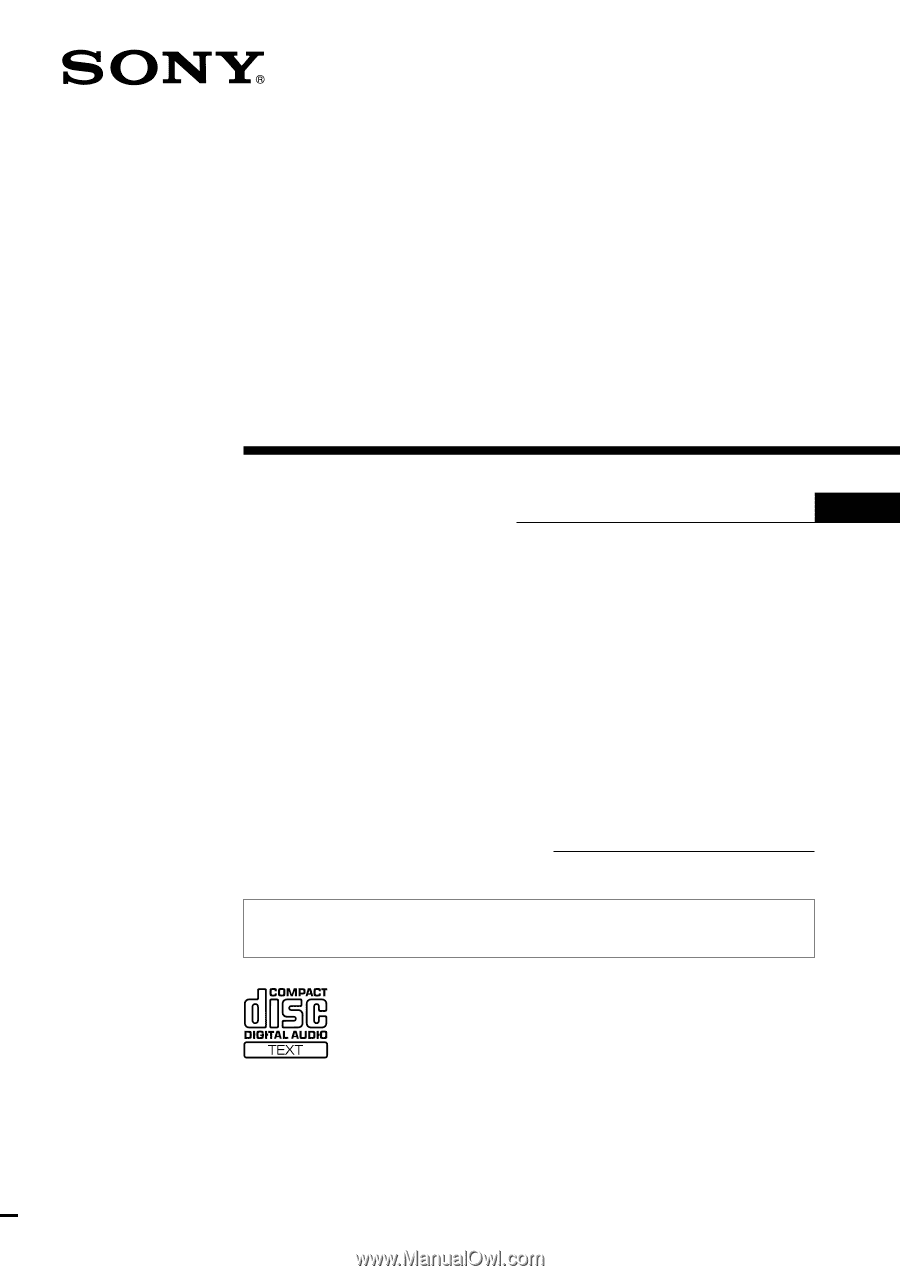
© 2001
Sony Corporation
Operating Instructions
US
CDX-CA660X
CDX-CA650X
FM
/
AM
Compact Disc
Player
For installation and connections, see the supplied installation/connections
manual.
Owner’s Record
The model and serial numbers are located on the bottom of the unit.
Record these numbers in the space provided below.
Refer to these numbers whenever you call upon your Sony dealer regarding this
product.
Model No. CDX-CA660X/CA650X
Serial No.
3-226-961-
11
(1)