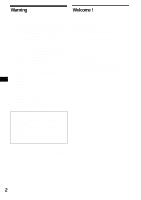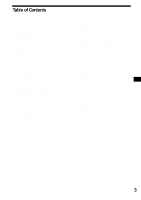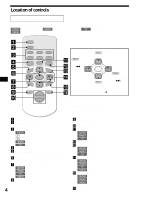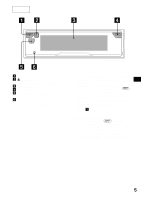Sony CDX-CA850X Operating Instructions
Sony CDX-CA850X - Fm/am Compact Disc Player Manual
 |
View all Sony CDX-CA850X manuals
Add to My Manuals
Save this manual to your list of manuals |
Sony CDX-CA850X manual content summary:
- Sony CDX-CA850X | Operating Instructions - Page 1
Disc Player Operating Instructions US Mode d'emploi FR Manual de instrucciones ES Owner's Record The model and serial numbers are located on the bottom of the unit. Record these numbers in the space provided below. Refer to these numbers whenever you call upon your Sony dealer regarding - Sony CDX-CA850X | Operating Instructions - Page 2
and players)*2. • CD TEXT information (displayed when a CD TEXT disc*3 is played). • Supplied controller accessories Rotary commander RM-X5S Card remote commander RM-X112 *1 Some display indications do not appear in the language you select. *2 This unit works with Sony products only. *3 A CD TEXT - Sony CDX-CA850X | Operating Instructions - Page 3
controls 4 Precautions 6 Notes on discs 6 Getting Started Resetting the unit 7 Detaching the front panel 8 Setting the clock 9 CD Player CD listening to a CD or MD - Simultaneous Play 24 Additional Information Maintenance 25 Removing the unit 26 Specifications 27 Troubleshooting 28 Error - Sony CDX-CA850X | Operating Instructions - Page 4
Location of controls Card remote commander RM-X112 Refer to the pages listed for details. CD/MD : During Playback RADIO : During radio reception with a " v" in the display. Tip Refer to "Replacing the lithium battery" for details on how to replace the batteries (page 26). a SCRL button 10 b DSPL - Sony CDX-CA850X | Operating Instructions - Page 5
panel) 9, 25 c Display window d OPEN button 8, 9 e Receptor for the card remote commander and rotary commander f RESET button (located on the front side of the unit, behind the front panel) 7 * Warning when installing in a car without an ACC (accessory) position on the ignition switch After turning - Sony CDX-CA850X | Operating Instructions - Page 6
problems concerning your unit that are not covered in this manual, please consult your nearest Sony heat/high temperature. Avoid leaving them in parked cars or on dashboards/rear trays. • Do discs. • You cannot play 8 cm (3 in.) CDs. • Before playing, clean the discs with a commercially available - Sony CDX-CA850X | Operating Instructions - Page 7
use on this unit. Look for this mark to distinguish CD-Rs for audio use. This mark denotes that a disc is not for audio use. Getting Started Resetting the unit Before operating the unit for the first time, or after replacing the car battery or changing the connections, you must reset the unit - Sony CDX-CA850X | Operating Instructions - Page 8
be deactivated. 1 Press the power on/off button on the unit (or (OFF) on the card remote commander or the rotary commander)*. CD/MD playback or radio reception stops (the display remains on). * If your car has no ACC position on the ignition switch, be sure to turn the unit off by pressing - Sony CDX-CA850X | Operating Instructions - Page 9
CD Player CD/MD Unit (optional) In addition to playing a CD with this unit, you can also control external CD/MD units. Note If you connect an optional CD unit with the CD TEXT function, the CD , the display returns to normal play mode. Tip When D.Info mode is set to on, the time is always displayed - Sony CDX-CA850X | Operating Instructions - Page 10
end. For repeat play, you can select: • Repeat 1 - to repeat a track. • Repeat 2* - to repeat a disc. * Available only when one or more optional CD/MD units are connected. During playback, press (1) (REP) repeatedly until the desired setting appears in the display. Repeat Play starts. To return to - Sony CDX-CA850X | Operating Instructions - Page 11
the Name Edit is complete. Viewing the Disc Memo As a display item, the Disc Memo always takes priority over any original CD TEXT information. To View Press (DSPL) during CD/CD TEXT disc playback Tip To find out about other items that can be displayed, see page 10. Erasing the Disc Memo 1 Press - Sony CDX-CA850X | Operating Instructions - Page 12
) or an MD. *2 Locating discs by the CD TEXT information: when you play a CD TEXT disc on a CD unit with the CD TEXT function. 1 Press (LIST). The name assigned to the current disc appears in the display. Selecting specific tracks for playback - Bank (For a CD unit with the CUSTOM FILE function) If - Sony CDX-CA850X | Operating Instructions - Page 13
Playing specific tracks only You can select: • Bank on - to play the tracks with the " Press (ENTER). A beep sounds when the setting is stored. Notes • If only a few stations can be received due to weak signals, some number buttons will retain their former settings. • When a number is indicated in - Sony CDX-CA850X | Operating Instructions - Page 14
(DISC) to receive the stations in the order they are stored in the memory (Preset Search function). If preset tuning does not work Press either side SEEK) repeatedly to fine adjust to the desired frequency (manual tuning). If FM stereo reception is poor Select monaural reception mode (see "Changing - Sony CDX-CA850X | Operating Instructions - Page 15
Storing station names - Station Memo You can assign a name to each radio station and store it in memory. The name of the station currently tuned in appears in the display. You can assign a name using up to 8 characters for a station. Storing the station names 1 Tune in a station whose name you want - Sony CDX-CA850X | Operating Instructions - Page 16
the unit (and optional CD/ MD units) with a rotary commander. Using the rotary commander First, attach the appropriate label depending on how you want to mount the rotary commander. The rotary commander works by pressing buttons and/or rotating controls. 2 Press either side of (DISC) repeatedly - Sony CDX-CA850X | Operating Instructions - Page 17
, hold, and release to: - Fast-forward/reverse a track. - Find a station manually. By pushing in and rotating the control PRESET/DISC control Push in and rotate the control to: - Receive preset stations. - Change the disc*. * When an optional CD/MD unit is connected. continue to next page t 17 - Sony CDX-CA850X | Operating Instructions - Page 18
When adjusting with the rotary commander, press (SOUND) and rotate the VOL control. Note Adjust within 3 seconds after selecting the item. Rev Nor Set level, press (ATT) again. Tip When the interface cable of a car telephone is connected to the ATT lead, the unit decreases the volume automatically - Sony CDX-CA850X | Operating Instructions - Page 19
case, set P.Out to "4.0V." Display • D.Info (Dual Information) - to display the clock and because of the unit's installation position. • A.Scrl - Select "on" to hear FM radio/TV stereo broadcast in monaural. Select "off" to return to set A.Scrl, press (MENU) during CD/MD playback. 2 Press either side - Sony CDX-CA850X | Operating Instructions - Page 20
and Xplod). You can store and adjust the equalizer settings for frequency and level. Selecting the equalizer curve 1 Press (SOURCE) to select a source (radio, CD, the Dynamic Soundstage Organizer (DSO) If your speakers are installed into the lower part of the doors, the sound will come from below and - Sony CDX-CA850X | Operating Instructions - Page 21
mode (the display remains lit even when the power is off). 1 Press (OFF). CD/MD playback or radio reception stops (the display remains on). 2 Press (MENU), then press either side of (DISC) repeatedly until "Name Input" appears. 3 Press (ENTER). 4 Press either side of (SEEK) repeatedly to select the - Sony CDX-CA850X | Operating Instructions - Page 22
control an optional TV tuner and TV monitor with this unit. Watching the TV 1 Press (SOURCE) repeatedly until "TV" or "AUX" appears. 2 Press (MODE) repeatedly to select the desired TV band. TV1 t TV2 t AUX Watching a video 1 Press (SOURCE) repeatedly until "TV" or "AUX can be received, some number - Sony CDX-CA850X | Operating Instructions - Page 23
station names" (page 15). Displaying the TV or radio station names Press (LIST) during TV or radio reception. Example: When receiving the FM1 band FM 1 1 WC B S 2 WB L S 2 3 WK T U 4 WR K I S S 1 5 101 .9 6 102 .7 3 1 Preset numbers 2 Stored station names 3 Frequencies* * If the name - Sony CDX-CA850X | Operating Instructions - Page 24
TV or video while listening to a CD or MD - Simultaneous Play The simultaneous play function does not work while you are listening to the radio. SOURCE) repeatedly to select "CD" or "MD." 5 Press the (+) side of (SEEK). 6 Press (SOURCE) repeatedly to select a "TV" or "AUX (video)." 7 Press (ENTER - Sony CDX-CA850X | Operating Instructions - Page 25
the CD or MD, select "- - -" in step 4. To cancel the TV or video, select "- - - " in step 6. Note If you press (OFF) or Z (eject) on a CD/MD and replace the fuse. If the fuse blows again after replacement, there may be an internal malfunction. In such a case, consult your nearest Sony dealer. - Sony CDX-CA850X | Operating Instructions - Page 26
service life may be shorter, depending on the conditions of use.) When the battery becomes weak, the range of the card remote commander becomes shorter. Replace a good contact. • Be sure to observe the correct polarity when installing the battery. • Do not hold the battery with metallic tweezers, - Sony CDX-CA850X | Operating Instructions - Page 27
(2 lb 10 oz) Parts for installation and connections (1 set) Front panel case (1) Rotary commander RM-X5S Card remote commander RM-X112 BUS cable (supplied with an RCA pin cord) RC-61 (1 m), RC-62 (2 m) CD changer (10 discs) CDX-848X, CDX-747X CDX-646 CD changer (6 discs) CDX-T68X, CDX-T67 MD changer - Sony CDX-CA850X | Operating Instructions - Page 28
exceeds 50°C (122°F). The operation buttons do not function. CD will not be ejected. Press the RESET button. The sound skips from vibration. • The unit is installed at an angle of more than 60°. • The unit is not installed in a sturdy part of the car. The sound skips. Dirty or defective disc. Radio - Sony CDX-CA850X | Operating Instructions - Page 29
Set to the monaural reception mode (page 19). A program broadcast in stereo is heard in monaural. • The unit is in monaural reception mode *1 • A CD is dirty or inserted upside down.*2 t Clean or insert the CD correctly. • A CD/MD cannot play because of some problem.*2 t Insert another CD/MD. High - Sony CDX-CA850X | Operating Instructions - Page 30
RM-X112 *1 Certaines indications n'apparaissent pas dans la langue que vous avez sélectionnée. *2 Cet appareil fonctionne uniquement avec des produits Sony. *3 Un disque CD TEXT est un CD audio contenant des informations telles que le nom du disque, le nom de l'artiste et les noms des pistes. Ces - Sony CDX-CA850X | Operating Instructions - Page 31
9 Rubriques d'affichage 10 Lecture répétée de pistes - Lecture répétée 10 Lecture des pistes dans un ordre aléatoire - Lecture aléatoire 10 Identification d'un CD - Fonction Disc Memo 11 Localisation d'un disque par son nom - List-up 12 Sélection de pistes spécifiques pour la lecture - Bank 12 - Sony CDX-CA850X | Operating Instructions - Page 32
commande RM-X112 Pour plus de détails, reportez-vous aux pages indiquées. CD/MD : pendant la lecture RADIO : pendant une réception SCRL 10 b Touche DSPL (modification du mode d'affichage) 10, 11, 21 c Touches numériques CD/MD (1) REP 10 (2) SHUF 11 RADIO 14 TV 23 d Touche DSO 21 e Touche MENU 9, - Sony CDX-CA850X | Operating Instructions - Page 33
Appareil principal OPEN CDX-CA860X/CA850X a Touche on/off (marche/arrêt)* b Touche Z (eject) (située sur la partie partie avant de l'appareil, derrière la façade) 7 * Avertissement en cas d'installation de l'appareil dans une voiture dont le contact ne comporte pas de position ACC (accessoires). - Sony CDX-CA850X | Operating Instructions - Page 34
mes concernant le fonctionnement de cet appareil qui ne sont pas abordés dans ce manuel, consultez votre revendeur Sony le plus proche. Condensation d'humidité Par temps de pluie ou dans des régions très humides, N'utilisez pas de tels disques. • Vous ne pouvez pas lire de CD de 8 cm (3 pouces). 6 - Sony CDX-CA850X | Operating Instructions - Page 35
sprays antistatiques destinés aux disques analogiques. Remarques sur les disques CD-R/CDRW • Vous pouvez lire des CD-R audio (CD enregistrables) destinés marque pour distinguer les CD-R à usage audio. Préparation Réinitialisation de l'appareil Avant la première mise en service de l'appareil, après - Sony CDX-CA850X | Operating Instructions - Page 36
est désactivé. 1 Appuyez sur la touche on/off de l'appareil (ou sur (OFF) de la minitélécommande ou du satellite de commande)*. La lecture du CD/MD ou la réception radio s'arrête (la fenêtre d'affichage reste active) . * Si le contact de votre voiture ne possède pas de position - Sony CDX-CA850X | Operating Instructions - Page 37
au mode de lecture normal. Conseil Lorsque le mode D.Info est activé (on), l'heure reste affichée en (SOURCE) jusqu'à ce que l'indication "CD" apparaisse afin de commencer la lecture. disque Sauter des pistes - Accès rapide et direct aux titres Activer l'avance rapide/le retour - Recherche manuelle - Sony CDX-CA850X | Operating Instructions - Page 38
peut pas afficher le nom de l'artiste de chaque piste d'un disque CD TEXT. Conseil Lorsque le défilement automatique est désactivé (off) et pour répéter un disque. * Disponible uniquement lorsqu'un ou plusieurs lecteurs CD/MD en option sont raccordés. En cours de lecture, appuyez plusieurs fois - Sony CDX-CA850X | Operating Instructions - Page 39
(SEEK), vous pouvez revenir vers la gauche. 3 Répétez les étapes 1 et 2 pour saisir la totalité du nom. 5 Pour revenir au mode de lecture CD normal, appuyez sur (ENTER). Conseils • Procédez par écrasement ou saisissez " " pour corriger ou effacer un nom. • Il existe une autre méthode pour identifier - Sony CDX-CA850X | Operating Instructions - Page 40
*1 Localiser un disque par son nom : lorsque vous attribuez un nom au CD (page 11) ou au MD. *2 Localiser des disques grâce aux informations CD TEXT : lorsque vous écoutez un disque CD TEXT sur un lecteur CD équipé de la fonction CD TEXT. 1 Appuyez sur (LIST). Le nom attribué au disque en cours de - Sony CDX-CA850X | Operating Instructions - Page 41
Ecoute de pistes spécifiques uniquement Vous pouvez sélectionner : • Bank on - pour lire les pistes avec le réglage "Play". • Bank inv (Inverse) - pour lire les pistes avec le réglage "Skip". 1 En cours de lecture, appuyez sur (MENU), puis appuyez plusieurs fois sur l'un des côtés de (DISC) jusqu'à - Sony CDX-CA850X | Operating Instructions - Page 42
vous captiez la station souhaitée. Conseils • Si la syntonisation automatique s'arrête trop fréquemment, activez la recherche locale pour limiter la recherche aux stations ayant les signaux plus puissants (voir "Modification des réglages du son et de l'affichage" page 19). • Si vous connaissez la fr - Sony CDX-CA850X | Operating Instructions - Page 43
Mémorisation des noms de station - Fonction Station Memo Vous pouvez attribuer un nom à chaque station de radio et le mémoriser dans la mémoire. Le nom de la station syntonisée apparaît dans la fenêtre d'affichage. Vous pouvez attribuer un nom de station comprenant jusqu'à 8 caractères. Mémorisation - Sony CDX-CA850X | Operating Instructions - Page 44
TV au lieu d'apparaître dans la fenêtre d'affichage de l'appareil. Autres fonctions Vous pouvez également commander l'appareil (et les appareils CD/MD en option) avec un satellite de commande. Utilisation du satellite de commande Commencez par apposer l'étiquette appropriée suivant la position de - Sony CDX-CA850X | Operating Instructions - Page 45
plus d'informations sur la pile au lithium, reportez-vous aux "Remarques sur la pile au lithium" (page 27). ) (OFF)*2 (SOUND) (DSPL) Pour Changer de source (radio/CD/MD*1/TV*1) Changer de mode de fonctionnement (fréquence radio/lecteur CD/ lecteur MD*1/fréquence TV*1) Atténuer le son Interrompre la - Sony CDX-CA850X | Operating Instructions - Page 46
Modification du sens de fonctionnement Le sens de fonctionnement des commandes est réglé par défaut comme indiqué sur l'illustration ci-dessous. Pour augmenter Pour diminuer Si vous devez monter le satellite de commande du côté droit de la colonne de direction, vous pouvez inverser le sens de - Sony CDX-CA850X | Operating Instructions - Page 47
réglez P.Out sur "4.0V". Affichage • D.Info (double information) - pour afficher simultanément l'horloge ées en raison de la position de l'installation. • A.Scrl (défilement automatique) - Sé A.Scrl, appuyez sur (MENU) pendant la lecture d'un CD/MD. 2 Appuyez plusieurs fois sur l'un des côtés de - Sony CDX-CA850X | Operating Instructions - Page 48
Club, Jazz, New Age, Rock, Custom et Xplod). Vous pouvez mémoriser et ajuster les réglages de sur (SOURCE) pour sélectionner une source (radio, CD, MD ou TV). 2 Appuyez plusieurs fois sur ( DSO (Dynamic Soundstage Organizer) Si vos haut-parleurs sont installés dans la partie inférieure des portières, - Sony CDX-CA850X | Operating Instructions - Page 49
même lorsque l'alimentation est coupée). 1 Appuyez sur (OFF). La lecture du CD/MD ou la réception radio s'arrête (la fenêtre d'affichage reste active fois sur l'un des côtés de (DISC), jusqu'à ce que l'indication "Name Input" apparaisse dans la fenêtre d'affichage. 3 Appuyez sur (ENTER). 4 Saisissez - Sony CDX-CA850X | Operating Instructions - Page 50
un syntoniseur TV et un moniteur TV en option avec cet appareil. Regarder la télévision 1 Appuyez plusieurs fois sur (SOURCE) jusqu'à ce que "TV" ou "AUX" apparaisse dans la fenêtre d'affichage. 2 Appuyez plusieurs fois sur (MODE) pour sélectionner la fréquence télévisée souhaitée. TV1 t TV2 - Sony CDX-CA850X | Operating Instructions - Page 51
partir du numéro affiché. Mémorisation des canaux télévisés souhaités uniquement Vous pouvez attribuer jusqu'à 12 canaux (6 chacun pour TV1 et TV2) aux touches numériques dans l'ordre de votre choix. 1 Sélectionnez "TV" (voir "Regarder la télévision" page 22). 2 Appuyez sur l'un des côtés de (SEEK - Sony CDX-CA850X | Operating Instructions - Page 52
morisés 3 Fréquences* * Si le nom d'une station n'est pas attribué aux touches numériques, c'est la fréquence de cette station qui est affichée. Pour un disque Appuyez sur (LIST) pendant la lecture d'un CD/MD. Exemple : Lorsque le lecteur CD 1 est sélectionné CD 1 1 SCHUBERT 2 MOZ A R T 2 3 - Sony CDX-CA850X | Operating Instructions - Page 53
CD ou souhaitez écouter un CD ou un MD, répétez les mêmes étapes. Revenir au mode normal Pour annuler CD ou MD, sé la touche (OFF) ou Z (eject) d'un lecteur CD/MD tandis que l'appareil est en mode de lecture simultan fois sur la touche (SOURCE) pour sélectionner "CD" ou "MD". 5 Appuyez sur le côté (+) - Sony CDX-CA850X | Operating Instructions - Page 54
ler une défaillance interne de l'appareil. Le cas échéant, consultez votre revendeur Sony le plus proche. Nettoyage des connecteurs L'appareil peut ne pas fonctionner correctement si les connecteurs é dépasse celle du fusible fourni avec l'appareil car vous risqueriez d'endommager l'appareil. 26 - Sony CDX-CA850X | Operating Instructions - Page 55
respecter la polarité lors de l'installation de la pile. • Ne tenez pas la pile avec des pinces métalliques car cela pourrait entraîner un court- circuit. 4 mm (3/16 pouces) 2 Répétez l'étape 1 du côté droit. 3 Faites glisser l'appareil en dehors de son support - Sony CDX-CA850X | Operating Instructions - Page 56
Eléments d'installation et de raccordement (1 jeu) Etui pour la façade (1) Satellite de commande RM-X5S Mini-télécommande RM-X112 Accessoires en option Câble BUS (fourni avec un cordon RCA) RC-61 (1 m), RC-62 (2 m) Equipement en option Changeur CD (10 disques) CDX-848X, CDX-747X, CDX-646 - Sony CDX-CA850X | Operating Instructions - Page 57
correctement au connecteur d'alimentation de la voiture destiné aux accessoires. L'appareil n'est pas alimenté. • CD n'est pas éjecté. Appuyez sur la touche RESET. Le son est irrégulier en raison de vibrations. • L'appareil est installé suivant un angle de plus de 60°. • L'appareil n'est pas install - Sony CDX-CA850X | Operating Instructions - Page 58
cet appareil et les changeurs CD/MD en option) Les indications Le CD est sale ou inséré à l'envers.*2 t Nettoyez-le ou insérez-le correctement. • Un CD/MD ne Reset Le lecteur CD/MD ne peut pas fonctionner en raison Lorsque le changeur CD/MD est raccordé à l'appareil, le numéro de disque du CD ou du MD - Sony CDX-CA850X | Operating Instructions - Page 59
Messages LCL Seek +/- Le mode de recherche locale est activé en cours de syntonisation automatique (page 14). " " ou " " Vous avez atteint le début ou la fin du disque et vous ne pouvez pas aller plus loin. 31 - Sony CDX-CA850X | Operating Instructions - Page 60
de controlador suministrados Mando rotativo RM-X5S Control remoto de tarjeta RM-X112 *1 Algunas indicaciones del visualizador no aparecen en el idioma que seleccione. *2 Esta unidad funciona solamente con productos Sony. *3 Un disco CD TEXT es un CD de audio que incluye información, como el - Sony CDX-CA850X | Operating Instructions - Page 61
controles 4 Precauciones 6 Notas sobre discos 6 Procedimientos iniciales Restauración de la unidad 7 Extracción del panel frontal 8 Ajuste del reloj 9 Reproductor de CD Unidad de CD 12 * Funciones disponibles con una unidad opcional de CD/MD Radio Almacenamiento automático de emisoras - Memoria - Sony CDX-CA850X | Operating Instructions - Page 62
ón de los controles Control remoto de tarjeta RM-X112 Consulte las páginas indicadas para obtener información detallada. CD/MD : Durante ón SCRL 10 b Botón DSPL (cambio del modo de indicación) 10, 11, 21 c Botones numéricos CD/MD (1) REP 10 (2) SHUF 11 RADIO 14 TV 23 d Botón DSO 21 e Botón MENU 9, - Sony CDX-CA850X | Operating Instructions - Page 63
Unidad principal OPEN CDX-CA860X/CA850X a Botón de activación/desactivación de la alimentación* b Botón Z (expulsión) (situado en la parte frontal de la unidad, detrás del panel frontal) 9, 25 c Visualizador d Botón OPEN 8, 9 e Receptor para el control remoto de tarjeta y mando rotativo f Botón - Sony CDX-CA850X | Operating Instructions - Page 64
distraer su atención de la conducción. Si desea realizar alguna consulta o solucionar algún problema relativo a la unidad que este manual no trate, consulte con el proveedor Sony más próximo. Condensación de humedad En días lluviosos o en zonas muy húmedas, es posible que se condense humedad dentro - Sony CDX-CA850X | Operating Instructions - Page 65
en esta unidad. Busque esta marca con el fin de distinguir los discos CD-R para uso de audio. Esta marca indica que el disco no es para botón RESET con un objeto puntiagudo, como un bolígrafo. • Determinados discos CD-Rs (dependiendo del equipo utilizado para su grabación o la condición del disco) - Sony CDX-CA850X | Operating Instructions - Page 66
pitidos se desactivarán. 1 Presione el botón de activación/ desactivación de la alimentación de la unidad (u (OFF) en el control remoto de tarjeta o en el mando rotativo)*. La reproducción de CD/MD o la recepción de la radio se detiene (la indicación permanece activada). * Si el automóvil no dispone - Sony CDX-CA850X | Operating Instructions - Page 67
al modo de reproducción normal. Sugerencia Si el modo D.Info está activado, siempre se mostrará la hora (página presione (SOURCE) varias veces hasta que aparezca "CD" para iniciar la reproducción. Para Presione Detener la alcanzar el punto manual deseado] continúa en la página siguiente t 9 - Sony CDX-CA850X | Operating Instructions - Page 68
contengan muchos caracteres, la información puede no desplazarse. • Esta unidad no puede mostrar el nombre del artista de cada pista de un disco CD TEXT. Sugerencia Con el desplazamiento automático desactivado y al cambiar el nombre del disco/pista, dicho nombre no se desplaza. Reproducción repetida - Sony CDX-CA850X | Operating Instructions - Page 69
introducir hasta 8 caracteres por disco. Si asigna título a un CD, podrá localizar el disco mediante dicho título (página 12). ). *2 (espacio en blanco) 2 Presione el lado (+) de (SEEK) una vez localizado el carácter deseado. Si presiona el lado (-) de (SEEK), podrá desplazarse hacia atrás a la - Sony CDX-CA850X | Operating Instructions - Page 70
á en el monitor de TV y no en el visualizador de la unidad. Selección de pistas específicas para su reproducción - Banco (Para una unidad de CD con función CUSTOM FILE) Si asigna nombres a los discos, podrá programar la unidad para que omita pistas o reproduzca sólo las que desee. 1 Inicie la - Sony CDX-CA850X | Operating Instructions - Page 71
Notas • Puede establecer "Play" y "Skip" para un máximo de 24 pistas. • No es posible establecer "Skip" para todas las pistas de un CD. Reproducción sólo de pistas específicas Es posible seleccionar: • Bank on - para reproducir las pistas con el ajuste "Play". • Bank inv (Inverso) - para reproducir - Sony CDX-CA850X | Operating Instructions - Page 72
cualquier lado de (SEEK) para localizar la frecuencia aproximada. A continuación, presione (SEEK) varias veces para ajustar con precisión la frecuencia deseada (sintonización manual). Si la recepción de FM en estéreo es de mala calidad Seleccione el modo de recepción monofónica (consulte "Cambio de - Sony CDX-CA850X | Operating Instructions - Page 73
Para el orden inverso, presione el lado (-) de (DISC). *2 (espacio en blanco) 2 Presione el lado (+) de (SEEK) una vez localizado el carácter deseado. Sugerencias • Para corregir o borrar un nombre, sobrescríbalo o introduzca " ". • Existe otro método para comenzar a almacenar nombres de emisoras - Sony CDX-CA850X | Operating Instructions - Page 74
la unidad. Otras funciones También puede controlar la unidad (y unidades opcionales de CD/MD) con un mando rotativo. Uso del mando rotativo En primer lugar, mando rotativo funciona mediante la presión de botones y/o el giro de controles. SOUND MODE DSPL DSPL MODE SOUND Inserción de la pila de - Sony CDX-CA850X | Operating Instructions - Page 75
: - Avanzar/retroceder rápidamente una pista. - Encontrar una emisora manualmente. Presión y giro del control Control PRESET/DISC Presione y gire el control para: - Recibir emisoras memorizadas. - Cambiar el disco*. * Con una unidad opcional de CD/MD conectada. continúa en la página siguiente t 17 - Sony CDX-CA850X | Operating Instructions - Page 76
) 2 Ajuste el elemento seleccionado presionando cualquier lado de (SEEK). Al realizar el ajuste con el mando rotativo, presione (SOUND) y gire el control VOL. Nota Realice el ajuste antes de que transcurran 3 segundos después de seleccionar el elemento. Atenuación rápida del sonido Presione (ATT - Sony CDX-CA850X | Operating Instructions - Page 77
puede seleccionarse cuando la unidad está apagada (sólo CDX-CA860X). Nota Si el nivel de volumen es muy , ajuste P.Out en "4.0V". Visualizador • D.Info (Información dual) - para mostrar simultáneamente A.Scrl, presione (MENU) durante la reproducción de CD/MD. 2 Presione cualquier lado de (DISC) varias - Sony CDX-CA850X | Operating Instructions - Page 78
, Jazz, New Age, Rock, Custom y Xplod). Puede almacenar y definir los ajustes del ecualizador Presione (SOURCE) para seleccionar una fuente (radio, CD, MD o TV). 2 Presione (EQ7) varias veces mico (DSO) Si los altavoces están instalados en la parte inferior de las puertas, el sonido se recibirá desde - Sony CDX-CA850X | Operating Instructions - Page 79
Presione (SOURCE) para seleccionar una fuente (radio, CD, MD o TV). 2 Presione (MENU). 3 ) varias veces hasta que aparezca "Name Input". 3 Presione (ENTER). 4 Introduzca los 3 Presione el lado (+) de (SEEK) una vez localizado el carácter deseado. Si presiona el lado (-) de (SEEK), podrá desplazarse - Sony CDX-CA850X | Operating Instructions - Page 80
) Es posible controlar un sintonizador y un monitor de TV opcionales con esta unidad. Visualización de la TV 1 Presione (SOURCE) varias veces hasta que aparezca "TV" o "AUX". 2 Presione (MODE) varias veces para seleccionar la banda de TV que desee. TV1 t TV2 - Sony CDX-CA850X | Operating Instructions - Page 81
Almacenamiento automático de canales de TV La unidad selecciona los canales de TV de señal más intensa y los asigna a los botones numéricos según el orden de frecuencia. Precaución Para sintonizar emisoras mientras conduce, utilice la función "A.Memory" (Memoria automática) a fin de evitar - Sony CDX-CA850X | Operating Instructions - Page 82
Visualización de la información almacenada en los discos Presione (LIST) durante la reproducción de CD/MD. Ejemplo: Unidad 1 de CD seleccionada CD 1 1 SCHUBERT 2 MOZ A R T 2 3 BACH 4 L I SZT 1 5 CHOP I N 6 3 7 8 9 4 1 0 ? 5 1 Números de discos 2 Títulos almacenados 3 No hay ning - Sony CDX-CA850X | Operating Instructions - Page 83
en el paso 6. Nota Si presiona (OFF) o Z (expulsión) en una unidad de CD/MD mientras la unidad se encuentra en el modo de reproducción simultánea, ésta se para seleccionar "CD" o "MD". 5 Presione el lado (+) de (SEEK). 6 Presione (SOURCE) varias veces para seleccionar "TV" o "AUX (video)". 25 - Sony CDX-CA850X | Operating Instructions - Page 84
ún fallo de funcionamiento interno. En tal caso, consulte con el proveedor Sony más próximo. Unidad principal Fusible (10 A) Advertencia No utilice nunca del suministrado con la unidad, ya que ésta podría dañarse. Parte trasera del panel frontal Notas • Por razones de seguridad, apague el - Sony CDX-CA850X | Operating Instructions - Page 85
de uso.) Cuando la pila dispone de poca energía, el alcance del control remoto de tarjeta se reduce. Sustituya la pila por una nueva de litio garantizar un contacto óptimo. • Asegúrese de observar la polaridad correcta cuando instale la pila. • No agarre la pila con pinzas metálicas, ya que - Sony CDX-CA850X | Operating Instructions - Page 86
Mando rotativo RM-X5S Control remoto de tarjeta RM-X112 Accesorios opcionales Cable BUS (suministrado con un cable de pines RCA) RC-61 (1 m), RC-62 (2 m) Equipo opcional Cambiador de CD (10 discos) CDX-848X, CDX-747X CDX-646 Cambiador de CD (6 discos) CDX-T68X, CDX-T67 Cambiador de MD - Sony CDX-CA850X | Operating Instructions - Page 87
para ajustar el volumen. • Cancele la función ATT. • Ajuste el control de equilibrio en la posición central para un sistema de 2 altavoces. El parte inferior del mando rotativo hasta que pueda utilizarlo. Reproducción de CD/MD No es posible insertar un disco. • Ya hay un CD/MD insertado. • El CD/MD - Sony CDX-CA850X | Operating Instructions - Page 88
control de control de t Utilice la sintonización manual. La indicación "ST" CD CD está sucio o insertado al revés.*2 t Límpielo o insértelo correctamente. • El CD/MD no se reproduce debido a algún problema.*2 t Inserte otro CD CD/MD no puede utilizarse CD/MD está conectado a la unidad, el número del CD - Sony CDX-CA850X | Operating Instructions - Page 89
Mensajes LCL Seek +/- El modo de búsqueda local está activado durante la sintonización automática (página 14). " " o " " Ha llegado al principio o al final del disco y no es posible avanzar más. 31 - Sony CDX-CA850X | Operating Instructions - Page 90
- Sony CDX-CA850X | Operating Instructions - Page 91
- Sony CDX-CA850X | Operating Instructions - Page 92
Sony Corporation Printed in Thailand
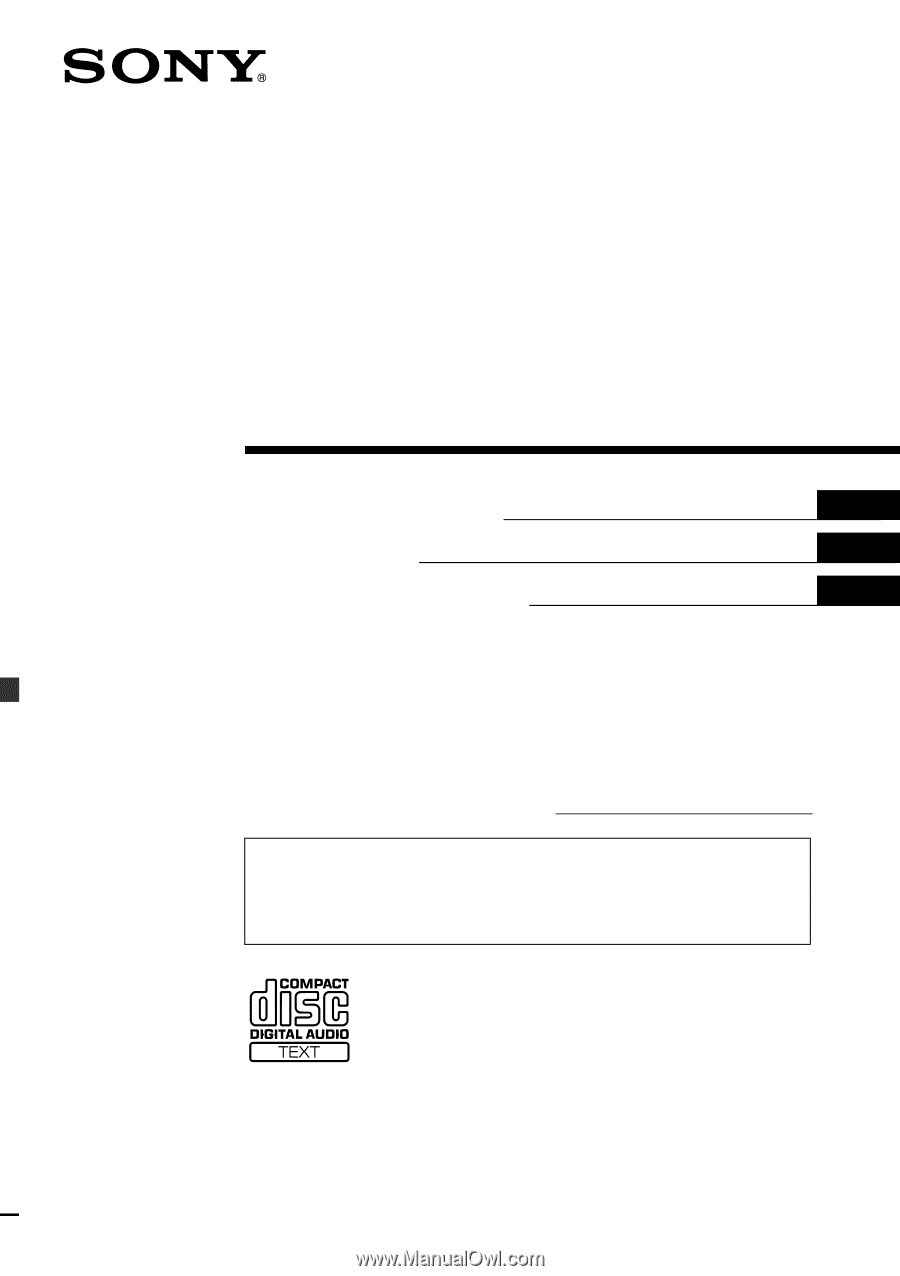
Operating Instructions
Mode d’emploi
Manual de instrucciones
Owner’s Record
The model and serial numbers are located on the bottom of the unit.
Record these numbers in the space provided below.
Refer to these numbers whenever you call upon your Sony dealer regarding this product.
Model No. CDX-CA860X/CA850X
Serial No.
CDX-CA860X
CDX-CA850X
For installation and connections, see the supplied installation/connections manual.
En ce qui concerne l’installation et les connexions, consulter le manuel
d’installation/raccordement fourni.
Para obtener información sobre la instalación y las conexiones, consulte el manual
de instalación/conexiones suministrado.
© 2001 Sony Corporation
3-229-198-
11
(1)
US
FR
ES
FM
/
AM
Compact Disc
mpact Disc
sc
Player