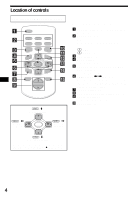Sony CDX-FW700 Operating Instructions
Sony CDX-FW700 - Fm/am Compact Disc Player Manual
 |
View all Sony CDX-FW700 manuals
Add to My Manuals
Save this manual to your list of manuals |
Sony CDX-FW700 manual content summary:
- Sony CDX-FW700 | Operating Instructions - Page 1
US Manual de instrucciones ES Owner's Record The model and serial numbers are located on the bottom of the unit. Record these numbers in the space provided below. Refer to these numbers whenever you call upon your Sony dealer regarding this product. Model No. CDX-FW700 Serial No. For installation - Sony CDX-FW700 | Operating Instructions - Page 2
units (both changers and players)*1. • CD TEXT information (displayed when a CD TEXT disc*2 is played). • Supplied controller accessory Card remote commander RM-X118A • Optional controller accessory Rotary commander RM-X4S *1 This unit works with Sony products only. *2 A CD TEXT disc is an audio CD - Sony CDX-FW700 | Operating Instructions - Page 3
the equalizer (EQ7 22 Setting the Dynamic Soundstage Organizer (DSO 23 Selecting the display mode and display image 23 Connecting auxiliary audio equipment . . . . 24 Additional Information Maintenance 25 Removing the unit 26 Specifications 27 Troubleshooting 28 Error displays/Messages 29 3 - Sony CDX-FW700 | Operating Instructions - Page 4
DSO button 23 d MENU button To display the menus. e SOURCE (Power on/Radio/CD/MD*1/ AUX*2) button To select the source. f SEEK/AMS ( - Sony CDX-FW700 | Operating Instructions - Page 5
the XM tuner is connected. *4 When an optional CD/MD unit is connected. *5 Available only when an optional CD unit with the MP3 file control function is connected, and MP3 file is played. Note If the display disappears by pressing (OFF), it cannot be operated with the card remote commander unless - Sony CDX-FW700 | Operating Instructions - Page 6
for the card remote commander qd OFF (Stop/Power off) button* qf EQ7 button qg RESET button (located on the front side of the unit, behind the front panel) 8 qh SOURCE button qj Number buttons qk DSPL (display mode change) button ql IMAGE button 23 * Warning when installing in a car without an ACC - Sony CDX-FW700 | Operating Instructions - Page 7
have any questions or problems concerning your unit that are not covered in this manual, please consult your nearest Sony dealer. Moisture or sticker peeling off and jamming the eject mechanism). - Inability to read audio data correctly (e.g., playback skipping, or no playback) due to heat shrinking - Sony CDX-FW700 | Operating Instructions - Page 8
Look for these marks to distinguish CD-Rs/ CD-RWs for audio use. Getting Started Resetting the unit Before operating the unit for the first time, or after replacing the car battery or changing the connections, you must reset the unit. Remove the front panel and press the RESET button with a pointed - Sony CDX-FW700 | Operating Instructions - Page 9
playback or radio reception stops (the key illumination and display remain on). * If your car has no ACC (accessory) position on the ignition switch, be sure to turn the unit off by pressing (OFF) until the display disappears to avoid car battery drain. 2 Press (OPEN), then slide the front panel to - Sony CDX-FW700 | Operating Instructions - Page 10
optional MP3 playable CD units (eg., MP3 CD changer), you can play MP3 files; compressed audio files (tracks) with quality of sound. Playing a disc (With this unit) 1 Press (OPEN) on the unit and insert the disc (labeled side up). The clock starts. After the clock setting is complete, the display - Sony CDX-FW700 | Operating Instructions - Page 11
to play. If "MS" or another MD unit appears in the source display, press (MODE) to select your desired MD unit, to start playback. Notes when connecting MP3 playable CD unit(s) • If a disc with no MP3 files (tracks) is inserted, "NO Music" appears in the display and playback of the next disc starts - Sony CDX-FW700 | Operating Instructions - Page 12
not scroll. • This unit cannot display the artist name for each track of a CD TEXT disc. Tip When the A.Scroll (Auto Scroll) function is set to "off," and the disc/album/track is changed, the disc/album/ track name or ID3 tag does not scroll. Source MP3*4/MDLP display*5 MP3: MP3 playback LP2: LP2 - Sony CDX-FW700 | Operating Instructions - Page 13
Available only when an optional CD unit with the MP3 file control function is connected, and MP3 file is played. *2 Available only when one or more optional CD/MD units are connected. During playback, press (1) (REP) repeatedly until the desired setting appears in the display. Repeat Play starts. To - Sony CDX-FW700 | Operating Instructions - Page 14
The Disc Memo will be stored in the memory of the CD unit with the CUSTOM FILE function. Viewing the Disc Memo As a display item, the Disc Memo always takes priority over any original CD TEXT information. To View Press (DSPL) during CD/CD TEXT disc playback Tip To find out about other items that - Sony CDX-FW700 | Operating Instructions - Page 15
letters cannot be displayed (exception: the letters stored by Disc Memo). Radio The unit can store up setting is stored. Notes • If only a few stations can be received due to weak signals, some number buttons will retain their former settings. • When a number is indicated in the display, the unit - Sony CDX-FW700 | Operating Instructions - Page 16
the desired frequency (manual tuning). If FM stereo reception is poor Select monaural reception mode For details, see "Changing the sound and display settings" on page 21. The sound improves, but becomes monaural ("ST" disappears). Note If interference occurs, this unit will automatically narrow the - Sony CDX-FW700 | Operating Instructions - Page 17
assign a name to each radio station and store it in memory. The name of the station currently tuned in appears in the display. You can assign a name 1 and 2 to enter the entire name. 5 Press (ENTER). The unit returns to normal radio reception mode. Tips • Simply overwrite or enter " " to correct or - Sony CDX-FW700 | Operating Instructions - Page 18
) Press (SOURCE) (MODE) (ATT) (OFF)*3 (SOUND) (DSPL) To Change the source (Radio/CD/MD*1/AUX*2)/ Power on Change operation (Radio band/CD unit*1/MD unit*1) Attenuate the sound Stop playback or radio reception/Power off Adjust the sound settings Change the display item (For 2 seconds to scroll the - Sony CDX-FW700 | Operating Instructions - Page 19
the same time, use the AUX IN selecteor. *3 If your car has no ACC (accessory) position on the ignition key switch, after turning off the ignition, be sure to press and hold (OFF) until the display disappears. *4 Available only when an optional CD unit with the MP3 file control function is connected - Sony CDX-FW700 | Operating Instructions - Page 20
The operative direction of controls is factory-set as shown below. To increase To remote commander) Press (ATT). "ATT-on" appears in the display momentarily. To restore the previous volume level, press (ATT) again. Tip When the interface cable of a car telephone is connected to the ATT lead, the unit - Sony CDX-FW700 | Operating Instructions - Page 21
the rotary commander at the factory-set position. - Select "Reverse" when you mount the rotary commander on the right side of the steering column. • AUX-A (page 24) - to turn the AUX source display on or off. Display • Clock (Clock Information) - to display the clock and the play mode at the same - Sony CDX-FW700 | Operating Instructions - Page 22
Xplod, VOCAL, CLUB, JAZZ, NEWAGE, ROCK, CUSTOM), and OFF (equalizer off). You can store and adjust the equalizer settings for frequency and level. You can store the EQ7 setting cancel the equalizing effect, select "OFF." After 3 seconds, the display returns to the normal play mode. 2 Press M or m to - Sony CDX-FW700 | Operating Instructions - Page 23
If you want to display a display image, set to "A.IMG-off" (page 24). Selecting the display image 1 Press (SOURCE) to select a desired source. 2 Press (IMAGE) on the unit repeatedly to select the desired display image. Example: Wallpaper mode Each time you press (IMAGE), the display image changes as - Sony CDX-FW700 | Operating Instructions - Page 24
if you press (IMAGE), the display image will change. After a few seconds of releasing (IMAGE), this unit returns to the former Auto Image setting. • If you set Info mode to "off," no display items will appear (page 21). 24 Connecting auxiliary audio equipment The unit's AUX IN (external audio input - Sony CDX-FW700 | Operating Instructions - Page 25
battery Under normal conditions, batteries will last approximately 1 year. (The service life may be shorter, depending on the conditions of use.) When the battery becomes weak, the range of the card remote commander becomes shorter. Replace the battery with a new CR2025 lithium battery. Use of any - Sony CDX-FW700 | Operating Instructions - Page 26
. 1 Detach the front panel (page 9). 2 Engage the release keys together with the protection collar. Orient the release key correctly. 3 Pull out the release keys to remove the protection collar. 2 Remove the unit. 1 Insert both release keys together until they click. Face the hook inwards. 2 Pull - Sony CDX-FW700 | Operating Instructions - Page 27
) CDX-757MX CD changer (6 discs) CDX-T69 MD changer (6 discs) MDX-66XLP XM Satellite Radio Receiver XT-XM1 Source selector XA-C30 AUX-IN Selector XA-300 Note This unit cannot be connected to a digital preamplifier or an equalizer which is Sony BUS system compatible. Design and specifications are - Sony CDX-FW700 | Operating Instructions - Page 28
the volume. • Cancel the ATT function. • Set the fader control to the center position for a 2-speaker system. • You tried to play back MP3 files with an optional CD unit which is incompatible with MP3. t Play back with a Sony MP3 compatible CD unit, such as the CDX-757MX. The contents of the memory - Sony CDX-FW700 | Operating Instructions - Page 29
in the MP3 playable CD unit. t Insert a music CD in the MP3 playable CD unit. Offset There may be an internal malfunction. t Check the connection. If the error indication remains on in the display, consult your nearest Sony dealer. Push Reset The CD/MD unit cannot be operated because of some problem - Sony CDX-FW700 | Operating Instructions - Page 30
. *2 Un disco CD TEXT es un CD de audio que incluye información como el nombre del disco, el nombre del artista y los nombres de las pistas. Esta información está grabada en el disco. El logotipo "XM Ready" indica que este producto controlará un módulo de sintonizador Sony XM (se vende por separado - Sony CDX-FW700 | Operating Instructions - Page 31
del panel frontal 9 Configuración del reloj 10 Reproductor de CD Unidad de CD/MD Funciones disponibles con una unidad opcional de CD/MD Radio Almacenamiento automático de emisoras - Memoria 23 Conexión de equipos auxiliares de audio 24 Información complementaria Mantenimiento 25 Extracción - Sony CDX-FW700 | Operating Instructions - Page 32
los menús. e Botón SOURCE (Encendido/Radio/ CD/MD*1/AUX*2) Para seleccionar la fuente. f Botones SEEK /AMS ( - Sony CDX-FW700 | Operating Instructions - Page 33
Sony y una o varias unidades de CD/MD simultáneamente, utilice el selector AUX IN. *3 El botón CAT sólo está disponible cuando se conecta un sintonizador XM. *4 Con una unidad de CD una unidad opcional de CD con la función de control de archivos MP3 y se reproduce un archivo MP3. Omisión continua de - Sony CDX-FW700 | Operating Instructions - Page 34
EQ7 E OFF REP SHUF SOURCE 1 2 3 4 5 6 DSPL CDX-FW700 OPEN IMAGE Los botones de la unidad realizan las mismas funciones que los del control Botón Z (expulsar) (ubicado en la parte frontal de la unidad, detrás del panel frontal) 10, 11 0 Botón OPEN 9, 10, 11 qa Receptor del control remoto - Sony CDX-FW700 | Operating Instructions - Page 35
a la unidad que no se trate en este manual, póngase en contacto con el distribuidor Sony más cercano a su domicilio. Condensación de humedad obstruye el mecanismo de expulsión). - Imposibilidad de leer los datos de audio correctamente (por ejemplo, se interrumpe la reproducción o simplemente no la - Sony CDX-FW700 | Operating Instructions - Page 36
para diferenciar los discos CD-R y CD-RW para uso de audio. Procedimientos iniciales Restauración de la unidad Antes de utilizar la unidad por primera vez, o después de sustituir la batería del automóvil o de cambiar las conexiones, debe reiniciarla. Extraiga el panel frontal y presione el bot - Sony CDX-FW700 | Operating Instructions - Page 37
el interruptor de encendido hasta la posición OFF sin haber extraído el panel frontal, la alarma de precaución sonará durante unos segundos. Si conecta sonido se desactiva. 1 Presione (OFF)*. La reproducción de CD/MD o la recepción de la radio se detienen (la iluminación de las teclas y la pantalla - Sony CDX-FW700 | Operating Instructions - Page 38
CD (CD con capacidad para reproducir MP3) o MD. Si conecta unidades opcionales de CD con capacidad para reproducir MP3 (como un cambiador de CD MP3), podrá reproducir archivos MP3, que son archivos (pistas) de audio Clock esta ajustado en "on", se mostrara la hora (página 21). 2 Cierre el panel - Sony CDX-FW700 | Operating Instructions - Page 39
Búsqueda hasta alcanzar el punto manual deseado] Para omitir pistas continuamente, 1 Presione (SOURCE) varias veces para seleccionar "CD" o "MD (MS*1)". 2 Presione (MODE) Memory Stick System-up Player MGS-X1 *2 Disponible únicamente cuando se reproduce un archivo MP3. Precauciones al conectar - Sony CDX-FW700 | Operating Instructions - Page 40
Name" indican que no hay ningún nombre de memorando de disco (página 14) o nombre pregrabado para mostrar. *2 Sólo para discos CD TEXT con nombre del artista. *3 Sólo para archivos MP3. Sólo se muestra el nombre de la pista/artista/ álbum en la indicación ID3. Al presionar (DSPL), el mensaje "NO - Sony CDX-FW700 | Operating Instructions - Page 41
del disco. *1 Disponible únicamente cuando se conecta una unidad opcional de CD con la función de control de archivos MP3 y se reproduce un archivo MP3. *2 Disponible solamente cuando hay conectada una o más unidades de CD/MD opcionales. Durante la reproducción, presione (1) (REP) varias veces hasta - Sony CDX-FW700 | Operating Instructions - Page 42
). La unidad vuelve al modo de reproducción normal. Sugerencias • Para corregir o borrar un carácter, simplemente sobrescríbalo o introduzca " ". • Existe otro método para comenzar a asignar un nombre al CD: Presione (LIST) (CAT) durante 2 segundos en lugar de seguir los pasos 2 y 3. También puede - Sony CDX-FW700 | Operating Instructions - Page 43
Localización de discos por nombre - Listado (Cuando conecta una unidad de CD con la función CD TEXT/CUSTOM FILE o una unidad de MD) Puede usar esta función ciertas letras (excepto las letras almacenadas en el memorando del disco). Radio La unidad puede almacenar hasta 6 emisoras por banda (FM1, FM2, - Sony CDX-FW700 | Operating Instructions - Page 44
presione < o , varias veces para ajustar la frecuencia deseada (sintonización manual). Si la recepción de FM en estéreo es de mala calidad en cualquier botón numérico. 1 Presione (SOURCE) varias veces para seleccionar la radio. 2 Presione (MODE) varias veces para seleccionar la banda. 3 Presione < o - Sony CDX-FW700 | Operating Instructions - Page 45
pasos 1 y 2 para ingresar el nombre completo. 5 Presione (ENTER). La unidad vuelve al modo normal de recepción de radio. Sugerencias • Para corregir o borrar un carácter, simplemente sobrescríbalo o introduzca " ". • Existe otro método para comenzar a almacenar nombres de emisoras: Presione (LIST - Sony CDX-FW700 | Operating Instructions - Page 46
(DSPL) Gire el control VOL para ajustar el volumen. (OFF) Presione Para (SOURCE) Cambiar la fuente (Radio/CD/MD*1/AUX*2)/ Encendido (MODE) Cambiar el funcionamiento (Banda de radio/unidad de CD*1/unidad de MD*1) (ATT) Atenuar el sonido (OFF)*3 Detener la reproducción o la recepción de la - Sony CDX-FW700 | Operating Instructions - Page 47
manualmente. Presionando y girando el control Cuando se reproduce un archivo MP3, puede seleccionar un álbum con el mando rotatorio. (Con una de Sony al terminal AUX IN de la unidad. Cuando conecta un dispositivo portátil de Sony y una unidad de CD/MD simultáneamente, utilice el selector AUX IN. - Sony CDX-FW700 | Operating Instructions - Page 48
Cambio del sentido de funcionamiento El sentido de funcionamiento de los controles está ajustado de fábrica como se muestra a continuación. Para aumentar Para disminuir Si necesita montar el mando rotatorio en el lado derecho de la columna del volante de manejo, puede invertir el sentido de - Sony CDX-FW700 | Operating Instructions - Page 49
• AUX-A (página 24) - para encender o apagar la fuente AUX. Display (pantalla) • Clock (informaci " para desactivar el modo de demostración. • Info (información de pantalla) - para mostrar los án. • AUX Level (página 24) - para ajustar el nivel de volumen del equipo auxiliar conectado. Receive Mode - Sony CDX-FW700 | Operating Instructions - Page 50
Configuración del ecualizador (EQ7) Puede seleccionar una curva del ecualizador para 7 tipos de música (Xplod, VOCAL, CLUB, JAZZ, NEWAGE, ROCK, CUSTOM) y OFF (ecualizador apagado). Puede almacenar y definir la configuración de la frecuencia y el nivel del ecualizador. Puede almacenar la configuraci - Sony CDX-FW700 | Operating Instructions - Page 51
) en la unidad varias veces para seleccionar la imagen que desee ver en pantalla. Ejemplo: modo de papel de fondo Cada vez que presione (IMAGE), la imagen en pantalla cambiará de la siguiente forma: Modo de papel de fondo 1-5 t Modo de Analizador de espectros 1-5 t Modo de Película 1-3 t Modo de - Sony CDX-FW700 | Operating Instructions - Page 52
de audio El terminal AUX IN (entrada de audio externo) de la unidad también se usa como terminal BUS AUDIO IN (entrada de audio). Puede escuchar el sonido desde los altavoces del automóvil si conecta los dispositivos portátiles opcionales de Sony. Nota Si conecta una unidad CD/MD Sony opcional - Sony CDX-FW700 | Operating Instructions - Page 53
falla de funcionamiento interno. En tal caso, consulte con el distribuidor Sony más cercano. Notas • Por razones de seguridad, apague el demasiada fuerza o podría dañar los conectores. Unidad principal Parte posterior del panel frontal Notas sobre la pila de litio • Mantenga la pila de litio fuera - Sony CDX-FW700 | Operating Instructions - Page 54
Extracción de la unidad 1 Extraiga el marco de protección. 1 Extraiga el panel frontal (página 9). 2 Fije las llaves de liberación al marco de protección. 2 Extraiga la unidad. 1 Inserte las dos llaves de liberación a la vez hasta que oiga - Sony CDX-FW700 | Operating Instructions - Page 55
de CD (6 discos) CDX-T69 Cambiador de MD (6 discos) MDX-66XLP Receptor de radio XM vía satélite XT-XM1 Selector de fuente XA-C30 Selector AUX-IN XA-300 Nota Esta unidad no puede conectarse a un preamplificador digital ni a un ecualizador que sea compatible con el sistema BUS de Sony. El - Sony CDX-FW700 | Operating Instructions - Page 56
ón con una unidad de CD compatible con archivos MP3 de Sony, como la CDX-757MX. El contenido de pantalla. • Extraiga el panel frontal y limpie los CD está sucio. • El CD-R o el CD-RW no están finalizados. • Intentó reproducir un CD-R o CD-RW no diseñado para uso de audio. • Ciertos discos CD-R o CD - Sony CDX-FW700 | Operating Instructions - Page 57
conexión de altavoces y amplificadores es incorrecta. t Consulte el manual de instalación de este modelo para revisar la conexión. FAILURE*3 (Se ilumina durante 1 segundo.) Con el sintonizador XM conectado, no se puede almacenar un canal de radio en una presintonía. t Verifique que recibe la emisora - Sony CDX-FW700 | Operating Instructions - Page 58
Es posible que se haya producido una falla interna. t Verifique la conexión. Si el indicador de error permanece en la pantalla, póngase en contacto con el distribuidor Sony más cercano. Push Reset La unidad de CD/MD no puede utilizarse debido a algún problema. t Presione el botón RESET de la unidad - Sony CDX-FW700 | Operating Instructions - Page 59
- Sony CDX-FW700 | Operating Instructions - Page 60
• Lead-free solder is used for soldering certain parts. • Halogenated flame retardants are not used in the certain printed wiring boards. • Halogenated flame retardants are not used in cabinets. • Paper is used for the packaging cushions. Sony Corporation Printed in Korea

Operating Instructions
Manual de instrucciones
Owner’s Record
The model and serial numbers are located on the bottom of the unit.
Record these numbers in the space provided below.
Refer to these numbers whenever you call upon your Sony dealer regarding this product.
Model No. CDX-FW700
Serial No.
CDX-FW700
For installation and connections, see the supplied installation/connections manual.
En ce qui concerne l’installation et les connexions, consulter le manuel
d’installation/raccordement fourni.
© 2004 Sony Corporation
3-263-380-
21
(1)
US
ES
FM/AM
Compact Disc
Player