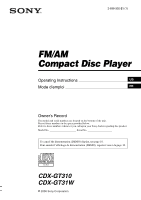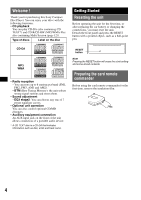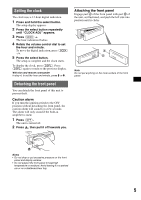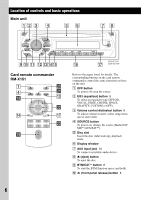Sony CDX GT310 Operating Instructions
Sony CDX GT310 - Radio / CD Manual
 |
UPC - 027242699779
View all Sony CDX GT310 manuals
Add to My Manuals
Save this manual to your list of manuals |
Sony CDX GT310 manual content summary:
- Sony CDX GT310 | Operating Instructions - Page 1
(1) FM/AM Compact Disc Player Operating Instructions US Mode d'emploi FR Owner's Record The model and serial numbers are located on the bottom of the unit. Record these numbers in the space provided below. Refer to these numbers whenever you call upon your Sony dealer regarding this product - Sony CDX GT310 | Operating Instructions - Page 2
pursuant to Part 15 of the FCC Rules. These limits are designed to provide reasonable protection against harmful interference in a residential installation. This equipment generates, uses, and can radiate radio frequency energy and, if not installed and used in accordance with the instructions, may - Sony CDX GT310 | Operating Instructions - Page 3
unit 6 Card remote commander RM-X151 6 CD Display items 8 Repeat and shuffle play 8 Radio Storing and receiving stations 8 Storing automatically - BTM 8 Storing manually 8 Receiving the stored stations 8 Tuning automatically 9 Other functions Changing the sound settings 9 Adjusting the - Sony CDX GT310 | Operating Instructions - Page 4
Before operating the unit for the first time, or after replacing the car battery or changing the connections, you must reset the unit. Detach the front panel and press the RESET button with a pointed object, such as a ball-point pen. CD-DA MP3 WMA • Radio reception - You can store up to 6 stations - Sony CDX GT310 | Operating Instructions - Page 5
clock starts. To display the clock, press (DSPL). Press (DSPL) again to return to the previous display. With the card remote commander In step 4, to set towards you. Attaching the front panel Engage part A of the front panel with part B of the unit, as illustrated, car or on a dashboard/rear tray. 5 - Sony CDX GT310 | Operating Instructions - Page 6
DIM DSPL ALBM 1 2 REP SHUF 3 4 5 PAUSE 6 SCRL 9q; qa qs qdqfqg qh qj CDX-GT310 CDX-GT31W Card remote commander RM-X151 1 4 qk qf OFF ATT SOURCE SEL MODE + - DSPL SCRL w; wa qd ws qj 1 2 3 4 5 6 wd ql + VOL - Refer to the pages listed for details. The corresponding - Sony CDX GT310 | Operating Instructions - Page 7
); find a station manually (press and hold). L Receptor for the card remote commander M MODE button 8, 11 To select the radio band (FM/AM); select the SAT tuner band (mode)*2; select the unit*3. N DSPL (display)/DIM (dimmer) button 8 To change display items (press); change the display brightness - Sony CDX GT310 | Operating Instructions - Page 8
or "SHUF OFF." Radio Storing and receiving stations Caution When tuning in stations while driving, use Best Tuning Memory (BTM) to prevent an accident. Storing automatically - BTM 1 Press (SOURCE) repeatedly until "TUNER" appears. To change the band, press (MODE) repeatedly. You can select from FM1 - Sony CDX GT310 | Operating Instructions - Page 9
station is received. Tip If you know the frequency of the station you want to listen to, press and hold (SEEK) -/+ to locate the approximate frequency, then press (SEEK) -/+ repeatedly to fine adjust to the desired frequency (manual tuning). Other functions Changing the sound settings Adjusting the - Sony CDX GT310 | Operating Instructions - Page 10
/reception mode. Note Displayed items will differ, depending on the source and setting. With the card remote commander In step 3, to select the setting, press < or ,. The following items can be set (follow the page reference for details): "z" indicates the default settings. CLOCK-ADJ (Clock Adjust - Sony CDX GT310 | Operating Instructions - Page 11
Selecting the changer 1 Press (SOURCE) repeatedly until "CD" or "MD" appears. 2 Press (MODE) repeatedly until the desired changer appears. Repeat and shuffle play 1 During playback, press (3) (REP) or (4) (SHUF) repeatedly until the desired setting appears. Select DISC*1 SHUF CHANGER*1 SHUF ALL - Sony CDX GT310 | Operating Instructions - Page 12
Do not subject discs to heat/high temperature. Avoid leaving them in a parked car or on a dashboard/rear tray. • Do not attach labels, or use 1/4 in) CDs. 12 About MP3/WMA files MP3, which stands for MPEG-1 Audio Layer-3, is a music file compression format standard. It compresses audio CD data to - Sony CDX GT310 | Operating Instructions - Page 13
you have any questions or problems concerning your unit that are not covered in this manual, consult your nearest Sony dealer. Maintenance Replacing the lithium battery of the card remote commander Under normal conditions, the battery will last approximately 1 year. (The service life may be shorter - Sony CDX GT310 | Operating Instructions - Page 14
1 Insert both release keys simultaneously until they click. Hook facing inwards. Main unit Back of the front panel Notes • For Watt into 4 Ohms) CD Player section Signal-to-noise ratio: 120 dB Frequency response: 10 - 20,000 Hz Wow and flutter: Below measurable limit Tuner section FM Tuning range - Sony CDX GT310 | Operating Instructions - Page 15
lb 11 oz) Supplied accessories: Card remote commander: RM-X151 Parts for installation and connections (1 set) Optional accessories/equipment: BUS cable (supplied with an RCA pin cord): RC-61 (1 m), RC-62 (2 m) CD changer (10 discs): CDX-757MX CD changer (6 discs): CDX-T69 Source selector: XA-C40 AUX - Sony CDX GT310 | Operating Instructions - Page 16
of speakers/amplifiers is incorrect. t See the installation guide manual of this model to check the connection. FAILURE (Illuminates for about 1 second.) When the SAT tuner is connected, storing an SAT radio channel into a preset failed. t Be sure to receive the channel that you want to store, then - Sony CDX GT310 | Operating Instructions - Page 17
. *2 The disc number of the disc causing the error appears in the display. If these solutions do not help improve the situation, consult your nearest Sony dealer. If you take the unit to be repaired because of CD playback trouble, bring the disc that was used at the time the problem began. 17 - Sony CDX GT310 | Operating Instructions - Page 18
connexions, consulter le manuel d'installation/raccordement fourni. Avertissement ATTENTION L' produit commande un module tuner radio satellite (vendu séparément). Consultez votre détaillant agréé Sony le plus proche pour en savoir plus sur le fonctionnement du module tuner radio satellite. « - Sony CDX GT310 | Operating Instructions - Page 19
5 Installation de la façade 5 Emplacement des commandes et opérations de base Appareil principal 6 Mini-télécommande RM-X151 6 CD Rubriques paramètres de configuration - SET 10 Utilisation d'un équipement en option 11 Appareil audio auxiliaire 11 Changeur CD/MD 11 Informations complémentaires - Sony CDX GT310 | Operating Instructions - Page 20
fait l'acquisition de ce lecteur de disques compacts Sony. Ce lecteur vous offre les fonctions suivantes. • Lecture de CD Vous pouvez lire des CD-DA (contenant également des informations CD TEXT*) et des CD-R/CD-RW (fichiers MP3/WMA contenant également des enregistrements en multisessions (page - Sony CDX GT310 | Operating Instructions - Page 21
ou à un taux d'humidité élevée. Évitez de la laisser dans un véhicule en stationnement ou sur le tableau de bord ou la plage arrière. Installation de la façade Insérez la partie A de la façade dans la partie B de l'appareil, tel qu'illustré, puis poussez sur le côté gauche - Sony CDX GT310 | Operating Instructions - Page 22
qs qdqfqg qh qj CDX-GT310 CDX-GT31W Mini-télécommande RM-X151 1 4 qk qf OFF ATT SOURCE SEL MODE + - DSPL SCRL galiseur) 9 Sélection d'un type d'égaliseur (XPLOD, VOCAL, EDGE, CRUISE, SPACE, GRAVITY, tension ; changement de la source (Radio/CD/MD*1/AUX/SAT*2). E Fente d'insertion du - Sony CDX GT310 | Operating Instructions - Page 23
mini-télécommande M Touche MODE 8, 11 Sélection de la bande radio (FM/AM) ; sélection de la bande du récepteur SAT (mode)*2 ; sélection de un récepteur SAT est raccordé. *3 Lorsqu'un changeur CD/MD est raccordé. *4 Lors de la lecture d'un disque MP3/WMA. *5 Si un changeur est raccordé, le - Sony CDX GT310 | Operating Instructions - Page 24
d'un changeur CD/MD, reportez-vous à la page 11. Rubriques d'affichage A Indication WMA/MP3 B Source Lors de la lecture d'un disque MP3/WMA. Pour revenir au mode de lecture normal, sélectionnez « OFF ce que l'indication « TUNER » apparaisse. Appuyez plusieurs fois sur (MODE) pour changer de bande. - Sony CDX GT310 | Operating Instructions - Page 25
sélection jusqu'à ce que « BAL », « FAD », « SUB » apparaisse. La rubrique change comme suit : LOW*1 t MID*1 t HI*1 t BAL (gauche-droite) t FAD (avant 3 secondes, le réglage est terminé et l'écran d'affichage revient en mode de lecture/réception normal. Avec la mini-télécommande À l'étape 2, appuyez - Sony CDX GT310 | Operating Instructions - Page 26
tres de configuration - SET 1 Appuyez sur la fenêtre d'affichage revient au mode de lecture/réception normal. Remarque z » indique les réglages par défaut. CLOCK-ADJ (Réglage de l'horloge) (page 5) BEEP vers un amplificateur de puissance. DEMO*1 (Démonstration) Pour régler « DEMO-ON » (z) ou « DEMOOFF - Sony CDX GT310 | Operating Instructions - Page 27
de tous les appareils dans un ordre aléatoire. *1 Lorsqu'un ou plusieurs changeurs CD/MD sont raccordés. *2 Lorsqu'un ou plusieurs changeurs CD ou plus de deux changeurs MD sont raccordés. Pour revenir au mode de lecture normal, sélectionnez « OFF » ou « SHUF OFF ». Conseil La fonction « SHUF ALL - Sony CDX GT310 | Operating Instructions - Page 28
et des données audio numériques sur l'autre face. La face du contenu audio des DualDiscs n'étant pas conforme à la norme Compact Disc (CD), la lecture de ces disques sur cet appareil n'est pas garantie. À propos des fichiers MP3/WMA MP3, qui signifie MPEG-1 Audio Layer-3, est une norme de format - Sony CDX GT310 | Operating Instructions - Page 29
pas abordés dans ce mode d'emploi, contactez votre détaillant Sony. Entretien Remplacement de la la suivante : CD-DA et MP3/WMA. - Lorsque la première plage est un CD-DA, seul le CD-DA de é lors de l'installation de la pile. • Ne tenez pas la pile avec des pinces métalliques, car cela peut entra - Sony CDX GT310 | Operating Instructions - Page 30
ce cas, contactez votre détaillant Sony le plus proche. Nettoyage des connecteurs tige. N'exercez pas une pression trop forte, car les connecteurs pourraient être endommagés. 3 Tirez sur l'appareil en dehors de son support. Caractéristiques techniques Lecteur CD Rapport signal/bruit : 120 dB - Sony CDX GT310 | Operating Instructions - Page 31
CD (10 disques) : CDX-757MX Changeur CD (6 disques) : CDX-T69 Sélecteur de source : XA-C40 Sélecteur AUX-IN : XA-300 Adaptateur d'interface pour iPod Le changeur CD n'est pas compatible avec le format de disque (MP3/WMA). t Effectuez la lecture avec un changeur CD compatible MP3 de Sony ou cet - Sony CDX GT310 | Operating Instructions - Page 32
sale. • Les CD-R/CD-RW ne sont pas destinés à un usage audio (page 12). Impossible de lire des fichiers MP3 installé. t Installez l'appareil suivant un angle de moins de 45° dans un endroit stable du véhicule. • Le disque est défectueux ou sale entendue en mode mono. L'appareil est en mode de ré - Sony CDX GT310 | Operating Instructions - Page 33
-vous au guide d'installation de cet CD audio dans cet appareil ou dans le changeur compatible MP3. affichage, contactez votre détaillant Sony le plus proche. READ CD et le changeur CD/MD ne peuvent pas fonctionner en raison d'un problème. t Appuyez sur la touche RESET (page 4). « » ou « » En mode - Sony CDX GT310 | Operating Instructions - Page 34
- Sony CDX GT310 | Operating Instructions - Page 35
- Sony CDX GT310 | Operating Instructions - Page 36
have any questions/problems regarding this product, try the following: 1 Read Troubleshooting in these Operating Instructions. 2 Reset the unit. Note: Stored data may be erased. 3 Please contact (U.S.A. only); Call 1-800-222-7669 URL http://www.SONY.com http://www.sony.net/ Sony Corporation Printed
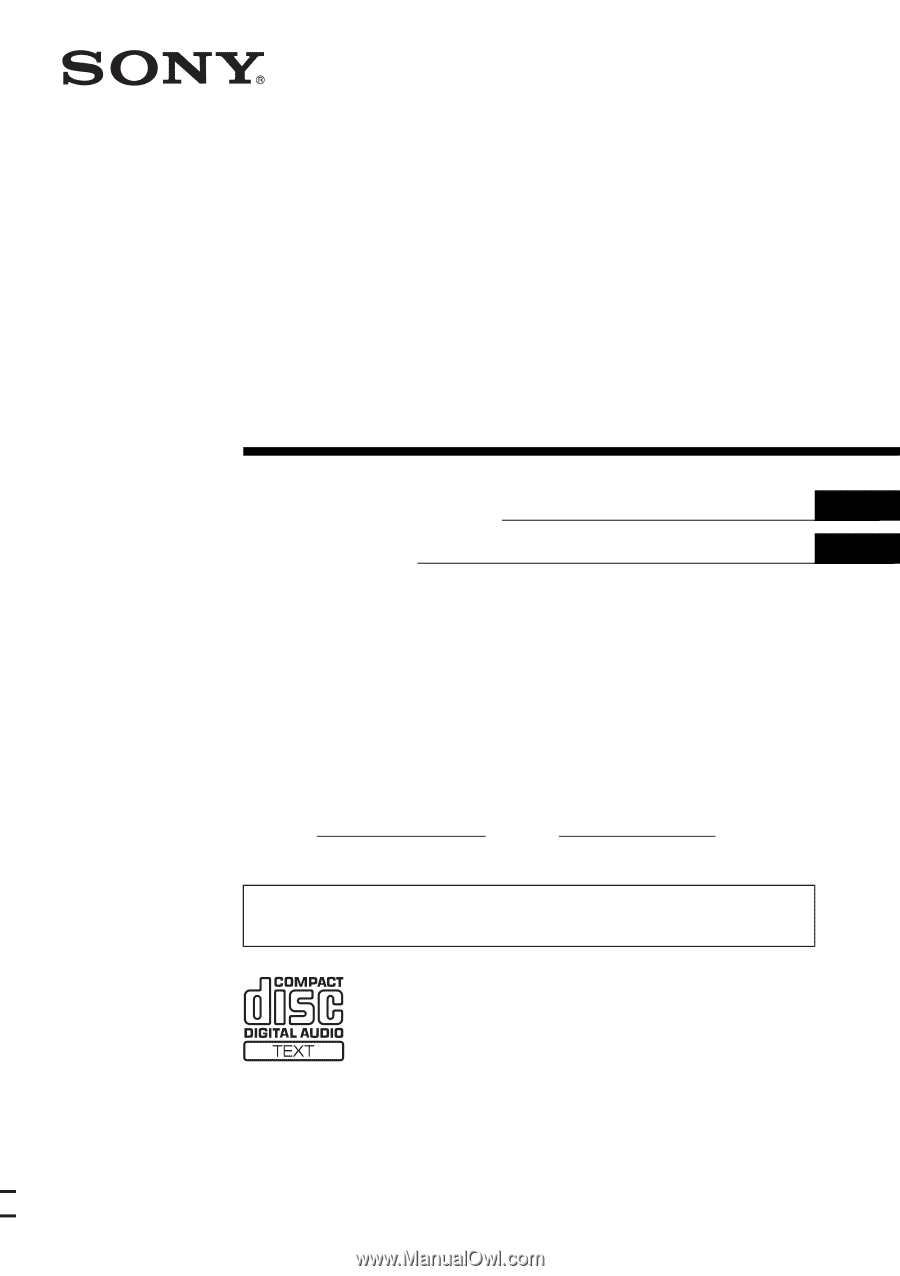
© 2006 Sony Corporation
Owner’s Record
The model and serial numbers are located on the bottom of the unit.
Record these numbers in the space provided below.
Refer to these numbers whenever you call upon your Sony dealer regarding this product.
Model No.
Serial No.
CDX-GT310
CDX-GT31W
To cancel the demonstration (DEMO) display, see page 10.
Pour annuler l’affichage de démonstration (DEMO), reportez-vous à la page 10.
Operating Instructions
Mode d’emploi
2-698-302-
21
(1)
US
FR
FM
/
AM
Compact Disc Player