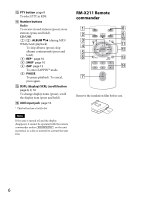Sony CDX-GT40U Operating Instructions (CDX-GT40U)
Sony CDX-GT40U Manual
 |
View all Sony CDX-GT40U manuals
Add to My Manuals
Save this manual to your list of manuals |
Sony CDX-GT40U manual content summary:
- Sony CDX-GT40U | Operating Instructions (CDX-GT40U) - Page 1
Operating Instructions US Manual de ES instrucciones Owner's Record The model and serial numbers are located on the bottom of the unit. Record the serial number in the space provided below. Refer to these numbers whenever you call upon your Sony dealer regarding this product. Model No. CDX-GT40U - Sony CDX-GT40U | Operating Instructions (CDX-GT40U) - Page 2
to provide reasonable protection against harmful interference in a residential installation. This equipment generates, uses, and can radiate radio frequency energy and, if not installed and used in accordance with the instructions, may cause harmful interference to radio communications. However - Sony CDX-GT40U | Operating Instructions (CDX-GT40U) - Page 3
5 RM-X211 Remote commander 6 Radio 7 Storing and receiving stations 7 RDS 8 CD 9 Playing a disc 9 USB devices 9 Playing back a USB device 9 Searching and playing tracks 10 Playing tracks in Additional Information 17 Precautions 17 Maintenance 18 Specifications 18 Troubleshooting 19 3 - Sony CDX-GT40U | Operating Instructions (CDX-GT40U) - Page 4
Getting Started Canceling the DEMO mode You can cancel the demonstration display which appears during turning off. 1 Press and hold the select button. The setup display appears. 2 Rotate the control dial until "DEMO" appears, then press it. 3 Rotate the control dial to select "DEMO-OFF," then press - Sony CDX-GT40U | Operating Instructions (CDX-GT40U) - Page 5
Location of controls Main unit This section contains instructions on the location of controls and basic operations. SEEK +/- buttons Radio: To tune in stations automatically (press); find a station manually (press and hold). CD/USB: To skip tracks (press); skip tracks continuously (press, then - Sony CDX-GT40U | Operating Instructions (CDX-GT40U) - Page 6
in RDS. Number buttons Radio: To receive stored stations (press); store stations (press and hold). CD/USB ALBUM / (during MP3/ WMA/AAC playback) change display items (press); scroll the display item (press and hold). AUX input jack page 16 * This button has a tactile dot. Note If the unit is - Sony CDX-GT40U | Operating Instructions (CDX-GT40U) - Page 7
SOURCE button To turn on the power; change the source (Radio/CD/USB/AUX). buttons To control Radio/CD/USB, the same as on the unit. Setup, sound setting, etc., can order of frequency on the number buttons. Storing manually 1 While receiving the station that you want to store, press and hold - Sony CDX-GT40U | Operating Instructions (CDX-GT40U) - Page 8
desired station is received. Tip If you know the frequency of the station you want to listen to, press and hold to locate the approximate frequency, then press repeatedly to fine adjust to the desired frequency (manual tuning). RDS FM stations with Radio Data System (RDS) service send inaudible - Sony CDX-GT40U | Operating Instructions (CDX-GT40U) - Page 9
), AAC (.m4a) and AAC (.mp4). • Backup of data in a USB device is recommended. For details on the compatibility of your USB device, visit the support site on the back cover. Note Connect the USB device after starting the engine. Depending on the USB device, malfunction or damage may occur if it is - Sony CDX-GT40U | Operating Instructions (CDX-GT40U) - Page 10
time may not display accurately. • Playback of the following MP3/WMA/AAC files is not supported. - lossless compression - copyright-protected Searching and playing tracks Playing tracks in various modes You . device in random order. track in normal order (Normal play). *1 CD only *2 USB only 10 - Sony CDX-GT40U | Operating Instructions (CDX-GT40U) - Page 11
- Quick-BrowZer™ You can search for a track in a CD or USB device easily by category. 1 Press (BROWSE)*. The unit enters ) for more than 2 seconds to directly return to the beginning of the category list (USB only). 2 Rotate the control dial to select the desired search category, then press it - Sony CDX-GT40U | Operating Instructions (CDX-GT40U) - Page 12
Searching a track by listening to track passages - ZAPPIN™ While playing back short track passages in a CD or USB device in sequence, you can search for a track you want to listen to. ZAPPIN mode is suitable for searching for a track in shuffle or shuffle - Sony CDX-GT40U | Operating Instructions (CDX-GT40U) - Page 13
SW LEVEL*2 (Subwoofer Level) Adjusts the subwoofer volume level: "+10 dB" - "0 dB" - "-10 dB." ("ATT" is displayed at the lowest setting.) AUX VOL*3 (AUX Volume level) Adjusts the volume level for each connected auxiliary equipment: "+18 dB" - "0 dB" - "-8 dB." This setting negates the need to - Sony CDX-GT40U | Operating Instructions (CDX-GT40U) - Page 14
Optimizing sound by Time Alignment - Listening Position The unit can simulate a natural sound field by delaying the sound output from each speaker to suit your position. The options for "POSITION" are indicated below. FRONT L (): Front left FRONT R (): Front right FRONT (): Center front ALL (): - Sony CDX-GT40U | Operating Instructions (CDX-GT40U) - Page 15
Rear Bass Enhancer Rear Bass Enhancer enhances the bass sound by applying the low pass filter setting (page 16) to the rear speakers. This function allows the rear speakers to work as a subwoofer if one is not connected. 1 During reception/playback, press the select button. 2 Rotate the control dial - Sony CDX-GT40U | Operating Instructions (CDX-GT40U) - Page 16
equipment Auxiliary audio equipment By connecting an optional portable audio device to the AUX input jack (stereo mini jack) on the unit and then simply selecting the source, you can listen on your car speakers. Connecting the portable audio device 1 Turn off the portable audio device. 2 Turn down - Sony CDX-GT40U | Operating Instructions (CDX-GT40U) - Page 17
may damage the unit. - 8 cm (3 1/4 in) discs. Notes on CD-R/CD-RW discs • The maximum number of: (CD-R/CD-RW only) - folders (albums): 150 (including root folder) - files ( have any questions or problems concerning your unit that are not covered in 17 this manual, consult your nearest Sony dealer. - Sony CDX-GT40U | Operating Instructions (CDX-GT40U) - Page 18
the correct polarity when installing the battery. • Do CD Player section Signal-to-noise ratio: 120 dB Frequency response: 10 - 20,000 Hz Wow and flutter: Below measurable limit USB Player section Interface: USB (Full-speed) Maximum current: 1 A Power amplifier section Output: Speaker outputs Speaker - Sony CDX-GT40U | Operating Instructions (CDX-GT40U) - Page 19
Inputs: Remote controller input terminal Antenna (aerial) input terminal AUX input jack (stereo mini jack) USB signal input installation/connections manual supplied with this unit. If the problem is not solved, visit the support "FADER" is not set for a 2-speaker system. No beep sound. The beep - Sony CDX-GT40U | Operating Instructions (CDX-GT40U) - Page 20
is not possible. The broadcast signal is too weak. - Perform manual tuning. RDS PTY displays The current station is not an RDS station. RDS data has not been received. 20 The station does not specify the program type. CD playback The disc cannot be loaded. Another disc is already loaded - Sony CDX-GT40U | Operating Instructions (CDX-GT40U) - Page 21
cannot play due to a problem. - Insert another disc. USB device was not automatically recognized. - Reconnect it again. Press to remove the disc. FAILURE The connection of speakers/amplifiers is incorrect. - See the installation/connections manual of this model to check the connection. HUB - Sony CDX-GT40U | Operating Instructions (CDX-GT40U) - Page 22
del automóvil por razones de seguridad. Para realizar la instalación y las conexiones, consulte el manual de instalación y de conexiones suministrado. ZAPPIN y Quick-BrowZer son marcas comerciales de Sony Corporation. Windows Media es una marca comercial registrada o una marca comercial de Microsoft - Sony CDX-GT40U | Operating Instructions (CDX-GT40U) - Page 23
los controles 6 Unidad principal 6 Control remoto RM-X211 7 Radio 8 Almacenamiento y recepción de emisoras 8 RDS 9 CD 10 Reproducción de un disco 10 Dispositivos USB 11 Reproducción de un dispositivo USB 11 Búsqueda y reproducción de pistas 12 Reproducción de pistas en diversos modos 12 - Sony CDX-GT40U | Operating Instructions (CDX-GT40U) - Page 24
Procedimientos iniciales Cancelación del modo DEMO Es posible cancelar la pantalla de demostración que aparece durante el apagado. 1 Mantenga presionado el botón de selección. Aparecerá la pantalla de ajustes. 2 Gire el selector de control hasta que aparezca "DEMO" y, a continuación, presiónelo. 3 - Sony CDX-GT40U | Operating Instructions (CDX-GT40U) - Page 25
Extracción del panel frontal Es posible extraer el panel frontal de la unidad para evitar que la roben. 1 Mantenga presionado La unidad se apagará. 2 Presione y, a continuación, extráigalo hacia usted. Colocación del panel frontal Fije la parte A del panel frontal en la parte B de la unidad, tal - Sony CDX-GT40U | Operating Instructions (CDX-GT40U) - Page 26
básicas. Botones SEEK +/- Radio: Para sintonizar emisoras en forma automática (presionar); para localizar una emisora en forma manual (mantener presionado). CD/USB: Para omitir pistas (presionar); para omitir pistas en forma continua (presionar y volver a presionar al cabo de 1 segundo y mantener - Sony CDX-GT40U | Operating Instructions (CDX-GT40U) - Page 27
Para seleccionar PTY en RDS. Botones numéricos Radio: Para recibir las emisoras almacenadas (presionar); para almacenar emisoras (mantener presionado). CD/USB ALBUM / (durante la reproducción de MP3/WMA/AAC) Para omitir álbumes (presionar); omitir álbumes continuamente (mantener presionado REP - Sony CDX-GT40U | Operating Instructions (CDX-GT40U) - Page 28
la alimentación; para cambiar la fuente (Radio/CD/USB/ AUX). Botones Para controlar la Radio/CD/USB, de la misma manera que con en la emisoras en el orden de frecuencia en los botones numéricos. Almacenamiento manual 1 Mientras recibe la emisora que desea almacenar, mantenga presionado un bot - Sony CDX-GT40U | Operating Instructions (CDX-GT40U) - Page 29
, mantenga presionado para localizar la frecuencia aproximada y, a continuación, presione varias veces para ajustar la frecuencia deseada con mayor precisión (sintonización manual). RDS Las emisoras de radio FM que tienen el servicio de Sistema de datos de radio (RDS) envían información digital - Sony CDX-GT40U | Operating Instructions (CDX-GT40U) - Page 30
(incluidos CD TEXT) y CD-R/ CD-RW (archivos MP3/WMA/AAC (página 20)). 1 Inserte el disco (con la etiqueta orientada hacia arriba). La reproducción se inicia automáticamente. Para expulsar el disco, presione . Nota Al expulsar o insertar un disco, mantenga desconectado cualquier dispositivo USB para - Sony CDX-GT40U | Operating Instructions (CDX-GT40U) - Page 31
se podrán caer debido a la vibración, o bien, provocar una conexión deficiente. • No extraiga el panel frontal durante la reproducción del dispositivo USB, ya que podrá dañar los datos del USB. Cambio de los elementos de la pantalla Los elementos que se muestran pueden variar en función del tipo de - Sony CDX-GT40U | Operating Instructions (CDX-GT40U) - Page 32
. dispositivos en orden aleatorio. pistas en orden normal (reproducción normal). *1 Sólo CD *2 Sólo USB Búsqueda de una pista por nombre - QuickBrowZer™ Puede buscar una pista fácilmente en un CD o dispositivo USB por categoría. 1 Presione (BROWSE)*. La unidad accede al modo QuickBrowZer y aparece - Sony CDX-GT40U | Operating Instructions (CDX-GT40U) - Page 33
de pista - ZAPPIN™ Es posible buscar una pista que desee escuchar mediante la reproducción de pequeños fragmentos de pistas de un CD o dispositivo USB de forma secuencial. El modo ZAPPIN es adecuado para buscar pistas en el modo de reproducción aleatoria o de repetición aleatoria. 1 Durante la - Sony CDX-GT40U | Operating Instructions (CDX-GT40U) - Page 34
Ajustes de sonido y Menú de configuración Cambio de los ajustes de sonido Ajuste de las características de sonido 1 Durante la recepción/reproducción, presione el botón de selección. 2 Gire el selector de control hasta que aparezca el elemento de menú deseado y, a continuación, presiónelo. 3 Gire el - Sony CDX-GT40U | Operating Instructions (CDX-GT40U) - Page 35
2 Gire el selector de control hasta que aparezca "EQ7 PRESET" y, a continuación, presiónelo. 3 Gire el selector de control hasta que aparezca la curva de ecualizador deseada y, a continuación, presiónelo. 4 Presione (BACK). Para cancelar la curva de ecualizador, seleccione "OFF" en el paso 3. - Sony CDX-GT40U | Operating Instructions (CDX-GT40U) - Page 36
Asimismo, puede configurar la posición aproximada del altavoz potenciador de graves desde su posición de escucha si: - la salida de audio se ajusta en "SUB-OUT" (página 18). - la posición de escucha se ajusta en una opción distinta de "OFF". A continuación se indican las opciones para "SET SW POS". - Sony CDX-GT40U | Operating Instructions (CDX-GT40U) - Page 37
Uso de los altavoces posteriores como altavoz potenciador de graves - Potenciador de sonidos graves posteriores El Potenciador de sonidos graves posteriores mejora los sonidos graves, ya que aplica el ajuste del filtro de paso bajo (página 18) a los altavoces posteriores. Esta función permite que - Sony CDX-GT40U | Operating Instructions (CDX-GT40U) - Page 38
REAR/SUB*1 Permite cambiar la salida de audio: "SUB-OUT" (altavoz potenciador de graves), "REAR-OUT" (amplificador de potencia). DEMO (Demostración) Activa la demostración: "ON", "OFF". DIMMER Permite cambiar el brillo de la pantalla: "ON", "OFF". M.DISPLAY (Desplazamiento de indicaciones) - "SA": - Sony CDX-GT40U | Operating Instructions (CDX-GT40U) - Page 39
Uso de equipo opcional Equipo de audio auxiliar Si conecta un dispositivo de audio portátil opcional a la toma de entrada AUX (minitoma estéreo) de la unidad y simplemente selecciona la fuente, podrá escuchar por los altavoces del automóvil. Conexión del dispositivo de audio portátil 1 Apague el - Sony CDX-GT40U | Operating Instructions (CDX-GT40U) - Page 40
de corazón, cuadrado o estrella). Si lo intenta, puede dañar la unidad. - Discos de 8 cm. Notas sobre los discos CD-R/CD-RW • Número máximo de: (sólo CD-R/CD-RW) - carpetas (álbumes): 150 (incluida la carpeta raíz) - archivos (pistas) y carpetas: 300 (si los nombres de carpeta o archivo contienen - Sony CDX-GT40U | Operating Instructions (CDX-GT40U) - Page 41
/AAC (pista) Si desea realizar alguna consulta o solucionar algún problema relativo a la unidad que no se trate en este manual, póngase en contacto con el distribuidor Sony más cercano. ADVERTENCIA La pila puede explotar si no se emplea adecuadamente. No recargue la pila; tampoco la desmonte ni la - Sony CDX-GT40U | Operating Instructions (CDX-GT40U) - Page 42
kHz ó 9 125 kHz/5 kHz Sensibilidad: 26 μV Sección del reproductor de CD Relación señal-ruido: 120 dB Respuesta de frecuencia: 10 - 20 000 antena Toma de entrada AUX (minitoma estéreo) Conector de entrada de señal USB Requisitos de alimentación: batería de automóvil de cc 12 V (masa negativa) - Sony CDX-GT40U | Operating Instructions (CDX-GT40U) - Page 43
los procedimientos de conexión y de funcionamiento. Para obtener detalles sobre el uso del fusible y la extracción de la unidad del tablero, consulte el manual de instalación y conexiones suministrado con esta unidad. Si el problema no se resuelve, visite el sitio de soporte indicado en la cubierta - Sony CDX-GT40U | Operating Instructions (CDX-GT40U) - Page 44
la sintonización manual. RDS PTY . Los discos CD-R/CD-RW no son para - Instale la unidad en un USB a través de un concentrador USB. No se pueden reproducir elementos. Un dispositivo USB no funciona. - Vuelva a conectarlo. El dispositivo USB tarda en reproducirse. El dispositivo USB - Sony CDX-GT40U | Operating Instructions (CDX-GT40U) - Page 45
Consulte el manual de instalaci USB y un cable USB. NO MUSIC El disco o dispositivo USB no contiene ningún archivo de música. - Inserte un CD de música en esta unidad. - Conecte un dispositivo USB Sony más cercano. Si entrega la unidad para su reparación a causa de problemas en la reproducción de CD - Sony CDX-GT40U | Operating Instructions (CDX-GT40U) - Page 46
- Sony CDX-GT40U | Operating Instructions (CDX-GT40U) - Page 47
- Sony CDX-GT40U | Operating Instructions (CDX-GT40U) - Page 48
site If you have any questions or for the latest support information on this product, please visit the web site ://esupport.sony.com http://www.sony.com/mobileAV If you have any questions/problems regarding this product, try the following: 1 Read Troubleshooting in these Operating Instructions. 2

4-410-927-
11
(1)
CDX-GT40U
FM/AM
Compact Disc
Player
Owner’s Record
The model and serial numbers are located on the bottom of the unit.
Record the serial number in the space provided below.
Refer to these numbers whenever you call upon your Sony dealer
regarding this product.
Model No.
CDX-GT40U
Serial No.
To cancel the demonstration (DEMO) display, see page 4.
Para cancelar la pantalla de demostración (DEMO), consulte la
página 4.
Operating Instructions
US
Manual de
instrucciones
ES