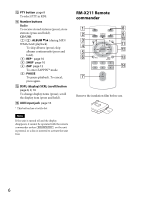Sony CDX-GT40UW Operating Instructions
Sony CDX-GT40UW Manual
 |
View all Sony CDX-GT40UW manuals
Add to My Manuals
Save this manual to your list of manuals |
Sony CDX-GT40UW manual content summary:
- Sony CDX-GT40UW | Operating Instructions - Page 1
Instructions US Manual de ES instrucciones Owner's Record The model and serial numbers are located on the bottom of the unit. Record the serial number in the space provided below. Refer to these numbers whenever you call upon your Sony dealer regarding this product. Model No. CDX-GT40UW - Sony CDX-GT40UW | Operating Instructions - Page 2
this unit in the dashboard of the car for safety. For installation and connections, see the supplied installation/connections manual. Warning This equipment has been tested and found to comply with the limits for a Class B digital device, pursuant to Part 15 of the FCC Rules. These limits are - Sony CDX-GT40UW | Operating Instructions - Page 3
5 RM-X211 Remote commander 6 Radio 7 Storing and receiving stations 7 RDS 8 CD 9 Playing a disc 9 USB devices 9 Playing back a USB device 9 Searching 16 Auxiliary audio equipment 16 Additional Information 17 Precautions 17 Maintenance 18 Specifications 18 Troubleshooting 19 3 - Sony CDX-GT40UW | Operating Instructions - Page 4
a few seconds. The alarm will only sound if the built-in amplifier is used. Note Do not subject the front panel to heat/high temperature or moisture. Avoid leaving it in a parked car or on a dashboard/rear tray. Attaching the front panel Engage part A of the front panel with part B of the unit, as - Sony CDX-GT40UW | Operating Instructions - Page 5
Location of controls Main unit This section contains instructions on the location of controls and basic operations. SEEK +/- buttons Radio: To tune in stations automatically (press); find a station manually (press and hold). CD/USB: To skip tracks (press); skip tracks continuously (press, then - Sony CDX-GT40UW | Operating Instructions - Page 6
buttons Radio: To receive stored stations (press); store stations (press and hold). CD/USB ALBUM / (during MP3/ WMA/AAC playback) To skip albums (press); skip albums continuously it cannot be operated with the remote commander unless on the unit is pressed, or a disc is inserted to activate - Sony CDX-GT40UW | Operating Instructions - Page 7
the source. SOURCE button To turn on the power; change the source (Radio/CD/USB/AUX). buttons To control Radio/CD/USB, the same as on the unit. Setup, sound stores stations in order of frequency on the number buttons. Storing manually 1 While receiving the station that you want to store, press - Sony CDX-GT40UW | Operating Instructions - Page 8
the desired frequency (manual tuning). RDS FM stations with Radio Data System (RDS) service send inaudible digital information along with the regular radio program signal. Notes • Depending on the country/region, not all RDS functions may be available. • RDS will - Sony CDX-GT40UW | Operating Instructions - Page 9
), AAC (.m4a) and AAC (.mp4). • Backup of data in a USB device is recommended. For details on the compatibility of your USB device, visit the support site on the back cover. Note Connect the USB device after starting the engine. Depending on the USB device, malfunction or damage may occur if it is - Sony CDX-GT40UW | Operating Instructions - Page 10
playback of the USB device, otherwise USB data may be damaged. Changing display items Displayed items may differ depending on the USB device, recording • Playback of the following MP3/WMA/AAC files is not supported. - lossless compression - copyright-protected Searching and playing tracks Playing - Sony CDX-GT40UW | Operating Instructions - Page 11
2 seconds to directly return to the beginning of the category list (USB only). 2 Rotate the control dial to select the desired search category search the desired item quickly. 1 Press in Quick-BrowZer mode. The item name will appear. 2 Rotate the control dial to select the item near the one desired - Sony CDX-GT40UW | Operating Instructions - Page 12
- ZAPPIN™ While playing back short track passages in a CD or USB device in sequence, you can search for a track you want to the next track. You can select the playback time (page 15). Track (ZAP) pressed. The part of each track to play back in ZAPPIN mode. 2 Press the select button or (ZAP) - Sony CDX-GT40UW | Operating Instructions - Page 13
sources. *1 Hidden when "SET POSITION" is set to "OFF." *2 When the audio output is set to "SUB-OUT" (page 15). *3 When AUX source is quality - EQ7 Preset You can select an equalizer curve from 7 equalizer curves (XPLOD, VOCAL, EDGE, CRUISE, SPACE, GRAVITY, CUSTOM or OFF). 1 During reception/ - Sony CDX-GT40UW | Operating Instructions - Page 14
(): Front left FRONT R (): Front right FRONT (): Center front ALL (): In the center of your car OFF: No position set You can also set the approximate subwoofer position from your listening position if: - the audio output is set to "SUB-OUT" (page 15). - the listening position is set besides "OFF - Sony CDX-GT40UW | Operating Instructions - Page 15
the unit is turned off: "NO," "30S (Seconds)," "30M (Minutes)," "60M (Minutes)." REAR/SUB*1 Switches the audio output: "SUB-OUT" (subwoofer), "REAR-OUT" (power amplifier). DEMO (Demonstration) Activates the demonstration: "ON," "OFF." DIMMER Changes the display brightness: "ON," "OFF." M.DISPLAY - Sony CDX-GT40UW | Operating Instructions - Page 16
the unit and then simply selecting the source, you can listen on your car speakers. Connecting the portable audio device 1 Turn off the portable audio device. 2 Turn down the volume on the unit. 3 Connect the portable audio device to the unit with a connecting cord (not supplied)*. * Be sure to use - Sony CDX-GT40UW | Operating Instructions - Page 17
the front panel or audio devices brought in inside the car, or it may cause malfunction due to high temperature in direct sunlight. • Power antenna (aerial) (track) If you have any questions or problems concerning your unit that are not covered in 17 this manual, consult your nearest Sony dealer. - Sony CDX-GT40UW | Operating Instructions - Page 18
remote commander sure to observe the correct polarity when installing the battery. • Do not hold the with any metal device. Specifications AUDIO POWER SPECIFICATIONS CEA2006 Standard Power Output: 17 Watts RMS 4 limit USB Player section Interface: USB (Full-speed) Maximum current: 1 A Power amplifier - Sony CDX-GT40UW | Operating Instructions - Page 19
on using the fuse and removing the unit from the dashboard, refer to the installation/connections manual supplied with this unit. If the problem is not solved, visit the support site on the back cover. General No power is being supplied to the unit. Check the connection or fuse. If the unit - Sony CDX-GT40UW | Operating Instructions - Page 20
hold SCRL). The sound skips. Installation is not correct. - Install the unit at an angle of less than 45° in a sturdy part of the car. Defective or dirty disc. USB playback You cannot play back items via a USB hub. This unit cannot recognize USB devices via a USB hub. Cannot play back items - Sony CDX-GT40UW | Operating Instructions - Page 21
is incorrect. - See the installation/connections manual of this model to check the connection. HUB NO SUPRT (Hubs Not Supported) USB hub is not supported on this unit. NO DEV (No Device) USB is selected as source without a USB device connected. A USB device or a USB cable has been disconnected - Sony CDX-GT40UW | Operating Instructions - Page 22
consulte el manual de instalación y de conexiones suministrado. ZAPPIN y Quick-BrowZer son marcas comerciales de Sony Corporation. Windows prohibida sin la licencia(s) apropiada de Microsoft. Tecnología de codificación de audio MPEG Layer-3 y patentes bajo licencia de Fraunhofer IIS y Thomson. Nota - Sony CDX-GT40UW | Operating Instructions - Page 23
8 RDS 9 CD 10 Reproducción de un disco 10 Dispositivos USB 11 Reproducción de un dispositivo USB 11 Búsqueda y reproducción de pistas 12 Reproducción de pistas ón 17 Uso de equipo opcional 19 Equipo de audio auxiliar 19 Información complementaria 20 Precauciones 20 Mantenimiento 21 Especificaciones - Sony CDX-GT40UW | Operating Instructions - Page 24
Procedimientos iniciales Cancelación del modo DEMO Es posible cancelar la pantalla de demostración que aparece durante el apagado. 1 Mantenga presionado el botón de selección. Aparecerá la pantalla de ajustes. 2 Gire el selector de control hasta que aparezca "DEMO" y, a continuación, presiónelo. 3 - Sony CDX-GT40UW | Operating Instructions - Page 25
Mantenga presionado La unidad se apagará. 2 Presione y, a continuación, extráigalo hacia usted. Colocación del panel frontal Fije la parte A del panel frontal en la parte B de la unidad, tal como muestra la ilustración, y presione el lado izquierdo hasta que encaje. Alarma de precaución Si gira - Sony CDX-GT40UW | Operating Instructions - Page 26
básicas. Botones SEEK +/- Radio: Para sintonizar emisoras en forma automática (presionar); para localizar una emisora en forma manual (mantener presionado). CD/USB: Para omitir pistas (presionar); para omitir pistas en forma continua (presionar y volver a presionar al cabo de 1 segundo y mantener - Sony CDX-GT40UW | Operating Instructions - Page 27
PTY en RDS. Botones numéricos Radio: Para recibir las emisoras almacenadas (presionar); para almacenar emisoras (mantener presionado). CD/USB ALBUM / (durante la reproducción de MP3/WMA/AAC) Para omitir álbumes (presionar); omitir álbumes continuamente (mantener presionado REP* página - Sony CDX-GT40UW | Operating Instructions - Page 28
la alimentación; para cambiar la fuente (Radio/CD/USB/ AUX). Botones Para controlar la Radio/CD/USB, de la misma manera que con en la emisoras en el orden de frecuencia en los botones numéricos. Almacenamiento manual 1 Mientras recibe la emisora que desea almacenar, mantenga presionado un bot - Sony CDX-GT40UW | Operating Instructions - Page 29
, mantenga presionado para localizar la frecuencia aproximada y, a continuación, presione varias veces para ajustar la frecuencia deseada con mayor precisión (sintonización manual). RDS Las emisoras de radio FM que tienen el servicio de Sistema de datos de radio (RDS) envían información digital - Sony CDX-GT40UW | Operating Instructions - Page 30
hacia arriba). La reproducción se inicia automáticamente. Para expulsar el disco, presione . Nota Al expulsar o insertar un disco, mantenga desconectado cualquier dispositivo USB para evitar dañar el disco. Cambio de los elementos de la pantalla Es posible que los elementos que se muestren varíen - Sony CDX-GT40UW | Operating Instructions - Page 31
se podrán caer debido a la vibración, o bien, provocar una conexión deficiente. • No extraiga el panel frontal durante la reproducción del dispositivo USB, ya que podrá dañar los datos del USB. Cambio de los elementos de la pantalla Los elementos que se muestran pueden variar en función del tipo de - Sony CDX-GT40UW | Operating Instructions - Page 32
categoría de búsqueda deseada. * Durante la reproducción, presione (BROWSE) más de 2 segundos para volver directamente al comienzo de la lista de categorías (sólo USB). 2 Gire el selector de control para seleccionar la categoría de búsqueda deseada y, a continuación, presiónelo para confirmarla. 12 - Sony CDX-GT40UW | Operating Instructions - Page 33
reproducción de pequeños fragmentos de pistas de un CD o dispositivo USB de forma secuencial. El modo ZAPPIN es adecuado para buscar pistas en seleccionar el tiempo de reproducción (página 18). Pista (ZAP) presionado. Partes de cada pista que se reproducen en el modo ZAPPIN. 2 Presione el - Sony CDX-GT40UW | Operating Instructions - Page 34
Permanece oculto cuando "SET POSITION" se ajusta en "OFF". *2 Cuando la salida de audio se ajusta en "SUBOUT" (página 18). *3 Si está activada la fuente AUX EQ7 Es posible seleccionar una curva de ecualizador entre 7 curvas (XPLOD, VOCAL, EDGE, CRUISE, SPACE, GRAVITY, CUSTOM u OFF). 1 Durante la - Sony CDX-GT40UW | Operating Instructions - Page 35
2 Gire el selector de control hasta que aparezca "EQ7 PRESET" y, a continuación, presiónelo. 3 Gire el selector de control hasta que aparezca la curva de ecualizador deseada y, a continuación, presiónelo. 4 Presione (BACK). Para cancelar la curva de ecualizador, seleccione "OFF" en el paso 3. - Sony CDX-GT40UW | Operating Instructions - Page 36
Asimismo, puede configurar la posición aproximada del altavoz potenciador de graves desde su posición de escucha si: - la salida de audio se ajusta en "SUB-OUT" (página 18). - la posición de escucha se ajusta en una opción distinta de "OFF". A continuación se indican las opciones para " - Sony CDX-GT40UW | Operating Instructions - Page 37
Activa el sonido de los pitidos: "ON", "OFF". CAUT ALM*1 (Alarma de precaución) Activa la alarma de precaución: "ON", "OFF" (página 5). AUX-A*1 (Audio AUX) Activa la visualización de la fuente AUX: "ON", "OFF" (página 19). AUTO OFF Desconecta la alimentación automáticamente una vez transcurrido un - Sony CDX-GT40UW | Operating Instructions - Page 38
REAR/SUB*1 Permite cambiar la salida de audio: "SUB-OUT" (altavoz potenciador de graves), "REAR-OUT" ( "OFF". BTM (página 8) *1 Cuando la unidad está apagada. *2 Cuando la salida de audio se ajusta en "SUBOUT" o el potenciador de graves posteriores se ajusta en una opción distinta de "OFF". - Sony CDX-GT40UW | Operating Instructions - Page 39
ón (no suministrado)*. * Asegúrese de utilizar una clavija recta. Ajuste del nivel de volumen Asegúrese de ajustar el volumen de cada equipo de audio conectado antes de la reproducción. 1 Baje el volumen de la unidad. 2 Presione varias veces hasta que aparezca "AUX". 3 Inicie la reproducción en el - Sony CDX-GT40UW | Operating Instructions - Page 40
íe antes de usarla si el automóvil ha estado estacionado bajo la luz directa del sol. • No deje el panel frontal ni los dispositivos de audio dentro del automóvil, puesto que pueden producirse fallas debidas a la alta temperatura de la luz directa del sol. • La antena motorizada se extiende autom - Sony CDX-GT40UW | Operating Instructions - Page 41
/AAC (pista) Si desea realizar alguna consulta o solucionar algún problema relativo a la unidad que no se trate en este manual, póngase en contacto con el distribuidor Sony más cercano. ADVERTENCIA La pila puede explotar si no se emplea adecuadamente. No recargue la pila; tampoco la desmonte ni la - Sony CDX-GT40UW | Operating Instructions - Page 42
USB (velocidad máxima) Corriente máxima: 1 A Sección del amplificador de potencia Salida: salidas de altavoz Impedancia de altavoces: de 4 a 8 Ω Salida de potencia máxima: 52 W × 4 (a 4 Ω) Generales Salidas: Terminal de salidas de audio de entrada de señal USB Requisitos de alimentación: batería de - Sony CDX-GT40UW | Operating Instructions - Page 43
los procedimientos de conexión y de funcionamiento. Para obtener detalles sobre el uso del fusible y la extracción de la unidad del tablero, consulte el manual de instalación y conexiones suministrado con esta unidad. Si el problema no se resuelve, visite el sitio de soporte indicado en la cubierta - Sony CDX-GT40UW | Operating Instructions - Page 44
débil. - Use la sintonización manual. RDS PTY muestra La emisora actual no Los discos CD-R/CD-RW no son para audio (página 20). No es posible reproducir archivos MP3/ Instale la unidad en un ángulo inferior a 45° en una parte firme del automóvil. Disco defectuoso o sucio. Reproducción USB - Sony CDX-GT40UW | Operating Instructions - Page 45
problema. - Inserte otro disco. El dispositivo USB no ha sido reconocido automáticamente. - Con es incorrecta. - Consulte el manual de instalación y conexiones de este carácter con la unidad. Si estas soluciones no ayudan a mejorar la situación, póngase en contacto con el distribuidor Sony - Sony CDX-GT40UW | Operating Instructions - Page 46
- Sony CDX-GT40UW | Operating Instructions - Page 47
- Sony CDX-GT40UW | Operating Instructions - Page 48
site If you have any questions or for the latest support information on this product, please visit the web site ://esupport.sony.com http://www.sony.com/mobileAV If you have any questions/problems regarding this product, try the following: 1 Read Troubleshooting in these Operating Instructions. 2

4-284-500-
21
(1)
CDX-GT40UW
FM/AM
Compact Disc
Player
Owner’s Record
The model and serial numbers are located on the bottom of the unit.
Record the serial number in the space provided below.
Refer to these numbers whenever you call upon your Sony dealer
regarding this product.
Model No.
CDX-GT40UW
Serial No.
To cancel the demonstration (DEMO) display, see page 4.
Para cancelar la pantalla de demostración (DEMO), consulte la
página 4.
Operating Instructions
US
Manual de
instrucciones
ES