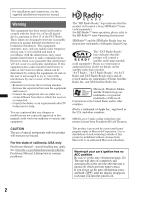Sony CDX-GT430IP Operating Instructions
Sony CDX-GT430IP - MP3/WMA Compliant CD Reciver Manual
 |
UPC - 027242744455
View all Sony CDX-GT430IP manuals
Add to My Manuals
Save this manual to your list of manuals |
Sony CDX-GT430IP manual content summary:
- Sony CDX-GT430IP | Operating Instructions - Page 1
Disc Player Operating Instructions US Mode d'emploi FR Manual de instrucciones ES Owner's Record The model and serial numbers are located on the bottom of the unit. Record these numbers in the space provided below. Refer to these numbers whenever you call upon your Sony dealer regarding - Sony CDX-GT430IP | Operating Instructions - Page 2
outlet on a circuit different from that to which the receiver is connected. - Consult the dealer or an experienced radio/TV technician for help. You are cautioned that any changes or modifications not expressly approved in this manual could void your authority to operate this equipment. CAUTION The - Sony CDX-GT430IP | Operating Instructions - Page 3
15 Removing the unit 16 Specifications 16 Troubleshooting 17 Error displays/Messages 18 Support site If you have any questions or for the latest support information on this product, please visit the web site below: http://esupport.sony.com http://www.sony.com/xplod Provides information on - Sony CDX-GT430IP | Operating Instructions - Page 4
remote commander Remove the insulation film. CD-DA Tip For how to replace the battery, page 15. MP3 WMA Resetting the unit Before operating the unit for the first time, or after replacing the car battery or changing the connections, you must reset mode. Setting the clock The clock uses a 12-hour - Sony CDX-GT430IP | Operating Instructions - Page 5
. • Do not subject the front panel to heat/high temperature or moisture. Avoid leaving it in a parked car or on a dashboard/rear tray. Attaching the front panel Engage part A of the front panel with part B of the unit, as illustrated, and push the left side into position until it clicks. A B Note Do - Sony CDX-GT430IP | Operating Instructions - Page 6
+ VOL - This section contains instructions on the location of controls and remote commander control the same functions as those on the unit. A OFF button To power off; stop the source. B (BACK) button page 8 To return to the previous display. C SOURCE button To power on; change the source (Radio/CD - Sony CDX-GT430IP | Operating Instructions - Page 7
To scroll the display item. wh Number buttons To receive stored stations (press); store stations (press and hold). *1 In the case of a CD changer, HD Radio tuner or SAT tuner being connected; when (SOURCE) is pressed, the connected device ("HD," "XM" or "SR") will appear in the display, depending on - Sony CDX-GT430IP | Operating Instructions - Page 8
Searching for a track - Quick-BrowZer You can search for a track in an iPod easily by category. (BROWSE) Control dial Searching by skip items - Jump mode When many items are in a category, you can search the desired item quickly. 1 Press (SEEK) + in Quick-BrowZer mode. The following display appears - Sony CDX-GT430IP | Operating Instructions - Page 9
name*1, Artist name*1, Album number*2, Album name*1, Track number/Elapsed playing time, Clock *1 The information of a CD TEXT, MP3/WMA is displayed. *2 Album number is displayed only when the album is changed. To change display items B, press (DSPL). Tip Displayed items will differ depending on - Sony CDX-GT430IP | Operating Instructions - Page 10
the unit, you can listen on your car speakers, while controlling the iPod from the unit. For details on the compatibility of your iPod, see "About iPod" on page 14 or visit the support site. Support site http://esupport.sony.com http://www.sony.com/xplod Playing tracks Before connecting the iPod to - Sony CDX-GT430IP | Operating Instructions - Page 11
to the dock connector directly. 1 During playback, press and hold (MODE). "MODE IPOD" appears and you will be able to operate the iPod directly. To change the display to clock Press (DSPL). To exit the passenger control Press and hold (MODE). Then "MODE AUDIO" will appear and the play mode will - Sony CDX-GT430IP | Operating Instructions - Page 12
until "BAL," "FAD" or "SUB" appears. The item changes as follows: LOW*1 t MID*1 t HI*1 t BAL ( Clock Adjust) (page 4) BEEP Activates the beep sound: "ON," "OFF." AUX-A*1 (AUX Audio) Activates the AUX source display: "ON," "OFF" (page 13). A.OFF (Auto Off) Shuts off automatically after a desired time - Sony CDX-GT430IP | Operating Instructions - Page 13
*1 When the unit is turned off. *2 When FM is received. *3 When the audio output is set to "SUB-OUT." stereo mini jack) on the unit and then simply selecting the source, you can listen on your car to +18 dB). CD changer Selecting the changer 1 Press (SOURCE) repeatedly until "CD" appears. 2 Press - Sony CDX-GT430IP | Operating Instructions - Page 14
- iPod touch * When you connect an iPod mini or the 4th generation of iPod, Passenger control is not available. If you have any questions or problems concerning your unit that are not covered in this manual, consult your nearest Sony dealer. 14 - Sony CDX-GT430IP | Operating Instructions - Page 15
service life may be shorter, depending on the conditions of use.) When the battery becomes weak, the range of the card remote commander becomes shorter. Replace a good contact. • Be sure to observe the correct polarity when installing the battery. • Do not hold the battery with metallic tweezers, - Sony CDX-GT430IP | Operating Instructions - Page 16
click. Hook facing inwards. 2 Pull the release keys to unseat the unit. 3 Slide the unit out of the mounting. 16 Specifications AUDIO POWER SPECIFICATIONS CEA2006 Standard Power Output: 17 Watts RMS × 4 at 4 Ohms < 1% THD+N SN Ratio: 82 dBA (reference: 1 Watt into 4 Ohms) CD Player section Signal - Sony CDX-GT430IP | Operating Instructions - Page 17
. Troubleshooting The following checklist will help you remedy problems you may encounter with your unit. Before going through the checklist below, check the connection and operating procedures. If the problem is not solved, visit the following support site. Support site http://esupport.sony.com - Sony CDX-GT430IP | Operating Instructions - Page 18
skips. • Installation is not correct. t Install the unit at an angle of less than 45° in a sturdy part of the car. • Defective or dirty disc. The operation buttons do not function. The disc will not eject. Press the RESET button (page 4). Radio reception The stations cannot be received. The sound - Sony CDX-GT430IP | Operating Instructions - Page 19
a minute. RESET The CD unit, CD changer or iPod cannot be operated due to a problem. t Press the RESET button (page help improve the situation, consult your nearest Sony dealer. If you take the unit to be repaired because of CD playback trouble, bring the disc that was used at the time the problem - Sony CDX-GT430IP | Operating Instructions - Page 20
et les connexions, consulter le manuel d'installation/raccordement fourni. ATTENTION L'utilisation d'instruments optiques avec ce produit augmente les risques pour les yeux. Le logo « HD Radio Ready » indique que ce produit commande un tuner HD RadioTM Sony (vendu séparément). Pour obtenir - Sony CDX-GT430IP | Operating Instructions - Page 21
Retrait de la façade 5 Installation de la façade 5 Emplacement Radio Mémorisation et réception des stations 9 Mémorisation automatique - BTM 9 Mémorisation manuelle 9 Réception des stations mémorisées 9 Syntonisation automatique 9 CD http://esupport.sony.com http://www.sony.com/xplod Fournit - Sony CDX-GT430IP | Operating Instructions - Page 22
sur le disque CD-DA MP3 WMA Réinitialisation de l'appareil Avant la première mise en service de l'appareil, après avoir remplacé la batterie du véhicule ou modifié les raccordements, vous devez réinitialiser l'appareil. Retirez la façade (page 5), puis appuyez sur la touche RESET (page 6) avec un - Sony CDX-GT430IP | Operating Instructions - Page 23
températures élevées ou à l'humidité. Évitez de la laisser dans un véhicule en stationnement, sur le tableau de bord ou la plage arrière. Installation de la façade Insérez la partie A de la façade dans la partie B de l'appareil, tel qu'illustré, puis poussez sur le côté gauche - Sony CDX-GT430IP | Operating Instructions - Page 24
ws wd qa wf wg wh wa + VOL - Cette section contient les instructions relatives à l'emplacement des commandes et aux opérations de base. Pour plus Touche SOURCE Permet de mettre l'appareil sous tension ; de changer la source (Radio/CD/iPod/AUX)*1. D Touche (BROWSE) page 8 Permet de passer en mode - Sony CDX-GT430IP | Operating Instructions - Page 25
M Touche RESET (située derrière la façade) page 4 N Touche EQ3 (égaliseur) page 12 Permet de sélectionner un type d'égaliseur (XPLOD, VOCAL, un changeur CD, un récepteur HD Radio ou un récepteur SAT est raccordé, lorsque vous appuyez sur (SOURCE), le type d'appareil raccordé (« HD », « XM » ou - Sony CDX-GT430IP | Operating Instructions - Page 26
Recherche d'une plage - Quick-BrowZer Vous pouvez facilement rechercher une plage sur un iPod par catégorie. (BROWSE) Molette de réglage Recherche d'élément par saut - Mode Jump Lorsqu'une catégorie contient de nombreux éléments, vous pouvez rechercher rapidement l'élément de votre choix. 1 Appuyez - Sony CDX-GT430IP | Operating Instructions - Page 27
Radio Mémorisation et réception des stations Attention Pour syntoniser des stations pendant ériques dans l'ordre des fréquences. Un bip retentit lorsque le réglage est mémorisé. Mémorisation manuelle 1 Lorsque vous captez la station que vous souhaitez mémoriser, appuyez sur une touche numérique ((1) - Sony CDX-GT430IP | Operating Instructions - Page 28
éro de plage/temps de lecture écoulé, horloge *1 Les informations d'un CD TEXT, MP3/WMA sont affichées. *2 Le numéro d'album s'affiche ou visitez notre site d'assistance. Site d'assistance http://esupport.sony.com http://www.sony.com/xplod Lecture de plages Baissez le volume de l'appareil avant de - Sony CDX-GT430IP | Operating Instructions - Page 29
lettres enregistrées dans l'iPod ne s'affichent pas correctement. Réglage du mode de lecture 1 En cours de lecture, appuyez sur (MODE). Le mode change comme suit : ALBUM t TRACK t PODCAST* t GENRE t PLAYLIST t ARTIST * Peut ne pas apparaître selon le réglage de l'iPod. Saut d'albums, de podcasts - Sony CDX-GT430IP | Operating Instructions - Page 30
le volume du caisson de graves. 1 Appuyez plusieurs fois sur la touche de sélection jusqu'à ce que « BAL », « FAD », « SUB » apparaisse. Le paramètre change comme suit : LOW*1 t MID*1 t HI*1 t BAL (gauche-droite) t FAD (avant-arrière) t SUB (volume du caisson de graves)*2 t AUX*3 *1 Lorsque EQ3 est - Sony CDX-GT430IP | Operating Instructions - Page 31
èrent selon la source et le réglage. Les paramètres suivants peuvent être réglés (reportez-vous à la page indiquée pour plus de détails) : CLOCK-ADJ (Réglage de l'horloge) (page 4) BEEP Permet d'activer ou de désactiver le bip : « ON », « OFF ». AUX-A*1 (AUX Audio) Permet d'activer ou de désactiver - Sony CDX-GT430IP | Operating Instructions - Page 32
la molette de réglage du volume pour régler le niveau d'entrée (-8 dB à +18 dB). Changeur CD Sélection du changeur 1 Appuyez plusieurs fois sur la touche (SOURCE) jusqu'à ce que l'indication « CD » apparaisse. 2 Appuyez plusieurs fois sur (MODE) jusqu'à ce que le changeur souhaité apparaisse. Numéro - Sony CDX-GT430IP | Operating Instructions - Page 33
appareil ne permet pas la lecture de disques de 8 cm (3 1/4 po). Remarques sur les disques CD-R/ CD-RW • Le nombre maximal de : (CD-R/CD-RW uniquement) - dossiers (albums) : 150 (y compris le répertoire racine) - fichiers (plages) pas abordés dans 15 ce mode d'emploi, contactez votre détaillant Sony. - Sony CDX-GT430IP | Operating Instructions - Page 34
bon contact. • Veillez à respecter la polarité lors de l'installation de la pile. • Ne tenez pas la pile avec des pinces métalliques, car cela pourrait entraîner un court-circuit. ATTENTION Utilisée de fa l'appareil soit défectueux. Dans ce cas, consultez votre détaillant Sony le plus proche. 16 - Sony CDX-GT430IP | Operating Instructions - Page 35
l'appareil. 3 Faites glisser l'appareil en dehors de son support. Caractéristiques techniques Lecteur CD Rapport signal/bruit : 120 dB Réponse en fréquence Graves : ±10 dB à 60 Hz (XPLOD) Médiums : ±10 dB à 1 kHz (XPLOD) Aigus : ±10 dB à 10 kHz (XPLOD) Alimentation requise : batterie de véhicule 12 - Sony CDX-GT430IP | Operating Instructions - Page 36
CD (10 disques) : CDX-757MX Changeur CD (6 disques) : CDX-T69 Sélecteur de source : XA-C40 Sélecteur AUX-IN : XA-300 Adaptateur d'interface pour iPod : XA-120IP Tuner HD http://esupport.sony.com http://www.sony.com/xplod • Aucun a été effacé. • La touche RESET a été enfoncée. t Recommencez la proc - Sony CDX-GT430IP | Operating Instructions - Page 37
. • L'installation est incorrecte. t Installez l'appareil suivant un angle de moins de 45° dans un endroit stable de la voiture. • Le disque est défectueux ou sale. Les touches de commande ne fonctionnent pas. Impossible d'éjecter le disque. Appuyez sur la touche RESET (page 4). Réception radio - Sony CDX-GT430IP | Operating Instructions - Page 38
incorrect. t Reportez-vous au manuel d'installation de ce modèle pour d'erreur reste affiché, contactez votre détaillant Sony le plus proche. READ L'appareil lit toutes RESET Impossible de commander le lecteur CD, le changeur CD ou l'iPod en raison d'un problème. t Appuyez sur la touche RESET - Sony CDX-GT430IP | Operating Instructions - Page 39
- Sony CDX-GT430IP | Operating Instructions - Page 40
que este producto controlará un sintonizador HD RadioTM de Sony (se vende por separado). Para obtener información acerca del funcionamiento del sintonizador HD RadioTM, consulte el manual de instrucciones del sintonizador HD RadioTM. HD RadioTM y el logo HD Radio Ready son marcas propietarias de - Sony CDX-GT430IP | Operating Instructions - Page 41
Radio Almacenamiento y recepción de emisoras . . . . 9 Almacenamiento automático - BTM . . . . . 9 Almacenamiento manual 9 Recepción de las emisoras almacenadas. . . . 9 Sintonización automática 9 CD sitio Web: http://esupport.sony.com http://www.sony.com/xplod Proporciona información acerca de: - Sony CDX-GT430IP | Operating Instructions - Page 42
permite reproducir discos CD-DA (incluidos CD TEXT) y CD-R/CD-RW (archivos MP3/WMA (página 15)). Tipos de discos Etiqueta del disco CD-DA Preparación del , como por ejemplo un bolígrafo. Nota Al presionar el botón RESET, se borra el ajuste del reloj y algunos contenidos memorizados. Cancelación - Sony CDX-GT430IP | Operating Instructions - Page 43
humedad. Evite dejarlo en un automóvil estacionado o sobre el tablero o la bandeja posterior. Colocación del panel frontal Fije la parte A del panel frontal en la parte B de la unidad, tal como muestra la ilustración, y presione el lado izquierdo hasta que encaje. A B Nota No coloque nada sobre - Sony CDX-GT430IP | Operating Instructions - Page 44
un dispositivo opcional (cambiador de CD, etc.), consulte "Uso de SOURCE Para encender la unidad o cambiar la fuente (Radio/CD/iPod/AUX)*1. D Botón (BROWSE) página 8 el disco. I Botones SEEK +/- CD/iPod: Para omitir pistas (presionar); pidamente (mantener presionado). Radio: Para sintonizar emisoras - Sony CDX-GT430IP | Operating Instructions - Page 45
M Botón RESET (ubicado detrás del panel frontal) página 4 N Botón EQ3 (ecualizador) página 12 Para seleccionar el tipo de ecualizador (XPLOD, VOCAL, EDGE cambiador de CD, con un sintonizador SAT o un sintonizador de HD Radio conectado, si presiona (SOURCE), el dispositivo conectado ("HD," "XM" or - Sony CDX-GT430IP | Operating Instructions - Page 46
Búsqueda de una pista - Quick-BrowZer Puede buscar una pista fácilmente en un iPod por categoría. (BROWSE) Selector de control Búsqueda por omisión de elementos - modo de Omisión Cuando varios elementos se encuentran dentro de una misma categoría, puede encontrar el elemento deseado rápidamente. 1 - Sony CDX-GT430IP | Operating Instructions - Page 47
Radio Almacenamiento y recepción de emisoras Precaución Para sintonizar emisoras mientras maneja, frecuencia en los botones numéricos. La unidad emite un pitido al almacenar el ajuste. Almacenamiento manual 1 Mientras recibe la emisora que desea almacenar, mantenga presionado un botón numérico (de - Sony CDX-GT430IP | Operating Instructions - Page 48
Reloj *1 Se muestra la información de un CD TEXT, MP3/ WMA. *2 El número del un iPod al conector de base situado en la parte posterior de la unidad, podrá escuchar el sonido a soporte técnico en línea http://esupport.sony.com http://www.sony.com/xplod Reproducción de pistas Antes de conectar - Sony CDX-GT430IP | Operating Instructions - Page 49
2 Presione (MODE) para seleccionar el modo de reproducción. El modo cambia de la manera siguiente: RESUMING t ALBUM t TRACK t PODCAST* t GENRE t PLAYLIST t ARTIST * Puede que no esté visible dependiendo del ajuste del iPod. 3 Ajuste el volumen. Presione (OFF) para detener la reproducción. - Sony CDX-GT430IP | Operating Instructions - Page 50
SHUF GENRE SHUF DEVICE género en orden aleatorio. dispositivos en orden aleatorio. Después de 3 segundos, se completa el ajuste. Para volver al modo de reproducción normal, seleccione " OFF" o "SHUF OFF". Utilización directa del iPod - Control de pasajero Puede utilizar directamente un iPod - Sony CDX-GT430IP | Operating Instructions - Page 51
variarán en función de la fuente y del ajuste. Se pueden ajustar los elementos siguientes (consulte la referencia de página para obtener más información): CLOCK-ADJ (Ajuste del reloj) (página 4) BEEP Activa el sonido de los pitidos: "ON", "OFF". AUX-A*1 (Audio AUX) Activa la pantalla de fuente - Sony CDX-GT430IP | Operating Instructions - Page 52
selector de control de volumen para ajustar el nivel de entrada (de -8 dB a +18 dB). Cambiador de CD Selección del cambiador 1 Presione (SOURCE) varias veces hasta que aparezca "CD". 2 Presione (MODE) varias veces hasta que aparezca el cambiador deseado. Número de unidad Número del disco Se - Sony CDX-GT430IP | Operating Instructions - Page 53
, puede dañar la unidad. - Discos de 8 cm Notas sobre los discos CD-R/CD-RW • Cantidad máxima de: (solamente CD-R/CD-RW) - carpetas (álbumes): 150 (incluida la carpeta raíz) - archivos (pistas) a la unidad que no se trate en este manual, póngase en contacto con el distribuidor Sony más cercano. 15 - Sony CDX-GT430IP | Operating Instructions - Page 54
de algodón. No aplique demasiada fuerza, ya que podría dañar los conectores. Unidad principal Parte posterior del panel frontal Notas • Por razones de seguridad, apague el motor antes de limpiar funcionamiento interno. En tal caso, consulte con el distribuidor Sony más cercano. Fusible (10 A) 16 - Sony CDX-GT430IP | Operating Instructions - Page 55
la unidad para extraerla del marco. Especificaciones Sección del reproductor de CD Relación señal-ruido: 120 dB Respuesta de frecuencia: de 10 de tono: Graves: ±10 dB a 60 Hz (XPLOD) Medios: ±10 dB a 1 kHz (XPLOD) Agudos: ±10 dB a 10 kHz (XPLOD) Requisitos de alimentación: batería de automóvil de - Sony CDX-GT430IP | Operating Instructions - Page 56
CD (10 discos): CDX-757MX Cambiador de CD (6 discos): CDX-T69 Selector de fuente: XA-C40 Selector AUX-IN: XA-300 Adaptador de interfaz para iPod: XA-120IP Sintonizador HD línea http://esupport.sony.com http://www.sony.com/xplod Generales La unidad no • Presionó el botón RESET. t Vuelva a almacenar los - Sony CDX-GT430IP | Operating Instructions - Page 57
Los discos CD-R/CD-RW no Instale la unidad en un ángulo inferior a 45° en una parte firme del automóvil. • Disco defectuoso o sucio. Los botones de operación no funcionan. El disco no se expulsa. Presione el botón RESET (página 4). Recepción de radio Use la sintonización manual. Durante la recepci - Sony CDX-GT430IP | Operating Instructions - Page 58
el distribuidor Sony más cercano. CD, el cambiador de CD o el iPod debido a un problema. t Presione el botón RESET (página 4). " " o " " Durante la operación de avance o retroceso rápido, llegó al principio o al final del disco, por lo que no es posible continuar. "" No se puede mostrar el car - Sony CDX-GT430IP | Operating Instructions - Page 59
- Sony CDX-GT430IP | Operating Instructions - Page 60
have any questions/problems regarding this product, try the following: 1 Read Troubleshooting in these Operating Instructions. 2 Reset the unit. Note: Stored data may be erased. 3 Please contact (U.S.A. only); Call 1-800-222-7669 URL http://www.SONY.com http://www.sony.net/ Sony Corporation Printed

FR
US
ES
Operating Instructions
Mode d’emploi
Manual de instrucciones
Owner’s Record
The model and serial numbers are located on the bottom of the unit.
Record these numbers in the space provided below.
Refer to these numbers whenever you call upon your Sony dealer regarding this product.
Model No.
Serial No.
To cancel the demonstration (DEMO) display, see page 4.
Pour annuler l’affichage de démonstration (DEMO), reportez-vous à la page 4.
Para cancelar la pantalla de demostración (DEMO), consulte la página 4.
4-105-632-
11
(1)
CDX-GT430IP
CDX-GT43IPW
©2008 Sony Corporation
FM/AM
Compact Disc Player