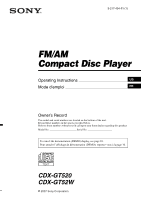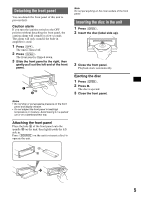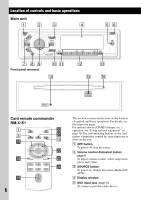Sony CDX-GT520 Operating Instructions
Sony CDX-GT520 - Cd Receiver Mp3/wma/aac Player Manual
 |
View all Sony CDX-GT520 manuals
Add to My Manuals
Save this manual to your list of manuals |
Sony CDX-GT520 manual content summary:
- Sony CDX-GT520 | Operating Instructions - Page 1
-494-11 (1) FM/AM Compact Disc Player Operating Instructions US Mode d'emploi FR Owner's Record The model and serial numbers are located on the bottom of the unit. Record these numbers in the spaces provided below. Refer to these numbers whenever you call upon your Sony dealer regarding this - Sony CDX-GT520 | Operating Instructions - Page 2
of Sirius Satellite Radio Inc. and XM Satellite Radio Inc. Microsoft, Windows Media, and the Windows logo are trademarks or registered trademarks of Microsoft Corporation in the United States and/or other countries. Warning if your car's ignition has no ACC position Be sure to set the Auto - Sony CDX-GT520 | Operating Instructions - Page 3
Main unit 6 Card remote commander RM-X151 6 CD Display items 8 Repeat and shuffle play 8 Radio Storing and receiving stations 8 Storing automatically - BTM 8 Storing manually 8 Receiving the stored stations 8 Tuning automatically 8 Other functions Changing the sound settings 9 Adjusting - Sony CDX-GT520 | Operating Instructions - Page 4
Started Resetting the unit Before operating the unit for the first time, or after replacing the car battery or changing the connections, you must reset the unit. Detach the front panel and press the RESET button with a pointed object, such as a ball-point pen. CD-DA MP3 WMA AAC • Radio reception - Sony CDX-GT520 | Operating Instructions - Page 5
, the caution alarm will sound for a few seconds. The alarm will only sound if the built-in amplifier is used. 1 Press (OFF). The unit is turned off. 2 Press /high temperature or moisture. Avoid leaving it in a parked car or on a dashboard/rear tray. Attaching the front panel Place the hole A of - Sony CDX-GT520 | Operating Instructions - Page 6
the same functions as those on the unit. A OFF button To power off; stop the source. B Volume control dial/select button page 9 To adjust volume (rotate); select setup items (press and rotate). C SOURCE button To power on; change the source (Radio/CD/ AUX)*. D Display window E AUX input jack page - Sony CDX-GT520 | Operating Instructions - Page 7
manually (press and hold). J MODE button page 8 To select the radio band (FM/AM)*. K BTM/CAT button page 8 To start the BTM function (press and hold). L Number buttons CD: (3): REP page 8 (4): SHUF page 8 (6): PAUSE To pause playback of a CD on this unit. To cancel, press again. Radio: To receive - Sony CDX-GT520 | Operating Instructions - Page 8
change the band, press (MODE) repeatedly. You can select from FM1, FM2, FM3, AM1 or AM2. 2 Press and hold (BTM) until "BTM" flashes. The unit stores stations in order of frequency on the number buttons. A beep sounds when the setting is stored. Storing manually 1 While receiving the station that you - Sony CDX-GT520 | Operating Instructions - Page 9
is complete and the display returns to normal play/reception mode. The following items can be set (follow the page reference for details): "z" indicates the default settings. EQ3 To select an equalizer type: "XPLOD" (z), "VOCAL," "EDGE," "CRUISE," "SPACE," "GRAVITY," "CUSTOM" or "OFF." DSO To - Sony CDX-GT520 | Operating Instructions - Page 10
8) *1 When the unit is turned off. *2 When FM is received. Using optional equipment Auxiliary audio equipment By connecting an optional portable audio device to the AUX input jack (stereo mini jack) on the unit and then simply selecting the source, you can listen on your car speakers. The volume - Sony CDX-GT520 | Operating Instructions - Page 11
(SHUF) repeatedly until the desired setting appears. Select DISC SHUF CHANGER SHUF unit. ATT SEL PRESET/ DISC MODE SOURCE OFF DSPL VOL SEEK/AMS OFF The following controls on the rotary commander require a different operation from the unit. • ATT (attenuate) button To attenuate the sound - Sony CDX-GT520 | Operating Instructions - Page 12
moisture has evaporated. To maintain high sound quality Be careful not to splash juice or other soft drinks onto the unit or discs. Notes on discs • them in a parked car or on a dashboard/rear tray. • Do not attach labels, or use discs with sticky ink/ residue. Such discs may stop spinning when used, - Sony CDX-GT520 | Operating Instructions - Page 13
on this unit. • You cannot play a CD-R/a CD-RW that is not finalized. • The unit is compatible time may not display accurately. Note If you play a high-bit-rate MP3, such as 320 kbps, sound time may not display accurately. * only for 64 kbps Note Playback of the following WMA files is not supported - Sony CDX-GT520 | Operating Instructions - Page 14
supported. If you have any questions or problems concerning your unit that are not covered in this manual, consult your nearest Sony dealer. Maintenance Replacing the lithium battery of the card remote commander Under normal conditions, the battery will last approximately 1 year. (The service life - Sony CDX-GT520 | Operating Instructions - Page 15
installation and connections (1 set) Optional accessories/equipment: Rotary commander: RM-X4S BUS cable (supplied with an RCA pin cord): RC-61 (1 m), RC-62 (2 m) CD changer (10 discs): CDX-757MX CD changer (6 discs): CDX-T69 Source selector: XA-C40 AUX-IN selector: XA-300 Interface adaptor for iPod - Sony CDX-GT520 | Operating Instructions - Page 16
For discs with very many characters, those may not scroll. • "A.SCRL" is set to "OFF". t Set "A.SCRL-ON" (page 10). t Press and hold (DSPL) (SCRL). The sound skips. • Installation is not correct. t Install the unit at an angle of less than 45° in a sturdy part of the car. • Defective or dirty disc. - Sony CDX-GT520 | Operating Instructions - Page 17
the RESET button (page 4). Radio reception The stations cannot be received. The sound is hampered by noises. • Connect a power antenna (aerial) control lead (blue) or accessory power supply lead (red) to the power supply lead of a car's antenna (aerial) booster (only when your car has built-in FM/AM - Sony CDX-GT520 | Operating Instructions - Page 18
of a CD or MD, the disc number of the CD or MD does not appear in the display. If these solutions do not help improve the situation, consult your nearest Sony dealer. If you take the unit to be repaired because of CD playback trouble, bring the disc that was used at the time the problem began. 18 - Sony CDX-GT520 | Operating Instructions - Page 19
- Sony CDX-GT520 | Operating Instructions - Page 20
agréé Sony le plus proche pour en savoir plus sur le fonctionnement du module tuner radio satellite. « SAT Radio », « SAT Radio Ready », les logos SAT Radio et SAT Radio Ready, ainsi que toutes les marques associées sont des marques de commerce de Sirius Satellite Radio Inc. et de XM Satellite Radio - Sony CDX-GT520 | Operating Instructions - Page 21
façade 5 Installation de la fa CD Rubriques d'affichage 8 Lecture répétée et aléatoire 8 Radio Mémorisation et réception des stations 8 Mémorisation automatique - BTM 8 Mémorisation manuelle SET 10 Utilisation d'un appareil en option 11 Appareil audio auxiliaire 11 Changeur CD/MD 11 Satellite - Sony CDX-GT520 | Operating Instructions - Page 22
Réinitialisation de l'appareil Avant la première mise en service de l'appareil ou après avoir remplacé la batterie du véhicule ou modifié les raccordements, vous devez réinitialiser l'appareil. Retirez la façade, puis appuyez sur la touche RESET avec un objet pointu comme un stylo à bille. Touche - Sony CDX-GT520 | Operating Instructions - Page 23
puis tirez doucement vers vous l'extrémité gauche de la façade. 1 2 Installation de la façade Placez l'orifice A de la façade sur la tige B un disque) pour le faire fonctionner. A B c Remarque Ne posez rien sur la face interne de la façade. Insertion du disque dans le lecteur 1 Appuyez sur (OPEN - Sony CDX-GT520 | Operating Instructions - Page 24
qg qh RESET Mini-télécommande RM-X151 1 3 qj qk OFF ATT SOURCE SEL MODE + - DSPL SCRL w; wa q; ws wd 1 2 3 4 5 6 wf ql + VOL - 6 Cette section contient des instructions sur l' mettre l'appareil sous tension ; de modifier la source (Radio/CD/AUX)*. D Fenêtre d'affichage - Sony CDX-GT520 | Operating Instructions - Page 25
manuellement (appuyez sur la touche et maintenez-la enfoncée). J Touche MODE page 8 Permet de sélectionner la bande radio (FM touche et maintenez-la enfoncée). N Touche RESET page 4 O Touche Z (éjecter) page 'un changeur CD/MD ou un récepteur SAT est raccordé, l'appareil raccordé (« MD », « XM » ou - Sony CDX-GT520 | Operating Instructions - Page 26
la sélection d'un changeur CD/MD, reportez-vous à /AAC. Pour revenir au mode de lecture normal, sélectionnez « OFF » ou « SHUF OFF ». Radio Mémorisation et réception des bip retentit lorsque le réglage est mémorisé. Mémorisation manuelle 1 Lorsque vous captez la station que vous souhaitez mémoriser - Sony CDX-GT520 | Operating Instructions - Page 27
(syntonisation manuelle). Autres fonctions XPLOD » (z), « VOCAL », « EDGE », « CRUISE », « SPACE », « GRAVITY », « CUSTOM » ou « OFF ». DSO Permet de sélectionner le mode DSO : « 1 », « 2 » (z), « 3 » ou « OFF ». Plus le chiffre est élevé, plus l'effet est prononcé. Lorsque la source radio - Sony CDX-GT520 | Operating Instructions - Page 28
mode de lecture/réception normal. Conseil D'autres types d'égaliseur peuvent aussi être réglés. Réglage des paramètres de configuration - SET » indique les réglages par défaut. CLOCK-ADJ (Réglage de l'horloge) (page A.OFF-60M (Minutes) ». DEMO (Démonstration) Pour régler « DEMO-ON » (z) ou « DEMOOFF - Sony CDX-GT520 | Operating Instructions - Page 29
page 8) *1 Lorsque l'appareil est hors tension. *2 Lorsqu'une station FM est captée. Utilisation d'un appareil en option Appareil audio auxiliaire En CD/MD Sélection du changeur 1 Appuyez plusieurs fois sur (SOURCE) jusqu'à ce que « CD » ou « MD » apparaisse. 2 Appuyez plusieurs fois sur (MODE - Sony CDX-GT520 | Operating Instructions - Page 30
raccordés. Pour revenir au mode de lecture normal, sélectionnez « OFF » ou « SHUF OFF ». Conseil La fonction « SHUF ALL » ne passe pas de façon aléatoire de la lecture de plages de lecteurs CD à la lecture de plages de changeurs MD. Satellite de commande RM-X4S Installation de l'étiquette Apposez - Sony CDX-GT520 | Operating Instructions - Page 31
Vous risquez d'endommager votre appareil si vous essayez de le faire. N'utilisez pas de tels disques. • Cet appareil ne permet pas la lecture des CD de 8 cm (3 1/4 po). • Avant la lecture, nettoyez les disques avec un chiffon de nettoyage disponible dans le commerce. Essuyez chaque disque en partant - Sony CDX-GT520 | Operating Instructions - Page 32
face qui comporte les données d'un DVD sur une face et des données audio numériques sur l'autre face. La face du contenu audio des DualDiscs n'étant pas conforme à la norme Compact Disc (CD signifie Advanced Audio Coding, est une norme de format mode d'emploi, communiquez avec votre détaillant Sony. 14 - Sony CDX-GT520 | Operating Instructions - Page 33
à respecter la polarité lors de l'installation de la pile. • Ne tenez pas la pile avec des pinces métalliques, car cela pourrait entraîner un court-circuit. l'appareil soit défectueux. Dans ce cas, consultez votre détaillant Sony le plus proche. Nettoyage des connecteurs L'appareil peut ne pas - Sony CDX-GT520 | Operating Instructions - Page 34
: Satellite de commande : RM-X4S Câble BUS (fourni avec un câble à broches RCA) : RC-61 (1 m), RC-62 (2 m) Changeur CD (10 disques) : CDX-757MX Changeur CD (6 disques) : CDX-T69 Sélecteur de source : XA-C40 Sélecteur AUX-IN : XA-300 Adaptateur d'interface pour iPod : XA-120IP Tuner HD Radio™ : XT - Sony CDX-GT520 | Operating Instructions - Page 35
CD compatible MP3 de Sony ou cet appareil. Aucun bip n'est émis. • Le bip est désactivé (page 10). • Un amplificateur de puissance en option est raccordé et vous n'utilisez pas l'amplificateur intégré. Le contenu de la mémoire a été effacé. • La touche RESET défectueux ou sale. • Les CD-R/CD-RW ne - Sony CDX-GT520 | Operating Instructions - Page 36
RESET (page 4). Réception radio Impossible programme FM émis en stéréo est entendu en mono. L'appareil est en mode de manuel d'installation/ raccordement de ce modèle pour vérifier les raccordements. FAILURE le changeur CD. t Insérez le chargeur affiché, contactez votre détaillant Sony le plus proche. READ - Sony CDX-GT520 | Operating Instructions - Page 37
MD, le numéro de disque du CD ou du MD ne s'affiche pas. Si ces solutions ne permettent pas d'améliorer la situation, contactez votre détaillant Sony le plus proche. Si vous portez l'appareil à réparer en raison d'un problème de lecture de CD, apportez le disque utilisé au moment où le probl - Sony CDX-GT520 | Operating Instructions - Page 38
- Sony CDX-GT520 | Operating Instructions - Page 39
- Sony CDX-GT520 | Operating Instructions - Page 40
have any questions/problems regarding this product, try the following: 1 Read Troubleshooting in these Operating Instructions. 2 Reset the unit. Note: Stored data may be erased. 3 Please contact (U.S.A. only); Call 1-800-222-7669 URL http://www.SONY.com http://www.sony.net/ Sony Corporation Printed
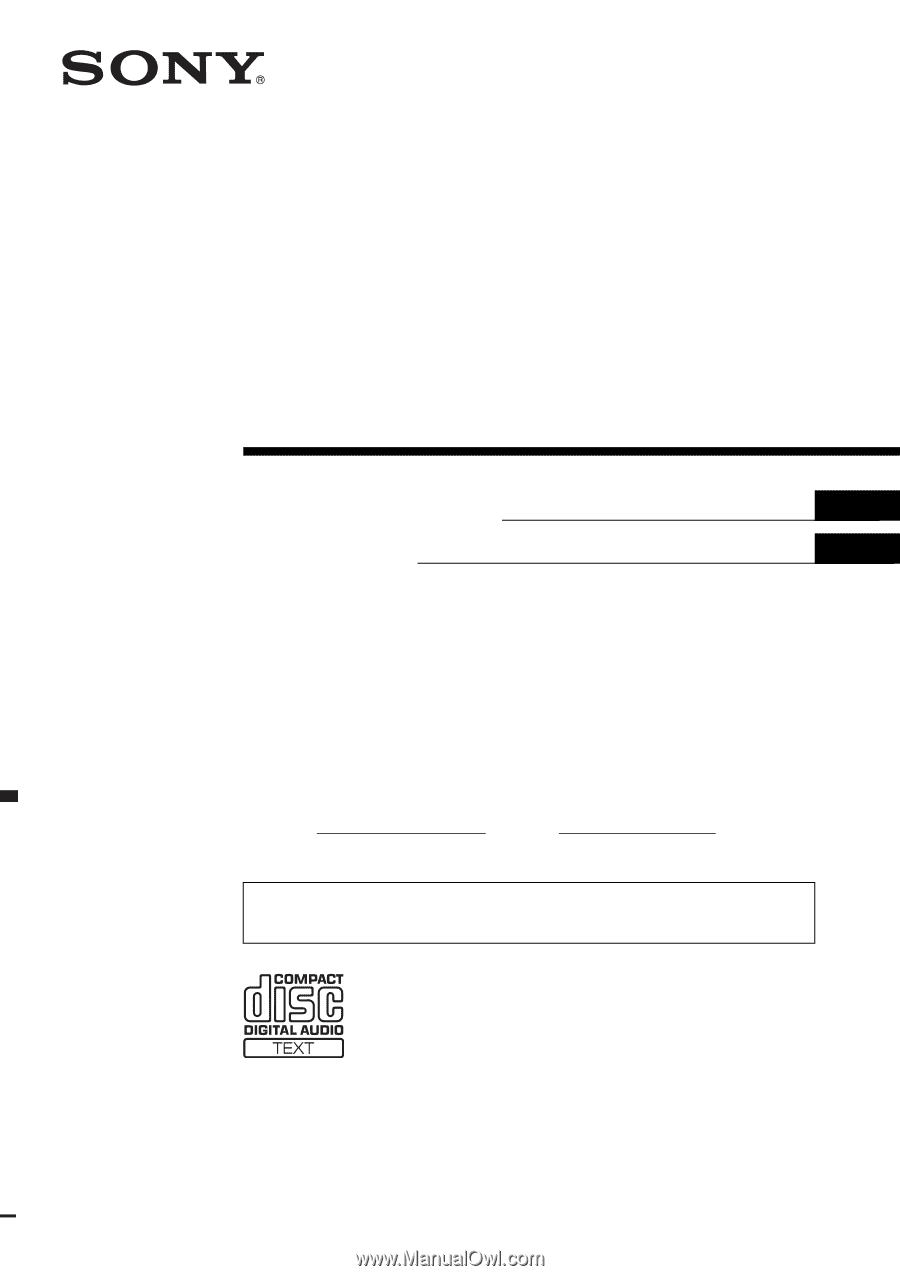
Owner’s Record
The model and serial numbers are located on the bottom of the unit.
Record these numbers in the spaces provided below.
Refer to these numbers whenever you call upon your Sony dealer regarding this product.
Model No.
Serial No.
CDX-GT520
CDX-GT52W
To cancel the demonstration (DEMO) display, see page 10.
Pour annuler l’affichage de démonstration (DEMO), reportez-vous à la page 10.
Operating Instructions
Mode d’emploi
3-217-494-
11
(1)
US
FR
© 2007 Sony Corporation
FM
/
AM
Compact Disc Player