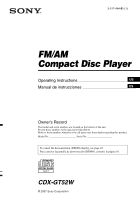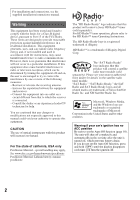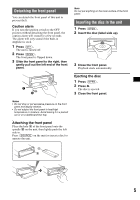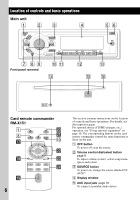Sony CDX GT52W Operating Instructions
Sony CDX GT52W - MP3 / WMA Manual
 |
UPC - 027242718593
View all Sony CDX GT52W manuals
Add to My Manuals
Save this manual to your list of manuals |
Sony CDX GT52W manual content summary:
- Sony CDX GT52W | Operating Instructions - Page 1
spaces provided below. Refer to these numbers whenever you call upon your Sony dealer regarding this product. Model No. Serial No. To cancel the demonstration (DEMO) display, see page 10. Para cancelar la pantalla de demostración (DEMO), consulte la página 10. CDX-GT52W © 2007 Sony Corporation - Sony CDX GT52W | Operating Instructions - Page 2
pursuant to Part 15 of the FCC Rules. These limits are designed to provide reasonable protection against harmful interference in a residential installation. This equipment generates, uses, and can radiate radio frequency energy and, if not installed and used in accordance with the instructions, may - Sony CDX GT52W | Operating Instructions - Page 3
5 Location of controls and basic operations Main unit 6 Card remote commander RM-X151 6 CD Display items 8 Repeat and shuffle play 8 Radio Storing and receiving stations 8 Storing automatically - BTM 8 Storing manually 8 Receiving the stored stations 8 Tuning automatically 8 Other functions - Sony CDX GT52W | Operating Instructions - Page 4
car battery or changing the connections, you must reset the unit. Detach the front panel and press the RESET button with a pointed object, such as a ball-point pen. CD-DA MP3 WMA AAC • Radio even if they are installed low in the door. the lithium battery of the card remote commander" on page 14. - Sony CDX GT52W | Operating Instructions - Page 5
pressure on the front panel and display window. • Do not subject the front panel to heat/high temperature or moisture. Avoid leaving it in a parked car or on a dashboard/rear tray. Attaching the front panel Place the hole A of the front panel onto the spindle B on the unit, then lightly push - Sony CDX GT52W | Operating Instructions - Page 6
89 Front panel removed q; qa qf qs qd qg qh RESET Card remote commander RM-X151 1 3 qj qk OFF ATT SOURCE SEL MODE + - DSPL SCRL w; wa q; ws wd 1 2 3 4 5 6 wf ql + VOL - 6 This section contains instructions on the location of controls and basic operations. For details, see - Sony CDX GT52W | Operating Instructions - Page 7
for the card remote commander I SEEK -/+ buttons CD: To skip tracks (press); skip tracks continuously (press, then press again within about 1 second and hold); reverse/fastforward a track (press and hold). Radio: To tune in stations automatically (press); find a station manually (press and hold - Sony CDX GT52W | Operating Instructions - Page 8
. * When an MP3/WMA/AAC is played. To return to normal play mode, select " OFF" or "SHUF OFF." Radio Storing and receiving stations frequency on the number buttons. A beep sounds when the setting is stored. Storing manually 1 While receiving the station that you want to store, press and hold a - Sony CDX GT52W | Operating Instructions - Page 9
): "z" indicates the default settings. EQ3 To select an equalizer type: "XPLOD" (z), "VOCAL," "EDGE," "CRUISE," "SPACE," "GRAVITY," "CUSTOM" between the front and rear speakers: "FRONT-10" - "CENTER" (z) - "REAR-10" SUB (Subwoofer volume) To adjust the subwoofer volume: "+10 dB" - "0 dB" (z) - "-10 - Sony CDX GT52W | Operating Instructions - Page 10
equipment Auxiliary audio equipment By connecting an optional portable audio device to the AUX input jack (stereo mini jack) on the unit and then simply selecting the source, you can listen on your car speakers. The volume level is adjustable for any difference between the unit and the portable - Sony CDX GT52W | Operating Instructions - Page 11
and discs 1 During playback, press (ALBM) +/-. To skip album album continuously discs discs continuously Press (ALBM) and release (hold for a moment). within 2 seconds of first releasing. repeatedly. then, press again within 2 seconds and hold. Repeat and shuffle play 1 During playback, press - Sony CDX GT52W | Operating Instructions - Page 12
your discs in their cases or disc magazines when not in use. • Do not subject discs to heat/high temperature. Avoid leaving them in a parked car or on a dashboard/rear tray. • Do not attach labels, or use discs with sticky ink/ residue. Such discs may stop spinning when used, causing a malfunction - Sony CDX GT52W | Operating Instructions - Page 13
only CD-DA of the first session is played. - When the first track is not a CD-DA, the MP3/ WMA/AAC session is played. If the disc has no data in any of these formats, "NO MUSIC" is for 64 kbps Note Playback of the following WMA files is not supported. - lossless compression - copyright-protected 13 - Sony CDX GT52W | Operating Instructions - Page 14
supported. If you have any questions or problems concerning your unit that are not covered in this manual, consult your nearest Sony dealer. Maintenance Replacing the lithium battery of the card remote commander Under normal conditions, the battery will last approximately 1 year. (The service life - Sony CDX GT52W | Operating Instructions - Page 15
terminal BUS audio input terminal Remote controller input terminal Antenna (aerial) input terminal AUX input jack (stereo mini jack) Tone controls: Low: ±10 dB at 60 Hz (XPLOD) Mid: ±10 dB at 1 kHz (XPLOD) High: ±10 dB at 10 kHz (XPLOD) Power requirements: 12 V DC car battery (negative ground (earth - Sony CDX GT52W | Operating Instructions - Page 16
flame retardants are not used in the certain printed wiring boards. • Halogenated flame retardants are not used in cabinets. • Packaging cushions are made from paper. Troubleshooting The following checklist will help you remedy problems you may encounter with your unit. Before going through - Sony CDX GT52W | Operating Instructions - Page 17
Radio car's antenna (aerial) booster (only when your car broadcast in stereo is heard in problem. t Insert another disc. FAILURE (Illuminates until any button is pressed.) The connection of speakers/amplifiers is incorrect. t See the installation/connections manual of this model or MP3 playable Sony - Sony CDX GT52W | Operating Instructions - Page 18
disc number of the CD or MD does not appear in the display. If these solutions do not help improve the situation, consult your nearest Sony dealer. If you take the unit to be repaired because of CD playback trouble, bring the disc that was used at the time the problem began. 18 - Sony CDX GT52W | Operating Instructions - Page 19
- Sony CDX GT52W | Operating Instructions - Page 20
Para obtener información sobre la instalación y las conexiones, consulte el manual de instalación/conexiones suministrado. El logotipo "HD Radio Ready" indica que este producto controlará un sintonizador HD RadioTM de Sony (se vende por separado). Para obtener información acerca del funcionamiento - Sony CDX GT52W | Operating Instructions - Page 21
ón repetida y aleatoria 8 Radio Almacenamiento y recepción de emisoras . . . . 8 Almacenamiento automático - BTM 8 Almacenamiento manual 8 Recepción de las los discos 13 Orden de reproducción de los archivos MP3/WMA/AAC 14 Acerca de los archivos MP3 14 Acerca de los archivos WMA 14 Acerca de - Sony CDX GT52W | Operating Instructions - Page 22
Sony. Mientras maneja puede disfrutar de las funciones siguientes. • Reproducción de CD Puede reproducir discos CD-DA (incluidos CD TEXT) y CD-R/CD-RW (archivos MP3/WMA/ AAC incluidos también Multi Session (página 14)). Tipos de discos Etiqueta del disco CD-DA MP3 WMA AAC • Recepción de radio parte - Sony CDX GT52W | Operating Instructions - Page 23
5 Presione el botón de selección. El ajuste se completa y el reloj se pone en funcionamiento. Para mostrar el reloj, presione (DSPL). Vuelva a presionar (DSPL) para regresar a la pantalla anterior. Extracción del panel frontal Puede extraer el panel frontal de la unidad para evitar que la roben. - Sony CDX GT52W | Operating Instructions - Page 24
volumen/botón de selección página 9 Para ajustar el volumen (girar); para seleccionar elementos de configuración (presionar y girar). C Botón SOURCE Para encender; para cambiar la fuente (Radio/CD/AUX)*. D Visualizador - Sony CDX GT52W | Operating Instructions - Page 25
OPEN página 5 G Botones ALBM +/- (durante la reproducción de archivos MP3/WMA/AAC) Para omitir álbumes (presionar); para omitir álbumes en forma ); para localizar una emisora en forma manual (mantener presionado). J Botón MODE página 8 Para seleccionar la banda de radio (FM/ AM)*. K Botón BTM - Sony CDX GT52W | Operating Instructions - Page 26
un archivo MP3/WMA/AAC. Para regresar al modo de reproducción normal, seleccione " OFF" o "SHUF OFF". Radio Almacenamiento y recepci numéricos. La unidad emite un pitido al almacenar el ajuste. Almacenamiento manual 1 Mientras recibe la emisora que desea almacenar, mantenga presionado un botón - Sony CDX GT52W | Operating Instructions - Page 27
con mayor precisión (sintonización manual). Otras funciones Cambio de los . EQ3 Para seleccionar un tipo de ecualizador: "XPLOD" (z), "VOCAL", "EDGE", "CRUISE", "SPACE posterior: "FRONT-10" - "CENTER" (z) - "REAR-10" SUB (Volumen del altavoz potenciador de graves) Para ajustar el volumen del altavoz - Sony CDX GT52W | Operating Instructions - Page 28
AUX*2 (Nivel AUX) Para ajustar el nivel de volumen de cada equipo auxiliar conectado. Este ajuste elimina la necesidad de ajustar el nivel de volumen entre fuentes (página 11). Niveles que se pueden ajustar: "+18 dB" - "0 dB" (z) - "-8 dB" *1 Si está activado EQ3. *2 Si está activada la fuente AUX. - Sony CDX GT52W | Operating Instructions - Page 29
LOCAL (Modo de búsqueda local) - "LOCAL-ON": para que se sintonicen solamente las emisoras de señal más intensa. - "LOCAL-OFF" (z): para ajustar la recepción normal. MONO*2 (Modo monoaural) Para mejorar una recepción de FM defectuosa, seleccione el modo de recepción monoaural. - "MONO-ON": para - Sony CDX GT52W | Operating Instructions - Page 30
se muestra a continuación. Para aumentar Mando rotatorio RM-X4S Colocación de la etiqueta Coloque la etiqueta de indicación según el modo en que instale el mando rotatorio. Para disminuir Si necesita instalar el mando rotatorio en el lado derecho de la columna de la dirección, puede invertir el - Sony CDX GT52W | Operating Instructions - Page 31
sesión (cualquier otro formato se omitirá). La prioridad del formato es CD-DA y MP3/WMA/AAC. - Cuando la primera pista es un CD-DA, solamente se reproduce el la primera pista no es un CD-DA, se reproduce una sesión de MP3/WMA/AAC. Si el disco no contiene datos en ninguno de estos formatos, aparece - Sony CDX GT52W | Operating Instructions - Page 32
reproducción de los archivos MP3/WMA/AAC MP3/WMA/AAC Carpeta (álbum) Archivo MP3/ WMA/AAC (pista) Acerca de los archivos MP3 • MP3, que significa MPEG-1 a la unidad que no se trate en este manual, póngase en contacto con el distribuidor Sony más cercano. Mantenimiento Sustitución de la pila de - Sony CDX GT52W | Operating Instructions - Page 33
falla de funcionamiento interno. En tal caso, consulte con el distribuidor Sony más cercano. Fusible (10 A) Limpieza de los conectores Es posible de las llaves de liberación para extraer la unidad. Unidad principal Parte posterior del panel frontal Notas • Por razones de seguridad, apague el - Sony CDX GT52W | Operating Instructions - Page 34
Hz (XPLOD) Medios: ±10 dB a 1 kHz (XPLOD) Altos: ±10 dB a 10 kHz (XPLOD) Requisitos CDX-T69 Selector de fuente: XA-C40 Selector AUX-IN: XA-300 Adaptador de interfaz para iPod: XA-120IP Sintonizador HD Radio MP3/WMA/AAC). t Reproduzca con un cambiador de CD de Sony compatible con MP3 o con esta unidad. - Sony CDX GT52W | Operating Instructions - Page 35
MP3/WMA/ AAC. El disco no es compatible con el formato MP3/WMA/ AAC y la versión (página 14). Los archivos MP3 es correcta. t Instale la unidad en un ángulo inferior a 45° en una parte firme del autom ón es demasiado débil. t Use la sintonización manual. Durante la reproducción de FM, la indicación - Sony CDX GT52W | Operating Instructions - Page 36
Consulte el manual de instalación/ emisora de radio SAT en una un cambiador con capacidad para reproducir MP3. NO NAME No se grabó ning continuar. "" No se puede mostrar el carácter con la unidad. *1 La pantalla ngase en contacto con el distribuidor Sony más cercano. Si entrega la unidad para - Sony CDX GT52W | Operating Instructions - Page 37
- Sony CDX GT52W | Operating Instructions - Page 38
- Sony CDX GT52W | Operating Instructions - Page 39
- Sony CDX GT52W | Operating Instructions - Page 40
have any questions/problems regarding this product, try the following: 1 Read Troubleshooting in these Operating Instructions. 2 Reset the unit. Note: Stored data may be erased. 3 Please contact (U.S.A. only); Call 1-800-222-7669 URL http://www.SONY.com http://www.sony.net/ Sony Corporation Printed
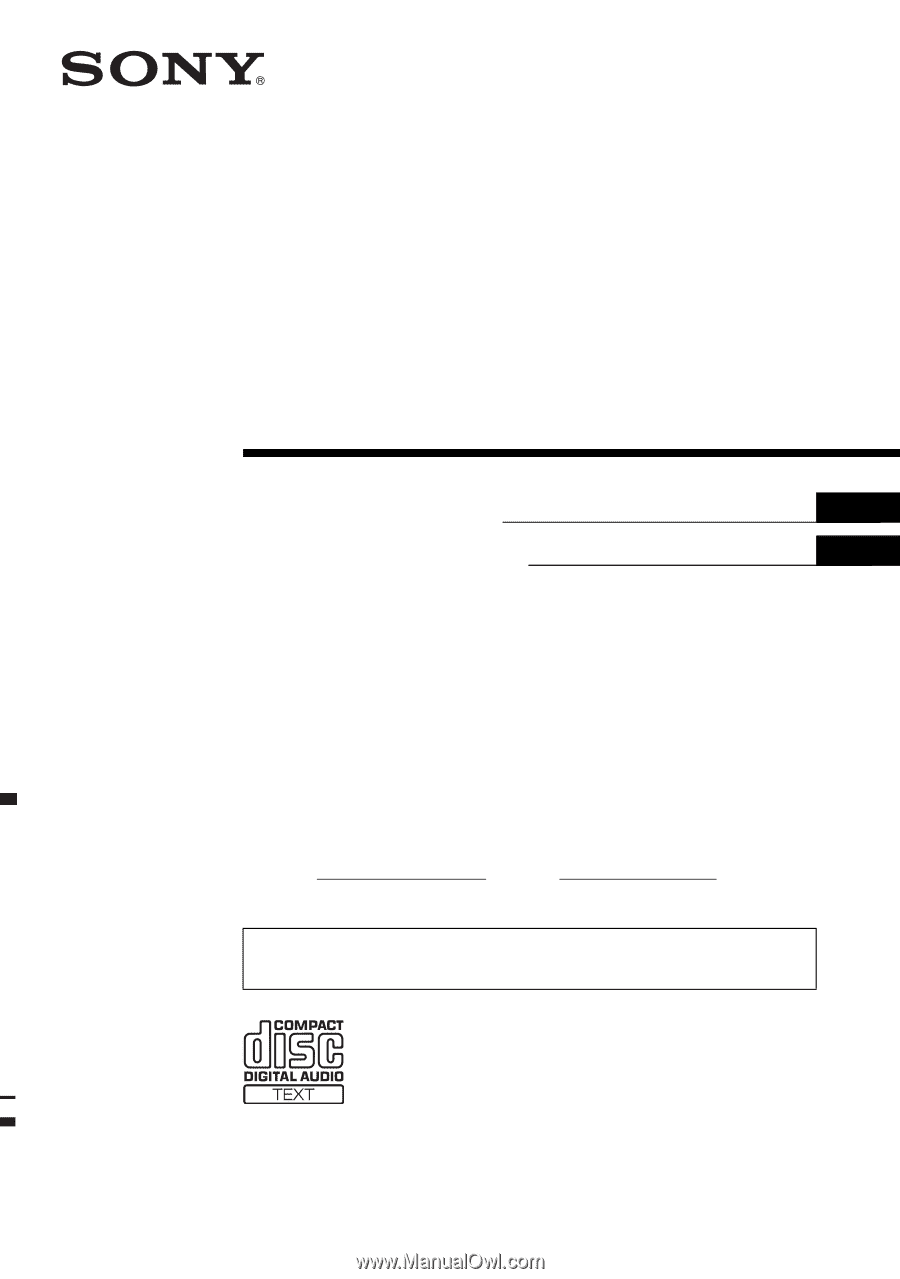
Owner’s Record
The model and serial numbers are located on the bottom of the unit.
Record these numbers in the spaces provided below.
Refer to these numbers whenever you call upon your Sony dealer regarding this product.
Model No.
Serial No.
CDX-GT52W
To cancel the demonstration (DEMO) display, see page 10.
Para cancelar la pantalla de demostración (DEMO), consulte la página 10.
Operating Instructions
Manual de instrucciones
3-217-494-
61
(1)
US
ES
© 2007 Sony Corporation
FM
/
AM
Compact Disc Player