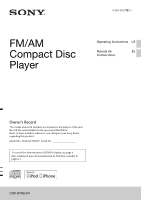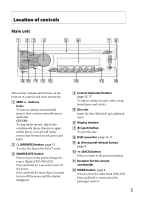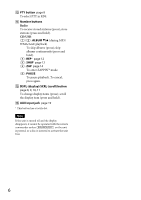Sony CDX-GT56UIW Operating Instructions
Sony CDX-GT56UIW Manual
 |
View all Sony CDX-GT56UIW manuals
Add to My Manuals
Save this manual to your list of manuals |
Sony CDX-GT56UIW manual content summary:
- Sony CDX-GT56UIW | Operating Instructions - Page 1
Instructions US Manual de ES instrucciones Owner's Record The model and serial numbers are located on the bottom of the unit. Record the serial number in the space provided below. Refer to these numbers whenever you call upon your Sony dealer regarding this product. Model No. CDX-GT56UIW - Sony CDX-GT56UIW | Operating Instructions - Page 2
installation. This equipment generates, uses, and can radiate radio frequency energy and, if not installed and used in accordance with the instructions, may cause harmful interference to radio the like. Warning if your car's ignition has no ACC position Be sure to set the Auto Off function (page 18). - Sony CDX-GT56UIW | Operating Instructions - Page 3
Started 4 Canceling the DEMO mode 4 Setting the clock 4 Detaching the front panel 4 Location of controls 5 Main unit 5 RM-X211 Remote commander 7 Radio 8 Storing and receiving stations 8 RDS 8 CD 9 Playing a disc 9 USB devices 10 Playing back a USB device 10 iPod 11 Playing back iPod - Sony CDX-GT56UIW | Operating Instructions - Page 4
dial to set the hour and minute. To move the digital indication, press 4 After setting the minute, press the select button. The setup is complete panel to heat/high temperature or moisture. Avoid leaving it in a parked car or on a dashboard/rear tray. Attaching the front panel Engage part A of - Sony CDX-GT56UIW | Operating Instructions - Page 5
Location of controls Main unit This section contains instructions on the location of controls and basic operations. SEEK +/- buttons Radio: To tune in stations automatically (press); find a station manually (press and hold). CD/USB: To skip tracks (press); skip tracks continuously (press, then - Sony CDX-GT56UIW | Operating Instructions - Page 6
select PTY in RDS. Number buttons Radio: To receive stored stations (press); store stations (press and hold). CD/USB ALBUM / (during MP3/ WMA/AAC change display items (press); scroll the display item (press and hold). AUX input jack page 19 * This button has a tactile dot. Note If the unit is - Sony CDX-GT56UIW | Operating Instructions - Page 7
button To turn on the power; change the source (Radio/CD/USB/AUX). buttons To control Radio/CD/USB, the same as on the unit. Setup, sound setting, etc., can be operated by . (BACK) button ENTER button To apply a setting. PTY button VOL (volume) +*/- button ATT (attenuate) button To - Sony CDX-GT56UIW | Operating Instructions - Page 8
desired station is received. Tip If you know the frequency of the station you want to listen to, press and hold to locate the approximate frequency, then press repeatedly to fine adjust to the desired frequency (manual tuning). RDS FM stations with Radio Data System (RDS) service send inaudible - Sony CDX-GT56UIW | Operating Instructions - Page 9
a different radio program from the one you select. Setting CT (Clock Time) The CT data from the RDS transmission sets the clock. 1 Set "CT-ON" in setup (page 17). Note The CT function may not work properly even though an RDS station is being received. CD Playing a disc This unit can play CD-DA - Sony CDX-GT56UIW | Operating Instructions - Page 10
a loose connection. • Do not detach the front panel during playback of the USB device, otherwise USB data may be damaged. Changing display items Displayed items may differ depending on the USB device, recording format and settings. Press Notes • The maximum number of displayable data is as follows - Sony CDX-GT56UIW | Operating Instructions - Page 11
support site on the back cover. Playing back iPod Before connecting the iPod, turn down the volume of the unit. 1 Connect the iPod to the USB connector with the USB iPod is connected to the dock connector, playback starts in the mode set by the iPod. In this mode, the following buttons do not - Sony CDX-GT56UIW | Operating Instructions - Page 12
Operating an iPod directly - Passenger control You can operate an iPod directly even when connected to the dock connecter. 1 During playback, press and hold MODE IPOD" appears and you will be able to operate the iPod directly. To exit the passenger control, press and hold Then "MODE AUDIO" will - Sony CDX-GT56UIW | Operating Instructions - Page 13
iPod only *2 CD only *3 USB and iPod only Searching a track by name - Quick-BrowZer™ You can search for a track in a CD or USB device easily by category (BROWSE). Note When entering the Quick-BrowZer mode, the repeat/shuffle setting is canceled. Searching by skip items - Jump mode When many items - Sony CDX-GT56UIW | Operating Instructions - Page 14
take some time, depending on the amount of tracks. Searching a track by listening to track passages - ZAPPIN™ While playing back short track passages in a CD or USB device in sequence, you can search for a track you want to listen to. ZAPPIN mode is suitable for searching for a track in shuffle or - Sony CDX-GT56UIW | Operating Instructions - Page 15
Sound Settings and Setup Menu Changing the sound settings Adjusting the sound characteristics 1 During reception/playback, press the select button. 2 Rotate the control dial until the desired menu item appears, then press it. 3 Rotate the control dial to select the setting, then press it. 4 Press ( - Sony CDX-GT56UIW | Operating Instructions - Page 16
your position. The options for "POSITION" are indicated below. FRONT L (): Front left FRONT R (): Front right FRONT (): Center front ALL (): In the center of your car OFF: No position set You can also set the approximate subwoofer position from your listening position if: - the audio output is - Sony CDX-GT56UIW | Operating Instructions - Page 17
and hold the select button. The setup display appears. 2 Rotate the control dial until the desired item appears, then press it. 3 Rotate the control dial to select the setting, then press it.* The setting is complete. 4 Press (BACK). * For CLOCK-ADJ and BTM settings, step 4 is not necessary. The - Sony CDX-GT56UIW | Operating Instructions - Page 18
"OFF," "50Hz," "60Hz," "80Hz," "100Hz," "120Hz." HPF SLOP (High Pass Filter Slope) Selects the HPF slope (effective only when HPF FREQ is set to other than "OFF"): "1," "2," "3." LOUDNESS (Dynamic Loudness) Reinforces bass and treble for clear sound at low volume levels: "ON," "OFF." ALO (Automatic - Sony CDX-GT56UIW | Operating Instructions - Page 19
to the AUX input jack (stereo mini jack) on the unit and then simply selecting the source, you can listen on your car speakers. Connecting of the portable audio device at a moderate volume. 4 Set your usual listening volume on the unit. 5 Adjust the input level (page 15). Notes on discs • Do not - Sony CDX-GT56UIW | Operating Instructions - Page 20
and regulatory standards. Please note that the use of this accessory with iPod or iPhone may affect wireless performance. If you have any questions or problems concerning your unit that are not covered in this manual, consult your nearest Sony dealer. 20 - Sony CDX-GT56UIW | Operating Instructions - Page 21
When the battery becomes weak, the range of the remote commander becomes shorter. Replace the battery with a new dry cloth to assure a good contact. • Be sure to observe the correct polarity when installing the battery. • Do not hold the battery with metallic tweezers, otherwise a short-circuit may - Sony CDX-GT56UIW | Operating Instructions - Page 22
μV CD Player REM OUT) Inputs: Remote controller input terminal Antenna (aerial) input terminal AUX input jack (stereo mini jack) USB signal input connector Power requirements: 12 V DC car Remote commander: RM-X211 Parts for installation and connections (1 set) Optional accessories/equipment: USB - Sony CDX-GT56UIW | Operating Instructions - Page 23
procedures. For details on using the fuse and removing the unit from the dashboard, refer to the installation/connections manual supplied with this unit. If the problem is not solved, visit the support site on the back cover. General No power is being supplied to the unit. Check the connection - Sony CDX-GT56UIW | Operating Instructions - Page 24
been received. The station does not specify the program type. CD playback set to "OFF." - Set "A.SCRL-ON" (page 18). - Press and hold SCRL). The sound skips. Installation is not correct. - Install the unit at an angle of less than 45° in a sturdy part of the car. Defective or dirty disc. USB - Sony CDX-GT56UIW | Operating Instructions - Page 25
is incorrect. - See the installation/connections manual of this model to check the connection. HUB NO SUPRT (Hubs Not Supported) USB hub is not supported on this unit. NO DEV (No Device) USB is selected as source without a USB device connected. A USB device or a USB cable has been disconnected - Sony CDX-GT56UIW | Operating Instructions - Page 26
del automóvil por razones de seguridad. Para realizar la instalación y las conexiones, consulte el manual de instalación y de conexiones suministrado. ZAPPIN y Quick-BrowZer son marcas comerciales de Sony Corporation. Windows Media es una marca comercial registrada o una marca comercial de Microsoft - Sony CDX-GT56UIW | Operating Instructions - Page 27
5 Ubicación de los controles 6 Unidad principal 6 Control remoto RM-X211 8 Radio 9 Almacenamiento y recepción de emisoras 9 RDS 9 CD 11 Reproducción de un disco 11 Dispositivos USB 11 Reproducción de un dispositivo USB 11 iPod 12 Reproducción en un iPod 12 Utilización directa del iPod - Sony CDX-GT56UIW | Operating Instructions - Page 28
Procedimientos iniciales Cancelación del modo DEMO Es posible cancelar la pantalla de demostración que aparece durante el apagado. 1 Mantenga presionado el botón de selección. Aparecerá la pantalla de ajustes. 2 Gire el selector de control hasta que aparezca "DEMO" y, a continuación, presiónelo. 3 - Sony CDX-GT56UIW | Operating Instructions - Page 29
Extracción del panel frontal Es posible extraer el panel frontal de la unidad para evitar que la roben. 1 Mantenga presionado La unidad se apagará. 2 Presione y, a continuación, extraiga el panel frontal hacia usted. Colocación del panel frontal Fije la parte A del panel frontal en la parte B de - Sony CDX-GT56UIW | Operating Instructions - Page 30
de la ubicación de los controles y las operaciones básicas. Botones SEEK +/- Radio: Para sintonizar emisoras en forma automática (presionar); para localizar una emisora en forma manual (mantener presionado). CD/USB: Para omitir pistas (presionar); para omitir pistas en forma continua (presionar - Sony CDX-GT56UIW | Operating Instructions - Page 31
del pasajero. Botón PTY página 10 Para seleccionar PTY en RDS. Botones numéricos Radio: Para recibir las emisoras almacenadas (presionar); para almacenar emisoras (mantener presionado). CD/USB ALBUM / (durante la reproducción de MP3/WMA/AAC) Para omitir álbumes (presionar); omitir álbumes - Sony CDX-GT56UIW | Operating Instructions - Page 32
Botón OFF Para apagar la alimentación; para detener la fuente. Botón SOURCE Para activar la alimentación; para cambiar la fuente (Radio/CD/USB/ AUX). Botones Para controlar la Radio/CD/USB, de la misma manera que con en la unidad. Es posible ajustar la configuración, los ajustes de sonido, etc - Sony CDX-GT56UIW | Operating Instructions - Page 33
aproximada y, a continuación, presione varias veces para ajustar la frecuencia deseada con mayor precisión (sintonización manual). RDS Las emisoras de radio FM que tienen el servicio de Sistema de datos de radio (RDS) envían información digital inaudible junto a la señal habitual del programa de - Sony CDX-GT56UIW | Operating Instructions - Page 34
sica religiosa), REL TALK (Conversación religiosa), PERSNLTY (Personalidad), PUBLIC (Público), COLLEGE (Universidad), WEATHER (Tiempo) Nota Puede recibir un programa de radio distinto del que seleccionó. Ajuste de CT (Hora del reloj) Los datos CT de la transmisión RDS ajustan el reloj. 1 Ajuste "CT - Sony CDX-GT56UIW | Operating Instructions - Page 35
(incluidos CD TEXT) y CD-R/ CD-RW (archivos MP3/WMA/AAC (página 23)). 1 Inserte el disco (con la etiqueta orientada hacia arriba). La reproducción se inicia automáticamente. Para expulsar el disco, presione . Nota Al expulsar o insertar un disco, mantenga desconectado cualquier dispositivo USB para - Sony CDX-GT56UIW | Operating Instructions - Page 36
el panel frontal durante la reproducción del dispositivo USB, ya que podrá dañar los datos del USB. Cambio de elementos de la pantalla Es posible sin pérdida - archivos protegidos por derechos de autor iPod En este Manual de instrucciones, "iPod" se utiliza como referencia general para las funciones - Sony CDX-GT56UIW | Operating Instructions - Page 37
para detener la reproducción. Para quitar el iPod, detenga la reproducción del iPod y extraiga el iPod. Precaución para iPhone Al conectar un iPhone mediante USB, el volumen del teléfono se controla a través del iPhone. Para que el volumen del dispositivo no sea extremadamente alto tras una llamada - Sony CDX-GT56UIW | Operating Instructions - Page 38
aleatorio. SHUF GENRE*1 géneros en orden aleatorio. SHUF DEVICE*3 dispositivos en orden aleatorio. SHUF OFF pistas en el orden normal (reproducción normal). *1 solo iPod *2 solo CD *3 solo USB y iPod - Sony CDX-GT56UIW | Operating Instructions - Page 39
nombre - QuickBrowZer™ Puede buscar una pista fácilmente en un CD o dispositivo USB por categoría. 1 Presione (BROWSE)*. La unidad accede al segundos para directamente volver al comienzo de la lista de categorías (sólo USB). 2 Gire el selector de control para seleccionar la categoría de búsqueda - Sony CDX-GT56UIW | Operating Instructions - Page 40
de pista - ZAPPIN™ Es posible buscar una pista que desee escuchar mediante la reproducción de pequeños fragmentos de pistas de un CD o dispositivo USB de forma secuencial. El modo ZAPPIN es adecuado para buscar pistas en el modo de reproducción aleatoria o de repetición aleatoria. 1 Durante la - Sony CDX-GT56UIW | Operating Instructions - Page 41
auxiliar conectado: "+18 dB" - "0 dB" - "-8 dB". Este ajuste elimina la necesidad de ajustar el nivel de volumen entre fuentes. *1 Permanece oculto cuando "SET POSITION" se ajusta en "OFF". *2 Cuando la salida de audio se ajusta en "SUBOUT" (página 21). *3 Si está activada la fuente AUX (página 22 - Sony CDX-GT56UIW | Operating Instructions - Page 42
el ecualizador. 1 Seleccione una fuente y, a continuación, presione el botón de selección. 2 Gire el selector de control hasta que aparezca "EQ7 SETTING" y, a continuación, presiónelo. 3 Gire el selector de control hasta que aparezca "BASE" y, a continuación, presiónelo. Es posible seleccionar una - Sony CDX-GT56UIW | Operating Instructions - Page 43
"SUB-OUT" (página 21). - la posición de escucha se ajusta en una opción distinta de "OFF". A continuación, se indican las opciones para "SET SW POS": NEAR (): cerca NORMAL (): normal FAR (): lejos 1 Durante la recepción/reproducción, presione el botón de selección. 2 Gire el selector de control - Sony CDX-GT56UIW | Operating Instructions - Page 44
DM+ Avanzado DM+ Avanzado mejora el sonido comprimido digitalmente, ya que restaura las altas frecuencias que se pierden en el proceso de compresión. 1 Durante la reproducción, presione el botón de selección. 2 Gire el selector de control hasta que aparezca "DM+" y, a continuación, presiónelo. 3 - Sony CDX-GT56UIW | Operating Instructions - Page 45
AUTO OFF Desconecta la alimentación automáticamente una vez transcurrido un período de tiempo deseado cuando la unidad está apagada: "NO", "30S (segundos)", "30M (minutos)", "60M (minutos)". REAR/SUB*1 Permite cambiar la salida de audio: "SUB-OUT" (altavoz potenciador de graves), "REAR-OUT" ( - Sony CDX-GT56UIW | Operating Instructions - Page 46
Uso de equipo opcional Equipo de audio auxiliar Si conecta un dispositivo de audio portátil opcional a la toma de entrada AUX (minitoma estéreo) de la unidad y simplemente selecciona la fuente, podrá escucharla por los altavoces del automóvil. Conexión del dispositivo de audio portátil 1 Apague el - Sony CDX-GT56UIW | Operating Instructions - Page 47
de corazón, cuadrado o estrella). Si lo intenta, puede dañar la unidad. - Discos de 8 cm. Notas sobre los discos CD-R/CD-RW • Número máximo de: (sólo CD-R/CD-RW) - carpetas (álbumes): 150 (incluida la carpeta raíz) - archivos (pistas) y carpetas: 300 (si los nombres de carpeta o archivo contienen - Sony CDX-GT56UIW | Operating Instructions - Page 48
o el iPhone puede afectar al rendimiento inalámbrico. Si desea realizar alguna consulta o solucionar algún problema relativo a la unidad que no se trate en este manual, póngase en contacto con el distribuidor Sony más cercano. 24 - Sony CDX-GT56UIW | Operating Instructions - Page 49
Mantenimiento Sustitución de la pila de litio del control remoto El alcance del control remoto disminuye a medida que se agota la pila. Sustitúyala por una pila de litio CR2025 nueva. El uso de cualquier otra pila podría provocar un incendio o una explosión. Lado + hacia arriba Limpieza de los - Sony CDX-GT56UIW | Operating Instructions - Page 50
kHz/5 kHz Sensibilidad: 26 μV Sección del reproductor de CD Relación señal-ruido: 120 dB Respuesta de frecuencia: control del amplificador de potencia (REM OUT) Entradas: Terminal de AUX (minitoma estéreo) Conector de entrada de señal USB Requisitos de alimentación: batería de automóvil de cc 12 - Sony CDX-GT56UIW | Operating Instructions - Page 51
usar el fusible y quitar la unidad del tablero, consulte el manual de instalación/conexiones suministrado con esta unidad. Si no se soluciona se activa después de apagar la unidad. - Apague la unidad. Recepción de radio No es posible recibir las emisoras. Hay ruidos que obstaculizan el sonido. La - Sony CDX-GT56UIW | Operating Instructions - Page 52
sintonización manual. RDS PTY Los discos CD-R/CD-RW no son . - Instale la unidad en un USB a través de un concentrador USB. No se pueden reproducir elementos. Un dispositivo USB no funciona. - Vuelva a conectarlo. El dispositivo USB tarda en reproducirse. El dispositivo USB - Sony CDX-GT56UIW | Operating Instructions - Page 53
manual de USB y un cable USB. NO MUSIC El disco o dispositivo USB no contiene ningún archivo de música. - Inserte un CD de música en esta unidad. - Conecte un dispositivo USB carácter con la unidad. Si estas soluciones no ayudan a mejorar la situación, póngase en contacto con el distribuidor Sony - Sony CDX-GT56UIW | Operating Instructions - Page 54
- Sony CDX-GT56UIW | Operating Instructions - Page 55
- Sony CDX-GT56UIW | Operating Instructions - Page 56
site If you have any questions or for the latest support information on this product, please visit the web site ://esupport.sony.com http://www.sony.com/mobileAV If you have any questions/problems regarding this product, try the following: 1 Read Troubleshooting in these Operating Instructions. 2
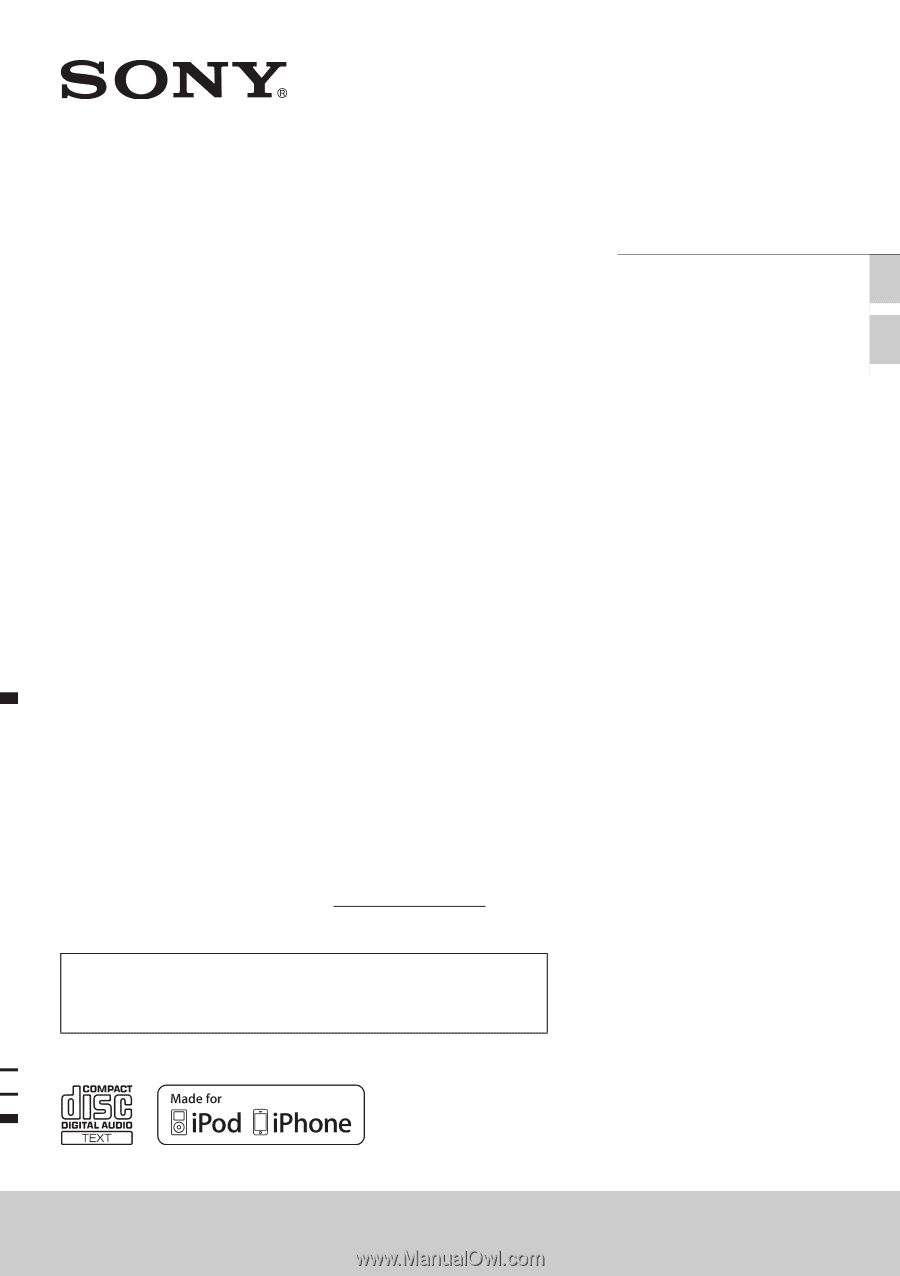
4-284-500-
72
(1)
CDX-GT56UIW
FM/AM
Compact Disc
Player
Owner’s Record
The model and serial numbers are located on the bottom of the unit.
Record the serial number in the space provided below.
Refer to these numbers whenever you call upon your Sony dealer
regarding this product.
Model No. CDX-GT56UIW
Serial No.
To cancel the demonstration (DEMO) display, see page 4.
Para cambiar el paso de sintonización de FM/AM, consulta la
página 4.
Operating Instructions
US
Manual de
instrucciones
ES