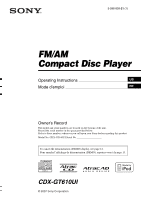Sony CDX-GT610UI Instruction Manual
Sony CDX-GT610UI - Cd Receiver With Ipod Connection Manual
 |
UPC - 027242710108
View all Sony CDX-GT610UI manuals
Add to My Manuals
Save this manual to your list of manuals |
Sony CDX-GT610UI manual content summary:
- Sony CDX-GT610UI | Instruction Manual - Page 1
Player Operating Instructions US Mode d'emploi FR Owner's Record The model and serial numbers are located on the bottom of the unit. Record the serial number in the space provided below. Refer to these numbers whenever you call upon your Sony dealer regarding this product. Model No. CDX-GT610UI - Sony CDX-GT610UI | Instruction Manual - Page 2
pursuant to Part 15 of the FCC Rules. These limits are designed to provide reasonable protection against harmful interference in a residential installation. This equipment generates, uses, and can radiate radio frequency energy and, if not installed and used in accordance with the instructions, may - Sony CDX-GT610UI | Instruction Manual - Page 3
operations Main unit 6 Card remote commander RM-X151 6 CD Display items 8 Repeat and shuffle play 8 Radio Storing and receiving stations 8 Storing automatically - BTM 8 Storing manually 8 Receiving the stored stations 8 Tuning automatically 9 USB devices Playing back USB devices 9 Display - Sony CDX-GT610UI | Instruction Manual - Page 4
be connected to the SONY BUS at the rear of the unit. *1 A CD TEXT disc is a CD-DA that includes information such as disc, artist and track name. *2 ATRAC Audio Device Getting Started Resetting the unit Before operating the unit for the first time, or after replacing the car battery or changing the - Sony CDX-GT610UI | Instruction Manual - Page 5
remote commander In step 4, to set the hour and minute, press M or m. Attaching the front panel Engage part A of the front panel with part B of the unit -in amplifier is used. 1 Press (OFF). The unit is turned off. 2 Press , then pull it a parked car or on a dashboard/rear tray. • If the - Sony CDX-GT610UI | Instruction Manual - Page 6
Location of controls and basic operations Main unit 12 3 4 56 78 OFF EQ3 SEEK CAT BTM PUSH SELECT SOURCE SEEK MODE DIM GP/ALBM REP SHUF PAUSE DSPL 1 2 3 4 5 6 SCRL AUX 9 q; qa qs qdqfqg qh CDX-GT610UI qj qk Card remote commander RM-X151 1 4 ql qf OFF ATT SOURCE SEL MODE - Sony CDX-GT610UI | Instruction Manual - Page 7
(GP/ ALBM -/+) on the unit. wf Number buttons To receive stored stations (press); store stations (press and hold). *1 When an MD changer is connected. *2 When the SAT tuner is connected. *3 When a USB device is connected. *4 When an iPod is connected. *5 When a CD/MD changer is connected. *6 When - Sony CDX-GT610UI | Instruction Manual - Page 8
CD is played. To return to normal play mode, select " OFF" or "SHUF OFF." Radio Storing and receiving stations Caution When tuning in stations while driving, use Best (SEEK) +. Storing manually 1 While receiving the station that you replaced. Receiving the stored stations 1 Select the band, then press - Sony CDX-GT610UI | Instruction Manual - Page 9
is received. Tip If you know the frequency of the station you want to listen to, press and hold (SEEK) -/+ to locate the approximate frequency, then press (SEEK) -/+ repeatedly to fine adjust to the desired frequency (manual tuning). USB devices Playing back USB devices 1 Connect the USB device - Sony CDX-GT610UI | Instruction Manual - Page 10
play mode, select " OFF" or "SHUF OFF. " 10 . > iPod Playing back iPod By connecting an iPod to the dock connector at the rear of the unit, you can listen on your car speakers, while controlling the iPod from the unit. Notes • When an iPod is connected to the dock connector, operation from the - Sony CDX-GT610UI | Instruction Manual - Page 11
the unit is on, the iPod will be recharged. • If the iPod is disconnected during playback, playback will pause. Note An another iPod OFF." Note GP/ALBM -/+ buttons will not work during shuffle play. Scan You can quickly locate a specific point on the iPod. 1 During playback, press (5) until "SCAN - Sony CDX-GT610UI | Instruction Manual - Page 12
and the display returns to normal play/reception mode. With the card remote commander In step 2, to adjust the selected item, press - Sony CDX-GT610UI | Instruction Manual - Page 13
When FM is received. *3 When the audio output is set to "SUB." Using optional equipment Auxiliary audio equipment By connecting an optional portable audio device to the AUX input jack (stereo mini jack) on the unit and then simply selecting the source, you can listen on your car speakers. The volume - Sony CDX-GT610UI | Instruction Manual - Page 14
order. *1 When one or more CD/MD changers are connected. *2 When two or more MD changers are connected. To return to normal play mode, select " OFF" or "SHUF OFF." Additional Information Precautions • If your car has been parked in direct sunlight, allow the unit to cool off before operating it - Sony CDX-GT610UI | Instruction Manual - Page 15
ATRAC Audio Device type USB devices compliant with the USB standard can be used. However, this unit cannot recognize USB devices via a USB hub, and is not compatible with devices that have a hub function. For details on the compatibility of your USB device, visit the Sony support website (page 21 - Sony CDX-GT610UI | Instruction Manual - Page 16
audio CD data iPod photo are not supported). For customers in USA, please visit the following site for further information: http://www.xplodsony.com If you have any questions or problems concerning your unit that are not covered in this manual, consult your nearest Sony dealer. Maintenance Replacing - Sony CDX-GT610UI | Instruction Manual - Page 17
Under normal conditions, the battery will last approximately 1 year. (The service life may be shorter, depending on the conditions of use.) When the battery becomes weak, the range of the card remote commander becomes shorter. Replace the battery with a new CR2025 lithium battery. Use of any other - Sony CDX-GT610UI | Instruction Manual - Page 18
lb 14 oz) Supplied accessories: USB cap Card remote commander: RM-X151 Parts for installation and connections (1 set) Optional accessories/equipment: BUS cable (supplied with an RCA pin cord): RC-61 (1 m), RC-62 (2 m) CD changer (10 discs): CDX-757MX CD changer (6 discs): CDX-T69 Source selector: XA - Sony CDX-GT610UI | Instruction Manual - Page 19
skips. • Installation is not correct. t Install the unit at an angle of less than 45° in a sturdy part of the car. • Defective or dirty disc. The operation buttons do not function. The disc will not eject. Press the RESET button (page 4). Radio reception The stations cannot be received. The sound - Sony CDX-GT610UI | Instruction Manual - Page 20
. Depending on the disc/USB device structure, it may take more than a minute. RESET The CD unit and CD/MD changer cannot be operated due to a problem. t Press the RESET button (page 4). USB NO SUPRT (USB Not Support) The connected USB device is not supported. t Connect a USB device of Mass Strage - Sony CDX-GT610UI | Instruction Manual - Page 21
the unit to be repaired because of CD playback trouble, bring the disc that was used at the time the problem began. Support site If you have any questions or for the latest support information on this product, please visit the web site below: http://esupport.sony.com http://www.sony.com/xplod 21 - Sony CDX-GT610UI | Instruction Manual - Page 22
les connexions, consulter le manuel d'installation/raccordement fourni. ATTENTION L'utilisation d' de Sony Corporation. Microsoft, Windows Media et le logo Windows sont des marques de commerce ou des marques déposées de Microsoft Corporation aux États-Unis et/ou dans d'autres pays. iPod est - Sony CDX-GT610UI | Instruction Manual - Page 23
la mini-télécommande 5 Réglage de l'horloge 5 Retrait de la façade 5 Installation de la façade 5 Emplacement des commandes et opérations de base Appareil principal 6 Mini-télécommande RM-X151 6 CD Rubriques d'affichage 8 Lecture répétée et lecture aléatoire 8 Radio Mémorisation et réception - Sony CDX-GT610UI | Instruction Manual - Page 24
Périphérique audio ATRAC MP3 WMA AAC CD ATRAC • Réception radio - Vous pouvez mé iPod : Un iPod peut être raccordé à l'aide du câble du connecteur Dock situé à l'arrière de l'appareil. - Périphérique USB : Un périphérique USB périphériques USB (page 15) ou au site Web d'assistance de Sony (page 22 - Sony CDX-GT610UI | Instruction Manual - Page 25
puis appuyez sur la touche RESET avec un objet pointu comme un stylo à bille. Touche RESET Remarque Une pression sur RESET remet l'heure à zé position hors tension pendant la lecture d'un périphérique USB, il se peut que les données soient endommagées. Installation de la façade Insérez la partie A de - Sony CDX-GT610UI | Instruction Manual - Page 26
3 4 5 6 SCRL AUX 9 q; qa qs qdqfqg qh CDX-GT610UI qj qk Mini-télécommande RM-X151 1 4 ql qf OFF ATT galiseur) 12 Sélection d'un type d'égaliseur (XPLOD, VOCAL, EDGE, CRUISE, SPACE, GRAVITY, sous tension ; changement de la source (Radio/CD/MD*1/USB/AUX/PD/SAT*2). E Fente d'insertion du - Sony CDX-GT610UI | Instruction Manual - Page 27
et maintenez-la enfoncée). O Touche RESET (située à l'arrière de la façade) 5 P Touches numériques CD/MD*1/USB*3/PD*4 : (1)/(2) : GP*7/ALBM*8 est raccordé. *3 Lorsqu'un périphérique USB est raccordé. *4 Lorsqu'un iPod est raccordé. *5 Lorsqu'un changeur CD/MD est raccordé. *6 Lorsqu'un périphé - Sony CDX-GT610UI | Instruction Manual - Page 28
de détails sur les fichiers MP3/WMA/AAC, reportezvous à la page 16 ; sur les CD ATRAC, reportez-vous à la page 16. Lecture répétée et lecture aléatoire 1 En de la lecture d'un disque MP3/WMA/AAC. *2 Lors de la lecture d'un CD ATRAC. Pour revenir au mode de lecture normal, 8 sélectionnez « OFF » ou - Sony CDX-GT610UI | Instruction Manual - Page 29
AAC/WMA/ATRAC/MP3 B Périphérique audio ATRAC : ALB, ART, PLY Stockage de masse : USB C Numéro de plage/d'album/de groupe, nom du disque/de l'artiste/de l'album/du groupe/ -vous à la page 16 ; sur les CD ATRAC, reportez-vous à la page 16. Remarque L'affichage varie selon qu'il s'agit d'un périphé - Sony CDX-GT610UI | Instruction Manual - Page 30
un périphérique dans un ordre aléatoire. 10 Pour revenir au mode de lecture normal, sélectionnez « OFF » ou « SHUF OFF ». . > iPod Lecture d'un iPod En raccordant un iPod au connecteur Dock situé à l'arrière de l'appareil, vous pouvez écouter de la musique par l'intermédiaire des haut-parleurs de - Sony CDX-GT610UI | Instruction Manual - Page 31
Remarque Les touches GP/ALBM -/+ ne fonctionnent pas en mode de lecture aléatoire. Balayage Vous pouvez rechercher rapidement un passage précis sur l'iPod. 1 En cours de lecture, appuyez sur (5) jusqu'à ce que « SCAN ON » s'affiche. Les 10 premières secondes de chaque plage sont lues. Pour revenir - Sony CDX-GT610UI | Instruction Manual - Page 32
Autres fonctions Changement des réglages du son Réglage des caractéristiques du son - BAL/FAD/SUB Vous pouvez régler la balance gauche/droite, l'équilibre avant/arrière ainsi que le volume du caisson de graves. 1 Appuyez plusieurs fois sur la touche de sélection jusqu'à ce que « BAL », « FAD » ou « - Sony CDX-GT610UI | Instruction Manual - Page 33
A.OFF (Arrêt automatique) Pour éteindre automatiquement l'appareil après un laps de temps prédéfini, lorsque celui-ci est hors tension. - « A.OFF-NO » (z), « A.OFF-30S (Secondes) », « A.OFF-30M (Minutes) » ou « A.OFF-60M (Minutes) ». SUB/REAR*1 Pour commuter la sortie audio. - « SUB-OUT » (z) : pour - Sony CDX-GT610UI | Instruction Manual - Page 34
. des plages du changeur dans un ordre aléatoire. des plages de tous les appareils dans un ordre aléatoire. *1 Lorsqu'un ou plusieurs changeurs CD/MD sont raccordés. *2 Lorsque deux changeurs MD ou plus sont raccordés. Pour revenir au mode de lecture normal, 14 sélectionnez « OFF » ou « SHUF OFF - Sony CDX-GT610UI | Instruction Manual - Page 35
sont pas conformes à la norme CD et ne peuvent pas être lus de votre périphérique USB, visitez le site Web d'assistance de Sony (page 22). • USB. • N'utilisez pas de périphériques USB encombrants ou lourds pouvant gêner la conduite. • Ne laissez pas de périphérique USB dans un véhicule stationné, car - Sony CDX-GT610UI | Instruction Manual - Page 36
65 535. • Les caractères du nom de dossier/fichier et les informations textuelles de SonicStage sont affichés. Pour plus de détails sur le format CD ATRAC et les périphériques audio ATRAC, reportez-vous au manuel SonicStage. Remarque Créez les fichiers ATRAC à l'aide d'un logiciel autorisé, tel que - Sony CDX-GT610UI | Instruction Manual - Page 37
sont pas abordés dans ce mode d'emploi, communiquez avec votre détaillant Sony. Entretien Remplacement de la pile au lithium de la télécommande Dans des la polarité lors de l'installation de la pile. • Ne tenez pas la pile avec des pinces métalliques, car cela peut entraîner un court-circuit. 17 - Sony CDX-GT610UI | Instruction Manual - Page 38
178 × 50 × 179 mm (7 1/8 × 2 × 7 1/8 po) (l/h/p) Dimensions du support : Environ 182 × 53 × 162 mm (7 1/4 × 2 1/8 × 6 1/2 po) (l/h/p) Poids : Environ 1,3 kg (2 lb 14 oz) Accessoires fournis : Capuchon USB Mini-télécommande : RM-X151 Composants destinés à l'installation et aux raccordements (1 jeu) - Sony CDX-GT610UI | Instruction Manual - Page 39
) : RC-61 (1 m), RC-62 (2 m) Changeur CD (10 disques) : CDX-757MX Changeur CD (6 disques) : CDX-T69 Sélecteur de source : XA-C40 Sélecteur AUX-IN numérique ni à un égaliseur compatible avec le système Sony BUS. La conception et les caractéristiques techniques sont sujettes à modification - Sony CDX-GT610UI | Instruction Manual - Page 40
est défectueux ou sale. • Les CD-R/CD-RW ne sont pas saute. • L'appareil est mal installé. t Installez l'appareil suivant un angle sale. Les touches de commande ne fonctionnent pas. Impossible d'éjecter le disque. Appuyez sur la touche RESET USB. • Si un périphérique USB ne fonctionne pas, raccordez-le de - Sony CDX-GT610UI | Instruction Manual - Page 41
confirme le raccordement d'un périphérique USB. t Attendez la fin de confirmation du raccordement. ERROR*1 • Le disque est sale ou inséré à l'envers.*2 t ou CD ATRAC. NO IPOD Aucun iPod n'est raccordé. t Raccordez l'iPod au connecteur Dock. NO MAG Le chargeur n'a pas été inséré dans le changeur CD. - Sony CDX-GT610UI | Instruction Manual - Page 42
d'un problème de lecture de CD, apportez le disque utilisé au moment où le problème s'est produit. Site d'assistance Pour toute question ou pour obtenir les dernières informations d'assistance sur ce produit, visitez les sites Web suivants : http://esupport.sony.com http://www.sony.com/xplod 22 - Sony CDX-GT610UI | Instruction Manual - Page 43
- Sony CDX-GT610UI | Instruction Manual - Page 44
If you have any questions/problems regarding this product, try the following: 1 Read Troubleshooting in these Operating Instructions. 2 Reset the unit. Note: Stored data may be erased. 3 Please contact (U.S.A. only); Call 1-800-222-7669 URL http://www.SONY.com Support site If you have any questions

© 2007 Sony Corporation
Owner’s Record
The model and serial numbers are located on the bottom of the unit.
Record the serial number in the space provided below.
Refer to these numbers whenever you call upon your Sony dealer regarding this product.
Model No. CDX-GT610UI Serial No.
CDX-GT610UI
To cancel the demonstration (DEMO) display, see page 12.
Pour annuler l’affichage de démonstration (DEMO), reportez-vous à la page 13.
Operating Instructions
Mode d’emploi
3-096-839-
21
(1)
US
FR
FM
/
AM
Compact Disc Player