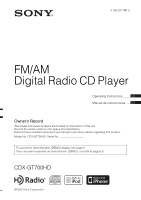Sony CDX-GT700HD Operating Instructions
Sony CDX-GT700HD - Fd 8g Usb 1wire Manual
 |
UPC - 027242778566
View all Sony CDX-GT700HD manuals
Add to My Manuals
Save this manual to your list of manuals |
Sony CDX-GT700HD manual content summary:
- Sony CDX-GT700HD | Operating Instructions - Page 1
Instructions US Manual de instrucciones ES Owner's Record The model and serial numbers are located on the bottom of the unit. Record the serial number in the space provided below. Refer to these numbers whenever you call upon your Sony dealer regarding this product. Model No. CDX-GT700HD - Sony CDX-GT700HD | Operating Instructions - Page 2
used in accordance with the instructions, may cause harmful interference to radio communications. However, there is no guarantee that interference will not occur in a particular installation. If this equipment does cause harmful interference to radio or television reception, which can be determined - Sony CDX-GT700HD | Operating Instructions - Page 3
a PC. Microsoft may, in conjunction with such license, also download revocation lists onto your device on behalf of Secure Content Owners. Warning if your car's ignition has no ACC position Be sure to set the Auto Off function (page 20). The unit will shut off completely and automatically in the - Sony CDX-GT700HD | Operating Instructions - Page 4
What is HD Radio™ Technology 12 Display items 12 Storing and receiving stations 13 Storing automatically - BTM 13 Storing manually 13 Receiving the stored stations 13 Tuning automatically 13 About FM Multicasting 13 iTunes Tagging 14 Using iTunes Tagging 14 CD Playing a disc 15 Display - Sony CDX-GT700HD | Operating Instructions - Page 5
Support site If you have any questions or for the latest support information on this product, please visit the web site below: http://esupport.sony.com http://www.xplodsony.com/ Provides information on: • Models and manufacturers of compatible digital audio players • Supported MP3/WMA/AAC files 5 - Sony CDX-GT700HD | Operating Instructions - Page 6
of discs Label on the disc Preparing the card remote commander Remove the insulation film. CD-DA Tip For how to replace the battery, see page 22. MP3 WMA AAC Resetting the unit Before operating the unit for the first time, or after replacing the car battery or changing the connections, you must - Sony CDX-GT700HD | Operating Instructions - Page 7
caution alarm will sound for a few seconds. The alarm will only sound if the built-in amplifier is used. 1 Press (OFF). The unit is turned off. 2 Press panel to heat/high temperature or moisture. Avoid leaving it in a parked car or on a dashboard/rear tray. • Do not detach the front panel during playback - Sony CDX-GT700HD | Operating Instructions - Page 8
This section contains instructions on the location of controls and basic operations. For details, see the respective pages. A OFF button To turn off; stop the source. B (BACK) button page 11 To return to the previous display. C SOURCE button*1 To turn on; change the source (Radio/CD/ USB/AUX). D ZAP - Sony CDX-GT700HD | Operating Instructions - Page 9
HD Radio station. N Number buttons CD/USB: (1)/(2): ALBUM -/+ (during MP3/ MP3. To activate the DM+ function, set "ON." To cancel, set "OFF." (6): PAUSE To pause playback. To cancel, press again. Radio: To receive (SOURCE) is pressed, the connected device ("XM" or "SR") will appear in the display - Sony CDX-GT700HD | Operating Instructions - Page 10
Card remote commander RM-X151 1 2 3 4 OFF ATT SOURCE SEL MODE + - DSPL SCRL 1 2 3 4 5 6 6 7 8 9 q; qa 5 + VOL - Remove the insulation film before use (page 6). A OFF button To turn off; stop the source. B SOURCE button*1 To turn on; change the source (Radio/CD/ USB/AUX). C - Sony CDX-GT700HD | Operating Instructions - Page 11
a track in a CD or USB device easily by category. Control dial/ (BROWSE) select button Searching by skip items - Jump mode When many items are in a category, you can search the desired item quickly. 1 Press (SEEK) + in Quick-BrowZer mode. The following display appears. SEEK +/- (BACK) 1 Press - Sony CDX-GT700HD | Operating Instructions - Page 12
supported by the leaders of the broadcasting, consumer electronics and automotive industries. Display items HD Radio information is available on the display. ZAP The part of each track to playback in ZAPPIN mode. 2 Press the select button or (ZAP) when a track you want to listen is played back - Sony CDX-GT700HD | Operating Instructions - Page 13
and receiving stations Caution When tuning in stations while driving, use Best Tuning manual tuning). About FM Multicasting Some FM HD Radio stations provide a main program and supplemental program(s) (up to 7) at the same frequency. "HD1" appears when a station with supplemental program is received - Sony CDX-GT700HD | Operating Instructions - Page 14
HD Radio stations. Information about these tagged songs is stored by the receiver buy, and download them. iTunes Tagging is a great way to discover new music, and add it to your collection! Using iTunes Tagging You can save the name of a song broadcast on an HD Radio does not support for iTunes - Sony CDX-GT700HD | Operating Instructions - Page 15
device, visit the support site. Support site http://esupport.sony.com http://www.xplodsony back a USB device 1 Slide the USB cover. A Source B Track name*1, Disc/artist name*1, Artist name*1, Album number*2, Album name*1, Track number/Elapsed playing time, Clock *1 The information of a CD TEXT, MP3 - Sony CDX-GT700HD | Operating Instructions - Page 16
files (tracks) per folder: 500 • Do not leave a USB device in a parked car, as malfunction may result. • It may take time for playback to begin, depending on Rate) MP3/WMA/AAC file, elapsed playing time may not display accurately. • Playback of the following MP3/WMA/AAC files is not supported. - - Sony CDX-GT700HD | Operating Instructions - Page 17
visit the support site. In these Operating Instructions, "iPod" is used as a general reference for the iPod functions on the iPod and iPhone, unless otherwise specified by the text or illustrations. Support site http://esupport.sony.com http://www.xplodsony.com/ Playing back iPod Before connecting - Sony CDX-GT700HD | Operating Instructions - Page 18
Display items A Source (iPod) indication B Track name, Artist name, Album name, Track number/Elapsed playing time, Clock To change display items B, press (DSPL). Tip When album/podcast/genre/artist/playlist is changed, its item number appears momentarily. Note Some letters stored in iPod may not be - Sony CDX-GT700HD | Operating Instructions - Page 19
reception/play mode. The following items can be set (follow the page reference for details): EQ3 Selects an equalizer curve from 7 music types (XPLOD the setting is complete. 5 Press (BACK). The setting is complete and the display returns to normal reception/play mode. Tip Other equalizer types are - Sony CDX-GT700HD | Operating Instructions - Page 20
off: "NO," "30S (Seconds)," "30M (Minutes)," "60M (Minutes)." DEMO (Demonstration) Activates the demonstration: "ON," "OFF." DIMMER Changes the display brightness AUX input jack (stereo mini jack) on the unit and then simply selecting the source, you can listen on your car speakers. The volume - Sony CDX-GT700HD | Operating Instructions - Page 21
2nd generation models, or iPod with video. • "Made for iPod" means that an electronic accessory has been designed to connect specifically to iPod and has been certified by have any questions or problems concerning your unit that are not covered in this manual, consult your nearest Sony dealer. 21 - Sony CDX-GT700HD | Operating Instructions - Page 22
service life may be shorter, depending on the conditions of use.) When the battery becomes weak, the range of the card remote too much force. Otherwise, the connectors may be damaged. Main unit Back of the front panel Notes • For safety, turn off the ignition before Sony dealer. Fuse (10 A) 22 - Sony CDX-GT700HD | Operating Instructions - Page 23
3 Slide the unit out of the mounting. Specifications AUDIO POWER SPECIFICATIONS CEA2006 Standard Power Output: 17 Watts RMS 4 at HD Radio broadcast) AM Tuning range: 530 - 1,710 kHz Antenna (aerial) terminal: External antenna (aerial) connector Intermediate frequency: 10.7 MHz Sensitivity: 26 µV CD - Sony CDX-GT700HD | Operating Instructions - Page 24
. Troubleshooting The following checklist will help you remedy problems you may encounter with your unit. Before going through the checklist below, check the connection and operating procedures. If the problem is not solved, visit the following support site. Support site http://esupport.sony.com - Sony CDX-GT700HD | Operating Instructions - Page 25
. Radio reception The stations cannot be received. The sound is hampered by noises. • The connection is not correct. t Connect a power antenna (aerial) control lead (blue) or accessory power supply lead (red) to the power supply lead of a car's antenna (aerial) booster (only when your car has built - Sony CDX-GT700HD | Operating Instructions - Page 26
speakers/amplifiers is incorrect. t See the installation/connections manual of this model to check the connection. FAILURE (Illuminates for about 1 second.) • When the SAT tuner is connected, storing an SAT radio channel into a preset failed. t Be sure to receive the channel that you want to store - Sony CDX-GT700HD | Operating Instructions - Page 27
- Sony CDX-GT700HD | Operating Instructions - Page 28
la instalación y las conexiones, consulte el manual de instalación y de conexiones suministrado. Advertencia Tecnología HD Radio™ fabricada bajo licencia de iBiquity Digital Corp. Patentes de EE.UU. y otros países. HD Radio™ y el logotipo HD Radio son marcas comerciales exclusivas de iBiquity - Sony CDX-GT700HD | Operating Instructions - Page 29
Los proveedores de contenidos utilizan la tecnología de gestión de derechos digitales para Windows Media contenida en este dispositivo ("WM-DRM") para proteger la integridad de su contenido ("Contenido seguro") para que no se realice un uso inapropiado de su propiedad intelectual, incluyendo el - Sony CDX-GT700HD | Operating Instructions - Page 30
de la unidad 6 Cancelación del modo DEMO 6 Preparación del control remoto de Radio ¿Qué es la tecnología HD Radio 12 Elementos de la pantalla 12 Almacenamiento y recepción de emisoras . . . 13 Almacenamiento automático - BTM . . . . 13 Almacenamiento manual de los archivos MP3/WMA/AAC 23 Acerca - Sony CDX-GT700HD | Operating Instructions - Page 31
cualquier duda u obtener la información más reciente sobre el soporte técnico de este producto, visite el siguiente sitio Web: http://esupport.sony.com http://www.xplodsony.com/ Proporciona información acerca de: • Modelos y fabricantes de reproductores de audio digital compatibles • Archivos - Sony CDX-GT700HD | Operating Instructions - Page 32
reproducir discos CD-DA (incluidos CD TEXT) y CD-R/CD-RW (archivos MP3/WMA/AAC (página 23)). Tipos de discos Etiqueta del disco CD-DA borra el ajuste del reloj y algunos contenidos memorizados. Cancelación del modo DEMO Es posible cancelar la pantalla de demostración que aparece durante el apagado. - Sony CDX-GT700HD | Operating Instructions - Page 33
Extracción del panel frontal Es posible extraer el panel frontal de la unidad para evitar que la roben. Alarma de precaución Si gira el interruptor de la llave de encendido hasta la posición OFF sin haber extraído el panel frontal, la alarma de precaución sonará durante unos segundos. La alarma - Sony CDX-GT700HD | Operating Instructions - Page 34
obtener información detallada. A Botón OFF Para apagar la unidad; detener la fuente. B Botón (BACK) página 11 Para volver a la pantalla anterior. C Botón SOURCE*1 Para encender la unidad; para cambiar la fuente (Radio/CD/USB/AUX). D Botón ZAP página 12 Para acceder al modo ZAPPIN™. E Selector de - Sony CDX-GT700HD | Operating Instructions - Page 35
manual (mantener presionado). K Botón MODE*1 página 13, 18, 19, 20 Presiónelo para seleccionar la banda de radio radio HD. N Botones numéricos CD/USB: (1)/(2): ALBUM -/+ (durante la reproducción de archivos MP3 se presiona (SOURCE), el dispositivo conectado ("XM" o "SR") aparecerá en la pantalla - Sony CDX-GT700HD | Operating Instructions - Page 36
SOURCE*1 Para encender la unidad; para cambiar la fuente (Radio/CD/USB/AUX). C Botones Para controlar la Radio/CD/USB, de la misma manera que con (SEEK) -/+ sintonizador SAT conectado: cuando se presiona (SOURCE), el dispositivo conectado ("XM" o "SR") aparecerá en la pantalla. Además, si pulsa - Sony CDX-GT700HD | Operating Instructions - Page 37
pista por nombre - Quick-BrowZer Puede buscar una pista fácilmente en un CD o dispositivo USB por categoría. Selector de control/ (BROWSE) botón de . Se inicia la reproducción. Para volver a la pantalla anterior Presione (BACK). Para salir del modo Quick-BrowZer Presione (BROWSE). Nota Al acceder - Sony CDX-GT700HD | Operating Instructions - Page 38
de pequeños fragmentos de pistas de un CD o dispositivo USB de forma secuencial. El repetición aleatoria. ZAP Botón de selección (BACK) 1 Durante la reproducción, presione (ZAP). en EE.UU. Las funciones de la tecnología HD Radio incluyen: • Recepción de radio sin estática y nítida. • Emisión - Sony CDX-GT700HD | Operating Instructions - Page 39
ón, presione (SEEK) +/- varias veces para ajustar la frecuencia deseada con mayor precisión (sintonización manual). Acerca de la emisión múltiple FM Algunas emisoras FM de HD Radio proporcionan un programa principal y programas adicionales (hasta 7) en la misma frecuencia. "HD1" aparece mientras - Sony CDX-GT700HD | Operating Instructions - Page 40
", visite el sitio web de iTunes en http://www.apple.com/support/itunes/ Recuperación de información de la canción El indicador Tag se enciende cuando la información de la canción se emite en una estación HD Radio. 1 Presione (TAG) cuando esté encendido. El botón TAG comienza a destellar y la - Sony CDX-GT700HD | Operating Instructions - Page 41
del artista*1, Número de álbum*2, Nombre del álbum*1, Número de pista/tiempo de reproducción transcurrido, Reloj *1 Se muestra la información de un CD TEXT, MP3/WMA/AAC. *2 El número del álbum se muestra solamente cuando se cambia de álbum. Para cambiar los elementos de la pantalla B, presione (DSPL - Sony CDX-GT700HD | Operating Instructions - Page 42
soporte técnico. Sitio Web de soporte técnico en línea http://esupport.sony.com http://www.xplodsony.com/ • Es posible utilizar dispositivos USB de MTP) que cumplan con el estándar USB. • Los códecs correspondientes son MP3 (.mp3), WMA (.wma) y AAC (.m4a). • Se recomienda realizar una copia de - Sony CDX-GT700HD | Operating Instructions - Page 43
. • Esta unidad no puede reconocer dispositivos USB a través de un concentrador USB. Elementos de la pantalla • Durante la reproducción de un archivo MP3/WMA/ AAC de VBR (Velocidad de bits variable) o al avanzar o retroceder rápidamente, es posible que el tiempo de reproducción transcurrido no se - Sony CDX-GT700HD | Operating Instructions - Page 44
página 23 o visite el sitio web de soporte técnico. En el manual de instrucciones, el "iPod" se utiliza como referencia general para las funciones lo contrario. Sitio Web de soporte técnico en línea http://esupport.sony.com http://www.xplodsony.com/ Reproducción en un iPod Antes de conectar - Sony CDX-GT700HD | Operating Instructions - Page 45
Elementos de la pantalla A Indicación de la fuente (iPod) B Nombre de la pista, Nombre del artista, Nombre del álbum, Número de pista/tiempo de reproducción transcurrido, Reloj Para cambiar los elementos de la pantalla B, presione (DSPL). Sugerencia Si se modifica álbum/podcast/género/artista/lista - Sony CDX-GT700HD | Operating Instructions - Page 46
el selector de control para ajustar el elemento seleccionado. 3 Presione (BACK). El ajuste finaliza y la pantalla regresa al modo de recepción/ información): EQ3 Seleccione una curva del ecualizador entre 7 tipos de música (XPLOD, VOCAL, EDGE, CRUISE, SPACE, GRAVITY, CUSTOM u OFF). DSO (Organizador - Sony CDX-GT700HD | Operating Instructions - Page 47
de selección antes de que finalice el ajuste. 5 Presione (BACK). El ajuste finaliza y la pantalla regresa al modo de recepción/ á apagada: "NO", "30S" (segundos), "30M" (minutos), "60M" (minutos). DEMO (Demostración) Activa la demostración: "ON", "OFF". DIMMER Cambia el brillo de la pantalla - Sony CDX-GT700HD | Operating Instructions - Page 48
LPF NORM/REV (Filtro de paso bajo normal/ invertido) Selecciona la fase del altavoz potenciador de graves: "NORM", "REV". HPF (Filtro de paso alto) Selecciona la frecuencia de corte del altavoz frontal/posterior: "OFF", "80Hz", "100Hz", "120Hz", "140Hz", "160Hz". LOUD (Sonoridad) Refuerza los graves - Sony CDX-GT700HD | Operating Instructions - Page 49
pueden reproducir en esta unidad - CD-R/CD-RW de calidad de grabación deficiente. - CD-R/CD-RW grabados con un dispositivo de grabación no compatible. - CD-R/CD-RW no finalizados correctamente. - CD-R/CD-RW que no se hayan grabado en formato CD de música o en formato MP3 que cumpla la norma ISO9660 - Sony CDX-GT700HD | Operating Instructions - Page 50
modelos de iPod nano primera generación, segunda generación ni en el iPod con video. • "Made for iPod" indica que un accesorio electrónico se dise a la unidad que no se trate en este manual, póngase en contacto con el distribuidor Sony más cercano. Mantenimiento Sustitución de la pila de litio - Sony CDX-GT700HD | Operating Instructions - Page 51
000 Hz (Emisión convencional) de 20 a 20 000 Hz (Emisión HD Radio) AM Rango de sintonización: de 530 a 1 710 kHz Terminal de antena: conector de antena externa Frecuencia intermedia: 10,7 MHz Sensibilidad: 26 µV Sección del reproductor de CD Relación señal-ruido: 120 dB Respuesta de frecuencia: de - Sony CDX-GT700HD | Operating Instructions - Page 52
a 60 Hz (XPLOD) Medios: ±10 dB a 1 kHz (XPLOD) Agudos: ±10 dB a 10 kHz (XPLOD) Requisitos de alimentaci Web de soporte técnico en línea http://esupport.sony.com http://www.xplodsony.com/ Generales La unidad opción "DEMO-ON" está ajustada, se iniciará el modo de demostración. t Ajuste "DEMO-OFF" (pá - Sony CDX-GT700HD | Operating Instructions - Page 53
el efecto deseado. Recepción de radio No es posible recibir las emisoras. t Use la sintonización manual. Durante la recepción de discos CD-R/CD-RW no son para audio (página 23). No es posible reproducir archivos MP3/WMA • La instalación no es correcta. t Instale la unidad en un ángulo inferior a - Sony CDX-GT700HD | Operating Instructions - Page 54
de los altavoces y amplificadores es incorrecta. t Consulte el manual de instalación/conexiones de este modelo para revisar la conexión. digital), el nombre de la emisora no aparece. Algunas emisoras de radio no proporcionan esta información. CD/USB: No se grabó un nombre de disco/álbum/artista/ - Sony CDX-GT700HD | Operating Instructions - Page 55
final del disco, por lo que no es posible continuar. "" No se puede mostrar el carácter con la unidad. Si estas soluciones no ayudan a mejorar la situación, póngase en contacto con el distribuidor Sony más cercano. Si entrega la unidad para su reparación a causa de problemas en la reproducción de - Sony CDX-GT700HD | Operating Instructions - Page 56
have any questions/problems regarding this product, try the following: 1 Read Troubleshooting in these Operating Instructions. 2 Reset the unit. Note: Stored data may be erased. 3 Please contact (U.S.A. only); Call 1-800-222-7669 URL http://www.SONY.com http://www.sony.net/ Sony Corporation Printed
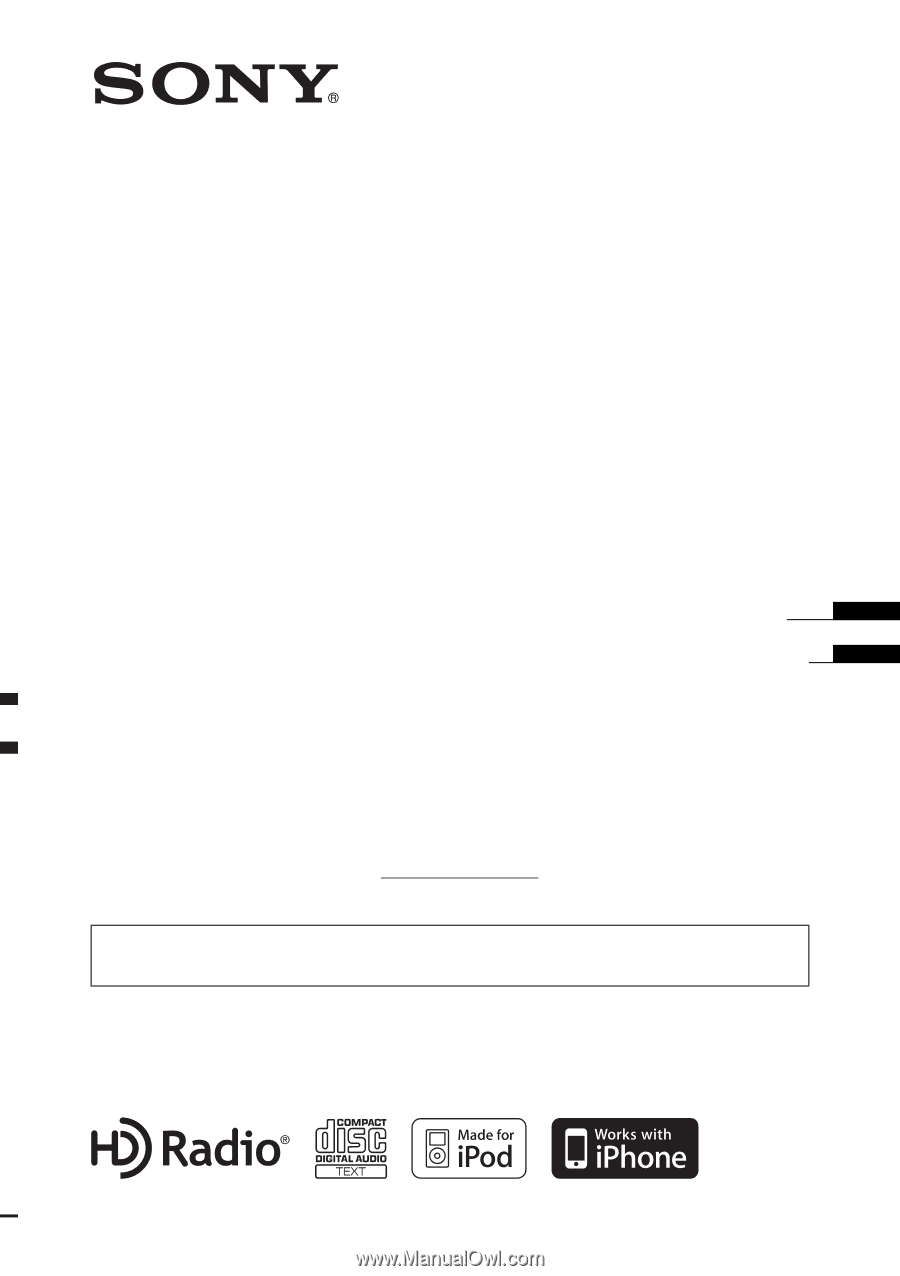
©2009 Sony Corporation
Operating Instructions
Manual de instrucciones
Owner’s Record
The model and serial numbers are located on the bottom of the unit.
Record the serial number in the space provided below.
Refer to these numbers whenever you call upon your Sony dealer regarding this product.
Model No. CDX-GT700HD
Serial No.
To cancel the demonstration (DEMO) display, see page 6.
Para cancelar la pantalla de demostración (DEMO), consulte la página 6.
ES
US
4-168-227-
11
(1)
CDX-GT700HD
FM/AM
Digital Radio CD Player