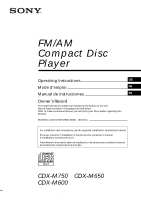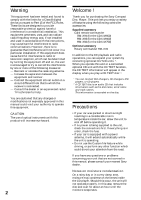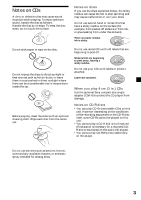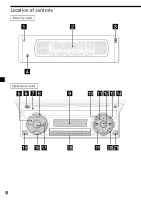Sony CDX-M600 Operating Instructions
Sony CDX-M600 - Fm/am Compact Disc Player Manual
 |
View all Sony CDX-M600 manuals
Add to My Manuals
Save this manual to your list of manuals |
Sony CDX-M600 manual content summary:
- Sony CDX-M600 | Operating Instructions - Page 1
on the bottom of the unit. Record these numbers in the space provided below. Refer to these numbers whenever you call upon your Sony dealer regarding this product. Model No. CDX-M750/M650/M600 Serial No. For installation and connections, see the supplied installation/connections manual. En ce qui - Sony CDX-M600 | Operating Instructions - Page 2
remote commander RM-X94 (for the CDX-M650) RM-X93 (for the CDX-M600) RM-X92 (for the CDX-M750) Optional accessory Rotary commander RM-X4S In addition to the CD playback and radio operations, you can expand your system by connecting optional CD/MD units*1. When you operate this unit or a connected - Sony CDX-M600 | Operating Instructions - Page 3
them in a car parked in direct sunlight where there can be a considerable rise in temperature inside the car. Before playing, CDs Use the optional Sony compact disc single adapter (CSA-8) to protect the CD player from damage. Notes on CD-R discs • You can play CD-Rs (recordable CDs) on this unit - Sony CDX-M600 | Operating Instructions - Page 4
For a CD unit with the custom file function 15 Radio Memorizing stations automatically - Best Tuning Memory (BTM 16 Memorizing only the desired stations 16 Receiving the memorized stations 17 Storing the station names - Station Memo 18 Locating a station by name - List-up 19 DSP (CDX-M750 only - Sony CDX-M600 | Operating Instructions - Page 5
/MD playback: CD/MD unit select 10, 14 During radio reception: BAND select 16, 17 During TV reception: Unit select 29 qf VOL (volume adjust) buttons A unit turned off by pressing (OFF) for two seconds cannot be operated with the card remote commander unless (SOURCE) on the unit is pressed or a CD is - Sony CDX-M600 | Operating Instructions - Page 6
Location of controls Security side Operation side DSPL SOURCE OFF MODE REP SHUF 1 2 3 4 5 6 CDX-M750/M650/M600 MENU LIST SOUND DISC DSO DISC ENTER CLOSE 6 - Sony CDX-M600 | Operating Instructions - Page 7
SOURCE button qk Number buttons During radio reception: Preset number select 16, 17 During CD/MD playback: (1) REP 12 (2) SHUF 12 During TV reception: Preset number select 30 ql SOUND button w; ENTER button wa CLOSE button * Warning when installing in a car without ACC (accessory) position on the - Sony CDX-M600 | Operating Instructions - Page 8
button Note Pressing the reset button will erase the clock setting and some memorized functions. Turning the unit on/off Turning on the unit Press (SOURCE) or insert a CD in the unit. For details on operation, refer to page 10 (CD/MD) and page 16 (radio). Turning off the unit Press (OFF) to stop - Sony CDX-M600 | Operating Instructions - Page 9
10:08 1 Press (MENU), then press M or m repeatedly until "Clock" appears. Note In the initial setting, the clock indication appears while the unit is turned off. When the D.Info mode is set to "on," the time is always displayed (except for some functions of SA mode) (page 26). 1 Press (ENTER). The - Sony CDX-M600 | Operating Instructions - Page 10
CD Player CD/MD Unit (optional) In addition to playing a CD with this unit alone, you can also control external CD/MD units. If you connect an optional CD unit with the CD TEXT function and the custom file function, the CD TEXT information will appear in the display when you play a CD TEXT disc. - Sony CDX-M600 | Operating Instructions - Page 11
CD TEXT information when such information is displayed. Tip The Motion Display mode can be turned off. (See "Changing the sound a specific point in a track - Manual Search During playback, press and hold < disc - Disc Selection When an optional CD/MD unit is connected, press M or m to select the - Sony CDX-M600 | Operating Instructions - Page 12
in the display. B Shuf 1 B Shuf 2* B Shuf All* Shuf off b * "Shuf 2" and "Shuf all" are only available when you connect one or more optional CD units, or when you connect the optional MD units. Repeat Play starts. To return to normal play mode, select "Repeat off" in step 3. Tip If you select the - Sony CDX-M600 | Operating Instructions - Page 13
Elapsed playback time V Disc memo name V Track name*2 *1 While an optional CD unit is connected. *2 If you connect an optional CD unit with the CD TEXT function, the CD TEXT information will appear in the display when you play a CD TEXT disc. Note Do not use the Custom file feature while driving, or - Sony CDX-M600 | Operating Instructions - Page 14
6. Locating a disc by name - List-up (For a CD unit with the custom file function or an MD unit) You can use this function for discs that have been assigned • Some letters cannot be displayed during CD TEXT disc or MD playback. • If an optional TV system is connected, the disc memo name appears in - Sony CDX-M600 | Operating Instructions - Page 15
label. 2 Press (ENTER) repeatedly to select "Play" or "Skip." 5 Repeat step 4 to set "Play" or "Skip" for all the tracks. 6 Press (MENU) twice. The unit returns to normal CD play mode. Notes • You can set "Play" and "Skip" for up to 24 tracks. • You cannot set "Skip" for all the tracks on - Sony CDX-M600 | Operating Instructions - Page 16
Radio Memorizing stations automatically - Best Tuning Memory (BTM) The unit Tuner B CD B MD* B TV* * If the corresponding optional equipment is not connected, this sounds when the setting is stored. Notes • The unit does not store stations with weak signals. If only a few stations can be received - Sony CDX-M600 | Operating Instructions - Page 17
preset down) repeatedly to receive the stations in the order unit will automatically avoid noise and narrow the reception frequency. In such cases, some FM stereo broadcasts may become monaural. If you would like to hear such broadcasts in stereo, manually switch to the "Wide" setting. 1 During radio - Sony CDX-M600 | Operating Instructions - Page 18
Repeat steps 1 and 2 to enter the entire name. 5 To return to the normal radio reception, press (ENTER). 18 Tips • To erase or correct a name, enter " erase other names. 6 Press (MENU) twice. The unit returns to the normal radio reception mode. Note When you erase all of the station names, "NO Data - Sony CDX-M600 | Operating Instructions - Page 19
desired station. Note When you connect a TV tuner, the list-up indication will not appear in the display of the unit. DSP (CDX-M750 only) Setting the equalizer equalizer curve 1 Press (SOURCE) to select a source (tuner, CD, or MD). 2 Press (SOUND) repeatedly until "EQ" appears. 3 Press < or , to - Sony CDX-M600 | Operating Instructions - Page 20
matter where you sit in the car. 12 3 Display window POS All POS Front POS Front-R POS Front-L POS Rear POS off Centre of sound field Normal setting (1 + 2 + 3) Front part (1 + 2) Right front (2) Left front (1) Rear part (3) Cancel 1 Press (SOURCE) to select a source (tuner, CD, or MD). 2 Press - Sony CDX-M600 | Operating Instructions - Page 21
installed into the lower part of the doors, the sound will come from below and may not be clear. The DSO (Dynamic Soundstage Organizer) function creates a more ambient sound off Cancel Image of virtual speakers *1 *1 *2 *2 *3 *3 *1 Standard *2 Wide *3 Acutual speakers position (lower part of - Sony CDX-M600 | Operating Instructions - Page 22
installed CD, or MD). 2 Press (SOUND) connected subwoofer(s), you can cut out the unwanted high and middle frequency signals entering the subwoofer(s). By setting the cut-off frequency (see the diagram below), the subwoofer(s) will output only low frequency signals so you can get a clearer sound image - Sony CDX-M600 | Operating Instructions - Page 23
display returns to the normal playback mode. You can also control the unit with a rotary commander (optional). Labeling the rotary commander Depending on how below. Listening to each programme source in its registered DSO - Source Sound Memory (SSM) Each time you return to the same source, you - Sony CDX-M600 | Operating Instructions - Page 24
FM3 t AM1 t AM2 • CD unit: CD1 t CD2 t ... • MD unit*: MD1 t MD2 t ... • TV/Video*: TV1 t TV2 t AUX * If the corresponding optional equipment is not connected, the item will not appear. Push in and rotate the control to: •Receive the stations memorized on the number buttons. •Change the disc. 24 - Sony CDX-M600 | Operating Instructions - Page 25
increase OFF Press (OFF) to turn off the unit. Press (SOUND) to adjust sound menu. To decrease If you need to mount car has no ACC (accessory) position on the ignition key switch, be sure to press (OFF) for two seconds to turn off the clock indication after turning off the engine. Press (SOUND - Sony CDX-M600 | Operating Instructions - Page 26
item. Attenuating the sound Press (ATT) on the card remote commander or rotary commander . "ATT on" appears momentarily. To restore the previous volume level, press (ATT) again. Tip When the interface cable of a car telephone is connected to the ATT lead, the unit decreases the volume automatically - Sony CDX-M600 | Operating Instructions - Page 27
t RM t English/French/ Spanish t D.Info t SA t Dimmer t Contrast t M.Dspl t A.Scrl*1 t EQ Tune*2 t Front HPF*2 t Rear HPF*2 t Sub LPF*2 t HPF*3*4 t LPF*3*4 t Loud*3 *1 When no CD or MD is playing, this item will not appear. *2 CDX-M750 only *3 CDX-M650 only *4 CDX-M600 only Note The displayed item - Sony CDX-M600 | Operating Instructions - Page 28
appears. Adjusting the sound and frequency of the equalizer preamplifier (CDX-M650 only) This unit can also control an optional equalizer preamplifier. This lets you add some effects to the sound field of the currently selected source. For details, refer to the instructions manual supplied with the - Sony CDX-M600 | Operating Instructions - Page 29
You can connect an optional TV tuner and TV monitor to this unit. Watching AUX 1" soon after "AUX" is displayed. Memorizing TV channels automatically The unit sounds when the setting is stored. Notes • The unit does not store TV channels with weak signals. If only a few TV channels can be received - Sony CDX-M600 | Operating Instructions - Page 30
the desired number button ((1) to (6)) of the unit until you hear a beep sound. The number button indication and "Mem" appear in station names" (page 18). Displaying the TV or radio station names Press (LIST) during TV or radio reception. Example: When receiving the FM1 band FM 1 1 WC B S - Sony CDX-M600 | Operating Instructions - Page 31
displayed. *3 If the disc information has not yet been read by the unit, "?" is displayed. Notes • It may take some time before all indications video while listening to a CD or MD - Simultaneous Play The simultaneous play function does not work while you are listening to the radio. 1 Press (MENU), - Sony CDX-M600 | Operating Instructions - Page 32
step 6. Note If you press Z (EJECT) on a CD/MD unit while the unit is in simultaneous play mode, Simultaneous Play is canceled. Additional connection and replace the fuse. If the fuse blows again after replacement, there may be an internal malfunction. In such a case, consult your nearest Sony - Sony CDX-M600 | Operating Instructions - Page 33
remote commander becomes shorter. Replace the battery with a new CR2025 lithium battery. Dismounting the unit With the front panel open 1 Press (OPEN) of the unit a good contact. •Be sure to observe the correct polarity when installing the battery. •Do not hold the battery with metallic tweezers, - Sony CDX-M600 | Operating Instructions - Page 34
) 2 Repeat step 1 on the left side. The front cover is removed. 3 Use a release key to push in the clip on the left side of the unit, then pull out the left side of the unit until the catch clears the mounting. 4 Repeat step 3 on the right side. 5 Slide the - Sony CDX-M600 | Operating Instructions - Page 35
CDX-M600 only) RM-X92 (CDX-M750 only) Parts for installation and connections (1 set) Optional accessories Rotary commander RM-X4S BUS cable (supplied with an RCA pin cord) RC-61 (1 m), RC-62 (2 m) Compact disc single adapter CSA-8 Optional equipment CD changer (10 discs) CDX-838, CDX - Sony CDX-M600 | Operating Instructions - Page 36
disc after you pressed Z. t Press the reset button. Press the reset button. •The unit is installed at an angle of more than 60°. •The unit is not installed in a sturdy part of the car. A dirty or defective disc. You cannot label CDs unless you connect a CD unit with the custom file function. t Press - Sony CDX-M600 | Operating Instructions - Page 37
Radio reception Problem Cause/Solution Preset tuning is not possible. •Store the correct frequency in the memory. •The broadcast signal is too weak. The stations cannot be received. Connect a power antenna control lead (blue) or accessory The sound is hampered by power supply lead (red) to - Sony CDX-M600 | Operating Instructions - Page 38
been recorded on an Play an MD with recorded tracks MD.*2 on it. PushReset The CD/MD unit cannot be operated Press the reset button on the unit. because of some problem. Not Ready The lid of the MD unit is open or the Close the lid or insert the MDs MDs are not inserted properly - Sony CDX-M600 | Operating Instructions - Page 39
39 - Sony CDX-M600 | Operating Instructions - Page 40
CDX-M650) RM-X93 (pour le CDX-M600) RM-X92 (pour le CDX-M750) Accessoire en option Satellite de commande RM-X4S En plus de la lecture CD et de l'utilisation de la radio, vous pouvez étendre votre système en raccordant des unités CD veuillez consulter votre revendeur Sony. Condensation d'humidité Les - Sony CDX-M600 | Operating Instructions - Page 41
de 8 cm (3 po.) Utilisez l'adaptateur pour disque compact de 8 cm (3 po.) Sony en option (CSA-8) pour éviter d'endommager le lecteur de CD. Remarques sur les disques CD-R • Vous pouvez reproduire des CD-R (CD enregistrables) sur cet appareil. Suivant les conditions de l'appareil enregistreur ou des - Sony CDX-M600 | Operating Instructions - Page 42
un appareil CD doté de la fonction de fichier de personnalisation) ... 15 Radio Mémorisation automatique le DSO enregistré 4 - Source Sound Memory (SSM 23 Autres fonctions Etiquetage du Renforcement des graves - D-bass (CDX-M600 seulement 27 Sélection de l'analyseur de spectre - Sony CDX-M600 | Operating Instructions - Page 43
d'un CD/MD: Sélection d'appareil CD/MD 10, 14 En cours de réception radio: Sélection de gamme 16, 17 En cours de réception télévisée : Sélection d'unité 29 qf Touches VOL (Réglage du volume) 7 Touche ATT (atténuation) 26 8 CDX-M750: Touches DSO (Dynamic Soundstage Organizer) 21 CDX-M600: Touche - Sony CDX-M600 | Operating Instructions - Page 44
Emplacement des commandes Face de sécurité Face de commande DSPL SOURCE OFF MODE REP SHUF 1 2 3 4 5 6 CDX-M750/M650/M600 MENU LIST SOUND DISC DSO DISC ENTER CLOSE 6 - Sony CDX-M600 | Operating Instructions - Page 45
qs CDX-M750: Touche DSO CDX-M600: radio: Sélection du numéro de présélection 16, 17 Pendant la lecture d'un CD/MD: (1) REP 12 (2) SHUF 12 En cours de réception téléviseur: Sélection du numéro de présélection 30 ql Touche SOUND w; Touche ENTER wa Touche CLOSE * Avertissement en cas d'installation - Sony CDX-M600 | Operating Instructions - Page 46
Réinitialisation de l'appareil Avant la première mise en service de l'appareil ou après avoir remplacé la batterie de (SOURCE) ou introduisez un CD dans l'appareil. Pour plus de détails sur le fonctionnement, reportez-vous à la page 10 (CD/MD) et à la page 16 (radio). Mise hors tension de l' - Sony CDX-M600 | Operating Instructions - Page 47
ce que "Clock" apparaisse. Remarque Pendant le réglage initial, l'indication de l'horloge apparaît lorsque l'appareil est hors tension. Lorsque le mode D.info est sur "on", l'heure est toujours affichée (à l'exeption de certaines fonctions du mode SA) (page 26). 1 Appuyez sur (ENTER). Les chiffres - Sony CDX-M600 | Operating Instructions - Page 48
avec cet appareil seul, vous pouvez également commander des appareils CD/MD externes. Si vous raccordez une unité CD en option dotée de la fonction CD TEXT et la fonction de fichier de personnalisation, les informations CD TEXT apparaissent dans la fenêtre d'affichage pendant la lecture des disques - Sony CDX-M600 | Operating Instructions - Page 49
un disque CD TEXT. Si vous appuyez sur (DSPL) pour changer le paramètre affiché, le titre du disque ou de la plage du disque CD TEXT ou aller plus loin. Localisation d'un disque - Sélection de disque Lorsqu'un appareil CD/MD en option est raccordé, appuyez sur M ou m pour sélectionner le disque - Sony CDX-M600 | Operating Instructions - Page 50
désiré apparaisse dans la fenêtre d'affichage. B Repeat 1 B Repeat 2* Repeat off b * "Repeat 2" n'est disponible que lorsque vous connectez un ou plusieurs lecteurs CD en option, ou lorsque vous connectez les lecteurs MD en option. Lecture de plages dans un ordre quelconque - Lecture aléatoire Vous - Sony CDX-M600 | Operating Instructions - Page 51
avoir localisé le caractère désiré. Le caractère suivant se met à clignoter. *1 Lorsqu'un appareil CD en option est raccordé. *2 Si vous raccordez une unité CD en option doté de la fonction CD TEXT, les informations CD TEXT apparaissent dans la fenêtre d'affichage quand vous reproduisez un disque - Sony CDX-M600 | Operating Instructions - Page 52
sur les noms des mémos de disque, reportez-vous à "Identification d'un CD" (page 13). 1 Appuyez sur (LIST). Le titre attribué au disque été chargé. • Certaines lettres ne peuvent être affichées pendant la lecture d'un disque CD TEXT ou d'un MD. • Si un système de télévision en option est raccord - Sony CDX-M600 | Operating Instructions - Page 53
"Skip". 5 Répétez l'étape 4 pour choisir "Play" ou "Skip" pour toutes les plages. 6 Appuyez deux fois sur (MENU). L'appareil revient au mode de lecture CD normale. Remarques • Vous pouvez régler "Play" ou "Skip" pour un maximum de 24 plages. • Vous ne pouvez pas régler "Skip" pour toutes les plages - Sony CDX-M600 | Operating Instructions - Page 54
du meilleur accord (BTM) L'appareil sélectionne les stations de radio émettant avec le signal le plus puissant et les mémorise morisation des stations à partir de la station affichée. • S'il n'y a pas de CD dans l'appareil, seule la bande du syntoniseur apparaît, même si vous appuyez sur (SOURCE - Sony CDX-M600 | Operating Instructions - Page 55
, jusqu'à ce que la fréquence désirée apparaisse (syntonisation manuelle). Si la réception FM est médiocre - Mode monaural 1 En cours de réception radio, appuyez sur (MENU), puis appuyez plusieurs fois de suite sur M ou m jusqu'à ce que l'indication "Mono" apparaisse. 2 Appuyez sur , jusqu'à ce que - Sony CDX-M600 | Operating Instructions - Page 56
opération en maintenant enfoncé (LIST) pendant deux secondes au lieu de l'étape 5. Affichage du nom de la station Appuyez sur (DSPL) pendant la réception radio. Chaque fois que vous appuyez sur (DSPL), l'affichage change selon la séquence suivante: B Nom de la station* B Fréquence * Si le nom de la - Sony CDX-M600 | Operating Instructions - Page 57
îtra pas dans la fenêtre d'affichage de l'appareil. DSP (CDX-M750 seulement) Réglage de l'égaliseur Vous pouvez sélectionner une courbe Appuyez sur (SOURCE) pour sélectionner une source (radio, CD ou MD). 2 Appuyez plusieurs fois de suite sur (SOUND) jusqu'à ce que l'indication "EQ" apparaisse. - Sony CDX-M600 | Operating Instructions - Page 58
Avant gauche (1) POS Rear Arrière de l'habitacle (3) POS off Annuler 1 Appuyez sur (SOURCE) pour sélectionner une source (radio, CD ou MD). 2 Appuyez brièvement sur (SOUND) jusqu'à ce que l'indication "POS" apparaisse. 3 Appuyez plusieurs fois sur < ou , pour sélectionner la position d'écoute - Sony CDX-M600 | Operating Instructions - Page 59
comme s'il y avait des haut-parleurs installés dans le tableau de bord (haut-parleurs Haut-parleurs virtuels (élargi) DSO off Annuler Image des haut-parleurs virtuels *1 *1 *2 *2 sélectionner une source (radio, CD ou MD). 2 Appuyez plusieurs fois de suite sur (SOUND) jusqu'à ce que - Sony CDX-M600 | Operating Instructions - Page 60
du système de haut-parleurs installé, vous pouvez régler le niveau une source (radio, CD ou MD). 2 Appuyez plusieurs fois de suite sur (SOUND) jusqu'à de moyenne fréquences transmis aux haut-parleurs d'extrêmes graves fréquence de façon à obtenir une image sonore plus claire. Fréquence de coupure Fr - Sony CDX-M600 | Operating Instructions - Page 61
avez terminé le réglage de la fréquence, l'affichage revient au mode de lecture normale. Ecoute de chaque source programme avec le DSO enregistré - Source Sound Memory (SSM) Chaque fois que vous revenez à la même source, vous pouvez écouter le son avec le même menu DSO et la même courbe - Sony CDX-M600 | Operating Instructions - Page 62
commander un appareil CD/MD en option connecté, ces élément n'apparaîtront pas. Une pression sur (MODE) change les paramètres comme suit: • Syntoniseur: FM1 t FM2 t FM3 t AM1 t AM2 • Unité CD: CD1 t CD2 t ... • Unité MD*: MD1 t MD2 t ... • Télévision/Vidéo*: TV1 t TV2 t AUX stations de radio. Faites - Sony CDX-M600 | Operating Instructions - Page 63
de fonctionnement des commandes est réglé en usine comme illustré ci-dessous. Pour augmenter OFF Appuyez sur (OFF) pour éteindre l'appareil. Appuyez sur (SOUND) pour régler le menu audio. Pour diminuer Si vous devez monter le satellite de commande du côté droit de la colonne de direction, vous - Sony CDX-M600 | Operating Instructions - Page 64
). Chaque fois que vous appuyez sur (SOUND), les paramètres changent selon la séquence suivante: CDX-M750: EQ (égaliseur) t POS (position d'écoute) t BAL (balance gauche-droite) t F (avant) t R (arrière) t SUB (haut-parleur d'extrême grave) CDX-M650/M600: BAS (graves) t TRE (aiguës) t BAL (balance - Sony CDX-M600 | Operating Instructions - Page 65
/ Spanish t D.Info t SA t Dimmer t Contrast t M.Dspl t A.Scrl*1 t EQ Tune*2 t Front HPF*2 t Rear HPF*2 t Sub LPF*2 t HPF*3*4 t LPF*3*4 t Loud*4 *1 Lorsqu'aucun CD ou MD n'est en cours de lecture, ce paramètre n'apparaît pas. *2 CDX-M750 seulement *3 CDX-M650 seulement *4 CDX-M600 seulement Remarque - Sony CDX-M600 | Operating Instructions - Page 66
affichage automatique. 1 Appuyez sur (SOURCE) pour sélectionner une source (syntoniseur, CD ou MD). 2 Appuyez sur (MENU). 3 Appuyez plusieurs fois de suite du son et de la fréquence du préamplificateur égaliseur (CDX-M650 seulement) Cet appareil peut également commander un préamplificateur égaliseur - Sony CDX-M600 | Operating Instructions - Page 67
apparaît si la borne VIDEO 2 du moniteur de téléviseur est sélectionnée. • L'indication passe automatiquement à "AUX 1" peu après que "AUX" s'est affiché. Mémorisation automatique des chaînes de télévision L'appareil sélectionne les chaînes de télévision émettant avec les signaux les plus puissants - Sony CDX-M600 | Operating Instructions - Page 68
ne peut être affiché lorsque l'appareil se trouve en mode de lecture simultanée (page 31). Désactivation de l'affichage En cours de réception radio, appuyez à nouveau sur (LIST). En cours de réception télévisée, l'affichage de la liste sur le moniteur de télévision est automatiquement désactivé au - Sony CDX-M600 | Operating Instructions - Page 69
ées sur les disques Appuyez sur (LIST) en cours de lecture CD/MD. Exemple: Si l'unité CD 1 est sélectionnée. CD 1 1 SCHUBERT 2 MOZ A R T 3 BACH 4 L en écoutant un CD ou un MD - Lecture simultanée La fonction de lecture simultanée est inopérante pendant que vous écoutez la radio. 1 Appuyez sur - Sony CDX-M600 | Operating Instructions - Page 70
l'étape 6. Remarque Si vous appuyez sur Z (EJECT) d'un appareil CD/MD pendant que l'appareil est en mode de lecture simultanée, la lecture faillance interne de l'appareil. Dans ce cas, consultez un revendeur Sony. Fusible (10 A) Avertissement N'utilisez jamais de fusible dont l'intensité - Sony CDX-M600 | Operating Instructions - Page 71
optimal. •Veillez à respecter les polarités correctes lors de la mise en place de la pile. •Ne saisissez pas la pile avec des pinces métalliques, car cela risque de provoquer un court-circuit. AVERTISSEMENT Si la pile est malmenée, elle risque d'exploser. Il est interdit de la recharger, de la - Sony CDX-M600 | Operating Instructions - Page 72
Si le panneau frontal ne s'ouvre pas parce qu'un fusible est grillé 1 Appuyez sur l'attache à l'intérieur du couvercle frontal à l'aide de la clé de dégagement (fournie), et libérez le couvercle frontal. Clé de dégagement (fournie) 2 Répétez l'étape 1 du côté gauche. Le couvercle avant est retiré. 3 - Sony CDX-M600 | Operating Instructions - Page 73
commande à carte RM-X94 (CDX-M650 seulement) RM-X93 (CDX-M600 seulement) RM-X92 (CDX-M750 seulement) Eléments d'installation et de raccordement (1 jeu) de CD (10 disques) CDX-838, CDX-737, CDX-636 Changeur MD (6 disques) MDX-65 Autres changeurs CD/MD avec le système de BUS Sony Sé - Sony CDX-M600 | Operating Instructions - Page 74
édier aux problè é. •Le cordon d'alimentation ou la batterie a été déconnecté. •La touche de réinitialisation a été enfoncée. t installé à un endroit suffisamment stable de la voiture. Un disque encrassé ou défectueux. Vous ne pouvez pas identifier de CD à moins que vous ne raccordiez l'appareil CD - Sony CDX-M600 | Operating Instructions - Page 75
Réception radio Problème Cause/Solution Impossible de syntoniser une présélection. •Mémorisez la fréquence correcte. •Le signal d'émission est trop faible. Impossible de recevoir les - Sony CDX-M600 | Operating Instructions - Page 76
un MD.*2 PushReset L'unité CD/MD ne peut CD n'apparaît pas dans la fenêtre d'affichage. *2 Le numéro du disque qui pose un problème apparaît dans la fenêtre d'affichage. Si les solutions proposées ci-dessus ne permettent pas de remédier au problème, veuillez consulter votre revendeur Sony - Sony CDX-M600 | Operating Instructions - Page 77
39 - Sony CDX-M600 | Operating Instructions - Page 78
CDX-M650) RM-X93 (para el CDX-M600) RM-X92 (para el CDX-M750) Accesorio opcional Mando rotativo RM-X4S Además de las operaciones de reproducción de CD/MD y radio referentes a la unidad que no aparezcan en este manual, póngase en contacto con el proveedor Sony más próximo. Condensación de humedad En - Sony CDX-M600 | Operating Instructions - Page 79
emplea los discos descritos a continuación, el residuo adherente puede causar que el CD deje de girar y producir fallos de funcionamiento o dañar los discos. sencillos de Sony (CSA-8) para proteger el reproductor de CD contra daños. Notas sobre discos CD-R • Es posible reproducir discos CD-R (discos - Sony CDX-M600 | Operating Instructions - Page 80
reproducción - Función de banco (unidad de CD con función de archivo personalizado 15 Radio Memorización automática de emisoras - Memorización de D-bass (Sólo CDX-M600 27 Selección del analizador de espectro 28 Ajuste del sonido y la frecuencia del preamplificador ecualizador (sólo CDX-M650 28 TV - Sony CDX-M600 | Operating Instructions - Page 81
SOUND 19, 20, 21, 22, 26 6 Botón DSPL (cambio del modo de indicación) 10, 11, 13, 18, 19, 25 7 Botón ATT (atenuar) 26 8 CDX-M750: Botón DSO (organizador dinámico de sonido de baja frecuencia) 21 CDX-M600 la reproducción de CD/MD: Cambio de discos 11 Durante la recepción de la radio: Selección de - Sony CDX-M600 | Operating Instructions - Page 82
Localización de los controles Lado de seguridad Lado de utilización DSPL SOURCE OFF MODE REP SHUF 1 2 3 4 5 6 CDX-M750/M650/M600 MENU LIST SOUND DISC DSO DISC ENTER CLOSE 6 - Sony CDX-M600 | Operating Instructions - Page 83
-M750: Botón DSO CDX-M600: Botón D-BASS qd Botón LIST qg Botón OFF* 8 qh Botón MODE qj Botón SOURCE qk Botones numéricos Durante la reproducción de la radio: Selección de número de memorización 16, 17 Durante la reproducción de CD/MD: (1) REP 12 (2) SHUF 12 Durante la recepción de TV: Selección de - Sony CDX-M600 | Operating Instructions - Page 84
un disco en la unidad. Para obtener más información sobre el funcionamiento, consulte las páginas 10 (CD/ MD) y 16 (radio). Desactivación de la unidad Presione (OFF) para detener la reproducción de CD/MD o la recepción de FM/AM (la iluminación de las teclas y el visualizador permanecerán activados - Sony CDX-M600 | Operating Instructions - Page 85
indicación del reloj aparece mientras la unidad está apagada. Si selecciona el ajuste "on" del elemento "D.Info" (página 26), podrá ver la índicación del reloj en la parte superior del visualizador mientras disfruta de cualquier fuente (excepto para algunas funciones del modo SA). 1 Presione (ENTER - Sony CDX-M600 | Operating Instructions - Page 86
, presione (SOURCE) varias veces hasta que aparezca "CD". Indicación de CD Número de tema Tiempo de reproducción transcurrido Nota Para reproducir un CD de 8 cm (3 pulgadas), utilice el adaptador opcional para discos compactos sencillos de Sony (CSA-8). 10 Para Presione Detener la reproducci - Sony CDX-M600 | Operating Instructions - Page 87
el nombre del artista o el título del tema de un disco MD o CD TEXT supera los 10 caracteres y la función de desplazamiento automático está activada Localización de un punto específico de un tema - Búsqueda manual Durante la reproducción, mantenga presionado < o ,. Deje de pulsarlo cuando - Sony CDX-M600 | Operating Instructions - Page 88
es posible seleccionar: •Repeat 1 - para repetir un tema. •Repeat 2 - para repetir el disco que se encuentre en la unidad opcional de CD/MD. 1 Durante la reproducción, presione (MENU). 2 Presione M o m varias veces hasta que aparezca "Repeat". 3 Presione , varias veces hasta que el ajuste deseado - Sony CDX-M600 | Operating Instructions - Page 89
, presione (ENTER) durante dos segundos. Consejos • Para borrar o corregir un nombre, introduzca " " por cada carácter. • Existe otro método para comenzar a asignar título al CD. Mantenga presionado (LIST) durante dos segundos en lugar de realizar los pasos 2 y 3. También puede completar la operaci - Sony CDX-M600 | Operating Instructions - Page 90
lugar el botón numérico y, a continuación, seleccione el disco que no se ha introducido. • No es posible mostrar ciertas letras durante la reproducción de discos CD TEXT o MD. • Si conecta un sistema opcional de TV, el nombre del memorando de discos aparecerá en la pantalla del sistema de TV y no en - Sony CDX-M600 | Operating Instructions - Page 91
paso 4 para definir "Play" (reproducción) o "Skip" (omisión) para todos los temas. 6 Presione (MENU) dos veces. La unidad vuelve al modo normal de reproducción de CD. Notas • Es posible definir el modo "Play" y "Skip" para un máximo de 24 temas. • No es posible definir el modo "Skip" para todos los - Sony CDX-M600 | Operating Instructions - Page 92
Radio Memorización automática de emisoras - Memorización de la mejor sintonía (BTM) Esta seleccionar el sintonizador. Cada vez que presione (SOURCE), la fuente cambia de la siguiente forma: B Tuner B CD B MD* B TV* * Si el equipo opcional correspondiente no está conectado, el elemento no aparecerá. - Sony CDX-M600 | Operating Instructions - Page 93
presionado < o , hasta que aparezca la frecuencia deseada (sintonización manual). Si la recepción de FM en estéreo es de mala calidad - Modo en estéreo, cambie manualmente al ajuste "Wide". 1 Durante la recepción de la radio, presione (MENU) y, a continuación, M o m varias veces hasta que aparezca " - Sony CDX-M600 | Operating Instructions - Page 94
18 3 Repita los pasos 1 y 2 para introducir el nombre completo. 5 Para volver a la recepción de radio normal, presione (ENTER). Consejo • Para borrar o corregir un nombre, introduzca " " para cada carácter. • Hay otra forma de empezar a almacenar los nombres de las emisoras. Presione (LIST) durante - Sony CDX-M600 | Operating Instructions - Page 95
listado no aparecerá en el visualizador de la unidad. DSP (Sólo CDX-M750) Ajuste del ecualizador Es posible seleccionar una curva de ecualizador para 1 Presione (SOURCE) para seleccionar una fuente (sintonizador, CD o MD). 2 Presione (SOUND) varias veces hasta que aparezca "EQ". 3 Presione < - Sony CDX-M600 | Operating Instructions - Page 96
POS off Centro del campo sonoro Ajuste normal (1 + 2 + 3) Parte frontal (1 + 2) Parte frontal derecha (2) Parte frontal izquierda (1) Parte posterior (3) Cancelación 1 Presione (SOURCE) para seleccionar una fuente (sintonizador, CD o MD). 2 Presione (SOUND) varias veces hasta que aparezca "POS - Sony CDX-M600 | Operating Instructions - Page 97
*3 *3 *1 Estándar *2 Grandes *3 Posición real de los altavoces (parte inferior de las puertas frontales) Ajuste del balance (BAL) Es posible ajustar . 1 Presione (SOURCE) para seleccionar una fuente (sintonizador, CD o MD). 2 Presione (SOUND) varias veces hasta que aparezca "BAL". 3 Presione < - Sony CDX-M600 | Operating Instructions - Page 98
de corte Ajuste del volumen de los altavoces potenciadores de graves 1 Presione (SOURCE) para seleccionar una fuente (sintonizador, CD o MD). 2 Presione (SOUND) varias veces hasta que aparezca "SUB". Frecuencia (Hz) 1 Presione (MENU). 2 Presione M o m varias veces para seleccionar "Front HPF - Sony CDX-M600 | Operating Instructions - Page 99
mismo menú DSO y curva del ecualizador registrados para esa fuente, incluso después de cambiar la fuente de programa o de apagar la unidad y encenderla de nuevo. SOUND MODE DSPL DSPL MODE - Sony CDX-M600 | Operating Instructions - Page 100
), el funcionamiento cambiará de la siguiente forma: • Sintonizador: FM1 t FM2 t FM3 t AM1 t AM2 • Unidad de CD: CD1 t CD2 t ... • Unidad de MD*: MD1 t MD2 t ... • TV/Video*: TV1 t TV2 t AUX * Si el equipo opcional correspondiente no está conectado, el elemento no aparecerá. Gire el control moment - Sony CDX-M600 | Operating Instructions - Page 101
ón de funcionamiento de los controles está ajustada de fábrica como se muestra a continuación. Para aumentar OFF Presione (OFF) para desactivar la unidad. Presione (SOUND) para ajustar el menú de sonido. Para disminuir Si es preciso instalar el mando rotativo en el lado derecho de la columna de - Sony CDX-M600 | Operating Instructions - Page 102
SOUND), los elementos cambian de la siguiente forma: CDX-M750: EQ (ecualizador) t POS (posición de audición) t BAL (izquierdo-derecho) t F (frontal) t R (posterior) t SUB (altavoz potenciador de graves) CDX-M650/M600 (Visualizador) •D.Info (Información Dual visualizador (si el cable de iluminación est - Sony CDX-M600 | Operating Instructions - Page 103
Info t SA t Dimmer t Contrast t M.Dspl t A.Scrl*1 t EQ Tune*2 t Front HPF*2 t Rear HPF*2 t Sub LPF*2 t HPF*3*4 t LPF*3*4 t Loud*3 *1 Cuando no se está reproduiendo ningún CD o MD,este elemento no aparece. *2 Sólo CDX-M750 *3 Sólo CDX-M650 *4 Sólo CDX-M600 D-BASS, también lo hará el efecto. D-BASS - Sony CDX-M600 | Operating Instructions - Page 104
Presione (SOURCE) para seleccionar una fuente (sintonizador, CD o MD). 2 Presione (MENU). 3 Presione la frecuencia del preamplificador ecualizador (sólo CDX-M650) Esta unidad también puede controlar información detallada, consulte el manual de instrucciones suministrado con el preamplificador - Sony CDX-M600 | Operating Instructions - Page 105
de TV deseada. Visualización de un video 1 Presione (SOURCE) varias veces hasta que aparezca "TV". 2 Presione (MODE) varias veces para seleccionar "AUX." Reproduzca el video. Notas • Aparecerá "AUX 2" si está seleccionado el terminal VIDEO 2 del monitor de TV. • La indicación cambia automáticamente - Sony CDX-M600 | Operating Instructions - Page 106
cuando la unidad se encuentra en el modo de reproducción simultánea (página 31). Desactivación de la indicación Durante la recepción de la radio, vuelva a presionar (LIST). Durante la recepción de TV, la indicación de listado del monitor de TV se desactivará automáticamente transcurridos unos - Sony CDX-M600 | Operating Instructions - Page 107
presionar (LIST). Visualización de la TV o de video mientras se escucha un CD o un MD - Reproducción simultánea La función de reproducción simultánea no se activa mientras se escucha la radio. 1 Presione (MENU) y, a continuación, M o m varias veces hasta que aparezca "Simul Sel". 2 Presione (ENTER - Sony CDX-M600 | Operating Instructions - Page 108
en el paso 6. Nota Si presiona Z (EJECT) en una unidad de CD/MD mientras la unidad se encuentra en el modo de reproducción simultánea, se funcionamiento defectuoso interno. En este caso, póngase en contacto con el proveedor Sony más próximo. Fusible (10 A) Advertencia No utilice nunca un fusible de - Sony CDX-M600 | Operating Instructions - Page 109
un contacto óptimo. •Asegúrese de observar la polaridad correcta cuando instale la pila. •No agarre la pila con pinzas metálicas, ya que 3 Emplee un destornillador fino para ejercer presión sobre el clip de la parte izquierda de la unidad; a continuación, tire del lado izquierdo de la unidad - Sony CDX-M600 | Operating Instructions - Page 110
Si el panel frontal no se abre debido a que el fusible se ha fundido 1 Presione el clip del interior de la cubierta frontal con la llave de liberación (suministrada), y libere la cubierta frontal. Llave de liberación (suministrada) 2 Repita el paso 1 en el lado izquierdo. La cubierta frontal podrá - Sony CDX-M600 | Operating Instructions - Page 111
con un cable de pines RCA) RC-61 (1 m), RC-62 (2 m) Adaptador de discos compactos "single" CSA-8 Equipo opcional Cambiador de CD (10 discos) CDX-838, CDX-737, CDX-636 Cambiador de MD (6 discos) MDX-65 Otras unidades de CD/ MD con el sistema BUS de Sony Selector de fuente - Sony CDX-M600 | Operating Instructions - Page 112
para ajustar el volumen. •Ha desconectado el cable de alimentación o la batería. •Ha Reproducción de CD/MD Problema Causa/Solución No es posible insertar un disco. •Ya hay un CD insertado. •Ha los 60°. •No ha instalado la unidad en una parte segura del automóvil. Se producen saltos de sonido. - Sony CDX-M600 | Operating Instructions - Page 113
ón de radio Problema Causa/Solución No es posible realizar la sintonización programada. • Memorice la frecuencia correcta. • La emisión es demasiado débil. No es posible recibir la emisora. Los ruidos obstaculizan el sonido. Conecte un cable de control de antena motorizada (azul) o un cable de - Sony CDX-M600 | Operating Instructions - Page 114
CD/MD. Inserte discos en la unidad de CD/ MD. NG Discs No es posible reproducir un CD/MD Inserte otro CD/MD. debido a algún problema (CD sucio, MD defectuoso, etc.). Error*1 Un CD es posible emplear la unidad de CD/MD debido a algún problema. o de un CD, el número del MD o del CD no aparecerá en - Sony CDX-M600 | Operating Instructions - Page 115
39 - Sony CDX-M600 | Operating Instructions - Page 116
2 Sony Corporation Printed in Korea
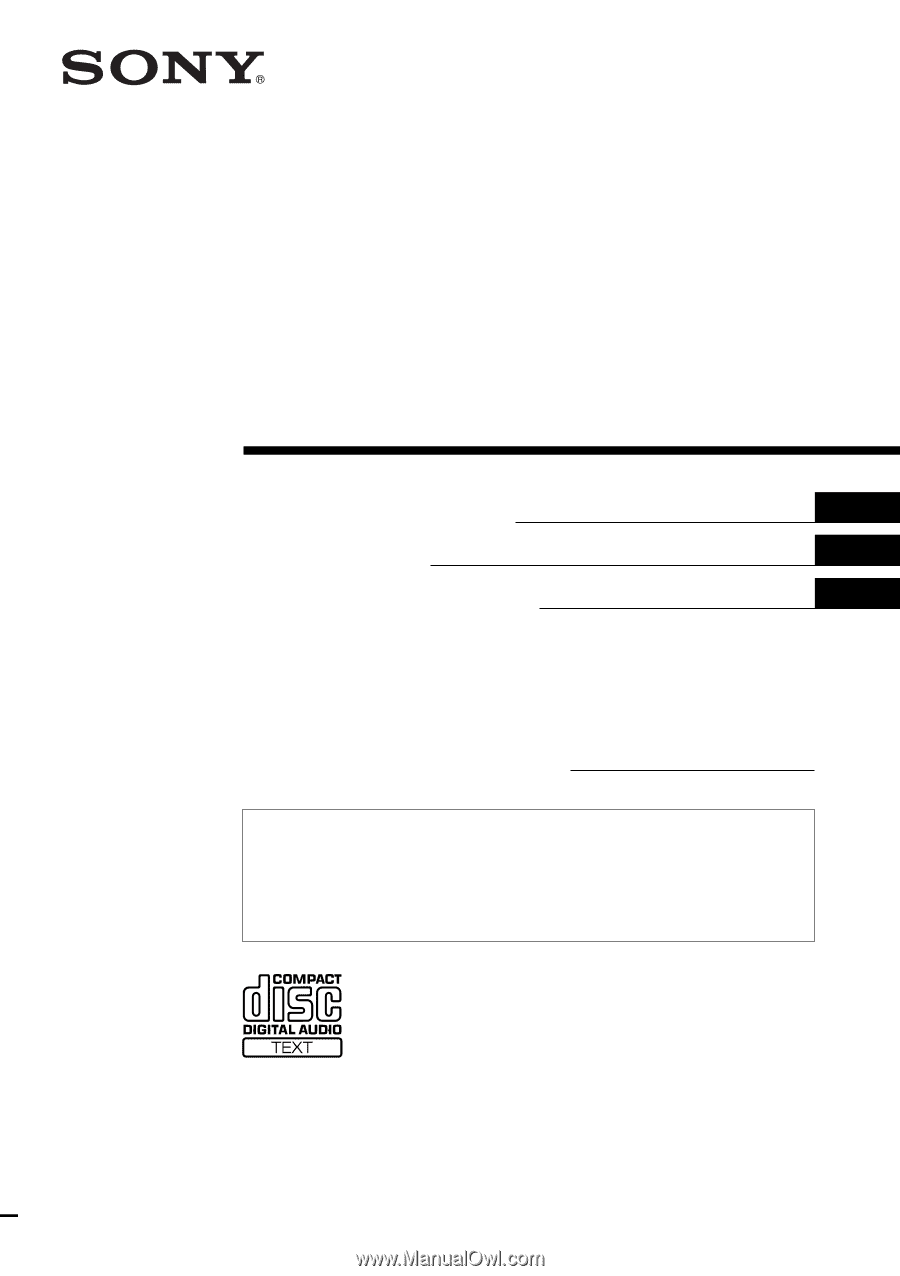
© 2000
Sony Corporation
US
FM
/
AM
Compact Disc
Player
CDX-M750
CDX-M650
CDX-M600
For installation and connections, see the supplied installation/connections manual.
En ce qui concerne l’installation et les connexions, consulter le manuel
d’installation/connexions fourni.
Para obtener información sobre la instalación y las conexiones, consulte el manual
de instalación/conexiones suministrado.
Owner’s Record
The model and serial numbers are located on the bottom of the unit.
Record these numbers in the space provided below.
Refer to these numbers whenever you call upon your Sony dealer regarding this
product.
Model No. CDX-M750/M650/M600
Serial No.
3-047-692-
11
(1)
FR
ES
Operating Instructions
Mode d’emploi
Manual de instrucciones