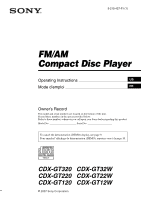Sony CDXGT320 Operating Instructions
Sony CDXGT320 - CDX Radio / CD Manual
 |
UPC - 027242717961
View all Sony CDXGT320 manuals
Add to My Manuals
Save this manual to your list of manuals |
Sony CDXGT320 manual content summary:
- Sony CDXGT320 | Operating Instructions - Page 1
(1) FM/AM Compact Disc Player Operating Instructions US Mode d'emploi FR Owner's Record The model and serial numbers are located on the bottom of the unit. Record these numbers in the spaces provided below. Refer to these numbers whenever you call upon your Sony dealer regarding this product - Sony CDXGT320 | Operating Instructions - Page 2
). Please see your nearest authorized Sony dealer for details on the satellite radio tuner module. "SAT Radio," "SAT Radio Ready," the SAT Radio and SAT Radio Ready logos and all related marks are trademarks of Sirius Satellite Radio Inc. and XM Satellite Radio Inc. CDX-GT320/GT32W/GT220/GT22W only - Sony CDXGT320 | Operating Instructions - Page 3
/GT32W only 5 Setting the clock 5 Detaching the front panel 5 Attaching the front panel 5 Location of controls and basic operations Main unit 6 Card remote commander RM-X151 (CDX-GT320/GT32W only 6 CD Display items 8 Repeat and shuffle play 8 Radio Storing and receiving stations 8 Storing - Sony CDXGT320 | Operating Instructions - Page 4
indications in each section of this manual. Reset button GT320 GT32W z MP3/WMA z playback CD/MD z changer control Card remote commander available z (supplied) GT220 GT22W z z (option) GT120 GT12W Welcome ! Thank you for purchasing this Sony Compact Disc Player. You can enjoy your drive - Sony CDXGT320 | Operating Instructions - Page 5
. Preparing the card remote commander (CDX-GT320/GT32W only) Before using the card remote commander for the first time, remove the insulation film. Tip For how to replace the battery, see "Replacing the lithium battery of the card remote commander" on page 13. Setting the clock The clock uses a 12 - Sony CDXGT320 | Operating Instructions - Page 6
qs qd qf Card remote commander RM-X151 (CDX-GT320/GT32W only) 1 4 qj qk OFF ATT SOURCE SEL MODE + - DSPL SCRL 1 2 3 4 5 6 w; wa qs ws wd wf ql + VOL - 6 qg qh This section contains instructions on the location of controls and basic operations. For details, see the respective - Sony CDXGT320 | Operating Instructions - Page 7
(CDX-GT120/ GT12W) page 8 To change display items. K SEEK -/+ buttons CD: To skip tracks (press); skip tracks continuously (press, then press again within about 1 second and hold); reverse/fastforward a track (press and hold). Radio: To tune in stations automatically (press); find a station manually - Sony CDXGT320 | Operating Instructions - Page 8
on model, disc type, recording format and settings. For details on MP3/WMA, see page 13. (CDX-GT320/GT32W/GT220/GT22W only) Repeat and shuffle on the same number button, the previously stored station will be replaced. Receiving the stored stations 1 Select the band, then press a number button - Sony CDXGT320 | Operating Instructions - Page 9
mode. Note Displayed items will differ, depending on the source and setting. The following items can be set (follow the page reference for details): "z" indicates the default settings. CLOCK-ADJ (Clock Adjust) (page 5) BEEP To set "BEEP-ON" (z) or "BEEP-OFF." AUX-A*1 (AUX Audio) To turn the - Sony CDXGT320 | Operating Instructions - Page 10
When FM is received. *3 When the audio output is set to "SUB." Using optional equipment Auxiliary audio equipment By connecting an optional portable audio device to the AUX input jack (stereo mini jack) on the unit and then simply selecting the source, you can listen on your car speakers. The volume - Sony CDXGT320 | Operating Instructions - Page 11
the desired setting appears. CD units and MD changers. The following buttons on the card remote commander have also different buttons/functions from the unit. • - Sony CDXGT320 | Operating Instructions - Page 12
temperature. Avoid leaving them in a parked car or on a dashboard/rear tray. • You cannot play a CD-R/a CD-RW that is not finalized. CDX-GT320/GT32W/GT220/ CD-DA and MP3/WMA. - When the first track is a CD-DA, only CD-DA of the first session is played. - When the first track is not a CD-DA, the MP3 - Sony CDXGT320 | Operating Instructions - Page 13
Playback order of MP3/WMA files (CDX-GT320/GT32W/GT220/GT22W only) MP3/WMA Folder (album) MP3/WMA file (track) Maintenance Replacing the lithium battery of the card remote commander Under normal conditions, the battery will last approximately 1 year. (The service life may be shorter, depending - Sony CDXGT320 | Operating Instructions - Page 14
replace the fuse. If the fuse blows again after replacement, there may be an internal malfunction. In such a case, consult your nearest Sony simultaneously until they click. Hook facing inwards. 2 Pull the release 1 Watt into 4 Ohms) CD Player section Signal-to-noise ratio: 120 dB Frequency - Sony CDXGT320 | Operating Instructions - Page 15
• The ATT function is activated. • The position of the fader control "FAD" is not set for a 2-speaker system. • The CD changer is incompatible with the disc format (MP3/WMA).*1 t Play back with a Sony MP3 compatible CD changer, or this unit. No beep sound. • The beep sound is canceled (page 9). • An - Sony CDXGT320 | Operating Instructions - Page 16
10). An FM program broadcast in stereo is heard in monaural. The unit is in monaural reception mode. t Set "MONO-OFF" (page 10). *1 CDX-GT320/GT32W only *2 CDX-GT320/GT32W/GT220/GT22W only *3 CDX-GT220/GT22W/GT120/GT12W only Error displays/Messages BLANK (CDX-GT320/GT32W only) Tracks have not been - Sony CDXGT320 | Operating Instructions - Page 17
of a CD or MD, the disc number of the CD or MD does not appear in the display. If these solutions do not help improve the situation, consult your nearest Sony dealer. If you take the unit to be repaired because of CD playback trouble, bring the disc that was used at the time the problem began - Sony CDXGT320 | Operating Instructions - Page 18
, consulter le manuel d'installation/raccordement fourni. Avertissement ATTENTION L'utilisation d'instruments optiques avec ce produit augmente les risques pour les yeux. CDX-GT320/GT32W uniquement Le logo « HD Radio Ready » indique que ce produit commande un tuner HD RadioTM Sony (vendu séparément - Sony CDXGT320 | Operating Instructions - Page 19
. . 9 Réglage des caractéristiques du son - BAL/FAD/SUB 9 Personnalisation de la courbe de l'égaliseur - EQ3 9 Réglage des paramètres de configuration - SET 10 Utilisation d'un appareil en option 11 Appareil audio auxiliaire 11 Changeur CD/MD (CDX-GT320/GT32W uniquement 11 Mini-télécommande RM - Sony CDXGT320 | Operating Instructions - Page 20
sur le disque CD-DA MP3*1 WMA*1 • Réception radio - Vous pouvez mémoriser jusqu'à 6 stations par bande de fréquences (FM1, FM2, FM3, AM1 et AM2). - BTM (mémorisation des meilleurs accords) : l'appareil sélectionne des stations émettant un signal fort et les mémorise. • Réglage du son - EQ3 stage2 - Sony CDXGT320 | Operating Instructions - Page 21
l'appareil (CDX-GT320/GT32W uniquement) Avant la première mise en service de l' morisées. Préparation de la minitélécommande (CDX-GT320/ GT32W uniquement) Avant d'utiliser la mini en stationnement, sur le tableau de bord ou la plage arrière. Installation de la façade Insérez la partie A de la façade - Sony CDXGT320 | Operating Instructions - Page 22
q; qa qs qd qf Mini-télécommande RM-X151 (CDX-GT320/GT32W uniquement) 1 4 qj qk OFF ATT qg qh Cette section comporte des instructions concernant l'emplacement des commandes et son (appuyez et tournez). D Touche SOURCE Permet de mettre l'appareil sous tension ; de modifier la source* (Radio/CD - Sony CDXGT320 | Operating Instructions - Page 23
de l'appareil. Retirez le film isolant avant l'utilisation (page 5) (CDX-GT320/ GT32W uniquement). qj Touches < (.)/, (>) Permettent de commander le CD/la radio, identiques aux touches (SEEK) -/+ sur l'appareil. La configuration, le réglage du son, etc., peuvent être effectués à l'aide des touches - Sony CDXGT320 | Operating Instructions - Page 24
changeur CD/MD, reportez-vous à la page 11 (CDX-GT320/GT32W uniquement). Rubriques d'affichage Exemple : CDX-GT320 Radio Mé disque dans un ordre aléatoire. * Lors de la lecture d'un fichier MP3/WMA. (CDX-GT320/GT32W/GT220/GT22W uniquement) Pour revenir au mode de lecture normal, sélectionnez - Sony CDXGT320 | Operating Instructions - Page 25
(syntonisation manuelle). Autres fonctions Modification des caractéristiques du son Réglage des caractéristiques du son - BAL/FAD/SUB Vous pouvez régler la balance de -10 dB à +10 dB. Exemple : CDX-GT320/GT32W Répétez les étapes 2 et 3 pour régler la courbe de l'égaliseur. 9 suite à la page - Sony CDXGT320 | Operating Instructions - Page 26
configuration - SET 1 Appuyez « z » indique les réglages par défaut. CLOCK-ADJ (Réglage de l'horloge) (page 5) BEEP Pour pour désactiver l'affichage animé. CDX-GT220/GT22W/GT120/GT12W - « M.DSPL-ON LOUD (Intensité sonore) Pour vous permettre d'entendre des sons nets à des volumes faibles. - « LOUD-ON - Sony CDXGT320 | Operating Instructions - Page 27
la molette de réglage du volume pour régler le niveau d'entrée (-8 dB à +18 dB). Changeur CD/MD (CDX-GT320/GT32W uniquement) Sélection du changeur 1 Appuyez plusieurs fois sur (SOURCE) jusqu'à ce que « CD » ou « MD » apparaisse. 2 Appuyez plusieurs fois sur (MODE) jusqu'à ce que le changeur souhait - Sony CDXGT320 | Operating Instructions - Page 28
pour le CDX-GT220/GT22W CD/la radio, identiques aux touches (SEEK) -/+ sur l'appareil. • Touche SOUND Identique à la touche de sélection de l'appareil. • Touches M/m (DISC*/PRESET +/-) Permet de commander le CD, identiques aux touches (1)/(2) (ALBM -/+) de l'appareil. • Touche ATT (atténuation du son - Sony CDXGT320 | Operating Instructions - Page 29
ées d'un DVD sur une face et des données audio numériques sur l'autre face. La face du contenu audio des DualDiscs n'étant pas conforme à la norme Compact Disc (CD), la lecture de ces disques sur cet appareil n'est pas garantie. Ordre de lecture des fichiers MP3/ WMA (CDX-GT320/GT32W/GT220/ GT22W - Sony CDXGT320 | Operating Instructions - Page 30
son soit intermittent lors de la lecture d'un fichier MP3 à haut débit binaire, 320 kbit/s par exemple. RM-X114 (pour le CDX-GT220/GT22W) À propos des fichiers WMA (CDX lors de l'installation de la pile. • Ne tenez pas la pile avec des pinces métalliques, car cela pourrait Sony le plus proche. 14 - Sony CDXGT320 | Operating Instructions - Page 31
car les connecteurs pourraient être endommagés. 2 Tirez sur les clés de déblocage pour extraire l'appareil. 3 Faites glisser l'appareil en dehors de son support ristiques techniques Lecteur CD Rapport signal/bruit dessous du seuil mesurable Radio FM Plage de audio Avant (CDX-GT320/GT32W - Sony CDXGT320 | Operating Instructions - Page 32
avant/arrière « FAD » n'est pas réglée pour un système à 2 hautparleurs. • Le changeur CD n'est pas compatible avec le format de disque (MP3/WMA).*1 t Effectuez la lecture avec un changeur CD compatible MP3 de Sony ou cet appareil. Aucun bip n'est émis. • Le bip est désactivé (page 10). • Un - Sony CDXGT320 | Operating Instructions - Page 33
CD-R/CD-RW ne sont pas destinés à un usage audio (page 13). Impossible de lire des fichiers MP3 Le son saute. • L'installation est incorrecte CDX-GT320/GT32W uniquement *2 CDX-GT320/GT32W/GT220/GT22W uniquement *3 CDX-GT220/GT22W/GT120/GT12W uniquement Affichage des erreurs et messages BLANK (CDX - Sony CDXGT320 | Operating Instructions - Page 34
pas écrites dans le fichier MP3/WMA. NO MAG (CDX-GT320/GT32W uniquement) Le chargeur n'a pas été inséré dans le changeur CD. t Insérez le message d'erreur reste affiché, contactez votre détaillant Sony le plus proche. PUSH EJT (CDX-GT220/GT22W/GT120/GT12W uniquement) Impossible d'éjecter le disque. - Sony CDXGT320 | Operating Instructions - Page 35
- Sony CDXGT320 | Operating Instructions - Page 36
/problems regarding this product, try the following: 1 Read Troubleshooting in these Operating Instructions. 2 Reset the unit. (Only for models with a RESET button.) Note: Stored data may be erased. 3 Please contact (U.S.A. only); Call 1-800-222-7669 URL http://www.SONY.com http://www.sony.net/ Sony
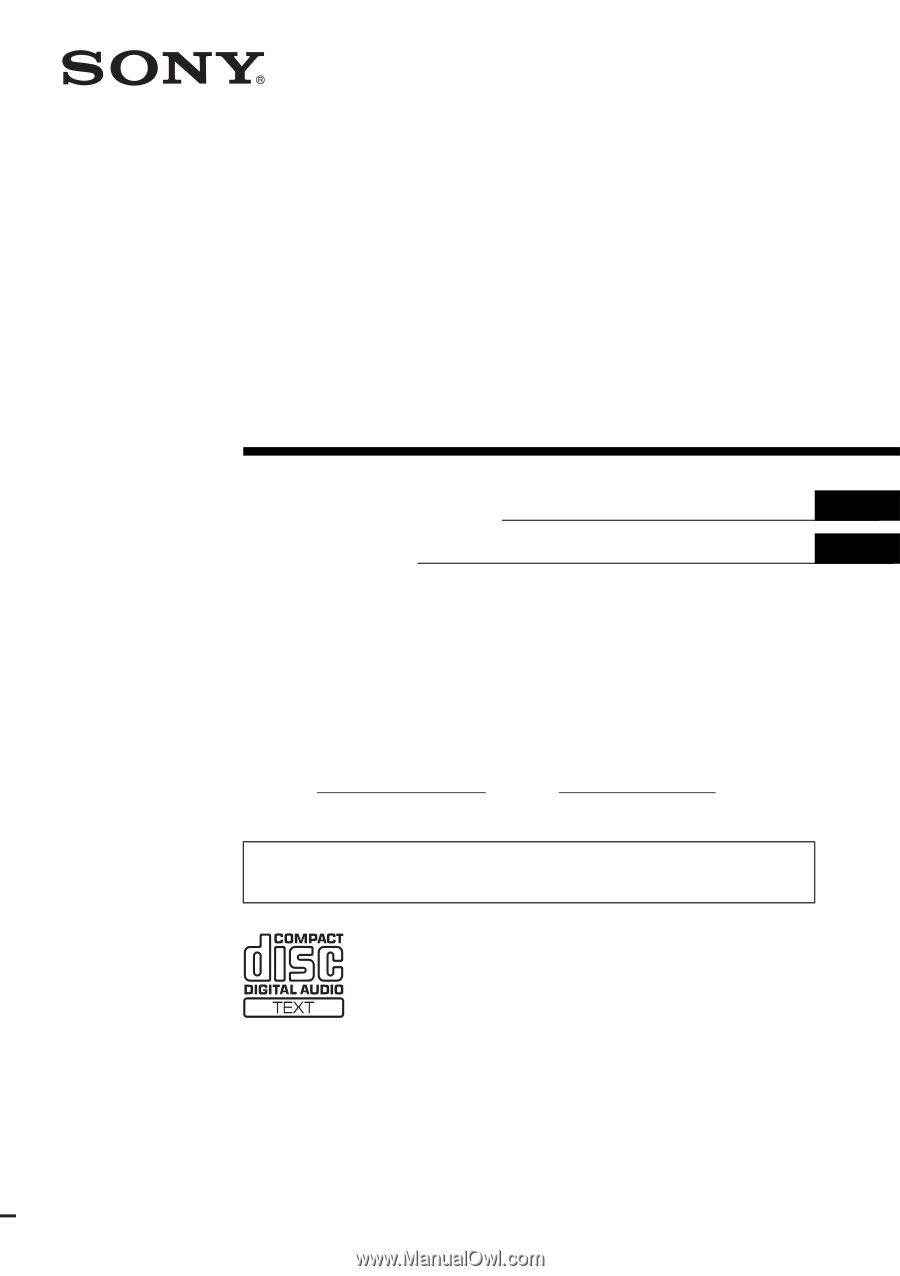
Owner’s Record
The model and serial numbers are located on the bottom of the unit.
Record these numbers in the spaces provided below.
Refer to these numbers whenever you call upon your Sony dealer regarding this product.
Model No.
Serial No.
CDX-GT320
CDX-GT32W
CDX-GT220
CDX-GT22W
CDX-GT120
CDX-GT12W
To cancel the demonstration (DEMO) display, see page 9.
Pour annuler l’affichage de démonstration (DEMO), reportez-vous à la page 10.
Operating Instructions
Mode d’emploi
3-215-427-
11
(1)
US
FR
© 2007 Sony Corporation
FM
/
AM
Compact Disc Player