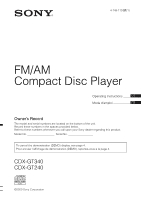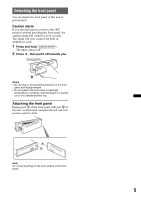Sony CDXGT340 Operating Instructions
Sony CDXGT340 - MP3/WMA Player CD Receiver Manual
 |
UPC - 027242774087
View all Sony CDXGT340 manuals
Add to My Manuals
Save this manual to your list of manuals |
Sony CDXGT340 manual content summary:
- Sony CDXGT340 | Operating Instructions - Page 1
below. Refer to these numbers whenever you call upon your Sony dealer regarding this product. Model No. Serial No. To cancel the demonstration (DEMO) display, see page 4. Pour annuler l'affichage de démonstration (DEMO), reportez-vous à la page 4. CDX-GT340 CDX-GT240 ©2009 Sony Corporation - Sony CDXGT340 | Operating Instructions - Page 2
used in accordance with the instructions, may cause harmful interference to radio communications. However, there is no guarantee that interference will not occur in a particular installation. If this equipment does cause harmful interference to radio or television reception, which can be determined - Sony CDXGT340 | Operating Instructions - Page 3
the DEMO mode 4 Preparing the card remote commander (CDX-GT340 only 4 Setting the clock 4 Detaching the front panel 5 Attaching the front panel 5 Location of controls and basic operations Main unit 6 Card remote commander RM-X151 (CDX-GT340 only 6 Radio Storing and receiving stations - Sony CDXGT340 | Operating Instructions - Page 4
disc Preparing the card remote commander (CDX-GT340 only) Remove the insulation film. CD-DA Tip For how to replace the battery, see page 13. MP3 WMA Resetting the unit (CDX-GT340 only) Before operating the unit for the first time, or after replacing the car battery or changing the connections - Sony CDXGT340 | Operating Instructions - Page 5
pressure on the front panel and display window. • Do not subject the front panel to heat/high temperature or moisture. Avoid leaving it in a parked car or on a dashboard/rear tray. Attaching the front panel Engage part A of the front panel with part B of the unit, as illustrated, and push the - Sony CDXGT340 | Operating Instructions - Page 6
REP SHUF PAUSE 3 4 5 6 9 q; qa qs qd Card remote commander RM-X151 (CDX-GT340 only) qh qj qk ql OFF ATT SOURCE SEL MODE + - DSPL SCRL wa ws q; wd wf 1 2 3 4 5 6 wg w; + VOL - 6 qf qg This section contains instructions on the location of controls and basic operations - Sony CDXGT340 | Operating Instructions - Page 7
(press and hold). L PTY/CAT*2 button (CDX-GT340) page 8 To select PTY in RDS. PTY button (CDX-GT240) page 8 To select PTY in RDS. M RESET button (located behind the front panel) (CDX-GT340 only) page 4 N Number buttons CD: (1)/(2): ALBUM -/+ (during MP3/WMA playback) To skip albums (press); skip - Sony CDXGT340 | Operating Instructions - Page 8
desired frequency (manual tuning). RDS Overview FM stations with Radio Data System (RDS) service send inaudible digital information along with the regular radio program signal. Display items Example: CDX-GT340 Program service name, Clock, Frequency*, Preset number * While receiving the RDS station - Sony CDXGT340 | Operating Instructions - Page 9
available. • You may receive a different radio program from the one time. CD Display items Example: CDX-GT340 A A Source (CDX-GT340 only) B Track name*1, Disc/artist name*1, Artist name*1, Album number*2, Album name*1, Track number/Elapsed playing time, Clock *1 The information of a CD TEXT, MP3 - Sony CDXGT340 | Operating Instructions - Page 10
. CDX-GT240 - "ON": to show moving patterns. - "OFF": to deactivate the Motion Display. A.SCRL (Auto Scroll) Scrolls long items automatically: "ON," "OFF." LOCAL (Local Seek Mode) - "ON": to only tune into stations with stronger signals. - "OFF": to tune normal reception. MONO*2 (Monaural Mode - Sony CDXGT340 | Operating Instructions - Page 11
"OFF." BTM (page 8) *1 When the unit is turned off. *2 When FM is received. *3 When the audio output is set to "SUB-OUT." Using optional equipment Auxiliary audio the AUX input jack (stereo mini jack) on the unit and then simply selecting the source, you can listen on your car speakers. The volume - Sony CDXGT340 | Operating Instructions - Page 12
commander RM-X114 (for CDX-GT240) The corresponding buttons on the card remote commander control the same functions as those on this unit. DSPL MENU* SOURCE - Sony CDXGT340 | Operating Instructions - Page 13
Playback of the following WMA files is not supported. - lossless compression - copyright-protected If you have any questions or problems concerning your unit that are not covered in this manual, consult your nearest Sony dealer. 2c 1 RM-X114 (for CDX-GT240) x + side up Notes on the lithium battery - Sony CDXGT340 | Operating Instructions - Page 14
the fuse, be sure to use one matching the amperage rating stated on the original fuse. If the fuse blows, check after replacement, there may be an internal malfunction. In such a case, consult your nearest Sony dealer. Fuse (10 A) Cleaning the connectors The unit may not function properly if the - Sony CDXGT340 | Operating Instructions - Page 15
CD Player installation and connections (1 set) Optional accessories/equipment: for CDX-GT340 BUS cable (supplied with an RCA pin cord): RC-61 (1 m), RC-62 (2 m) Source selector: XA-C40 AUX-IN selector: XA-300 Interface adaptor for iPod: XA-120IP HD Radio™ tuner: XT-100HD for CDX-GT240 Card remote - Sony CDXGT340 | Operating Instructions - Page 16
and correct time are erased. The fuse has blown. Makes noise when the position of the ignition is switched. The leads are not matched correctly with the car's accessory power connector. During playback or reception, demonstration mode starts. If no operation is performed for 5 minutes with "DEMO-ON - Sony CDXGT340 | Operating Instructions - Page 17
is not correct. t Install the unit at an angle of less than 45° in a sturdy part of the car. • Defective or dirty disc. The operation buttons do not function.*1 The disc will not eject. Press the RESET button (page 4).*1 Press Z (eject) (page 6).*2 *1 CDX-GT340 only *2 CDX-GT240 only Error displays - Sony CDXGT340 | Operating Instructions - Page 18
et les raccordements, reportez-vous au manuel d'installation et de raccordement fourni. ATTENTION L'utilisation d'instruments optiques avec ce produit augmente les risques pour les yeux. CDX-GT340 uniquement Le logo « HD Radio Ready » indique que ce produit commande un récepteur HD RadioTM - Sony CDXGT340 | Operating Instructions - Page 19
du mode DEMO 4 Préparation de la mini-télécommande (CDX-GT340 uniquement 4 Réglage de l'horloge 4 Retrait de la façade 5 Installation de la façade 5 Emplacement des commandes et opérations de base Appareil principal 6 Mini-télécommande RM-X151 (CDX-GT340 uniquement 6 Radio Mémorisation - Sony CDXGT340 | Operating Instructions - Page 20
é, la fenêtre d'affichage revient au mode de réception/lecture normal. Préparation de la minitélécommande (CDX-GT340 uniquement) Retirez la feuille de protection. MP3 WMA Réinitialisation de l'appareil (CDX-GT340 uniquement) Avant la première mise en service de l'appareil, après avoir remplacé la - Sony CDXGT340 | Operating Instructions - Page 21
ou à un taux d'humidité élevé. Évitez de la laisser dans un véhicule en stationnement ou sur le tableau de bord ou la plage arrière. Installation de la façade Insérez la partie A de la façade dans la partie B de l'appareil, tel qu'illustré, puis poussez sur le côté gauche - Sony CDXGT340 | Operating Instructions - Page 22
6 9 q; qa qs qd qf qg Mini-télécommande RM-X151 (CDX-GT340 uniquement) qh qj qk ql OFF ATT SOURCE SEL MODE + - DSPL SCRL wa ws q; wd wf 1 2 3 4 5 6 wg w; + VOL - Cette section contient les instructions relatives à l'emplacement des commandes et aux opérations de base. Pour - Sony CDXGT340 | Operating Instructions - Page 23
de sélectionner PTY dans RDS. Touche PTY (CDX-GT240) page 9 Permet de sélectionner PTY dans RDS. M Touche RESET (située derrière la façade) (CDX-GT340 uniquement) page 4 N Touches numériques CD : (1)/(2) : ALBUM -/+ (pendant la lecture de fichiers MP3/WMA) Permettent de sauter des albums (appuyez - Sony CDXGT340 | Operating Instructions - Page 24
que l'indication « TUNER » apparaisse. Pour changer de mode, appuyez plusieurs fois sur (MODE). Vous pouvez sélectionner FM1, FM2, FM3, AM1 ou riques inaudibles avec le signal de l'émission radio régulière. Rubriques d'affichage Exemple : CDX-GT340 Nom du service de l'émission, Horloge, Fréquence*, - Sony CDXGT340 | Operating Instructions - Page 25
du FM. Exemple : CDX-GT340 CD Rubriques d'affichage Exemple : CDX-GT340 Le nom du type n'est disponible. • Vous pourriez recevoir une émission de radio différente de celle que vous avez sélectionnée. Réglage MP3/WMA. Pour revenir en mode de lecture normal, sélectionnez « OFF » ou « SHUF OFF ». 9 - Sony CDXGT340 | Operating Instructions - Page 26
dB, de -10 dB à +10 dB. Exemple : CDX-GT340 Répétez les étapes 2 et 3 pour régler la courbe terminé, la fenêtre d'affichage revient au mode de réception/de lecture normal. Remarque Les rubriques vous à la page indiquée pour plus de détails) : CLOCK-ADJ (Réglage de l'horloge) (page 4) CT (Heure) - Sony CDXGT340 | Operating Instructions - Page 27
DEMO (Démonstration) Permet d'activer ou de désactiver le mode de démonstration : « ON », « OFF ». DIM (Régulateur de luminosité) Permet de modifier la luminosité de la fenêtre d'affichage : « ON », « OFF ». M.DSPL (Affichage animé) CDX-GT340 - « SA » : pour afficher les motifs animés et l'analyseur - Sony CDXGT340 | Operating Instructions - Page 28
CDX-GT240) Les touches correspondantes de la minitélécommande commandent les mêmes fonctions que celles de l'appareil. DSPL MENU* SOURCE - Sony CDXGT340 | Operating Instructions - Page 29
CD-R/CD-RW dont la qualité d'enregistrement est mauvaise. - CD-R/CD-RW enregistrés à l'aide d'un appareil enregistreur non compatible. - CD-R/CD-RW n'ayant pas été finalisés correctement. - CD-R/CD-RW autres que ceux enregistrés au format CD audio ou MP3 mode d'emploi, contactez votre détaillant Sony - Sony CDXGT340 | Operating Instructions - Page 30
le CDX-GT240) Nettoyage des connecteurs L'appareil peut ne pas fonctionner correctement si les connecteurs entre l'appareil et la façade sont encrassés. Pour éviter cette situation, retirez la façade (page 5) et nettoyez les connecteurs avec un coton-tige. N'exercez pas une pression trop forte, car - Sony CDXGT340 | Operating Instructions - Page 31
support. Caractéristiques techniques Radio : 26 µV Lecteur CD Rapport signal/bruit : 120 CDX-GT340 uniquement) Borne d'entrée de l'antenne Prise d'entrée AUX (mini-prise stéréo) Commandes de tonalité : Graves : ±10 dB à 60 Hz (XPLOD) Médiums : ±10 dB à 1 kHz (XPLOD) Aigus : ±10 dB à 10 kHz (XPLOD - Sony CDXGT340 | Operating Instructions - Page 32
) Appareils/accessoires en option : pour CDX-GT340 Câble BUS (fourni avec un câble à broche RCA) : RC-61 (1 m), RC-62 (2 m) Sélecteur de source : XA-C40 Sélecteur AUX-IN : XA-300 Adaptateur d'interface pour iPod : XA-120IP Récepteur HD Radio™ : XT-100HD pour CDX-GT240 Mini-télécommande : RM-X114 Il - Sony CDXGT340 | Operating Instructions - Page 33
CD-R/CD-RW ne sont pas destinés à un usage audio (page 12). Impossible de lire des fichiers MP3/WMA. Le disque n'est pas compatible avec le format et la version MP3/WMA (page 13). Certains fichiers MP3 touche RESET (page 4).*1 Appuyez sur Z (éjecter) (page 6).*2 *1 CDX-GT340 uniquement *2 CDX-GT240 - Sony CDXGT340 | Operating Instructions - Page 34
. Selon la structure du disque, cette opération peut prendre plus d'une minute. RESET (CDX-GT340 uniquement) Impossible de commander l'appareil en raison d'un problème. t Appuyez sur la touche RESET (page 4). « » ou « » En mode de retour ou d'avance rapide, vous avez atteint le début ou la fin - Sony CDXGT340 | Operating Instructions - Page 35
- Sony CDXGT340 | Operating Instructions - Page 36
/problems regarding this product, try the following: 1 Read Troubleshooting in these Operating Instructions. 2 Reset the unit. (Only for models with a RESET button.) Note: Stored data may be erased. 3 Please contact (U.S.A. only); Call 1-800-222-7669 URL http://www.SONY.com http://www.sony.net/ Sony

©2009 Sony Corporation
Operating Instructions
Mode d’emploi
Owner’s Record
The model and serial numbers are located on the bottom of the unit.
Record these numbers in the spaces provided below.
Refer to these numbers whenever you call upon your Sony dealer regarding this product.
Model No.
Serial No.
To cancel the demonstration (DEMO) display, see page 4.
Pour annuler l’affichage de démonstration (DEMO), reportez-vous à la page 4.
FR
US
4-149-110-
21
(1)
CDX-GT340
CDX-GT240
FM/AM
Compact Disc Player