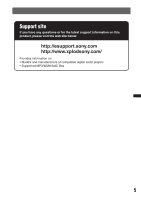Sony CDXGT530UI Operating Instructions
Sony CDXGT530UI - CD Receiver MP3/WMA/AAC Player Manual
 |
UPC - 027242744493
View all Sony CDXGT530UI manuals
Add to My Manuals
Save this manual to your list of manuals |
Sony CDXGT530UI manual content summary:
- Sony CDXGT530UI | Operating Instructions - Page 1
Operating Instructions US Mode d'emploi FR Owner's Record The model and serial numbers are located on the bottom of the unit. Record the serial number in the space provided below. Refer to these numbers whenever you call upon your Sony dealer regarding this product. Model No. CDX-GT530UI Serial - Sony CDXGT530UI | Operating Instructions - Page 2
on a circuit different from that to which the receiver is connected. - Consult the dealer or an experienced radio/TV technician for help. You are cautioned that any changes or modifications not expressly approved in this manual could void your authority to operate this equipment. CAUTION The use - Sony CDXGT530UI | Operating Instructions - Page 3
or from a PC. Microsoft may, in conjunction with such license, also download revocation lists onto your device on behalf of Secure Content Owners. Warning if your car's ignition has no ACC position Be sure to set the Auto Off function (page 16). The unit will shut off completely and automatically - Sony CDXGT530UI | Operating Instructions - Page 4
on this unit 6 Resetting the unit 6 Canceling the DEMO mode 6 Preparing the card remote commander 6 Setting the clock 6 Detaching the front panel 7 Attaching the front panel 7 Location of controls and basic operations Main unit 8 Card remote commander RM-X151 8 Searching for a track 10 - Sony CDXGT530UI | Operating Instructions - Page 5
Support site If you have any questions or for the latest support information on this product, please visit the web site below: http://esupport.sony.com http://www.xplodsony.com/ Provides information on: • Models and manufacturers of compatible digital audio players • Supported MP3/WMA/AAC files 5 - Sony CDXGT530UI | Operating Instructions - Page 6
the card remote commander Remove the insulation film. CD-DA Tip For how to replace the battery, see page 19. MP3 WMA AAC Resetting the unit Before operating the unit for the first time, or after replacing the car battery or changing the connections, you must reset the unit. Detach the front panel - Sony CDXGT530UI | Operating Instructions - Page 7
• Do not drop or put excessive pressure on the front panel and display window. • Do not subject the front panel to heat/high temperature or moisture. Avoid leaving it in a parked car or on a dashboard/rear tray. • Do not detach the front panel during playback of the USB device, otherwise USB data - Sony CDXGT530UI | Operating Instructions - Page 8
remote commander control the same functions as those on the unit. A OFF button To power off; stop the source. B (BACK) button page 10 To return to the previous display. C SOURCE button To power on; change the source (Radio/CD/ USB/AUX)*1. D (BROWSE) button page 10 To enter the Quick-BrowZer mode - Sony CDXGT530UI | Operating Instructions - Page 9
); find a station manually (press and hold). K (front panel release) button page 7 L MODE button page 11, 14, 15 Press to: Select the radio band (FM/AM)*1/ select the play mode of iPod. Press and hold to: Enter/cancel the passenger control. M Receptor for the card remote commander N RESET button - Sony CDXGT530UI | Operating Instructions - Page 10
- Quick-BrowZer You can search for a track in a CD or USB device easily by category. (BROWSE) Control dial/ select button OFF SEEK SOURCE MODE SEEK PUSH ENTER / SELECT (BACK) SEEK +/- 1 Press (BROWSE). The unit enters the Quick-BrowZer mode, and the list of search categories appears. 2 Rotate - Sony CDXGT530UI | Operating Instructions - Page 11
Pressing (BACK) also confirms a track to playback. Radio Storing and receiving stations Caution When tuning in stations while driving, use Best Tuning Memory (BTM) to prevent an accident. Storing automatically - BTM 1 Press (SOURCE) repeatedly until "TUNER" appears. To change the band, press (MODE - Sony CDXGT530UI | Operating Instructions - Page 12
MP3/WMA/AAC is played. To return to normal play mode, select " or "SHUF OFF." OFF" 12 USB devices For details on the compatibility of your USB device, visit the support site. Support site http://esupport.sony , or cause a loose connection. • Do not detach the front panel during playback of the USB - Sony CDXGT530UI | Operating Instructions - Page 13
. In these Operating Instructions, "iPod" is used as a general reference for the iPod functions on the iPod and iPhone, unless otherwise specified by the text or illustrations. Support site http://esupport.sony.com http://www.xplodsony.com/ Playing back iPod Before connecting the iPod, turn down the - Sony CDXGT530UI | Operating Instructions - Page 14
the iPod playback. 2 Remove the iPod. Caution for iPhone When you connect an iPhone via USB, telephone volume is controlled by iPhone itself. In order to avoid sudden loud sound after a call, do not increase the volume on the unit during a telephone call. Notes • Do not detach the front panel during - Sony CDXGT530UI | Operating Instructions - Page 15
Operating an iPod directly - Passenger control You can operate an iPod connected to the dock connector directly. 1 During playback, press and hold (MODE). "MODE IPOD" appears and you will be able to operate the iPod directly. To change the display item Press (DSPL). The display items change as - Sony CDXGT530UI | Operating Instructions - Page 16
audio output: "SUB-OUT" (subwoofer), "REAR-OUT" (power amplifier). DEMO (Demonstration) Activates the demonstration: "ON," "OFF." DIM (Dimmer) Changes the display brightness: "ON," "OFF." M.DSPL (Motion Display) Selects the Motion Display mode. - "SA": to show moving patterns and spectrum analyzer - Sony CDXGT530UI | Operating Instructions - Page 17
Using optional equipment Auxiliary audio equipment By connecting an optional portable audio device to the AUX input jack (stereo mini jack) on the unit and then simply selecting the source, you can listen on your car speakers. The volume level is adjustable for any difference between the unit and - Sony CDXGT530UI | Operating Instructions - Page 18
About iPod • You can connect to the following iPod models. Update your iPod devices to the latest software before use. - iPod touch - iPod classic - iPod with video* - iPod nano (3rd generation) - iPod nano (2nd generation) - iPod nano (1st generation)* - iPhone and iPhone 3G * Passenger control is - Sony CDXGT530UI | Operating Instructions - Page 19
service life may be shorter, depending on the conditions of use.) When the battery becomes weak, the range of the card remote connectors may be damaged. Main unit Back of the front panel Notes • For safety, turn off the fuse blows, check the power connection and replace the fuse. If the fuse - Sony CDXGT530UI | Operating Instructions - Page 20
1 Detach the front panel (page 7). 82 dBA (reference: 1 Watt into 4 Ohms) CD Player section Signal-to-noise ratio: 120 dB stereo mini jack) USB signal input terminal Tone controls: Low: ±10 dB at 60 Hz (XPLOD) Mid: ±10 dB at 1 kHz (XPLOD) High: ±10 dB at 10 kHz (XPLOD) Power requirements: 12 V DC car - Sony CDXGT530UI | Operating Instructions - Page 21
. Troubleshooting The following checklist will help you remedy problems you may encounter with your unit. Before going through the checklist below, check the connection and operating procedures. If the problem is not solved, visit the following support site. Support site http://esupport.sony.com - Sony CDXGT530UI | Operating Instructions - Page 22
until any button is pressed.) The connection of speakers/amplifiers is incorrect. t See the installation guide manual of this model to check the connection. FAILURE (Illuminates for about 1 second.) When the SAT tuner is connected, storing an SAT radio channel into a preset failed. t Be sure - Sony CDXGT530UI | Operating Instructions - Page 23
disc structure, it may take more than a minute. RESET The CD unit, CD changer or USB device cannot be operated due to a problem. t Press the RESET button (page 6). USB NO SUPRT (USB Not Support) The connected USB device is not supported. t For details on the compatibility of your USB device, visit - Sony CDXGT530UI | Operating Instructions - Page 24
et les connexions, consulter le manuel d'installation/raccordement fourni. ATTENTION L'utilisation d'instruments optiques avec ce produit augmente les risques pour les yeux. Le logo « HD Radio Ready » indique que ce produit commande un tuner HD RadioTM Sony (vendu séparément). Pour obtenir plus - Sony CDXGT530UI | Operating Instructions - Page 25
Avertissement si le contact de votre véhicule ne comporte pas de position ACC Veillez à régler la fonction arrêt automatique (page 17). L'appareil s'éteint complètement et automatiquement après le laps de temps choisi une fois l'appareil mis hors tension afin d'éviter que la batterie ne se décharge. - Sony CDXGT530UI | Operating Instructions - Page 26
l'appareil 6 Annulation du mode DEMO 6 Préparation de la mini-télécommande 6 Réglage de l'horloge 6 Retrait de la façade 7 Installation de la façade CD 18 Informations complémentaires Précautions 19 Remarques sur les disques 19 Ordre de lecture des fichiers MP3/WMA/ AAC 19 À propos de l'iPod - Sony CDXGT530UI | Operating Instructions - Page 27
avez des questions ou si vous souhaitez consulter les dernières informations d'assistance sur ce produit, visitez le site Web suivant : http://esupport.sony.com http://www.xplodsony.com/ Fournit des informations sur : • Les modèles et les fabricants de lecteurs audio numériques compatibles • Les - Sony CDXGT530UI | Operating Instructions - Page 28
CD TEXT) et des CD-R/CD-RW (fichiers MP3/ WMA/AAC (page 19)). Type de disques Symbole indiqué sur le disque CD-DA MP3 WMA AAC Réinitialisation de l'appareil Avant la première mise en service informations mémorisées. Annulation du mode DEMO Vous pouvez annuler l'affichage de démonstration - Sony CDXGT530UI | Operating Instructions - Page 29
lorsque l'amplificateur intégré est utilisé. 1 Appuyez sur (OFF). L'appareil est mis hors tension. 2 Appuyez sur , puis sortez la façade en tirant vers vous. Installation de la façade Insérez la partie A de la façade dans la partie B de l'appareil, tel qu'illustré, puis poussez sur le côté gauche - Sony CDXGT530UI | Operating Instructions - Page 30
hors tension ; d'arrêter la source. B Touche (BACK) page 10 Permet de revenir à l'écran précédent. 8 C Touche SOURCE Permet de mettre l'appareil sous tension ; de changer la source (Radio/CD/USB/AUX)*1. D Touche (BROWSE) page 10 Permet de passer en mode Quick-BrowZer. E Molette de réglage/touche de - Sony CDXGT530UI | Operating Instructions - Page 31
lectionner la bande radio (FM/AM)*1/sélectionner le mode de lecture de l'iPod. Appuyez sur mode ZAPPIN™. P Touche BTM/CAT*2 page 11 Permet de démarrer la fonction BTM (appuyez sur la touche et maintenez-la enfoncée). Q Touches numériques CD/USB : (1)/(2) : ALBM -/+ (pendant la lecture de fichiers MP3 - Sony CDXGT530UI | Operating Instructions - Page 32
un CD ou un périphérique USB par catégorie. (BROWSE) Molette de réglage/ touche de sélection Recherche d'éléments par saut - Mode cran précédent Appuyez sur (BACK). Pour quitter le mode Quick-BrowZer Appuyez sur (BROWSE). Remarque Lorsque l'appareil passe en mode Quick-BrowZer, la lecture répétée - Sony CDXGT530UI | Operating Instructions - Page 33
de la plage de lecture. • Appuyez sur (SEEK) -/+ ou (1)/(2) (ALBM -/+) en mode ZAPPIN pour sauter une plage ou un album. • Lorsque vous appuyez sur (BACK), la lecture d'une plage est également confirmée. Radio Mémorisation et réception des stations Attention Pour syntoniser des stations pendant - Sony CDXGT530UI | Operating Instructions - Page 34
d'un CD TEXT, MP3/WMA/ un disque MP3/WMA/AAC. Pour revenir au mode de sony.com http://www.xplodsony.com/ • Vous pouvez utiliser des périphériques USB de type MSC (périphérique de stockage de masse) et MTP (Media Transfer Protocol) conformes à la norme USB. • Les codecs correspondants sont MP3 (.mp3 - Sony CDXGT530UI | Operating Instructions - Page 35
. Le réglage est terminé après 3 secondes. Pour revenir au mode de lecture normal, sélectionnez « OFF » ou « SHUF OFF ». de périphérique USB dans un véhicule garé, car cela pourrait entraîner des problèmes de fonctionnement. retour rapide d'un fichier MP3/WMA/AAC VBR (Débit binaire variable), le temps - Sony CDXGT530UI | Operating Instructions - Page 36
19 ou visitez notre site d'assistance. Dans ce mode d'emploi, « iPod » est utilisé comme terme général pour désigner des fonctions iPod sur l'iPod et l'iPhone, sauf mention contraire dans le texte ou les illustrations. Site d'assistance http://esupport.sony.com http://www.xplodsony.com/ Lecture d'un - Sony CDXGT530UI | Operating Instructions - Page 37
lecture 1 En cours de lecture, appuyez sur (MODE). Le mode change comme suit : ALBUM t TRACK t PODCAST* t GENRE t PLAYLIST t ARTIST * Peut ne pas apparaître selon le réglage de l'iPod. Saut d'albums, de podcasts, de genres, de listes de lecture et d'artistes Pour Sauter Sauter en continu Appuyez - Sony CDXGT530UI | Operating Instructions - Page 38
appuyez sur la touche de sélection et maintenez-la enfoncée avant la fin du réglage. 5 Appuyez sur (BACK). Le réglage est terminé, la fenêtre d'affichage revient au mode de lecture/réception normal. Conseil D'autres types d'égaliseur peuvent aussi être réglés. Réglage des paramètres de configuration - Sony CDXGT530UI | Operating Instructions - Page 39
SUBOUT » (caisson de graves), « REAR-OUT » (amplificateur de puissance). DEMO (Démonstration) Permet d'activer la démonstration : « ON », « OFF ». DIM « ON », « OFF ». M.DSPL (Affichage animé) Permet de sélectionner le mode d'affichage animé. - « SA » : pour afficher les motifs animés et l' - Sony CDXGT530UI | Operating Instructions - Page 40
régler le volume de chaque périphérique audio connecté. 1 Baissez le volume sur l'appareil. 2 Appuyez l'indication « AUX » apparaisse. L'indication « AUX FRONT IN » apparaît. 3 Démarrez la lecture sur l' revenir au mode de lecture normal, sélectionnez « OFF » ou « SHUF OFF ». Changeur CD Sélection - Sony CDXGT530UI | Operating Instructions - Page 41
-RW autres que ceux enregistrés au format CD audio ou MP3 conformément au format ISO9660 niveau 1/niveau 2, Joliet/ Romeo ou multisession. Ordre de lecture des fichiers MP3/ WMA/AAC MP3/WMA/AAC Dossier (album) Fichier MP3/ WMA/AAC (plage) À propos de l'iPod • Cet appareil peut être raccordé aux - Sony CDXGT530UI | Operating Instructions - Page 42
pour être raccordé spécifiquement à un iPhone et qu'il a été certifié par le ne sont pas abordés dans ce mode d'emploi, contactez votre détaillant Sony. Entretien Remplacement de la pile au lors de l'installation de la pile. • Ne tenez pas la pile avec des pinces métalliques, car cela pourrait entra - Sony CDXGT530UI | Operating Instructions - Page 43
de son support. Caractéristiques techniques Lecteur CD Rapport signal/bruit : 120 dB Réponse en fréquence : 10 à 20 000 Hz Pleurage et scintillement : en dessous du seuil mesurable Radio 60 Hz (XPLOD) Médiums : ±10 dB à 1 kHz (XPLOD) Aigus : ±10 dB à 10 kHz (XPLOD) Alimentation requise - Sony CDXGT530UI | Operating Instructions - Page 44
installation et aux raccordements (1 jeu) Accessoires/appareils en option : Câble BUS (fourni avec un câble à broche RCA) : RC-61 (1 m), RC-62 (2 m) Changeur CD (10 disques) : CDX-757MX Changeur CD (6 disques) : CDX http://esupport.sony.com http://www la batterie a été déconnecté(e) ou n'est pas - Sony CDXGT530UI | Operating Instructions - Page 45
MP3 maintenez-la enfoncée. Le son saute. • L'installation est incorrecte. t Installez l'appareil suivant un angle 6). Réception radio Impossible de est entendue en mono. L'appareil est en mode de réception mono. t Sélectionnez le a été déconnecté en cours de lecture. t Avant de déconnecter un périph - Sony CDXGT530UI | Operating Instructions - Page 46
installation mode de recherche locale est activé en cours de syntonisation automatique. NO DEV (Pas de périphérique) (SOURCE) est sélectionné mais aucun périphérique USB n'est raccordé. Un périphérique USB ou un câble USB a été déconnect CD audio dans cet appareil ou dans un changeur CD compatible MP3 - Sony CDXGT530UI | Operating Instructions - Page 47
- Sony CDXGT530UI | Operating Instructions - Page 48
have any questions/problems regarding this product, try the following: 1 Read Troubleshooting in these Operating Instructions. 2 Reset the unit. Note: Stored data may be erased. 3 Please contact (U.S.A. only); Call 1-800-222-7669 URL http://www.SONY.com http://www.sony.net/ Sony Corporation Printed

FR
US
Operating Instructions
Mode d’emploi
Owner’s Record
The model and serial numbers are located on the bottom of the unit.
Record the serial number in the space provided below.
Refer to these numbers whenever you call upon your Sony dealer regarding this product.
Model No. CDX-GT530UI
Serial No.
To cancel the demonstration (DEMO) display, see page 6.
Pour annuler l’affichage de démonstration (DEMO), reportez-vous à la page 6.
4-109-737-
11
(1)
CDX-GT530UI
©2008 Sony Corporation
FM/AM
Compact Disc Player