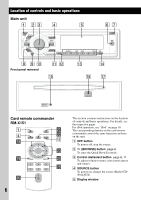Sony CDXGT620IP Operating Instructions
Sony CDXGT620IP - Radio / CD Manual
 |
UPC - 027242718654
View all Sony CDXGT620IP manuals
Add to My Manuals
Save this manual to your list of manuals |
Sony CDXGT620IP manual content summary:
- Sony CDXGT620IP | Operating Instructions - Page 1
FM/AM Compact Disc Player Operating Instructions US Mode d'emploi FR Owner's Record The model and serial numbers are located on the bottom of the unit. Record the serial number in the space provided below. Refer to these numbers whenever you call upon your Sony dealer regarding this product - Sony CDXGT620IP | Operating Instructions - Page 2
pursuant to Part 15 of the FCC Rules. These limits are designed to provide reasonable protection against harmful interference in a residential installation. This equipment generates, uses, and can radiate radio frequency energy and, if not installed and used in accordance with the instructions, may - Sony CDXGT620IP | Operating Instructions - Page 3
RM-X4S 14 Additional Information Precautions 15 Notes on discs 15 Playback order of MP3/WMA/AAC files (CD-R/RW 16 About MP3 files 16 About WMA files 16 About AAC files 16 About iPod 16 Maintenance 17 Removing the unit 18 Specifications 18 Troubleshooting 19 Error displays/Messages 20 3 - Sony CDXGT620IP | Operating Instructions - Page 4
Resetting the unit Before operating the unit for the first time, or after replacing the car battery or changing the connections, you must reset the unit. Detach the front panel and press the RESET button with a pointed object, such as a ball-point pen. CD-DA MP3 WMA AAC • Radio reception - You can - Sony CDXGT620IP | Operating Instructions - Page 5
pressure on the front panel and display window. • Do not subject the front panel to heat/high temperature or moisture. Avoid leaving it in a parked car or on a dashboard/rear tray. Attaching the front panel Place the hole A of the front panel onto the spindle B on the unit, then lightly push - Sony CDXGT620IP | Operating Instructions - Page 6
on the unit. A OFF button To power off; stop the source. B (BROWSE) button page 8 To enter the Quick-BrowZer mode. C Control dial/select button page 8, 11 To adjust volume (rotate); select items (press and rotate). D SOURCE button To power on; change the source (Radio/CD/ iPod/AUX). E Display window - Sony CDXGT620IP | Operating Instructions - Page 7
film before use (page 4). qk buttons To control CD/radio/iPod, the same as (SEEK) -/+ on the unit. Setup, sound setting, etc., can be operated by < ,. ql DSPL (display) button To change display items. w; VOL (volume) +/- button To adjust volume. wa ATT (attenuate) button To attenuate the sound. To - Sony CDXGT620IP | Operating Instructions - Page 8
Quick-BrowZer You can search for a track in a CD or iPod easily by category. (BROWSE): To enter/exit the Quick- , and the list of search categories appears. Display items differ, depending on the type of iPod or disc. 2 Rotate the control dial to select the desired search category, then press it - Sony CDXGT620IP | Operating Instructions - Page 9
mode, select " OFF" or "SHUF OFF." Radio Storing and receiving stations Caution When tuning in stations while driving, use Best Tuning Memory (BTM) to prevent an accident. Storing automatically - BTM 1 Press (SOURCE) repeatedly until "TUNER" appears. To change the band, press (MODE) repeatedly. You - Sony CDXGT620IP | Operating Instructions - Page 10
. Notes • When an iPod is connected to the dock connector, operation from the iPod cannot be performed. • Before connecting the iPod to the dock connector, turn down the volume of the unit. Playing tracks Tips • When the iPod is connected to the dock connector, the mode changes to the Resuming mode - Sony CDXGT620IP | Operating Instructions - Page 11
Changing the sound settings Adjusting the sound characteristics 1 Press the select button default settings. EQ3 To select an equalizer type: "XPLOD" (z), "VOCAL," "EDGE," "CRUISE," "SPACE," 10" - "CENTER" (z) - "REAR-10" SUB*3 (Subwoofer volume) To adjust the subwoofer volume: "+10 dB" - "0 dB" (z) - - Sony CDXGT620IP | Operating Instructions - Page 12
the select button repeatedly until "LOW," "MID" or "HI" appears. 4 Rotate the control dial to adjust the selected item. The volume level is SUB-OUT" (z): to output to a subwoofer. - "REAR-OUT": to output to a power amplifier. DEMO (Demonstration) To set "DEMO-ON" (z) or "DEMO-OFF." DIMMER To change - Sony CDXGT620IP | Operating Instructions - Page 13
disc/album/track is changed. - "A.SCRL-ON SUB-OUT" (page 12). Using optional equipment Auxiliary audio equipment By connecting an optional portable audio device to the AUX input jack (stereo mini jack) on the unit and then simply selecting the source, you can listen on your car speakers. The volume - Sony CDXGT620IP | Operating Instructions - Page 14
how you mount the rotary commander. Changing the operative direction The operative direction of the controls is factoryset as /DISC control CD/iPod: The same as (1)/(2) (ALBUM -/+) on the unit (push in and rotate). Radio: To receive stored stations (push in and rotate). • VOL (volume) control The - Sony CDXGT620IP | Operating Instructions - Page 15
played (any other format is skipped). The priority of the format is CD-DA and MP3/WMA/AAC. - When the first track is a CD-DA, only CD-DA of the first session is played. - When the first track is not a CD-DA, the MP3/ WMA/AAC session is played. If the disc has no data in - Sony CDXGT620IP | Operating Instructions - Page 16
other than for music of iPod touch are not supported.) For customers in USA, please visit the following site for further information: http://www.xplodsony.com If you have any questions or problems concerning your unit that are not covered in this manual, consult your nearest Sony dealer. 16 - Sony CDXGT620IP | Operating Instructions - Page 17
, the battery will last approximately 1 year. (The service life may be shorter, depending on the conditions of use assure a good contact. • Be sure to observe the correct polarity when installing the battery. • Do not hold the battery with metallic tweezers, otherwise Sony dealer. Fuse (10 A) 17 - Sony CDXGT620IP | Operating Instructions - Page 18
facing inwards. 2 Pull the release keys to unseat the unit. 3 Slide the unit out of the mounting. Specifications AUDIO POWER SPECIFICATIONS reference: 1 Watt into 4 Ohms) CD Player section Signal-to-noise ratio: 120 67 dB (stereo), 69 dB (mono) Harmonic distortion at 1 kHz: 0.5 % (stereo), 0.3 % ( - Sony CDXGT620IP | Operating Instructions - Page 19
are subject to change without notice. • Halogenated flame retardants are not used in the certain printed wiring boards. • Halogenated flame retardants are not used in cabinets. • Packaging cushions are made from paper. Troubleshooting The following checklist will help you remedy problems you may - Sony CDXGT620IP | Operating Instructions - Page 20
skips. • Installation is not correct. t Install the unit at an angle of less than 45° in a sturdy part of the car. • Defective or dirty disc. The operation buttons do not function. The disc will not eject. Press the RESET button (page 4). Radio reception The stations cannot be received. The sound - Sony CDXGT620IP | Operating Instructions - Page 21
your nearest Sony dealer. READ The unit is reading all track and album information on the disc/iPod. t Wait until reading is complete and playback starts automatically. Depending on the disc/iPod structure, it may take more than a minute. RESET The CD unit/iPod cannot be operated due to a problem - Sony CDXGT620IP | Operating Instructions - Page 22
installation/raccordement fourni. ATTENTION L'utilisation d'instruments optiques avec ce produit augmente les risques pour les yeux. Microsoft, Windows Media et le logo Windows sont des marques de commerce ou des marques déposées de Microsoft Corporation aux États-Unis et/ou dans d'autres pays. iPod - Sony CDXGT620IP | Operating Instructions - Page 23
l'horloge 4 Retrait de la façade 5 Installation de la façade 5 Insertion du disque dans 8 CD Rubriques d'affichage 9 Lecture répétée et aléatoire 9 Radio Mé MP3/WMA/AAC (CD-R/RW 16 À propos des fichiers MP3 16 À propos des fichiers WMA 17 À propos des fichiers AAC 17 À propos de l'iPod - Sony CDXGT620IP | Operating Instructions - Page 24
aux fonctions ci-dessous. • Lecture de CD Possibilité de lecture de CD-DA (y compris ceux qui contiennent des informations CD TEXT) et de CD-R/CD-RW (fichiers MP3/ WMA/AAC (page 16)). Type de disque Symbole indiqué sur le disque CD-DA MP3 WMA AAC • Réception radio - Vous pouvez mémoriser jusqu - Sony CDXGT620IP | Operating Instructions - Page 25
puis tirez doucement vers vous l'extrémité gauche de la façade. 1 2 Installation de la façade Placez l'orifice A de la façade sur la tige B un disque) pour le faire fonctionner. A B c Remarque Ne posez rien sur la face interne de la façade. Insertion du disque dans le lecteur 1 Appuyez sur (OPEN - Sony CDXGT620IP | Operating Instructions - Page 26
5 6 wg w; + VOL - 6 Cette section contient les instructions relatives à l'emplacement des commandes et aux opérations de base. volume (tournez) ; de sélectionner des paramètres (appuyez et tournez). D Touche SOURCE Permet de mettre l'appareil sous tension ; de changer la source (Radio/CD/iPod - Sony CDXGT620IP | Operating Instructions - Page 27
CD/la radio/l'iPod , identiques aux touches (SEEK) -/+ de l'appareil. La configuration, le réglage du son, etc., peuvent être effectués à l'aide des touches < ,. ql Touche DSPL (affichage) Permet de changer les rubriques d'affichage. w; Touche VOL (volume) +/- Permet de régler le niveau du volume - Sony CDXGT620IP | Operating Instructions - Page 28
Quick-BrowZer Vous pouvez facilement rechercher une plage sur un CD ou un iPod par catégorie. (BROWSE) : Pour activer/désactiver le catégories de recherche apparaît. Les rubriques d'affichage varient en fonction du type d'iPod ou de disque. 2 Tournez la molette de réglage pour sélectionner la cat - Sony CDXGT620IP | Operating Instructions - Page 29
CD Rubriques d'affichage A Source B Numéro de plage/temps de lecture écoulé, nom du aléatoire. * Lors de la lecture d'un disque MP3/WMA/AAC. Pour revenir au mode de lecture normal, sélectionnez « OFF » ou « SHUF OFF ». Radio Mémorisation et réception des stations Attention Pour syntoniser des - Sony CDXGT620IP | Operating Instructions - Page 30
iPod. • Baissez le volume de l'appareil avant de raccorder l'iPod au connecteur Dock. Lecture de plages . > MENU 1 Raccordez l'iPod au connecteur Dock. La lecture de l'iPod « IPOD » s'affiche pour lancer la lecture. 2 Appuyez sur (MODE) pour sélectionner le mode de lecture. Le mode change comme - Sony CDXGT620IP | Operating Instructions - Page 31
les rubriques d'affichage B. Remarque Il se peut que certaines lettres enregistrées dans l'iPod ne s'affichent pas correctement. Réglage du mode de lecture 1 En cours de lecture, appuyez sur (MODE). Le mode change comme suit : Album Mode t Track Mode (plage) t Podcast Mode* t Genre Mode t Playlist - Sony CDXGT620IP | Operating Instructions - Page 32
radio est sélectionnée comme source, le réglage par défaut est « OFF ». *2 Lorsque EQ3 est activé. *3 Lorsque la sortie audio est réglée à « SUB Permet de sélectionner un type d'égaliseur : « XPLOD » (z), « VOCAL », « EDGE », CENTER » (z) - « REAR-10 » SUB*3 (Volume du caisson de graves) Permet de ré - Sony CDXGT620IP | Operating Instructions - Page 33
-30M (Minutes) » ou « A.OFF-60M (Minutes) ». SUB/REAR*1 Pour commuter la sortie audio. - « SUB-OUT » (z) : pour émettre vers un caisson de graves. ». LOUD (Intensité sonore) Pour vous permettre d'entendre des sons nets à des volumes faibles. - « LOUD-ON » : pour amplifier les graves et les aigus. - Sony CDXGT620IP | Operating Instructions - Page 34
marrez la lecture sur l'appareil audio portatif, à un niveau de volume moyen. 4 Réglez votre appareil sur le volume d'écoute habituel. 5 Réglez le niveau d'entrée (page 12). Satellite de commande RM-X4S Installation de l'étiquette Apposez l'étiquette comportant les indications suivant la position de - Sony CDXGT620IP | Operating Instructions - Page 35
(SEL) (sélection) est inactive. • Commande PRESET/DISC CD/iPod : identique à la touche (1)/(2) (ALBUM -/+) de l'appareil (appuyez et tournez). Radio : permet de capter des stations mémorisées (appuyez et tournez). • Commande VOL (volume) Identique à la molette de réglage de l'appareil (tournez - Sony CDXGT620IP | Operating Instructions - Page 36
d'un DVD sur une face et des données audio numériques sur l'autre face. La face du contenu audio des DualDiscs n'étant pas conforme à la norme Compact Disc (CD), la lecture de ces disques sur cet appareil n'est pas garantie. Ordre de lecture des fichiers MP3/ WMA/AAC (CD-R/RW) MP3/WMA/AAC Dossier - Sony CDXGT620IP | Operating Instructions - Page 37
CD iPod nano troisième génération, la fonction photo des iPod photo et les fonctions autres que les fonctions musicales des iPod touch ne sont pas prises en charge.) Pour les clients résidant aux États-Unis, de plus amples informations sont disponibles sur le site suivant : http://www.xplodsony.com - Sony CDXGT620IP | Operating Instructions - Page 38
bon contact. • Veillez à respecter la polarité lors de l'installation de la pile. • Ne tenez pas la pile avec des pinces métalliques, car cela pourrait entraîner un court-circuit. ATTENTION Utilisée de fa l'appareil soit défectueux. Dans ce cas, consultez votre détaillant Sony le plus proche. 18 - Sony CDXGT620IP | Operating Instructions - Page 39
appareil. 3 Faites glisser l'appareil en dehors de son support. Caractéristiques techniques Lecteur CD Rapport signal/bruit : 120 dB Réponse en fréquence iPod (connecteur Dock) Commandes de tonalité : Graves : ± 10 dB à 60 Hz (XPLOD) Médiums : ± 10 dB à 1 kHz (XPLOD) Aigus : ± 10 dB à 10 kHz (XPLOD - Sony CDXGT620IP | Operating Instructions - Page 40
support : environ 182 × 53 × 162 mm (7 1/4 × 2 1/8 × 6 1/2 po) (l/h/p) Poids : environ 1,3 kg (2 lb 14 oz) Accessoires fournis : Mini-télécommande : RM-X151 Composants destinés à l'installation pas d'un boîtier de relais. Aucun son. • Le volume est trop faible. • La fonction ATT est activée ou la - Sony CDXGT620IP | Operating Instructions - Page 41
sale. • Les CD-R/CD-RW ne sont pas destinés à un usage audio (page 16). Impossible de lire des fichiers MP3 -la enfoncée. Le son saute. • L'installation est incorrecte. t Installez l'appareil suivant un iPod. t Attendez la fin de confirmation du raccordement. COM ERR (Erreur de communication de l'iPod - Sony CDXGT620IP | Operating Instructions - Page 42
Reportez-vous au manuel d'installation/ raccordement de ce modèle pour vérifier les raccordements. L. SEEK +/- Le mode de recherche locale est activé en cours de syntonisation automatique. NO INFO Aucune information textuelle n'est écrite dans le fichier MP3/WMA/AAC. NO IPOD L'iPod n'est pas raccord - Sony CDXGT620IP | Operating Instructions - Page 43
- Sony CDXGT620IP | Operating Instructions - Page 44
have any questions/problems regarding this product, try the following: 1 Read Troubleshooting in these Operating Instructions. 2 Reset the unit. Note: Stored data may be erased. 3 Please contact (U.S.A. only); Call 1-800-222-7669 URL http://www.SONY.com http://www.sony.net/ Sony Corporation Printed

Owner’s Record
The model and serial numbers are located on the bottom of the unit.
Record the serial number in the space provided below.
Refer to these numbers whenever you call upon your Sony dealer regarding this product.
Model No.
Serial No.
CDX-GT620IP
CDX-GT62IPW
To cancel the demonstration (DEMO) display, see page 12.
Pour annuler l’affichage de démonstration (DEMO), reportez-vous à la page 13.
Operating Instructions
Mode d’emploi
3-285-539-
11
(1)
US
FR
© 2008 Sony Corporation
FM
/
AM
Compact Disc Player