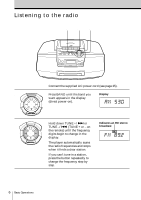Sony CFD-S47 Operating Instructions (primary manual)
Sony CFD-S47 - Cd Radio Cassette-corder Manual
 |
View all Sony CFD-S47 manuals
Add to My Manuals
Save this manual to your list of manuals |
Sony CFD-S47 manual content summary:
- Sony CFD-S47 | Operating Instructions (primary manual) - Page 1
3-864-534-51(1) CD Radio Cassette-Corder Operating Instructions CFD-S47 ©1998 by Sony Corporation - Sony CFD-S47 | Operating Instructions (primary manual) - Page 2
equipment. Owner's Record The model number is located at the bottom and the serial number is located in the battery compartment. Record the serial number in the space provided below. Refer to these numbers whenever you call upon your Sony dealer regarding this product. Model No. CFD-S47 Serial No - Sony CFD-S47 | Operating Instructions (primary manual) - Page 3
radio 8 Playing a tape 10 Recording on a tape The CD Player 12 Using the display 13 Locating a specific point in a Up 25 Choosing the power sources 27 Selecting the audio emphasis (Sound Mode/MEGA BASS) Additional Information 28 Precautions 30 Troubleshooting 32 Maintenance 33 Specifications 34 - Sony CFD-S47 | Operating Instructions (primary manual) - Page 4
OPEN/ CLOSE Connect the supplied AC power cord (see page 25). Press 6 CD OPEN/CLOSE (direct power-on) and place the CD on the CD tray. With the label side up 2 ET - BAND PRE PRES OL + SET + VOL TUNE - - TUNE + V Press ^. The CD tray closes and the player plays all the tracks once. Display - Sony CFD-S47 | Operating Instructions (primary manual) - Page 5
POWER Tip Next time you want to listen to a CD, just press ^. The player turns on automatically and starts playing the CD. To adjust the volume stop playback pause playback go to the next track go back to the previous track remove the CD turn on/off the player Press VOL +, - p ^ (P on the remote - Sony CFD-S47 | Operating Instructions (primary manual) - Page 6
cord (see page 25). Press BAND until the band you want appears in the display (direct power-on). Display 2 ET - BAND PRE PRES OL + SET + VOL TUNE - - TUNE + V Hold down TUNE +/+ or TUNE -/= (TUNE + or - on the remote) until the frequency digits begin to change in the display. The player - Sony CFD-S47 | Operating Instructions (primary manual) - Page 7
buttons for additional operations MONO/ST ISS PLAY MODE VOL + VOL - POWER Tips • If the FM broadcast is noisy, press MONO/ST ISS• time you want to listen to the radio, just press BAND. The player turns on automatically and starts playing the previous station. To adjust the volume turn on/off the - Sony CFD-S47 | Operating Instructions (primary manual) - Page 8
/EJECT Connect the supplied AC power cord (see page 25). Press p6 to open the tape compartment and insert a recorded tape. Use TYPE I (normal) tape only. Close the compartment. With the side you want to play facing upward 2 PLAY Press (. The player turns on (direct power-on) and starts playing - Sony CFD-S47 | Operating Instructions (primary manual) - Page 9
Basic Operations Use these buttons for additional operations 0 ) p6 P VOL + VOL - POWER Tip Next time you want to listen to a tape, just press (. The player turns on automatically and starts playing the tape. To adjust the volume stop playback fast-forward or rewind the tape pause playback eject - Sony CFD-S47 | Operating Instructions (primary manual) - Page 10
tape 31 1 STOP/EJECT Connect the supplied AC power cord (see page 25). Press p6 to open the + V Select the program source you want to record. To record from the CD player, insert a CD (see page 4) and press p on the CD section. Display To record from the radio, tune in the station you want - Sony CFD-S47 | Operating Instructions (primary manual) - Page 11
as a power source. • To erase a recording, proceed as follows: 1 Insert the tape whose recording you want to erase. 2 Press FUNCTION to select "TAPE". 3 Press r. To stop recording pause recording turn on/off the player Press p6 P Press the button again to resume recording. POWER Basic Operations - Sony CFD-S47 | Operating Instructions (primary manual) - Page 12
Using the display You can check information about the CD using the display. DISPLAY ENTER MEM 12 The CD Player Checking the total track number and playing time Check the display in stop mode. If the CD has more than 12 tracks, "OVER 12" appears in the display. Total playing time Total track - Sony CFD-S47 | Operating Instructions (primary manual) - Page 13
The CD Player Locating a specific point in a track + You can quickly find a specific point in a track while playing a CD. You can also locate any track using the = number buttons on the remote. Note You cannot locate a specific track if "SHUF" or "PGM" is lit in the display. Turn off the - Sony CFD-S47 | Operating Instructions (primary manual) - Page 14
modes (see page 16). = ^ + p MONO/ST ISS PLAY MODE On the remote 1 Press p. 2 Press MODE until the repeat mode you want appears in the display program tracks (see step 3 on page 16), then press (. 14 The CD Player 1 Press p. "Cd" appears in the display. 2 Proceed as follows. To repeat a single - Sony CFD-S47 | Operating Instructions (primary manual) - Page 15
The CD Player Playing tracks in random order (Shuffle Play) You can play tracks in random order. ^ p MONO/ST ISS PLAY MODE On the remote 1 Press p. 2 Press MODE repeatedly until "SHUF" appears in the display. 3 Press (. 1 Press p. "Cd" appears in the display. 2 Press MONO/ST ISS•PLAY MODE until - Sony CFD-S47 | Operating Instructions (primary manual) - Page 16
program (Program Play) You can arrange the playing order of up to 20 tracks on a CD. = ^ + p DISPLAY ENTER MEM MONO/ST ISS PLAY MODE On the remote 1 Press p. 2 Press MODE until "PGM" appears in the display. 3 Press the in the music calender. 4 Press ^ to start program play. 16 The CD Player - Sony CFD-S47 | Operating Instructions (primary manual) - Page 17
MEM. Every time you press the button, the track number appears in the programed order. To change the current program Press p once if the CD is stopped and twice if the CD is playing. The current program will be erased. Then create a new program following the programing procedure. The CD Player 17 - Sony CFD-S47 | Operating Instructions (primary manual) - Page 18
. LOOP FLASH 1 Play a CD. 2 Press and hold LOOP or FLASH at the point you want to start the function. To repeat a selected part of a CD "flash" the CD sound Press and hold LOOP FLASH To cancel the LOOP or FLASH function Release the button. The player returns to normal play. 18 The CD Player - Sony CFD-S47 | Operating Instructions (primary manual) - Page 19
Radio The Radio Presetting radio stations You can store radio stations into the player's memory. You can preset up to 20 radio stations, 10 for each band in any order. PRESET - BAND PRESET + DISPLAY ENTER MEM On the remote 1 Press BAND to select the band. 2 Set the frequency to the station you - Sony CFD-S47 | Operating Instructions (primary manual) - Page 20
Playing preset radio stations Once you've preset the stations, use the number buttons on the remote or PRESET +/- on the player to tune in to your favorite stations. PRESET - BAND PRESET + On the remote 1 Press BAND to select the band. 2 Press the number buttons to tune in the stored station. 1 - Sony CFD-S47 | Operating Instructions (primary manual) - Page 21
The Timer The Timer Setting the clock "--:--" indication appears in the display until you set the clock. TUNE -/= TUNE +/+ DISPLAY ENTER MEM CLOCK Tip The time display system: 12-hour system 1 Press CLOCK for 2 seconds until the hour digit flashes. 2 Press TUNE +/+ or TUNE -/= until you set the - Sony CFD-S47 | Operating Instructions (primary manual) - Page 22
. 1 Prepare the music source you want to play. To play the radio a CD Do this Tune in a station Insert a CD 2 Press TIMER. The t (clock) and the music source ("Cd" or "RAdIO") flash. 3 Select the music source ("Cd" or "RAdIO") by pressing TUNE +/+ or TUNE -/=, then DISPLAY•ENTER MEM. 4 Set - Sony CFD-S47 | Operating Instructions (primary manual) - Page 23
, then DISPLAY•ENTER MEM. 7 Press STANDBY. The t indication lights up and the power goes off. At the preset time, the power will go on, and the music will play. Then the power will go off at the preset time, and the player will enter into the standby mode. To check/change when the playback - Sony CFD-S47 | Operating Instructions (primary manual) - Page 24
music. Set the waking up timer first (see page 22), turn on the power, and then set the sleeping timer. However, you cannot store different radio stations. : If the tape length of one side is longer than the set time, the player will not go off until the tape reaches the end. 1 Play the music source - Sony CFD-S47 | Operating Instructions (primary manual) - Page 25
These batteries work to save the memory data. Replacing batteries Take out the batteries as illustrated. 2 Connecting the AC power cord Insert one end of the supplied AC power cord to the AC IN socket located at the rear of the player, and the other end to the wall outlet. continued Setting Up 25 - Sony CFD-S47 | Operating Instructions (primary manual) - Page 26
months. When the remote no longer operates the player, replace all the batteries with new ones. 4 Using the player on batteries Insert six size D (R20) batteries (not supplied) into the battery compartment. To use the player on batteries, disconnect the AC power cord from the player. 26 Setting Up - Sony CFD-S47 | Operating Instructions (primary manual) - Page 27
the sound you are listening to. PRESET SOUND MODE MEGA BASS On the remote Press SOUND repeatedly to select the audio emphasis you want. Selecting the sound To get the whole dynamic range for music such as classical music powerful, clean sounds, emphasizing low and high range audio light, bright - Sony CFD-S47 | Operating Instructions (primary manual) - Page 28
the casing. Refer servicing to qualified personnel only. • Should any solid object or liquid fall into the player, unplug the player, and have it checked by qualified personnel before operating it any further. On power sources • For AC operation, use the supplied AC power cord; do not use - Sony CFD-S47 | Operating Instructions (primary manual) - Page 29
tape. Side A • Do not use solvents such as benzine, thinner, commercially available cleaners or anti-static spray intended for vinyl LPs. • Do not expose the CD to direct sunlight or heat sources such as hot air ducts, nor leave it in a car parked in direct sunlight as there can be a considerable - Sony CFD-S47 | Operating Instructions (primary manual) - Page 30
CD is in place. The CD does not play. The sound drops out. The audio is weak or has poor quality. The picture of your TV becomes unstable. Remedy • Connect the AC power cord to a wall outlet securely. • Make sure the batteries are inserted correctly. • You cannot turn on the player with the remote - Sony CFD-S47 | Operating Instructions (primary manual) - Page 31
light such as direct sunlight or fluorescent lamp light. • Move closer to the player when using the remote. Timer Remote After trying the above remedies, if you still have problems, unplug the AC power cord and remove all the batteries. After all the indications in the display disappear, plug - Sony CFD-S47 | Operating Instructions (primary manual) - Page 32
the tape heads to begin to cause loss of high frequency sound and hiss. At this time, you should demagnetize the heads and all metal parts in the tape path with a commercially available tape head demagnetizer. Cleaning the cabinet Clean the cabinet, panel and controls with a soft cloth slightly - Sony CFD-S47 | Operating Instructions (primary manual) - Page 33
h Sony alkaline LR20: approx. 5 h CD playback Sony R20P: approx. 1 h Sony alkaline LR20: approx. 4 h Dimensions Approx. 420 × 177 × 281 mm (w/h/d) (16 5⁄8 × 7 × 11 1⁄8 inches) (incl. projecting parts) Mass Approx. 5.1 kg (11 lb. 4 oz) (incl. batteries) Supplied accessories AC power cord (1) Remote - Sony CFD-S47 | Operating Instructions (primary manual) - Page 34
Index A Audio emphasis 27 B Batteries for player 26 memory back-up 25 for remote 26 C CD player 12 Choosing power sources 25 Cleaning cabinet 32 tape heads and tape path 32 Connecting AC power cord 25 Creating your own program 16 D, E Demagnetizing the tape heads 32 Display 12 F, G, H FLASH 18 I, - Sony CFD-S47 | Operating Instructions (primary manual) - Page 35
Additional Information 35 - Sony CFD-S47 | Operating Instructions (primary manual) - Page 36
Sony Corporation Printed in China
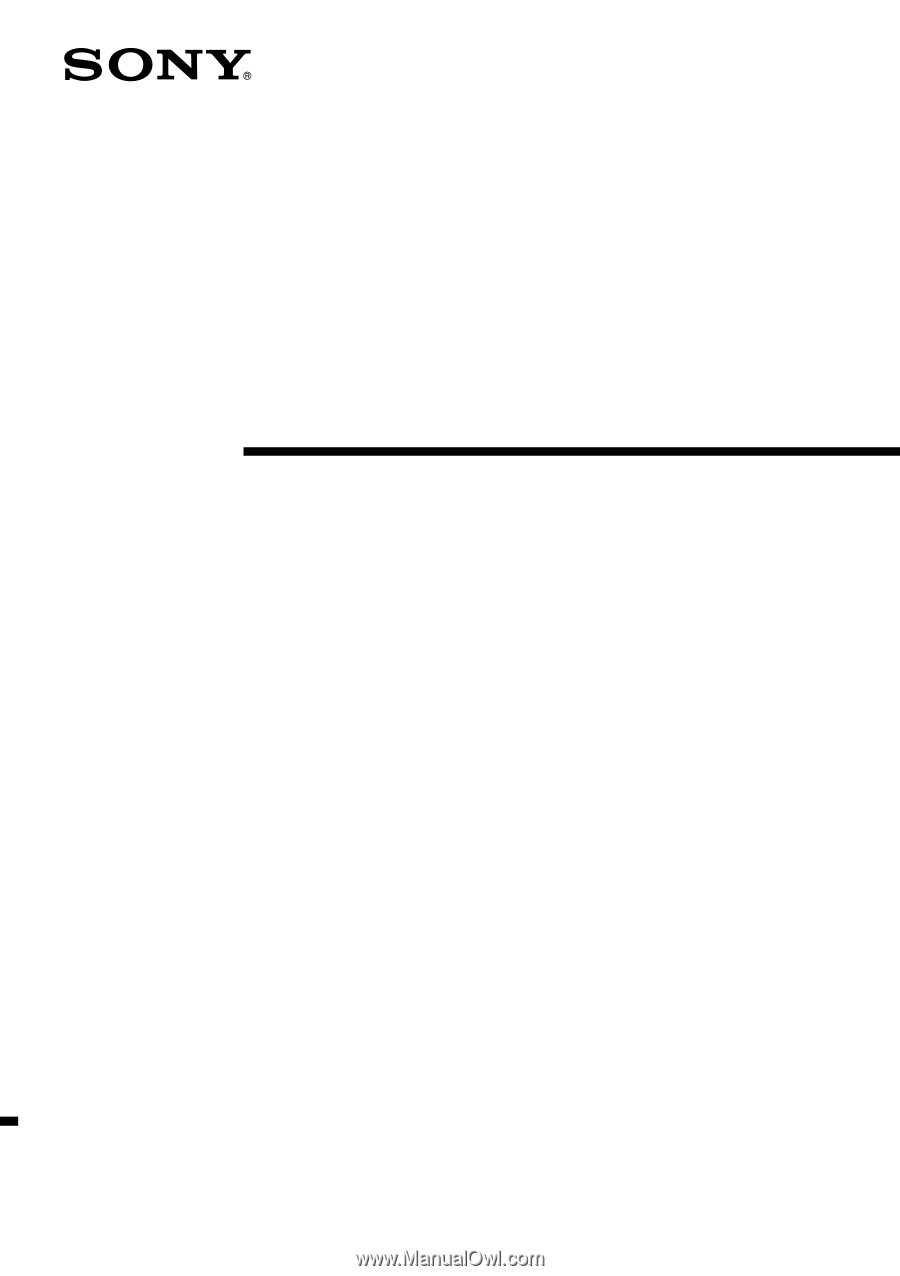
3-864-534-
51
(1)
©1998 by Sony Corporation
CD Radio
Cassette-Corder
Operating Instructions
CFD-S47