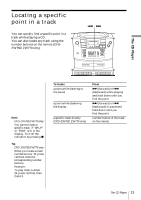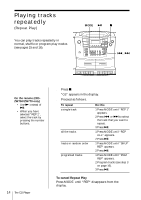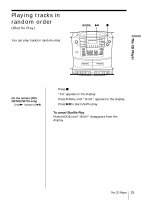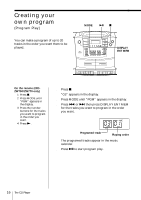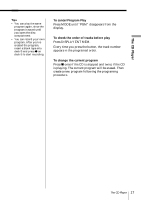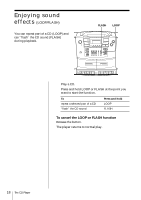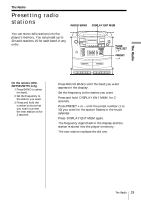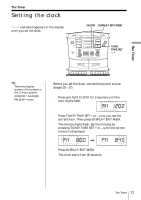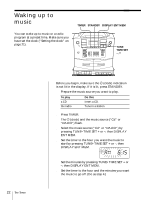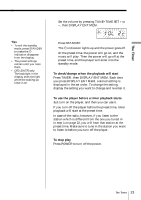Sony CFD-ZW770 Operating Instructions (primary manual) - Page 18
Enjoying sound, effects - parts
 |
View all Sony CFD-ZW770 manuals
Add to My Manuals
Save this manual to your list of manuals |
Page 18 highlights
Enjoying sound effects (LOOP/FLASH) You can repeat part of a CD (LOOP) and can "flash" the CD sound (FLASH) during playback. FLASH LOOP 1 Play a CD. 2 Press and hold LOOP or FLASH at the point you want to start the function. To repeat a selected part of a CD "flash" the CD sound Press and hold LOOP FLASH To cancel the LOOP or FLASH function Release the button. The player returns to normal play. 18 The CD Player
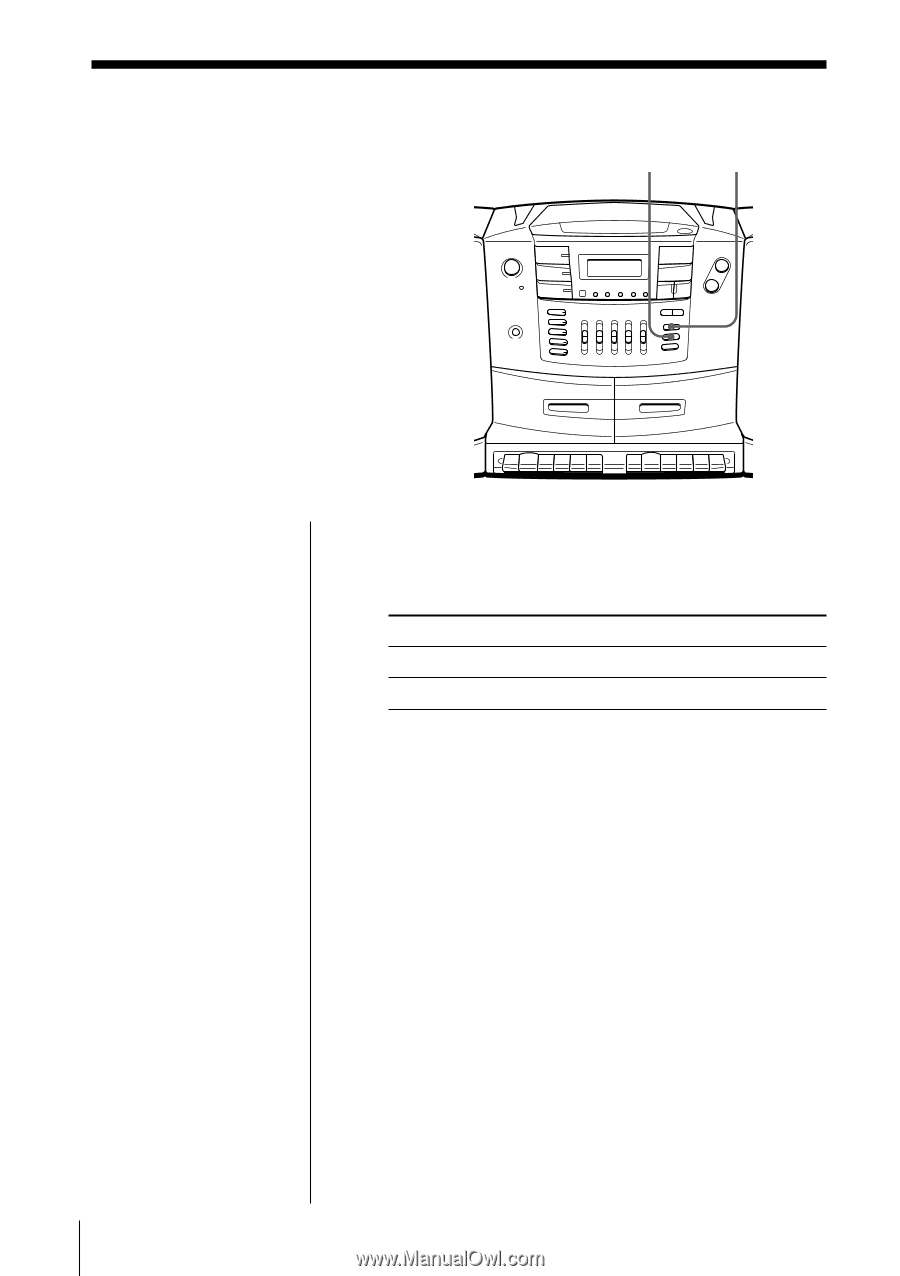
The CD Player
18
Enjoying sound
effects
(LOOP/FLASH)
You can repeat part of a CD (LOOP) and
can “flash” the CD sound (FLASH)
during playback.
1
Play a CD.
2
Press and hold LOOP or FLASH at the point you
want to start the function.
To
Press and hold
repeat a selected part of a CD
LOOP
“flash” the CD sound
FLASH
To cancel the LOOP or FLASH function
Release the button.
The player returns to normal play.
LOOP
FLASH