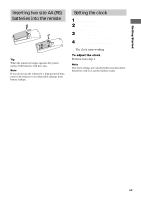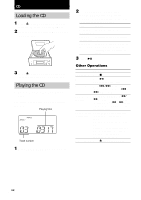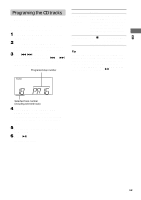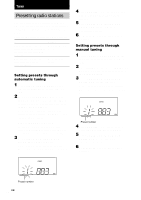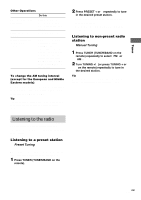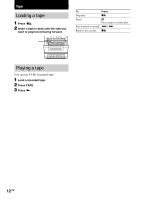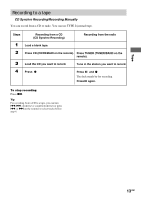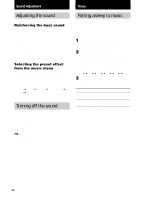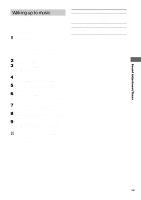Sony CMT-EP303 Primary User Manual - Page 12
Tape, Loading a tape, Press, Insert a tape in deck with the side
 |
View all Sony CMT-EP303 manuals
Add to My Manuals
Save this manual to your list of manuals |
Page 12 highlights
Tape Loading a tape 1 Press xZ. 2 Insert a tape in deck with the side you want to play/record facing forward. Insert with the side you want to play/ record facing forward. To Press Stop play xZ Pause X Press again to resume play. Fast-forward or rewind m or M Remove the cassette xZ Playing a tape You can use TYPE I (normal) tape. 1 Load a recorded tape. 2 Press TAPE. 3 Press N. 12GB
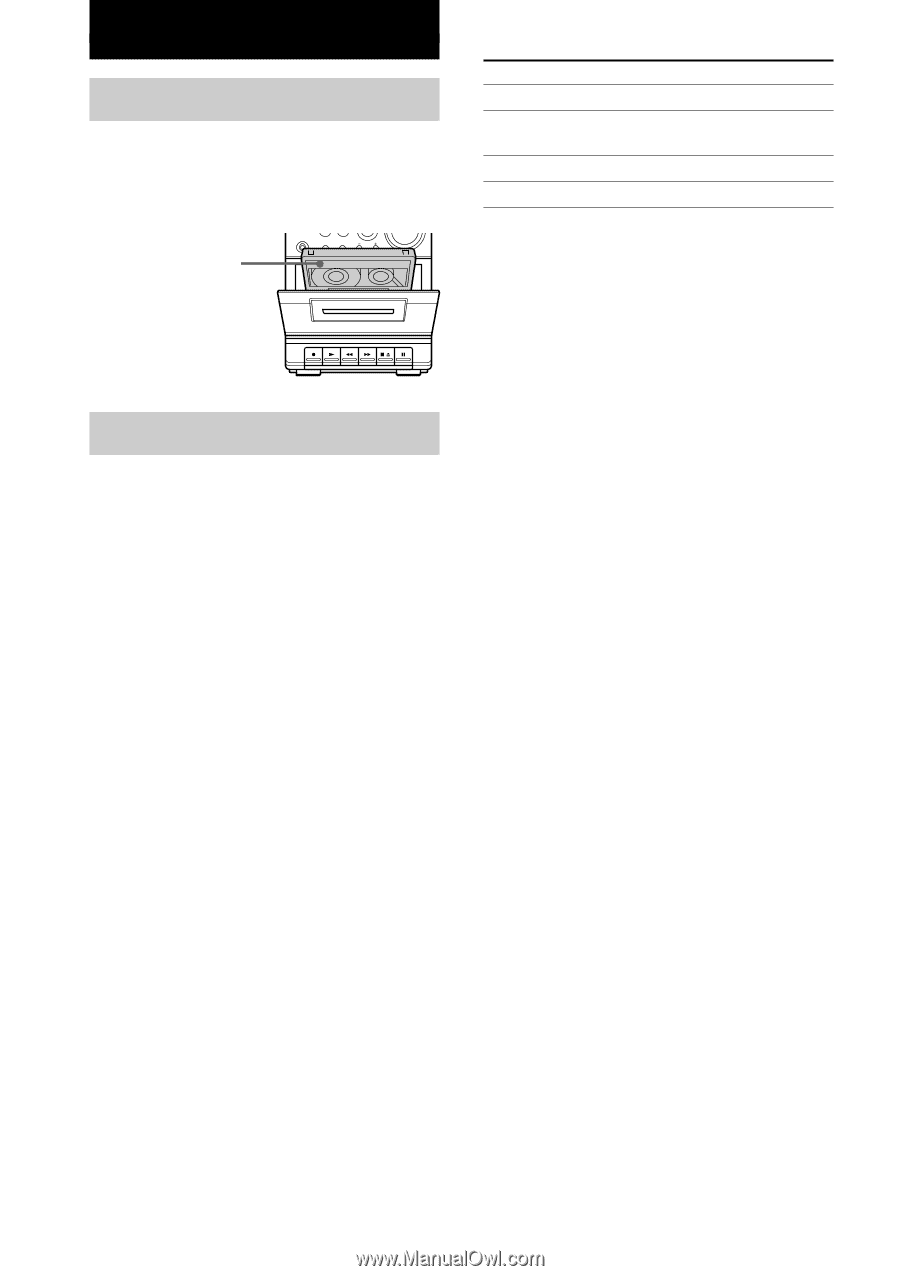
12
GB
Tape
Loading a tape
1
Press
xZ
.
2
Insert a tape in deck with the side you
want to play/record facing forward.
Playing a tape
You can use TYPE I (normal) tape.
1
Load a recorded tape.
2
Press TAPE.
3
Press
N
.
Insert with the side
you want to play/
record facing forward.
Press
xZ
X
Press again to resume play.
m
or
M
xZ
To
Stop play
Pause
Fast-forward or rewind
Remove the cassette