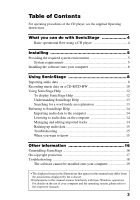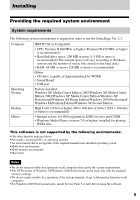Sony CMT-HPZ9 SonicStage Ver. 2.3
Sony CMT-HPZ9 - Micro Hi Fi Component System Manual
 |
View all Sony CMT-HPZ9 manuals
Add to My Manuals
Save this manual to your list of manuals |
Sony CMT-HPZ9 manual content summary:
- Sony CMT-HPZ9 | SonicStage Ver. 2.3 - Page 1
2-591-387-11(1) SonicStage Ver. 2.3 for Micro HI-FI Component System Installation/Operating Guide © 2005 Sony Corporation - Sony CMT-HPZ9 | SonicStage Ver. 2.3 - Page 2
manual accompanying it in whole or in part, or renting the software without the permission of the copyright holder. • In no event will SONY be liable for any financial damage, or loss of profits, including claims made by third parties, arising out of the use of the software. • In the event a problem - Sony CMT-HPZ9 | SonicStage Ver. 2.3 - Page 3
of the CD player, see the supplied Operating Instructions. What you can do with SonicStage 4 Basic operational flow using a CD player 4 Installing Troubleshooting 18 The software cannot be installed onto your computer 19 • The displayed items in the illustrations that appear in this manual may - Sony CMT-HPZ9 | SonicStage Ver. 2.3 - Page 4
your PC, and burn your own CDs (ATRAC CD or audio CD). Audio CDs Store Music files (MP3, WAV, WMA* format) * WMA files protected by copyright cannot be transferred. Burn Your own CD (ATRAC CD or audio CD) Basic operational flow using a CD player Providing the required system environment (page - Sony CMT-HPZ9 | SonicStage Ver. 2.3 - Page 5
Others • CD drive ( services and CDDB • Windows Media Player (version 7.0 or higher) installed for playing WMA files This software is not supported trouble-free operation of the system suspend, sleep, or hibernation function on all computers. • For Windows 2000 Professional users, install Service - Sony CMT-HPZ9 | SonicStage Ver. 2.3 - Page 6
resources. • Make sure to install the software with the supplied CD-ROM. - If OpenMG Jukebox or SonicStage is installed already, the Turn on your computer and start up Windows. 2 Insert the supplied CD-ROM into the CD drive of your computer. The setup program starts up automatically and the - Sony CMT-HPZ9 | SonicStage Ver. 2.3 - Page 7
4 Click [Install SonicStage] and then follow the displayed instructions. Read the instructions carefully. Depending on your region, the buttons other than [ the installtion is completed. Was the installation successful? If any trouble occurs during the installation, see "Troubleshooting" (page 18). 7 - Sony CMT-HPZ9 | SonicStage Ver. 2.3 - Page 8
a mark can be used with SonicStage. • We do not guarantee normal operation in the case of the copy-control CDs. Source indication [Music Source] [CD Info] [Format/Bit Rate] 1 Start up SonicStage. Click [Start] - [All Programs]*- [SonicStage] - [SonicStage]. ∗ [Programs] in the case of Windows - Sony CMT-HPZ9 | SonicStage Ver. 2.3 - Page 9
all boxes, click . To uncheck all boxes, click . 5 If necessary, change the format and bit rate for audio CD recording. When you click [Format/Bit Rate] on the right side of the screen, "CD Recording Format [My Library]" dialog box will appear. The dialog box will ask you to select the format - Sony CMT-HPZ9 | SonicStage Ver. 2.3 - Page 10
using a device compatible with ATRAC CDs: select "Create an ATRAC CD". To play back CDs using other devices: select "Create an Audio CD". 2 Insert a brand-new CD-R or CD-RW into the CD drive of your computer. Use a 650 MB or 700 MB CD-R/CD-RW. If you use other CD-Rs/CD-RWs, your music data may not - Sony CMT-HPZ9 | SonicStage Ver. 2.3 - Page 11
5 Click . The [Writing settings] dialog box appears. Set the writing speed appropriate to the CD-R/CD-RW, etc. 6 Click [Start]. Recording starts. When recording is completed, an appropriate ending message appears. 11 - Sony CMT-HPZ9 | SonicStage Ver. 2.3 - Page 12
Edition Notes • In SonicStage Help, "Device/Media" is the general term for the external device such as the MD Walkman, the Network Walkman, and the CD player. • Follow the instructions of your internet provider regarding such things as recommended system environment when using EMD - Sony CMT-HPZ9 | SonicStage Ver. 2.3 - Page 13
Understanding SonicStage Help The left side frame The right side frame 1 Double click [Overview] in the left-side frame. 2 Click [About This Help File]. The explanation will appear in the right-side frame. 3 Read the text. Scroll the display if necessary. Click underlined words to jump to their - Sony CMT-HPZ9 | SonicStage Ver. 2.3 - Page 14
Managing and editing imported tracks To SonicStage Help Change information related to [Changing SonicStage Settings] - [Changing Settings CD information downloading for Getting CD information] Edit an album Delete the tracks [Managing Tracks and Albums] - [Creating/Editing Albums] Change the - Sony CMT-HPZ9 | SonicStage Ver. 2.3 - Page 15
] - [Backing Up Data to a Disk] [Backing Up My Library] - [FAQ-About SonicStage Backup Tool] Troubleshooting To Look up troubleshooting procedure SonicStage Help [Additional Information] - [Troubleshooting] When you want to know To SonicStage Help Look up unknown words [Additional Information - Sony CMT-HPZ9 | SonicStage Ver. 2.3 - Page 16
/Remove Programs]. 3 Click [SonicStage 2.3.xx] in the "Currently Installed Programs" list, and then click [Change and Remove]*. Follow the displayed instruction and restart your computer. The uninstallation is completed when the computer has restarted. ∗ [Change/Remove] in the case of Windows 2000 - Sony CMT-HPZ9 | SonicStage Ver. 2.3 - Page 17
maintaining the copyrights of its holders. Restrictions on audio content High-quality digital audio content is widely available through music distribution services on the Internet. To protect the copyrights of its holders from unauthorized distribution, some audio content is distributed with certain - Sony CMT-HPZ9 | SonicStage Ver. 2.3 - Page 18
Troubleshooting" section. 2 Check the symptoms in SonicStage Help when you use SonicStage. 3 If the problem cannot be solved after checking the above references, check the following table and then consult your nearest Sony CD-ROM drive is used • Manufacturer: • Model: • Type: CD-ROM / CD-R/CD-RW - Sony CMT-HPZ9 | SonicStage Ver. 2.3 - Page 19
The software cannot be installed onto your computer Problem Cause/Remedy The installation was not successful. You are using an OS that does not support this software. tSee page 5 for more details. All or more, has not lit for a few minutes. depending on your CD drive or system environment. 19 - Sony CMT-HPZ9 | SonicStage Ver. 2.3 - Page 20
Printed on 100 % recycled paper using VOC (Volatile Organic Compound)-free vegetable oil based ink. Sony Corporation Printed in China
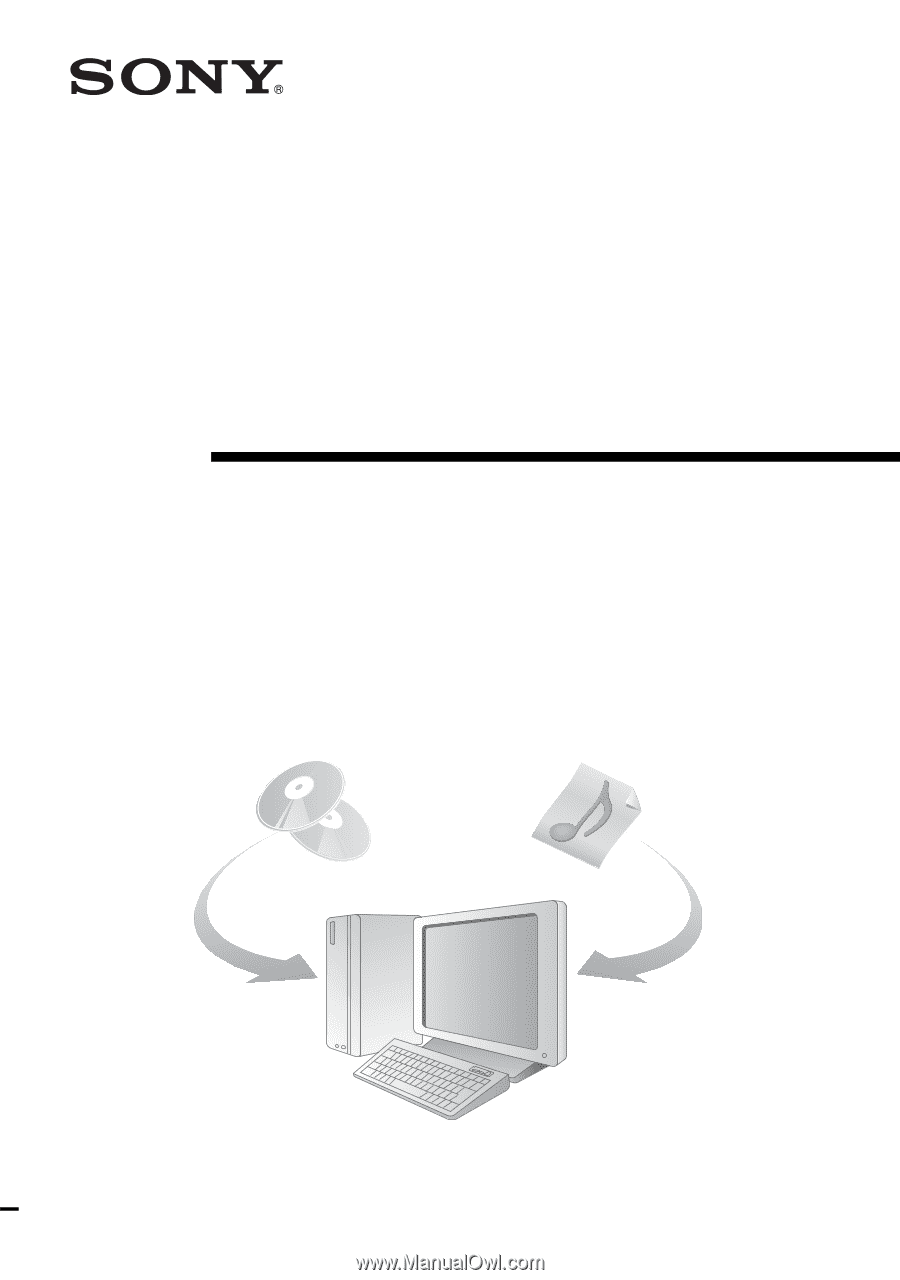
© 2005 Sony Corporation
2-591-387-
11
(1)
SonicStage
Ver. 2.3
for Micro HI-FI Component System
Installation/Operating Guide