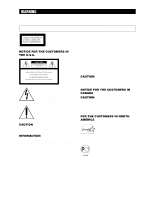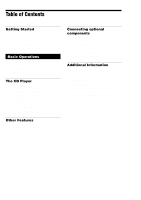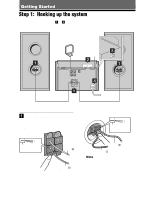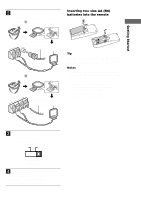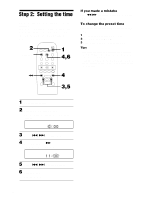Sony CMT-RB5 Operating Instructions (CMTRB5)
Sony CMT-RB5 - Micro Hi Fi Component System Manual
 |
View all Sony CMT-RB5 manuals
Add to My Manuals
Save this manual to your list of manuals |
Sony CMT-RB5 manual content summary:
- Sony CMT-RB5 | Operating Instructions (CMTRB5) - Page 1
(1) Micro Hi-Fi Component System Operating Instructions Owner's Record The model and serial numbers are located on the rear panel of the unit. Record the serial number in the space provided below. Refer to them whenever you call upon your Sony dealer regarding this product. Model No. CMT-RB5 Serial - Sony CMT-RB5 | Operating Instructions (CMTRB5) - Page 2
as a CLASS 1 LASER product. The CLASS 1 LASER PRODUCT MARKING is user to the presence of important operating and maintenance (servicing) instructions Reorient or relocate the receiving antenna. - Increase the separation manual could void your authority to operate Sony Corporation has determined that this - Sony CMT-RB5 | Operating Instructions (CMTRB5) - Page 3
* ........ 8 Basic Operations PlayingaCD 9 Listening to components ConnectingoptionalA/Vcomponents ... 19 Listening to the sound of connectedcomponents 20 Recordingtoconnectedcomponents ..... 21 Connectingexternalantennas 21 Additional Information Precautions 23 Troubleshooting 24 Specifications - Sony CMT-RB5 | Operating Instructions (CMTRB5) - Page 4
Perform the following procedure 1 to 4 to hook up your system using the supplied cords and accessories. Right speaker Left speaker AM loop antenna 3 FM antenna 2 1 1 4 1 1 Connect the speakers. Connect the speaker cords to the SPEAKER terminals as shown below. Main unit + Insert this - Sony CMT-RB5 | Operating Instructions (CMTRB5) - Page 5
ΩL Extend the FM lead antenna horizontally AM loop antenna Jack type B AM U U 7F5MΩ Extend the FM lead antenna AM loop horizontally antenna e E E e Tip With normal use, the batteries should last for about six months. When the remote no longer operates the system, replace both batteries with - Sony CMT-RB5 | Operating Instructions (CMTRB5) - Page 6
mistake Press m/M repeatedly until the incorrect item flashes, then set it again. To change the preset time You can change the preset time while the system is off. 1 Press DISPLAY to display the clock. 2 Press CLOCK/TIMER SET. 3 Repeat steps 3 to 6 of "Setting the time." Tips • The upper dot of the - Sony CMT-RB5 | Operating Instructions (CMTRB5) - Page 7
Press TUNING +/-. The frequency indication changes and the scanning stops when the system tunes in a station. "TUNED" and "STEREO" (for a stereo Press MODE repeatedly until "MANUAL" appears in step 2, then press TUNING +/- repeatedly to tune in the station manually. To set another station to - Sony CMT-RB5 | Operating Instructions (CMTRB5) - Page 8
kHz in some areas). To change the AM tuning interval, tune in any AM station first, then turn off the system. While pressing down the J L button on the unit, turn the system back on. When you change the interval, all the AM preset stations are erased. To reset the interval, repeat the - Sony CMT-RB5 | Operating Instructions (CMTRB5) - Page 9
BGaesttiicngOpSetararteiodn/Bs asic Operations Basic Operations Playing a CD To turn on the system, press ?/1 (power). ?/1 (power) 2 1 CD TEXT disc tray closes and play starts. The CD TEXT indicator lights up when the system detects a CD TEXT disc. To Stop play Do this Press s. Pause - Sony CMT-RB5 | Operating Instructions (CMTRB5) - Page 10
?/1 to turn off the system. Press VOL +/- repeatedly Listening to non-preset radio stations • Press MODE repeatedly until "MANUAL" appears in step 2, then • To improve broadcast reception, adjust the supplied antennas, or connect a commercially available external antenna (see page 21). • When an FM - Sony CMT-RB5 | Operating Instructions (CMTRB5) - Page 11
TBhaesicCDOpPelarayetirons/The CD Player The CD Player Playing CD tracks repeatedly - Repeat Play You can repeat a CD in normal play, Shuffle Play and Program Play. Playing CD tracks in random order - Shuffle Play You can play all the tracks on a CD in random order. N X x m . M > REPEAT , - Sony CMT-RB5 | Operating Instructions (CMTRB5) - Page 12
Programing CD tracks - Program Play You can make a program of up to 25 tracks in the order you want them to be played. 4 DISPLAY 6 2 ?/1 N X x m . M > CLEAR 1 x 3 1 Press CD to switch the function to CD. 2 Press PLAY MODE repeatedly until "PROGRAM" appears. 3 Press ./> repeatedly until the - Sony CMT-RB5 | Operating Instructions (CMTRB5) - Page 13
The CD Player Tips • The program you made remains after Program Play finishes. To play the same program again, press N. • "STEP FULL" appears when you try to program 26 or more tracks (steps). • "--m--s" appears when the total CD program time exceeds 100 minutes, or when you select a CD track whose - Sony CMT-RB5 | Operating Instructions (CMTRB5) - Page 14
Using the CD display (continued) In stop mode During Program Play with a program t Last track number and total playing time of the program r Total number of programed tracks (for eight seconds) r Disc title and artist name** r Clock display (for eight seconds) r BASS level (for three seconds) r - Sony CMT-RB5 | Operating Instructions (CMTRB5) - Page 15
OThtheeCr DFePalatuyreers/Other Features Other Features Adjusting the sound Not only can you adjust the bass and treble, you can turn on the DBFB (Dynamic Bass Feedback) function to produce more powerful sound and enhanced bass. ?/1 Adjusting the treble , Press TREBLE +/- repeatedly. You can - Sony CMT-RB5 | Operating Instructions (CMTRB5) - Page 16
or if the signal is weak. * Not all FM stations provide RDS service, nor do they provide the same types of services. If you are not familiar with the RDS system, check with your local radio stations for details on RDS services in your area. Receiving RDS broadcasts , Simply select a station from the - Sony CMT-RB5 | Operating Instructions (CMTRB5) - Page 17
up to 100 minutes). When the function is TUNER, the system turns off in 100 minutes. Tip You can use the 3 2 5,6, 7 1 Prepare the sound source you want to play. • CD: Place a CD. To start from a specific track, make a program (see page 12). • Radio: Tune in a station (see page 10). 2 Press VOL +/- - Sony CMT-RB5 | Operating Instructions (CMTRB5) - Page 18
not perform any operation from the time the system is turned on until the time play starts (about 15 seconds before the preset time). • If the system is on at the preset time, the set sound source starts playing. • You cannot use the optional components connected to the MD/VIDEO (AUDIO) IN jack as - Sony CMT-RB5 | Operating Instructions (CMTRB5) - Page 19
system, you can connect optional components. Refer to the operating instructions of each component. Connecting audio components Connecting an MD deck for digital recording You can record from CD into the MD deck digitally by connecting a commercially available optical cable. To the digital input - Sony CMT-RB5 | Operating Instructions (CMTRB5) - Page 20
Z c 7 lj s JL 1 Prepare the audio components. 2 Press FUNCTION repeatedly until "MD" or "VIDEO" appears. Each time you press the button, the display changes as follows: t TUNER t MD (or VIDEO) CD T To switch between the "MD" or "VIDEO" display 1 Turn off the system. 2 Press ?/1 while pressing down - Sony CMT-RB5 | Operating Instructions (CMTRB5) - Page 21
Recording to connected components For the operations of the connected components, refer to the instructions of each component. 2 Z c 7 lj s JL Connecting external antennas Connect an external antenna to improve reception. FM antenna Connect a commercially available FM external antenna, or you can - Sony CMT-RB5 | Operating Instructions (CMTRB5) - Page 22
Connecting external antennas (continued) AM antenna Connect a 6- to 15- meter insulated wire to the AM antenna terminal. Leave the supplied AM loop antenna connected. Jack type A Insulated wire (not supplied) AM U CFOMA7X5IAΩL Jack type B Insulated wire (not supplied) AM U U 7F5MΩ 22 - Sony CMT-RB5 | Operating Instructions (CMTRB5) - Page 23
this occur, the system will not operate properly. Remove the CD and leave the system turned on for about an hour until the moisture evaporates. • When you move the system, take out any discs. If you have any questions or problems concerning your system, please consult your nearest Sony dealer. On - Sony CMT-RB5 | Operating Instructions (CMTRB5) - Page 24
Troubleshooting If you have any problem using this system, use the following checklist. First, check that the power cord is connected firmly and that the speakers are connected correctly and firmly. Should any problem persist, consult your nearest Sony dealer. General There is no sound. • Turn - Sony CMT-RB5 | Operating Instructions (CMTRB5) - Page 25
the condition of the system. • Connect the component properly (see page 19) while checking: - if the cords are connected properly. - if the cord plugs are fully inserted. • Turn on the connected component. • Refer to the operating instructions included with the connected component and start playing - Sony CMT-RB5 | Operating Instructions (CMTRB5) - Page 26
Troubleshooting (continued) A stereo FM program cannot be received in stereo. • Press STEREO/MONO until "STEREO" appears in the display. • See "There is severe hum or noise ("TUNED" or "STEREO" flashes)" on page 25, and check the antenna condition. If the system still does not operate properly after - Sony CMT-RB5 | Operating Instructions (CMTRB5) - Page 27
Dimensions (w/h/d) Approx. 180 × 130 × 315 mm incl. projecting parts and controls Mass Approx. 4.0 kg Supplied accessories Remote (1) Size AA (R6) batteries (2) AM loop antenna (1) FM lead antenna (1) Speaker cords (2) Design and specifications are subject to change without notice. 27 - Sony CMT-RB5 | Operating Instructions (CMTRB5) - Page 28
Parts descriptions for the remote You can use the supplied remote to control the system. Note You cannot perform the following operations with the remote; - Removing a disc - Switching between the "MD" or "VIDEO" function - Resetting the system 8 ?/1 1 7 2 6 5 N X x m . M > 3 4 1 ?/1 ( - Sony CMT-RB5 | Operating Instructions (CMTRB5) - Page 29
complete presetting stations (pages 6-8, 12, 17 and 18). 0 CLEAR button Press to cancel the selection (page 12). qa MODE button Press to select "AUTO", "MANUAL" or "PRESET" (pages 7 and 10). STEREO/MONO button Press to select "STEREO" or "MONO" (pages 8 and 10). MEMORY button Press to preset a radio - Sony CMT-RB5 | Operating Instructions (CMTRB5) - Page 30
13, 16 Dynamic Bass FeedBack 15 H, I, J, K Hooking up optional components 19 the antennas 5, 21 the power cord 5 the speakers 4 L Listening to the radio 10 M Manual tuning 10 N Normal Play 9 O One Touch Play 9, 10, 28 Optional components 19 P, Q Playing a CD 9 tracks in random order (Shuffle Play - Sony CMT-RB5 | Operating Instructions (CMTRB5) - Page 31
31 Additional Information - Sony CMT-RB5 | Operating Instructions (CMTRB5) - Page 32
Sony Corporation Printed in Indonesia

Micro Hi-Fi
Component
System
4-230-268-
13
(1)
©2000 Sony Corporation
CMT-RB5
Operating Instructions
Owner’s Record
The model and serial numbers are located on the rear panel of the unit. Record the serial
number in the space provided below. Refer to them whenever you call upon your Sony
dealer regarding this product.
Model No. CMT-RB5
Serial No.