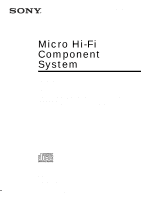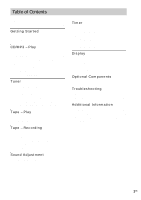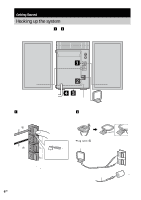Sony CMTNE5 Operating Instructions
Sony CMTNE5 Manual
 |
View all Sony CMTNE5 manuals
Add to My Manuals
Save this manual to your list of manuals |
Sony CMTNE5 manual content summary:
- Sony CMTNE5 | Operating Instructions - Page 1
Instructions Owner's Record The model and serial numbers are located on the rear of the unit. Record the serial number in the space provided below. Refer to them whenever you call upon your Sony dealer regarding this product. Model No Serial No CMT-NE5 CMT-NE3 ©2004 Sony Corporation - Sony CMTNE5 | Operating Instructions - Page 2
servicing) instructions in the literature accompanying the appliance. CAUTION The use uses, and can radiate radio frequency energy and, if not installed and used in accordance with the instructions approved in this manual could void your FULLY INSERT. CAUTION The use of optical instruments with this - Sony CMTNE5 | Operating Instructions - Page 3
a disc 9 Playing a disc 9 - Normal Play/Shuffle Play Playing repeatedly 10 - Repeat Play Creating your own program 11 - Program Play Tuner Presetting radio stations 12 Listening to the radio 13 - Preset Tuning - Manual Tuning Using the Radio Data System (RDS).... 14 (European model CMT-NE5 - Sony CMTNE5 | Operating Instructions - Page 4
manual • The instructions in this manual are for model CMT-NE5 and CMT-NE3. Check your model number by looking at the front panel. In this manual, CMT-NE5 is used for illustration purposes unless stated otherwise. Any difference in operation is clearly indicated in the text, for example, "CMT-NE5 - Sony CMTNE5 | Operating Instructions - Page 5
instructions for the recording device. • Discs recorded on CD-R/CD-RW drives may not be played back because of scratches, dirt, recording condition or the driver's characteristics. • CD-R and CD-RW discs recorded in Multi Session that have not ended by "closing the session" are not supported - Sony CMTNE5 | Operating Instructions - Page 6
Getting Started Hooking up the system Perform the following procedures 1 to 4 to hook up your system using the supplied cords and accessories. Right speaker Left speaker 1 2 43 FM lead antenna AM loop antenna 1 Connect the speakers. Connect the right and left speaker - Sony CMTNE5 | Operating Instructions - Page 7
is located at the bottom of the apparatus. Refer to the print on your system's VOLTAGE SELECTOR for available settings Note If you do not use the remote for a long period of time, remove the batteries to avoid possible damage from battery leakage and corrosion. Tip When the - Sony CMTNE5 | Operating Instructions - Page 8
Setting the clock Use buttons on the remote for the operation. 1 Press ?/1 to turn on the system. 2 Press CLOCK/TIMER SET. 3 Press ./> repeatedly to set the hour. 4 Press ENTER. 5 Press ./> repeatedly to set - Sony CMTNE5 | Operating Instructions - Page 9
compartment. Notes • Do not use a disc with tape, seals or paste disc in random order. When playing a non-MP3 disc, Album Shuffle Play performs the same operation as Shuffle Play. The tracks on the disc in the order you want them to be played (see "Creating your own program" on page 11). * CMT-NE5 - Sony CMTNE5 | Operating Instructions - Page 10
at the desired point. Remove a disc Press Z PUSH OPEN/CLOSE on the unit. * CMT-NE5 only. Notes • You cannot Manual Search) Playing repeatedly - Repeat Play You can play all the tracks or a single track on a disc repeatedly. MP3 audio tracks cannot be played on CMTNE3. Press REPEAT on the remote - Sony CMTNE5 | Operating Instructions - Page 11
track number Total playing time (including selected track) For CMT-NE5 only: When programing an MP3, press ALBUM +/- repeatedly to select the album, then press ./> repeatedly until the desired track number appears. 4 Press ENTER on the remote. The track is programed. The program step number appears - Sony CMTNE5 | Operating Instructions - Page 12
"TUNED" does not appear and the scanning does not stop Set the frequency of the desired radio station as described in steps 2 and 3 of "Manual tuning preset" (page 12). 4 Press TUNER MEMORY. A preset number flashes. Perform steps 5 and 6 while the preset number flashes. Tip Press x to stop scanning - Sony CMTNE5 | Operating Instructions - Page 13
in the display. 3 Press +/- (or TUNING +/- on the unit) repeatedly to select the desired preset station. Listening to non-preset radio station - Manual Tuning 1 Press TUNER/BAND repeatedly to select "FM" or "AM". 2 Press TUNING MODE repeatedly until "AUTO" and "PRESET" disappear from the display - Sony CMTNE5 | Operating Instructions - Page 14
radio programs, use manual recording (page 16). • You can change the display into the clock display (for 8 seconds) by pressing DISPLAY. Using the Radio Data System (RDS) (European model CMT-NE5 only) What is the Radio Data System? Radio Data System (RDS) is a broadcasting service that allows radio - Sony CMTNE5 | Operating Instructions - Page 15
the unit. 2 Load a recorded/recordable tape into the cassette holder. With the side you want to play/record facing forward. Playing a tape You can use TYPE I (normal). 1 Press TAPE to switch the function to TAPE. 2 Press N (or TAPE/N on the unit). Other operations To Stop play Pause Fast-forward - Sony CMTNE5 | Operating Instructions - Page 16
to record. For CMT-NE5 only: When you want to record an album from an MP3 disc, be sure to press PLAY MODE to select ALBM, then use ALBUM +/- to select : To record from this system's CD player. • MD: To record from the optional component connected to the MD jacks. 3 Press z REC PAUSE/START. "REC" - Sony CMTNE5 | Operating Instructions - Page 17
to music - Sleep Timer You can set the system to turn off after a certain time, so that you can fall asleep to music. Use buttons on the remote for the operation. Press SLEEP repeatedly. Each time you press the button, the minute display (the turn-off time) changes cyclically as follows: AUTO - Sony CMTNE5 | Operating Instructions - Page 18
the clock" on page 8). Use buttons on the remote for the operation. 1 Prepare the sound source you want to play. • CD: Load a disc. To start from a specific Play Timer will not be activated. • You cannot use the optional component connected to the MD jacks as sound sources for Play Timer. • You - Sony CMTNE5 | Operating Instructions - Page 19
must first preset the radio station (see "Presetting radio stations" on page 12) and set the clock (see "Setting the clock" on page 8). Use buttons on the remote for the operation. 1 Tune in the preset radio station (see "Listening to a preset station" on page 13). 2 Press CLOCK/TIMER SET. 3 Press - Sony CMTNE5 | Operating Instructions - Page 20
of the current album** t Album name** t Clock display * TOC = Table of Contents; displays current disc number, total number of tracks on the disc and total playing time of the disc. ** For discs with MP3 audio tracks, album titles may not be displayed depending on the play mode (CMT-NE5 only). 20GB - Sony CMTNE5 | Operating Instructions - Page 21
system, you can connect optional components. Refer to the operating instructions provided with each component. Display/Optional Components From the audio output jacks of an optional analog component Optional analog component A MD jacks Use audio cords (not supplied) to connect an optional analog - Sony CMTNE5 | Operating Instructions - Page 22
problem in the troubleshooting checklist below and take the indicated corrective action. If the problem persists after doing all of the above, consult your nearest Sony page 8). The timer does not function. • Press CLOCK/TIMER SELECT on the remote to set the timer and light up "c PLAY" or "c REC" in - Sony CMTNE5 | Operating Instructions - Page 23
(CMTNE5 only). • CMT-NE3 CMT-NE5 only). • After the system reads all tracks on the discs, playback may take more time than usual if: - the number of albums or tracks on the disc CMT-NE5 only). • Use a disc Sony . Troubleshooting Tape them using a instructions supplied with the connected component and - Sony CMTNE5 | Operating Instructions - Page 24
not operate properly after performing the above measures, reset the system as follows: Use buttons on the unit for the operation. 1 Disconnect the power cord. 2 Reconnect flash in the display during operation. CD/MP3 NO DISC There is no disc in the player. NO STEP All of the programed tracks have - Sony CMTNE5 | Operating Instructions - Page 25
Troubleshooting Other INVALID You pressed an invalid button. 25GB - Sony CMTNE5 | Operating Instructions - Page 26
must be changed only at the qualified service shop. On placement • Do not disc. If you have any questions or problems concerning your system, please consult your nearest Sony dealer. Notes on discs • Before playing, clean the disc with a cleaning cloth. Wipe the disc from the center out. • Do not use - Sony CMTNE5 | Operating Instructions - Page 27
use with a separately sold demagnetizing cassette. For details, refer to the instructions section CMT-NE3 North MD (phono jacks): Outputs PHONES: SPEAKER: Sensitivity 450 mV, impedance 47 kilohms Accepts headphones with an impedance of 8 ohms or more Accepts impedance of 6 to 16 ohms. CMT-NE5 - Sony CMTNE5 | Operating Instructions - Page 28
ohms at 1 kHz, 10% THD) Inputs MD (phono jacks): Outputs PHONES: SPEAKER: Sensitivity CMT-NE3 Recording system Frequency response Wow and flutter 4-track 2-channel, stereo 50 - 13,000 Hz (±3 dB), using Sony TYPE I cassettes ±0.15% W. Peak (IEC) 0.1% W. RMS (NAB) ±0.2% W. Peak (DIN) 28GB CMT-NE5 - Sony CMTNE5 | Operating Instructions - Page 29
) 58 W 58 W 50 W 65 W Dimensions (w/h/d) Approx. 164 × 230.5 × 263 mm incl. projecting parts and controls Mass CMT-NE3: CMT-NE5: Approx. 3.7 kg Approx. 3.9 kg Supplied accessories Remote Commander (1) R6 (size AA) batteries (2) AM loop antenna (1) FM lead antenna (1) Design and specifications - Sony CMTNE5 | Operating Instructions - Page 30
and reference pages How to use this page Use this page to find the (14, 20) Display window 5 DSGX 9 (17) P - Z PHONES jack qk PLAY MODE qj (9, 11) Remote sensor 2 TUNER/BAND qs (12, 13) TUNING +/- 4 (12, 13, 17) TUNING MODE qj (12, qj qd qf 30GB qh qg * Button available only on CMT-NE5. - Sony CMTNE5 | Operating Instructions - Page 31
Remote control ALPHABETICAL ORDER A - O ALBUM +/- qa (10, 11) CD qh (9, 11, 16, 24) X (pause) 8 (10, 15) N (play) 8 (9, 11, 15, 22) +/- (tuning) qf (12, 13) Additional Information CMT-NE3 w; 1 CMT-NE5 w; 1 ql 2 ql 2 qk 3 qk 3 qj 4 qj 4 qh 5 qh 5 qg 6 qg 6 qf 7 qf 7 8 8 qd - Sony CMTNE5 | Operating Instructions - Page 32
Sony Corporation Printed in China
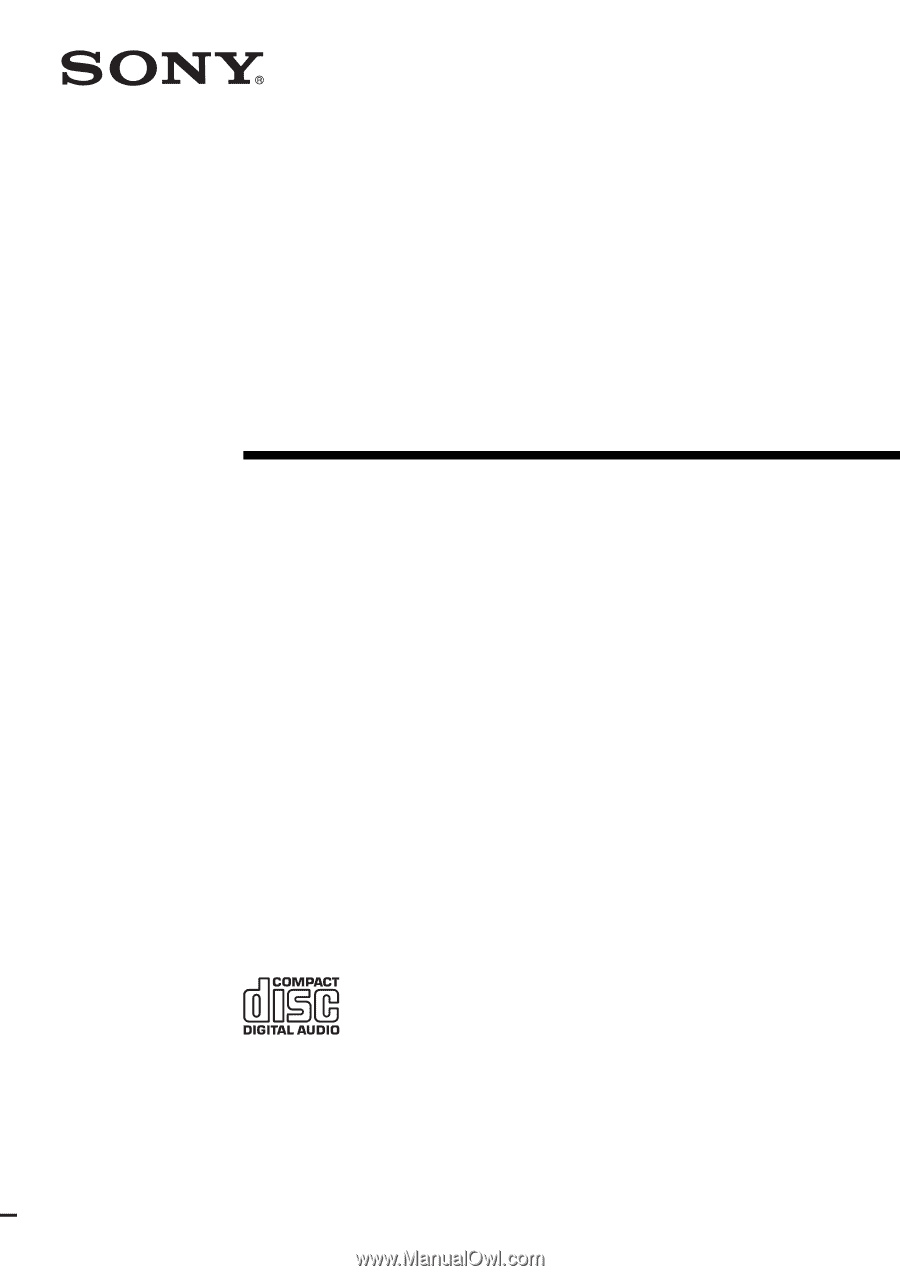
©2004 Sony Corporation
4-253-397-
11
(6)
Micro Hi-Fi
Component
System
Operating Instructions
Owner’s Record
The model and serial numbers are located on the rear of the unit. Record the serial number
in the space provided below. Refer to them whenever you call upon your Sony dealer
regarding this product.
Model No. ______________
Serial No. ______________
CMT-NE5
CMT-NE3