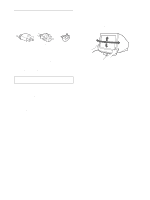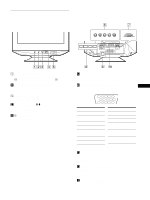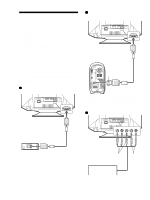Sony CPD-G420 Operating Instructions (primary manual)
Sony CPD-G420 Manual
 |
View all Sony CPD-G420 manuals
Add to My Manuals
Save this manual to your list of manuals |
Sony CPD-G420 manual content summary:
- Sony CPD-G420 | Operating Instructions (primary manual) - Page 1
4-079-771-61 (1) Trinitron® Color Computer Display Operating Instructions US Mode d'emploi FR Manual de instrucciones ES CS CPD-G520 CPD-G420 © 2000 Sony Corporation - Sony CPD-G420 | Operating Instructions (primary manual) - Page 2
Refer servicing to instructions user manual specifications: SPECIFICATIONS Sony Corporation has determined that this product meets the ENERGY STAR guidelines for energy efficiency. This monitor Model No.: Responsible Party: Address: Telephone No.: SONY CPD-G520/G420 Sony Electronics Inc. 1 Sony - Sony CPD-G420 | Operating Instructions (primary manual) - Page 3
(RESET 18 Technical Features 18 Preset and user modes 18 Power saving function 18 Troubleshooting 19 If thin lines appear on your screen (damper wires 19 On-screen messages 19 Trouble symptoms and remedies 20 Self-diagnosis function 22 Specifications 22 Appendix i Preset mode timing table - Sony CPD-G420 | Operating Instructions (primary manual) - Page 4
bottom with both hands when you turn it horizontally or vertically. Be careful not to pinch your fingers at the back of the monitor when you tilt the monitor up vertically. for 100 to 120 V AC for 200 to 240 V AC for 240 V AC only • Before disconnecting the power cord, wait at - Sony CPD-G420 | Operating Instructions (primary manual) - Page 5
Sync 15 Data Clock (SCL)* * DDC (Display Data Channel) is a standard of VESA. 8 USB (universal serial bus) downstream connectors (page 8) Use these connectors to link USB peripheral devices to the monitor. 9 USB (universal serial bus) upstream connector (page 8) Use this connector to link the - Sony CPD-G420 | Operating Instructions (primary manual) - Page 6
cord (1) • HD15 video signal cable (1) • USB cable (1) • Exclusive Power Mac G3/G4 adapter (1) • Warranty card (1) • Notes on cleaning the screen's surface (1) • This instruction manual (1) Step 1: Connect your monitor to your computer Turn off the monitor and computer before connecting. Notes • Do - Sony CPD-G420 | Operating Instructions (primary manual) - Page 7
frequency is between 30 - 130 kHz (CPD-G520), 30 - 110 kHz (CPD-G420) and the vertical frequency is between 48 - 170 Hz. For more information about the on-screen messages, see "Trouble symptoms and remedies" on page 20. Setup on various OS (Operating System) This monitor complies with the "DDC" Plug - Sony CPD-G420 | Operating Instructions (primary manual) - Page 8
support USB configurations. Check your computer's instruction manual to see if you can connect USB devices. • In most cases, USB driver software needs to be installed on the host computer. Refer to the peripheral device's instruction manual for further details. • The monitor functions as a USB - Sony CPD-G420 | Operating Instructions (primary manual) - Page 9
Selecting the input signal You can connect two computers to this monitor using the video input 1 (HD15) and video input 2 (BNC) connectors. , NO SIGNAL appears on the screen. After a few seconds, the monitor enters the power saving mode. If this happens, switch to the other connector. US 9 - Sony CPD-G420 | Operating Instructions (primary manual) - Page 10
are displayed in the menu. If the signal matches one of this monitor's factory preset modes, the resolution is also displayed. CONTRAST / BR I GHT CONTRAST 50 1024x768 / 85Hz the horizontal frequencies/ resolution of the current input signal the vertical frequencies of the current input signal - Sony CPD-G420 | Operating Instructions (primary manual) - Page 11
x Using the MENU and control buttons 1 Display the menu. Press the MENU button to display the menu on the screen. MENU 2 Select the menu you want to adjust. Highlight the desired menu by moving the control button up or down. Then press the control button. OK b OK 3 Adjust the menu. Move the - Sony CPD-G420 | Operating Instructions (primary manual) - Page 12
about using the sRGB mode, see "Adjusting the color of the picture (COLOR)" on page 15. Adjusting the centering of the picture (SIZE/CENTER) This setting is stored in memory for the current input signal. 1 Press the MENU button. The menu appears on the screen. 2 Move the control button up or - Sony CPD-G420 | Operating Instructions (primary manual) - Page 13
This function is intended for use with a computer running Windows or similar graphic user interface software that provides a full-screen picture. It may not work properly reset all the GEOMETRY adjustments to the factory setting levels. Select OK. For more information about using the RESET mode, see - Sony CPD-G420 | Operating Instructions (primary manual) - Page 14
using the RESET mode, see "Resetting the adjustments (RESET)" on page 18. Adjusting the picture quality (SCREEN) The SCREEN settings allow you to degauss (demagnetize) the monitor manually and adjust the picture quality by controlling the moire and landing. • If the color is not uniform or picture - Sony CPD-G420 | Operating Instructions (primary manual) - Page 15
LANDING LANDING LANDING LANDING 0 RESET To degauss the monitor. To degauss the monitor manually, select OK. adjust the degree of moire is high. This adjustment is useful for matching the monitor's color to a printed picture's colors. You can set the color temperature for each of the video input - Sony CPD-G420 | Operating Instructions (primary manual) - Page 16
: MENU 4 Move the control button up or down to select the desired temperature. The preset color temperatures are 5000K, 6500K, and 9300K. Since the default setting is 9300K, the whites will change from a bluish hue to a reddish hue as the temperature is lowered to 6500K and 5000K. x EXPERT mode You - Sony CPD-G420 | Operating Instructions (primary manual) - Page 17
most display monitors tend to gradually change brilliance over several years of service. The IMAGE the selected item according to the following instructions. x Locking the controls (CONTROL LOCK) cancel the control lock Repeat the procedure above and set (CONTROL LOCK) to OFF. x Changing the - Sony CPD-G420 | Operating Instructions (primary manual) - Page 18
digital Multiscan technology of this monitor ensures that a clear picture appears on the screen for any timing in the monitor's frequency range (horizontal: 30 - 130 kHz (CPDG520), 30 - 110 kHz (CPD-G420), vertical: 48 - 170 Hz). If the picture is adjusted, the adjustment data is stored as a user - Sony CPD-G420 | Operating Instructions (primary manual) - Page 19
monitor's information box. MENU Example INFORMATION b MODEL : CPD G520 SER NO : 1234567 W R MANUFACTURED : 2000-52 G B If the problem persists, call your authorized Sony dealer and give the following information. • Model name: CPD-G520 or CPD-G420 • Serial number • Name and specifications - Sony CPD-G420 | Operating Instructions (primary manual) - Page 20
range is within that specified for the monitor. If you replaced an old monitor with this monitor, reconnect the old monitor and adjust the frequency range to the following. Horizontal: 30 - 130 kHz (CPD-G520), 30 - 110 kHz (CPD-G420) Vertical: 48 - 170 Hz If no message is displayed and the - Sony CPD-G420 | Operating Instructions (primary manual) - Page 21
about the appropriate device driver. • If your USB compliant keyboard or mouse does not function, connect them directly to your computer, reboot your computer, and make any necessary adjustments to the USB settings. Then reconnect the keyboard or mouse to the monitor. If you connect a keyboard - Sony CPD-G420 | Operating Instructions (primary manual) - Page 22
number of your monitor. Also note the make and model of your computer and graphic board. Specifications CPD-G520 CRT Viewable image size Resolution Maximum Recommended Input signal levels Standard image area Deflection frequency* AC input voltage/current Power consumption Dimensions Mass Plug and - Sony CPD-G420 | Operating Instructions (primary manual) - Page 23
CPD-G420 CRT Viewable image size Resolution Maximum Recommended Input signal levels Standard image area Deflection frequency* AC input voltage/current Power consumption Dimensions Mass Plug and Play Supplied accessories 0.24 mm aperture grille pitch 19 inches measured diagonally 90-degree - Sony CPD-G420 | Operating Instructions (primary manual) - Page 24
- Sony CPD-G420 | Operating Instructions (primary manual) - Page 25
Matières • Trinitron® est une marque commerciale déposée de Sony Corporation. • de périphériques compatibles Universal Serial Bus (USB 8 Sélection de la langue d'affichage à Guide de dépannage 19 Si des lignes fines apparaissent à l'écran (fils d'amortissement 19 Messages à l'écran 19 - Sony CPD-G420 | Operating Instructions (primary manual) - Page 26
Précautions Avertissement relatif au raccordement secteur • Utilisez le cordon d'alimentation fourni. Si vous utilisez un cordon d'alimentation différent, assurez-vous que ce dernier est compatible avec votre réseau d'alimentation électrique. Exemple de types de prises pour CA 100 à 120 V pour CA - Sony CPD-G420 | Operating Instructions (primary manual) - Page 27
)* * DDC (Display Data Channel) est une norme de VESA. 8 Connecteurs de réception USB (bus série universel) (page 8) Utilisez ces connecteurs pour relier des périphériques USB au moniteur. 9 Connecteurs d'envoi USB (bus série universel) (page 8) Utilisez ce connecteur pour relier le moniteur à un - Sony CPD-G420 | Operating Instructions (primary manual) - Page 28
ont bien été livrés avec votre moniteur : • Cordon d'alimentation (1) • HD15 câble de signal vidéo (1) • Câble USB (1) • Adaptateur Exclusif Power Mac G3/G4 (1) • Carte de garantie (1) • Instructions de nettoyage de la surface de l'écran (1) • Le présent mode d'emploi (1) Étape 1:Raccordez votre - Sony CPD-G420 | Operating Instructions (primary manual) - Page 29
30 - 130 kHz (CPD-G520), 30 - 110 kHz (CPD-G420) et que la fréquence verticale soit comprise entre 48 - 170 Hz. Pour obtenir plus d' affiche à l'écran. Cliquez plusieurs fois de suite sur "Next" suivant les instructions de l'assistant jusqu'à ce que le moniteur Plug & Play soit automatiquement - Sony CPD-G420 | Operating Instructions (primary manual) - Page 30
les utilisateurs de Windows Si un message apparaît à l'écran, suivez les instructions apparaissant à l'écran et sélectionnez Hub USB générique comme réglage par défaut. 3 Raccordez vos périphériques USB aux connecteurs USB rectangulaires de réception. Remarques • Tous les ordinateurs et/ou systèmes - Sony CPD-G420 | Operating Instructions (primary manual) - Page 31
Sélection du signal d'entrée Il vous est possible de raccorder deux ordinateurs à ce moniteur en utilisant les connecteurs d'entrée vidéo 1 (HD15) et d'entrée vidéo 2 (BNC). Pour basculer d'un ordinateur à l'autre, utilisez le commutateur INPUT. Déplacez le commutateur INPUT. L'indication du - Sony CPD-G420 | Operating Instructions (primary manual) - Page 32
Personnalisation de votre moniteur Les menus à l'écran vous permettent d'apporter un grand nombre d'ajustements à votre moniteur Navigation dans le menu Appuyez sur la touche MENU pour afficher le menu à l'écran. Reportez-vous à la page 11 pour plus d'informations sur l'utilisation du MENU et de la - Sony CPD-G420 | Operating Instructions (primary manual) - Page 33
x Utilisation du MENU et des touches de commandes 1 Affichez le menu. Appuyez sur la touche MENU pour afficher le menu à l'écran. MENU 2 Sélectionnez le menu que vous souhaitez régler. Mettez en évidence le menu souhaité en déplaçant la touche de commande vers le haut ou vers le bas. Appuyez - Sony CPD-G420 | Operating Instructions (primary manual) - Page 34
Réglage de la luminosité et du contraste (CONTR/LUMIN) Ces réglages sont conservés en mémoire pour les signaux reçus du connecteur d'entrée actuellement sélectionné. 1 Appuyez sur la touche MENU. Le menu apparaît à l'écran. 2 Déplacez la touche de commande vers le haut ou vers le bas pour mettre en - Sony CPD-G420 | Operating Instructions (primary manual) - Page 35
Dimensionnement et centrage automatique de l'image (AUTO) Pour faire en sorte que l'image affichée remplisse automatiquement l'intégralité de la surface du moniteur, utilisez le menu TAILLE/CENTRAGE. 1 Appuyez sur la touche MENU. Le menu apparaît à l'écran. 2 Déplacez la touche de commande vers le - Sony CPD-G420 | Operating Instructions (primary manual) - Page 36
la qualité de l'image en contrôlant le moiré et l'alignement. • Si les couleurs sont irrégulières ou si l'image est trouble, démagnétisez le moniteur (DEMAGNET). • Si des motifs elliptiques ou ondulatoires apparaissent à l'écran, supprimez le moiré (SUPPRESSION MOIRAGE). • Si les couleurs sont - Sony CPD-G420 | Operating Instructions (primary manual) - Page 37
Sélection DEMAGNET SUPPRESSION MOIRAGE PURETE COULEUR PURETE COULEUR PURETE COULEUR PURETE COULEUR 0 REINIT Pour démagnétiser le moniteur. Pour démagnétiser le moniteur manuellement, sélectionnez OK. régler le degré de suppression du moiré* jusqu'à ce que le moiré ait été réduit au minimum réduire - Sony CPD-G420 | Operating Instructions (primary manual) - Page 38
x SIMPLE 1 Appuyez sur la touche MENU. Le menu apparaît à l'écran. 2 Déplacez la touche de commande vers le haut ou vers le bas pour sélectionner COULEUR et appuyez sur la touche de commande. Le menu COULEUR apparaît à l'écran. 3 Déplacez la touche de commande vers le haut ou vers le bas pour mettre - Sony CPD-G420 | Operating Instructions (primary manual) - Page 39
3 Déplacez la touche de commande vers le haut ou vers le bas pour sélectionner l'élément voulu. Ajustez l'élément sélectionné en fonction des instructions suivantes. x Verrouillage des commandes (VERROU MENU) Il vous est possible de protéger les données d'ajustement en verrouillant les contrôles - Sony CPD-G420 | Operating Instructions (primary manual) - Page 40
en usine, la technologie numérique Multiscan de ce moniteur assure l'affichage d'une image claire sur l'écran quelle que soit la synchronisation dans la plage de fréquence du moniteur (horizontalement: 30 - 130 kHz (CPD-G520), 30 - 110 kHz (CPD-G420), verticalement: 48 - 170 Hz). Dans tous les modes - Sony CPD-G420 | Operating Instructions (primary manual) - Page 41
sur ce moniteur. MENU Exemple I NFORMAT I ONS b MODEL : CPD G520 SER NO : 1234567 W R MANUFACTURED : 2000-52 G B Si le problème persiste, contactez votre revendeur Sony agréé et donnez-lui les informations suivantes. • Nom du modèle : CPD-G520 ou CPD-G420 • Numéro de série • Le nom et les - Sony CPD-G420 | Operating Instructions (primary manual) - Page 42
quences comme suit. Horizontal : 30 - 130 kHz (CPD-G520), 30 - 110 kHz (CPD-G420) Vertical : 48 - 170 Hz Si aucun message n'est affiché et que l'indicateur 21" Colore, etc.) et la fréquence du signal d'entrée sont supportés par ce moniteur (Appendix). Même si la fréquence est comprise dans - Sony CPD-G420 | Operating Instructions (primary manual) - Page 43
sous tension xProblèmes provenant de l'ordinateur ou d'un autre équipement connecté • Vérifiez que tous les périphériques auto-alimentés compatibles USB sont sous tension ("on"). • Installez la dernière version du gestionnaire de périphérique sur votre ordinateur. Contactez le fabricant de votre - Sony CPD-G420 | Operating Instructions (primary manual) - Page 44
* Horizontale: 30 à 130 kHz Verticale: 48 à 170 Hz Voltage d'entrée secteur 100 à 240 V AC, 50 - 60 Hz, 2,0 - 1,0 A Consommation électrique Approx. 135 W (sans périphérique USB connecté) Dimensions Approx. 497 × 502 × 485 mm (l/h/p) (195/8 × 19 × 187/8 pouces) Poids Approx. 30 kg (66 lb - Sony CPD-G420 | Operating Instructions (primary manual) - Page 45
CPD-G420 CRT Pas d'ouverture de grille de 0,24 mm 19 pouces mesurés en diagonale Déflexion de 90 degrés FD Trinitron Taille de 170 Hz Voltage d'entrée secteur 100 à 240 V AC, 50 - 60 Hz, 2,0 - 1,0 A Consommation électrique Approx. 130 W (sans périphérique USB connecté) Dimensions Approx. - Sony CPD-G420 | Operating Instructions (primary manual) - Page 46
- Sony CPD-G420 | Operating Instructions (primary manual) - Page 47
• Trinitron® es una marca comercial registrada de Sony Corporation en este manual. Precauciones 4 Identificación de componentes y controles 5 Configuración 6 Paso 1: Conexión del monitor al 19 Si aparecen líneas finas en pantalla (hilos de amortiguación) . . . . 19 Mensajes en pantalla 19 - Sony CPD-G420 | Operating Instructions (primary manual) - Page 48
la base con ambas manos cuando lo gire en horizontal o en vertical. Tenga cuidado de no pillarse los dedos en la parte trasera del monitor cuando lo incline hacia arriba en vertical. para 100 a 120 V CA para 200 a 240 V CA para 240 V CA solamente • Antes de desconectar el cable de - Sony CPD-G420 | Operating Instructions (primary manual) - Page 49
de visualización) es un estándar de VESA. 8 Conectores de flujo de entrada USB (bus serie universal) (página 8) Utilice estos conectores para conectar dispositivos periféricos USB al monitor. 9 Conector de flujo de salida USB (bus serie universal) (página 8) Utilice este conector para conectar el - Sony CPD-G420 | Operating Instructions (primary manual) - Page 50
de señal de vídeo (1) • Cable USB (1) • Adaptador Power Mac G3/G4 exclusivo (1) • Tarjeta de garantía (1) • Notas sobre la limpieza de la superficie de la pantalla (1) • Este manual de instrucciones (1) Paso 1: Conexión del monitor al ordenador Apague el monitor y el ordenador antes de conectarlos - Sony CPD-G420 | Operating Instructions (primary manual) - Page 51
aparece en pantalla, vuelva a conectar el monitor antiguo. A continuación ajuste la tarjeta gráfica del ordenador de forma que la frecuencia horizontal se encuentre entre 30 - 130 kHz (CPD-G520), 30 - 110 kHz (CPD-G420) y la vertical entre 48 - 170 Hz. Para obtener más información sobre los mensajes - Sony CPD-G420 | Operating Instructions (primary manual) - Page 52
En la mayoría de los casos, es preciso instalar software de controlador USB en el ordenador central. Consulte el manual de instrucciones del dispositivo periférico para obtener información detallada. • El monitor funciona como hub USB mientras se encuentre encendido ("on") o en el modo de ahorro de - Sony CPD-G420 | Operating Instructions (primary manual) - Page 53
ón de la señal de entrada Es posible conectar dos ordenadores a este monitor utilizando los conectores de entrada de vídeo 1 (HD15) y 2 (BNC la pantalla mostrará SIN SEÑAL. Transcurridos unos segundos, el monitor entrará en el modo de ahorro de energía. Si esto ocurre, cambie al otro conector. ES 9 - Sony CPD-G420 | Operating Instructions (primary manual) - Page 54
la señal de entrada actual aparecen en el menú. Si la señal coincide con uno de los modos predefinidos en fábrica para este monitor, también se mostrará la resolución. CONTRASTE / BR I L LO CONTRASTE 50 1024x768 / 85Hz resolución/frecuencias horizontales de la señal de entrada actual frecuencias - Sony CPD-G420 | Operating Instructions (primary manual) - Page 55
x Uso del MENU y los botones de control 1 Muestre el menú. Pulse el botón MENU para mostrar el menú en pantalla. MENU 2 Seleccione el menú que desee ajustar. Desplace el botón de control arriba o abajo para resaltar el menú deseado. A continuación, pulse el botón de control. OK b OK 3 Ajuste el - Sony CPD-G420 | Operating Instructions (primary manual) - Page 56
Ajuste del brillo y del contraste (CONTRASTE/BRILLO) Estos ajustes se almacenan en la memoria para las señales del conector de entrada actualmente seleccionado. 1 Pulse el botón MENU. El menú aparece en pantalla. 2 Desplace el botón de control arriba o abajo para resaltar . A continuación, pulse el - Sony CPD-G420 | Operating Instructions (primary manual) - Page 57
Tamaño y centrado automáticos de la imagen (AUTO) Puede ajustar fácilmente la imagen para que llene la pantalla mediante el uso del menú TAMAÑO/CENTRO. 1 Pulse el botón MENU. El menú aparece en pantalla. 2 Desplace el botón de control arriba o abajo para resaltar TAMAÑO/CENTRO y pulse el botón de - Sony CPD-G420 | Operating Instructions (primary manual) - Page 58
imagen mediante el control del muaré y la pureza del color. • Si el color no es uniforme o si la imagen aparece sin nitidez, desmagnetice el monitor (DESMAGNET). • Si patrones elípticos u ondulados aparecen en pantalla, cancele el muaré (ELIMINAR MOIRE). • Si el color es irregular en las esquinas de - Sony CPD-G420 | Operating Instructions (primary manual) - Page 59
patrón de la imagen en pantalla y el de paso de fósforo del monitor. Ejemplo de muaré INPUT PICTURE EFFECT MENU 1 2 OK Nota Cuando la si es alta. Este ajuste es útil para hacer coincidir el color del monitor con los colores de imágenes impresas. Puede establecer la temperatura del color para - Sony CPD-G420 | Operating Instructions (primary manual) - Page 60
x Modo FACIL 1 Pulse el botón MENU. El menú aparece en pantalla. 2 Desplace el botón de control arriba o abajo para resaltar COLOR y pulse el botón de control. El menú COLOR aparece en pantalla. 3 Desplace el botón de control arriba o abajo para resaltar . A continuación, pulse el botón de control. - Sony CPD-G420 | Operating Instructions (primary manual) - Page 61
PREDEFIN y sRGB permite recuperar el nivel de calidad original de fábrica del color. En la siguiente descripción se indica cómo restaurar el color del monitor mediante el modo FACIL como ejemplo. Primero, seleccione el modo FACIL, PREDEFIN o sRGB en el menú OPCION (página 15). 1 Pulse el botón MENU - Sony CPD-G420 | Operating Instructions (primary manual) - Page 62
en fábrica, la tecnología digital Multiscan de este monitor garantiza la presentación en pantalla de imágenes nítidas para cualquier sincronización del margen de frecuencias del monitor (horizontal: 30 - 130 kHz (CPD-G520), 30 - 110 kHz (CPD-G420), vertical: 48 - 170 Hz). Si la imagen se ajusta, los - Sony CPD-G420 | Operating Instructions (primary manual) - Page 63
monitores Trinitron. monitor. MENU Ejemplo I NFORMAC I ON b MODEL : CPD G520 SER NO : 1234567 W R MANUFACTURED : 2000-52 G B Si el problema no se soluciona, póngase en contacto con un proveedor Sony autorizado y proporciónele la siguiente información: • Nombre del modelo: CPD-G520 o CPD-G420 - Sony CPD-G420 | Operating Instructions (primary manual) - Page 64
dentro del especificado para el monitor. Si ha sustituido un monitor antiguo por este, vuelva a conectar el antiguo y ajuste el margen de frecuencias en los siguientes valores: Horizontal: 30 - 130 kHz (CPD-G520), 30 - 110 kHz (CPD-G420) Vertical: 48 - 170 Hz • Utilice la función de autodiagn - Sony CPD-G420 | Operating Instructions (primary manual) - Page 65
(página 8). • Compruebe que el interruptor ! (alimentación) se encuentra en la posición de encendido ("on"). Después vuelva a conectar el cable USB al monitor. xProblemas causados por el ordenador u otro equipo conectado • Compruebe que está activada ("on") la alimentación de los dispositivos perif - Sony CPD-G420 | Operating Instructions (primary manual) - Page 66
el número de serie del monitor. Igualmente, tome nota del fabricante y del modelo del ordenador y de la tarjeta gráfica. Especificaciones CPD-G520 TRC Paso de la rejilla de apertura de 0,24 mm 21 pulgadas, medido en diagonal 90 grados de deflexión FD Trinitron Tamaño de imagen visualizable - Sony CPD-G420 | Operating Instructions (primary manual) - Page 67
CPD-G420 TRC Paso de la rejilla de apertura de 0,24 mm 19 pulgadas, medido en diagonal 90 grados de deflexión FD Trinitron Hz Corriente/tensión de entrada de CA 100 a 240 V, 50 - 60 Hz, 2,0 - 1,0 A Consumo de energía Aprox. 130 W (sin dispositivos USB GTF del monitor proporcionará automáticamente una - Sony CPD-G420 | Operating Instructions (primary manual) - Page 68
- Sony CPD-G420 | Operating Instructions (primary manual) - Page 69
Hz VESA 29* 1920 × 1440 128.5 kHz 85 Hz GTF * CPD-G520 only If the input signal does not match one of the factory preset modes above, the Generalized Timing Formula feature of this monitor the adaptation of goods and services to the environment. The main problem, as far as computers and - Sony CPD-G420 | Operating Instructions (primary manual) - Page 70
more stages. The length of time to reactivate the computer shall be reasonable for the user. Labelled products must meet strict environmental demands, for example, in respect of the reduction Lead, Cadmium and Mercury are heavy metals which are Bioaccumulative. Sony Corporation Printed in Japan

4-079-771-
61
(1)
© 2000 Sony Corporation
Trinitron
Color
Computer Display
Operating Instructions
Mode d’emploi
Manual de instrucciones
US
FR
ES
CS
CPD-G520
CPD-G420