Sony D-EJ855 Operating Instructions (primary manual)
Sony D-EJ855 - Portable Cd Player Manual
 |
View all Sony D-EJ855 manuals
Add to My Manuals
Save this manual to your list of manuals |
Sony D-EJ855 manual content summary:
- Sony D-EJ855 | Operating Instructions (primary manual) - Page 1
of the location in which you purchased the CD player is shown on upper left of the bar code label on the package. For accessories supplied with your CD player, check the area code of your model and see "Accessories (supplied/optional)." D-EJ855 © 2001 Sony Corporation "WALKMAN" is a trademark of - Sony D-EJ855 | Operating Instructions (primary manual) - Page 2
vases, on the apparatus. CAUTION The use of optical instruments with this product will increase eye hazard. Certain countries may regulate disposal of the battery used to power this product. Please consult with your local authority. For the customers in the USA and Canada RECYCLING NICKEL CADMIUM - Sony D-EJ855 | Operating Instructions (primary manual) - Page 3
19 Using the dry batteries 21 Notes on the power source 22 Additional information Precautions 23 Maintenance 23 Troubleshooting 24 Specifications 26 Accessories (supplied/optional 27 Available features G-PROTECTION function 13 Displaying CD text information 13 Checking the remaining - Sony D-EJ855 | Operating Instructions (primary manual) - Page 4
search)•> N* (AMS/search/play) buttons (pages 7, 8, 12) 6 i (headphones) jack (page 7) 7 OPEN switch (page 7) CD player (inside) 8 AVLS switch (page 15) 9 G-PROTECTION switch (page 13) q; Battery compartment (page 19) CD player (rear) qa HOLD switch (page 15) *The button has a tactile dot to help - Sony D-EJ855 | Operating Instructions (primary manual) - Page 5
10 - 12) w; Headphone jack (page 7) wa X (pause) button (page 8) ws SOUND button (page 14) Note Use only the supplied remote control. You cannot operate this CD player with the remote control supplied with other - Sony D-EJ855 | Operating Instructions (primary manual) - Page 6
Using the carrying pouch (only for the models supplied with the carrying pouch) You can carry your player and its battery case together using the supplied carrying pouch. Insert them into the proper places in the pouch as illustrated below. 6 - Sony D-EJ855 | Operating Instructions (primary manual) - Page 7
You can also use rechargeable batteries and dry batteries as a power source. 1. Connect your CD player. 1 Connect the AC power adaptor. 2 Connect the headphones/earphones with remote control. For models supplied with the AC plug adaptor If the AC power - Sony D-EJ855 | Operating Instructions (primary manual) - Page 8
of the succeeding tracks (AMS) Go backwards quickly Go forward quickly Do this on the remote control Turn the rotary control toward N/> (press > N for the CD player). Playback starts from the point you stopped. Turn the rotary control toward N/> and hold it until the play of the first track starts - Sony D-EJ855 | Operating Instructions (primary manual) - Page 9
(AVLS)." • If the headphones are connected to the LINE OUT (OPTICAL) jack, connect them to the i (headphones) jack. About CD-Rs/CD-RWs This CD player can play CD-Rs/CD-RWs recorded in the CD-DA format*, but playback capability may vary depending on the quality of the disc and the condition of the - Sony D-EJ855 | Operating Instructions (primary manual) - Page 10
Playback options You can enjoy various ways of playback using the PLAY MODE button and the RPT (repeat)/ ENT (enter) button. PLAY MODE button Each time you press the button, you can change the playback mode. No indication (Normal play) "1" (Play a single track) "SHUF" (Play tracks in random order) - Sony D-EJ855 | Operating Instructions (primary manual) - Page 11
Playback options Playing tracks repeatedly (Repeat play) You can play tracks repeatedly in normal, single, shuffle and PGM play modes. During playback, press RPT/ENT. Playing a single track (Single play) During playback, press PLAY MODE repeatedly until "1" appears. Playing tracks in random order ( - Sony D-EJ855 | Operating Instructions (primary manual) - Page 12
Playing tracks in your favorite order (PGM play) You can program the CD player to play up to 64 tracks in your favorite order. 1 During playback, press PLAY MODE repeatedly until "PGM" appears. 2 Turn the rotary control toward N/> - Sony D-EJ855 | Operating Instructions (primary manual) - Page 13
shock than expected, - if a dirty or scratched CD is played or - when using poor-quality CD-Rs/CD-RWs or if there is a problem with the recording device or application software. Displaying CD text information When you play a CD containing CD text information, the track name, disc name, artist - Sony D-EJ855 | Operating Instructions (primary manual) - Page 14
DISPLAY Track number and once. remaining time on the current track Press DISPLAY The number of tracks left* twice. and remaining time on the CD* Emphasizing the bass sound (SOUND) You can emphasize the bass-boosted sound. Press SOUND to select "BASS 1" or "BASS 2." No indication (Normal play - Sony D-EJ855 | Operating Instructions (primary manual) - Page 15
to "NORM." CHARGE lamp flashes while the HOLD function is activated. You can use the HOLD function with both the CD player and remote control. You can still operate your CD player using the remote control when HOLD on the remote control is set to off. To unlock the controls Slide HOLD - Sony D-EJ855 | Operating Instructions (primary manual) - Page 16
that is heard from your headphones/earphones when you operate your CD player. 1 Remove the power source (AC power adaptor, rechargeable batteries or dry batteries) from the CD player. 2 Connect the power source while pressing x (x/CHARGE for the CD player). To turn on the beep sound Remove the power - Sony D-EJ855 | Operating Instructions (primary manual) - Page 17
can listen to CDs through a stereo system and record CDs on a cassette tape and a MiniDisc. For details, see the instruction manual that comes with for recording. If you use the rechargeable batteries or dry batteries as a power source, batteries may become completely depleted during recording. • - Sony D-EJ855 | Operating Instructions (primary manual) - Page 18
Text function allows you to copy the disc and track names that are on a CD containing CD text information. By connecting a Sony MD Walkman (MZR909), which supports Joint Text, to this CD player, you can copy the CD text onto an MD during recording. You must use an optical digital connecting cable - Sony D-EJ855 | Operating Instructions (primary manual) - Page 19
You can use the following power sources: • Rechargeable batteries • AC power adaptor (see "Playing a CD") • LR6 (size AA) alkaline batteries (external battery case) For the battery life and charging time of the rechargeable batteries, see "Specifications." 3 Connect the AC power adaptor to the EXT - Sony D-EJ855 | Operating Instructions (primary manual) - Page 20
indicator sections of may increase or decrease. When to replace the rechargeable batteries If the battery life becomes shorter by about half, replace the batteries with new rechargeable batteries. Note on the rechargeable batteries If the battery is new or has not been used for a long time, it - Sony D-EJ855 | Operating Instructions (primary manual) - Page 21
Make sure to use the supplied external battery case. Use only the following dry battery type for your CD player: • LR6 (size AA) alkaline batteries 1 Unlock the cap of the external battery case, and insert two LR6 (size AA) alkaline batteries by matching the 3 to the diagram outside the external - Sony D-EJ855 | Operating Instructions (primary manual) - Page 22
the positive and negative terminals of the battery are accidentally contacted by a metallic object. • Do not mix rechargeable batteries with dry batteries. • Do not mix new batteries with old ones. • Do not use different types of batteries together. • When the batteries are not to be used for a long - Sony D-EJ855 | Operating Instructions (primary manual) - Page 23
or television. • Discs with non-standard shapes (e.g., heart, square, star) cannot be played on this CD player. Attempting to do so may damage the CD player. Do not use such discs. On handling CDs • To keep the CD clean, handle it by its edge. Do not touch the surface. • Do not stick paper or - Sony D-EJ855 | Operating Instructions (primary manual) - Page 24
19) c Make sure the batteries are inserted correctly. (pages 19, 21) c Connect the AC power adaptor to an AC outlet securely. (page 7) c The CD-R/CD-RW was not finalized. Finalize the CD-R/CD-RW with the recording device. c There is a problem with the quality of the CD-R/CD-RW, recording device, or - Sony D-EJ855 | Operating Instructions (primary manual) - Page 25
instruction manual that comes with the recording device. (page 17) c During stop, press x/CHARGE. (page 19) c You pressed x on the remote control. Press x/CHARGE on the CD more for the CD player), or open the lid of the CD player. Or, remove all power sources, then insert the batteries or connect the - Sony D-EJ855 | Operating Instructions (primary manual) - Page 26
Sony alkaline batteries LR6 (SG) (produced in Japan) Operating temperature 5°C - 35°C (41°F - 95°F) Dimensions (w/h/d) (excluding projecting parts and controls) Approx. 135.0 × 18.2 × 135.0 mm (5 3⁄8 × 23⁄32 × 5 3⁄8 in.) Mass (excluding accessories) Approx. 172 g (6.1 oz) Design and specifications - Sony D-EJ855 | Operating Instructions (primary manual) - Page 27
(supplied/optional) Supplied accessories For the area code of the location in which you purchased the CD player, check the upper left side of the bar code on the package. AC power adaptor (1) Headphones/earphones with remote control (1) Rechargeable batteries (2) Battery carrying case (2) Carrying - Sony D-EJ855 | Operating Instructions (primary manual) - Page 28
Sony Corporation Printed in Malaysia
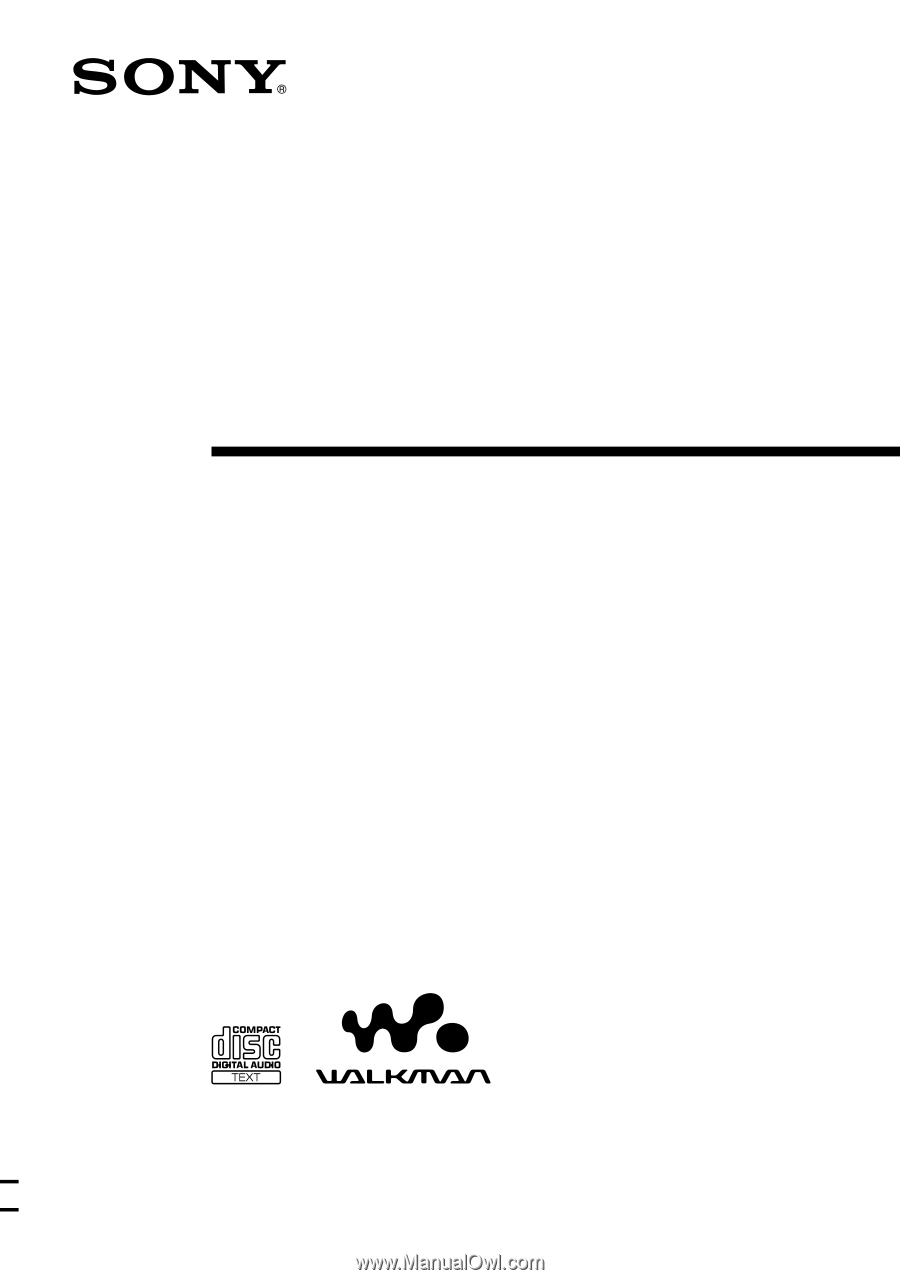
Portable
CD Player
Operating Instructions
About the area code
The area code of the location in which you purchased the CD player
is shown on upper left of the bar code label on the package.
For accessories supplied with your CD player, check the area code
of your model and see “Accessories (supplied/optional).”
3-234-489-
23
(1)
D-EJ855
© 2001 Sony Corporation
“WALKMAN” is a trademark of
Sony Corporation.









