Sony D-NE336CK Operating Instructions
Sony D-NE336CK - Atrac Cd Walkman Manual
 |
View all Sony D-NE336CK manuals
Add to My Manuals
Save this manual to your list of manuals |
Sony D-NE336CK manual content summary:
- Sony D-NE336CK | Operating Instructions - Page 1
2-663-957-11 (1) D-NE331CK/NE336CK Operating Instructions ATRAC CD Walkman Portable CD Player © 2005 Sony Corporation - Sony D-NE336CK | Operating Instructions - Page 2
regulate disposal of the battery used to power this CD player. Record these numbers in the spaces provided below. Refer to them whenever you call upon your Sony sony.com/walkmansupport Sony Network Portable Audio Support Line 1-(866)-456-7669 Sony Customer Information Services the instructions, may - Sony D-NE336CK | Operating Instructions - Page 3
functions 26 OPTION items 27 Additional Information Troubleshooting 29 Maintenance 32 Specifications 32 Optional Accessories 33 SonicStage Download Website ..........33 Index 34 About trademarks "WALKMAN" is a registered trademark of Sony Corporation to represent Headphone Stereo products - Sony D-NE336CK | Operating Instructions - Page 4
. • The appropriate system environment to access the Internet is required. For details, refer to the instruction manual of your computer. • For how to install SonicStage and how to create an ATRAC CD, visit and get information from the specified site for downloading SonicStage. You can also check the - Sony D-NE336CK | Operating Instructions - Page 5
you play on this CD player? Audio CDs: CD-DA format CDs CD-DA (Compact Disc Digital Audio) is a recording standard used for Audio CDs. ATRAC CDs: CD-R/CD-RW on which audio data compressed in the ATRAC format has been recorded* ATRAC is the general term used to refer to Sony Corporation audio codec - Sony D-NE336CK | Operating Instructions - Page 6
protection technologies are marketed by some record companies. Please be aware that among those discs, there are some that do not conform to the CD standard and may not be playable by this product. Note on DualDiscs A DualDisc is a two sided disc product which mates DVD recorded material on - Sony D-NE336CK | Operating Instructions - Page 7
or television. • Discs with non-standard shapes (e.g., heart, square, star) cannot be played on this CD player. Attempting to do so may damage the CD player. Do not use such discs. On handling CDs • To keep the CD clean, handle it by its edge. Do not touch the surface. • Do not stick paper or - Sony D-NE336CK | Operating Instructions - Page 8
(1) (AC-ES3010K2) (not supplied with USA model) • Rotary commander (1) • Car battery cord (1) • Car connecting pack (1) • Velcro tapes for the CD player (2) • Velcro tape for the rotary commander (1) • Operating instructions (1) • AC plug adaptor (1) (for E33 model only*) * For the area code - Sony D-NE336CK | Operating Instructions - Page 9
Guide to Parts and Controls CD player Rotary commander Display (group) - button ( page 16-18, 23 buttons ( page 16, 18, 22, 24) (group) + button ( page 16, 17, 23) Jog lever VOL (volume) +/- ( page 15 page 17, 18, 20, 22-24, 26) (play/pause)* ( page 15-18, 20, 22-24, 26) CD Battery - Sony D-NE336CK | Operating Instructions - Page 10
battery cord Car connecting pack to (headphones) to DC IN 3 V Where to place your CD player • Install the CD troubles caused by incorrect installation. If you have any questions or problems concerning your CD player, please contact your nearest Sony dealer. Mounting your CD player Attach the CD - Sony D-NE336CK | Operating Instructions - Page 11
Polarity of the plug (JEITA standards) Replacing the fuse of the car battery cord If the CD player does not operate, check the fuse. If it is blown, replace it is blown again after replacing it, contact your nearest Sony dealer. In such a case, bring the defective fuse to the dealer with you. 11 - Sony D-NE336CK | Operating Instructions - Page 12
Mounting the rotary commander If you use the supplied rotary commander, you can control your CD player as easily as you would control the headlight or the wiper switch of your car while driving. Attach the rotary commander to a flat place - Sony D-NE336CK | Operating Instructions - Page 13
compartment and the player until they click into place. To remove the battery Remove the battery as illustrated below. Checking the remaining power of the battery The remaining power of the battery is indicated in the display as shown below. As the black indicator section decreases, the remaining - Sony D-NE336CK | Operating Instructions - Page 14
life 1) When using a Sony alkaline battery LR6 (SG) (produced in Japan) G-PROTECTION "1" "2" Audio CD 22 20 ATRAC CD 2) 41 41 MP3 CD 3) 31 31 1) Measured value using the JEITA (Japan Electronics and Information Technology Industries Association) Playing time shown is approximate - Sony D-NE336CK | Operating Instructions - Page 15
Playback Playback Playing a CD 1 Slide the OPEN switch to open the player lid VOL - to (headphones) OPEN switch Headphones/earphones To remove the CD Remove the CD while pressing the pivot in the center of the tray. 2 Place the CD on the tray and close the lid. Continued Label side up 3 - Sony D-NE336CK | Operating Instructions - Page 16
Basic playback operations (Play, stop, search) CD player VOL - VOL - Jog lever + / - buttons / buttons STOP button To Play Play from the first track control toward (group) - repeatedly.) 1)You can operate during both play and pause. 2)You can operate during play of a CD other than audio - Sony D-NE336CK | Operating Instructions - Page 17
SEARCH Playback - + Searching by viewing groups (File View) On a CD such as an ATRAC CD or an MP3 CD on which a number of files are recorded, you can search for a file by checking the names of groups (except on an audio CD) or files around the file being played. 1 Press SEARCH repeatedly. The - Sony D-NE336CK | Operating Instructions - Page 18
for a track/file by checking the format type of the music source and the names of groups and files. 1 Press SEARCH repeatedly. If you play a CD on which mixed audio data has been recorded: The screen for selecting the format type such as "ATRAC ROOT" and "MP3 ROOT" appears first. Press - Sony D-NE336CK | Operating Instructions - Page 19
playing time Group name 3), CODEC information 4), total number of files File view screen 1) When you are playing an audio CD containing text information such as CD-TEXT, information in parentheses is displayed. 2) The displays appear only during normal play. 3) During play, "artist name" is not - Sony D-NE336CK | Operating Instructions - Page 20
Changing Playback Options (PLAY MODE) You can use various playback options such as selecting songs you want to listen to, and playing songs in your favorite order. For details about playback options, see page 21. You can also play songs repeatedly using the playback options you choose (repeat play - Sony D-NE336CK | Operating Instructions - Page 21
m3u play list is a file in which an MP3 file playing order has been encoded. To use the play list function, record MP3 files on a CD-R/CD-RW using encoding software that supports the m3u format. You can play the top 8 lists (listed by file name) on your screen on the - Sony D-NE336CK | Operating Instructions - Page 22
and hold on the jog lever until disappears. Notes • If you try to add Bookmarks to tracks on an 11th CD (on a 6th CD* when playing ATRAC CDs/ MP3 CDs), the Bookmarks of the CD you played first will be erased. • All Bookmarks stored in memory will be erased if you remove all power sources - Sony D-NE336CK | Operating Instructions - Page 23
a track, and press and hold until display changes. When playing an ATRAC CD/MP3 CD: You can also select a file in another group by pressing + or -. entering the 64th track, the track number selected first (audio CD)/file name (ATRAC CD/MP3 CD) appears on the display. If you select 65 tracks or - Sony D-NE336CK | Operating Instructions - Page 24
remaining 2 frequency ranges, and then press on the jog lever. To return to the previous screen Press STOP on the CD player. To cancel the adjustment operation Press STOP on the CD player for 2 seconds or more. Notes • If the sound is distorted by your sound settings when you turn up the - Sony D-NE336CK | Operating Instructions - Page 25
Playback SOUND items To return to the previous screen, press STOP on the CD player. To cancel the setting operation, press STOP on the CD player for 2 seconds or more. Item EQUALIZER (Equalizer setting) CLEARBASS (Bass sound setting) Options (: Default setting) OFF Normal sound quality - Sony D-NE336CK | Operating Instructions - Page 26
Changing Optional Settings For details about the setting of OPTION items, see page 27. Setting various functions You can set the various functions such as the language for the menu and the playback order of the groups/files. 1 Press DISPLAY/MENU until the menu screen appears. 2 Flick the jog lever - Sony D-NE336CK | Operating Instructions - Page 27
TIMER (Off timer) 1 2 OFF ON OFF ON BEEP ON (Sound of operation) OFF Protection against sound skipping is provided with high quality CD sound. Enhanced protection against sound skipping is provided. The volume changes without limiting the volume level. The maximum volume is limited to - Sony D-NE336CK | Operating Instructions - Page 28
player receives stronger continuous shock than expected, - when a dirty or scratched CD is played, or - for CD-Rs/CD-RWs, when a poor-quality disc is played or there is a problem with the original recording device or application software. • Even if "SEAMLESS" is set to "ON," the tracks may not play - Sony D-NE336CK | Operating Instructions - Page 29
Information Troubleshooting Should any problem persist after you have checked these symptoms, consult your nearest Sony dealer. Sound Symptom The volume does not increase even if you flick the jog lever toward VOL + repeatedly. No sound, or noise is heard. A rustling noise is heard from the CD - Sony D-NE336CK | Operating Instructions - Page 30
the battery is inserted correctly ( page 13). Connect the AC power adaptor to an AC outlet securely ( page 14). Press after one second or more has passed since the AC power adaptor was connected. The CD-R/CD-RW in the player is blank. There is a problem with the quality of the CD-R/CD-RW - Sony D-NE336CK | Operating Instructions - Page 31
. Others Symptom When closing the lid of the CD player, the CD starts to rotate. Cause and/or corrective action The off timer has been set. Change the setting of "TIMER" to "OFF" ( page 27). The dry battery is used up completely. Replace the dry battery with a new LR6 (size AA) alkaline - Sony D-NE336CK | Operating Instructions - Page 32
000 Hz +1 -2 dB (measured by JEITA) Output Headphones (stereo minijack) Approx. 15 mW + Approx. 15 mW at 16 Ω Power requirements • LR6 (size AA) battery: 1.5 V DC × 1 • AC power adaptor (DC IN 3 V jack): 220 V, 50 Hz (Model for China) 120 V, 60 Hz (Model for Mexico) Operating temperature - Sony D-NE336CK | Operating Instructions - Page 33
AC power adaptor Active speaker system Car battery cord Car battery cord with car connecting pack Car connecting the file, and execute according to the instructions. • For customers in Asia, the Middle East, Africa and Oceania: http://www.css.ap.sony.com (TOP page Downloads Personal Audio - Sony D-NE336CK | Operating Instructions - Page 34
cord 8, 10 Car cassette deck 10 Car connecting pack 8, 10 CD-DA format 5 CD-Extra 5 CD-EXTRA 28 CD-TEXT 19 CD player 9 CLEARBASS 24, 25 CUSTOM 25 D Display 9 Dry battery 13 E Earphones 8 EQUALIZER 24, 25 F File View 17 Fuse of the car battery cord 11 G G-PROTECTION 27 GROUP 21, 22, 28 Group 6 GROUP - Sony D-NE336CK | Operating Instructions - Page 35
- Sony D-NE336CK | Operating Instructions - Page 36
This warranty is valid only in the United States. Printed on 100 % recycled paper. Sony Corporation Printed in Malaysia
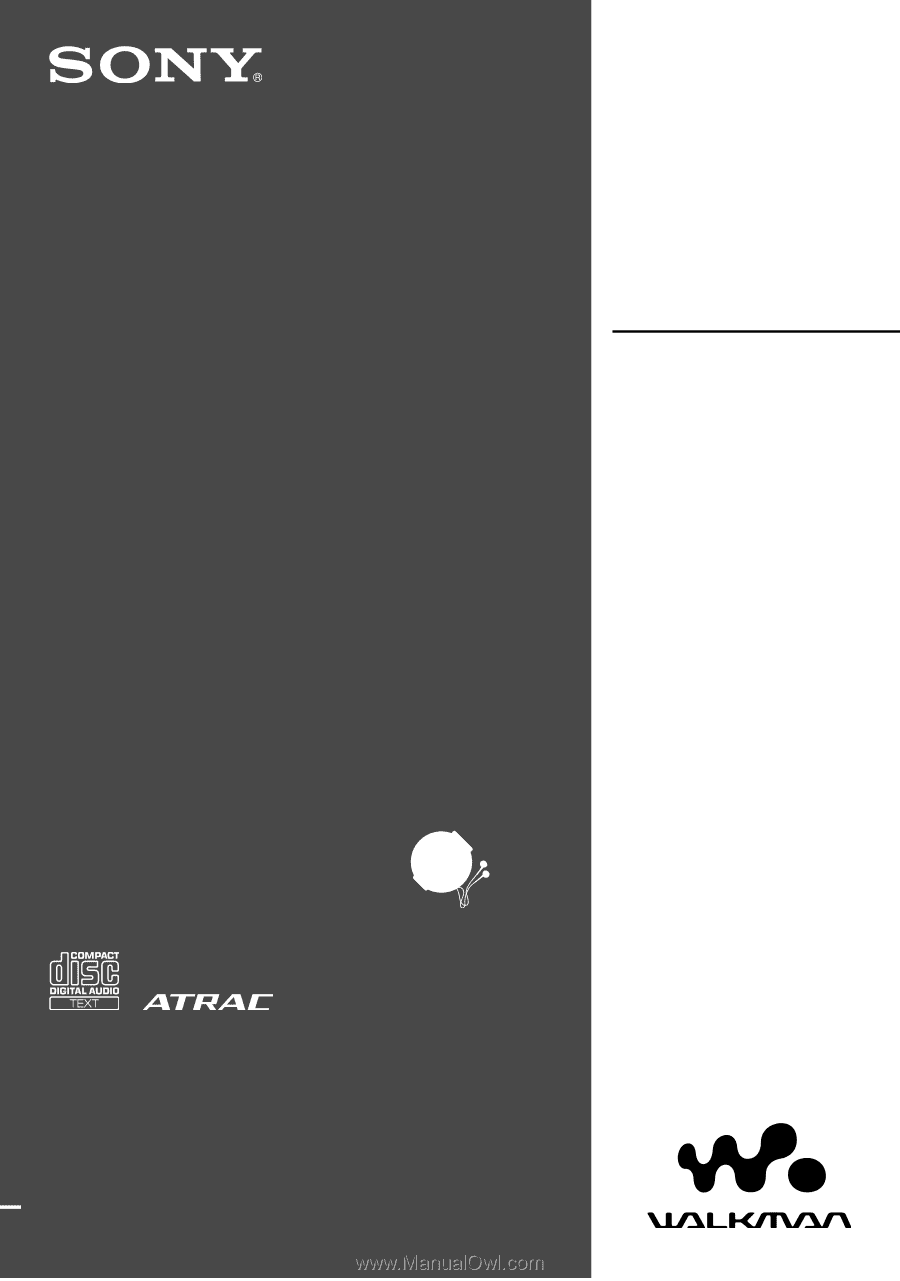
ATRAC CD Walkman
Portable
CD Player
© 2005 Sony Corporation
Operating Instructions
D-NE331CK/NE336CK
2-663-957-
11
(1)









