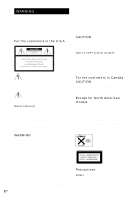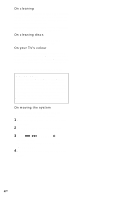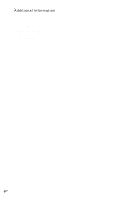Sony DAV-BC150 Operating Instructions
Sony DAV-BC150 - Dvd Home Theater System Manual
 |
View all Sony DAV-BC150 manuals
Add to My Manuals
Save this manual to your list of manuals |
Sony DAV-BC150 manual content summary:
- Sony DAV-BC150 | Operating Instructions - Page 1
4-255-321-14(2) DVD Home Theatre System Operating Instructions DAV-BC150/BC250 ©2004 Sony Corporation - Sony DAV-BC150 | Operating Instructions - Page 2
) instructions in the literature accompanying the appliance. Owner's Record The model and serial numbers are located at the rear of the unit. Record the serial number in the space provided below. Refer to them whenever you call upon your Sony dealer regarding this product. Model No. DAV-BC150/BC250 - Sony DAV-BC150 | Operating Instructions - Page 3
Sony DVD Home Theatre System. Before operating this system, please read this manual system, take out any disc. If you don't, the disc may be damaged. On adjusting volume Do not turn up the volume while listening to a section with very low level inputs or no audio signals. If you do, the speakers - Sony DAV-BC150 | Operating Instructions - Page 4
or benzine. If you have any questions or problems concerning your system, please consult your nearest Sony dealer. On cleaning discs Do not use a commercially available CD/DVD cleaning disc. It may cause a malfunction. On your TV's colour If the speakers should cause the TV screen to have colour - Sony DAV-BC150 | Operating Instructions - Page 5
this Manual 7 This System Can Play the Following Discs 7 Terms for discs 7 Notes about the Discs 9 Note on DVD 5-DISC Changer 10 Guide to the Control Menu Display...... 11 Getting Started Unpacking 13 Inserting Batteries into the Remote....... 13 Step 1: Speaker System Hookup........... 14 - Sony DAV-BC150 | Operating Instructions - Page 6
Additional Information Troubleshooting 67 Specifications 70 Glossary 72 Index to Parts and Controls 74 Language code list 78 DVD Setup Menu List 79 AMP Menu List 80 Index 81 Quick reference for Remote Commander Back cover 6GB - Sony DAV-BC150 | Operating Instructions - Page 7
• The instructions in this manual describe the controls on the remote. You can also use the controls on the system if they have the same or similar names as those on the remote. • The following symbols are used in this manual. Symbol Meaning Functions available for DVD VIDEOs and DVD-Rs/DVD-RWs in - Sony DAV-BC150 | Operating Instructions - Page 8
the TV screen. Depending on the DVD, no region code indication may be given even though playing the DVD is prohibited by area restrictions. Examples of discs that the system cannot play The system cannot play the following discs: • CD-ROMs (except for extension ".MP3," ".JPG," or ".JPEG") • CD-Rs/CD - Sony DAV-BC150 | Operating Instructions - Page 9
intentionally set by software producers. Since this system plays DVDs and VIDEO CDs according to the disc contents the software producers designed, some playback features may not be available. Also, refer to the instructions supplied with the DVDs or VIDEO CDs. Copyrights This product incorporates - Sony DAV-BC150 | Operating Instructions - Page 10
Note on DVD 5-DISC Changer Disc changer system Sub Tray Stocker Disc DISC 3 Main Tray DISC 1 DISC 2 DISC 4 DISC 5 Playing unit The disc changer consists of a playing unit, trays which hold the discs and a stocker which transports the discs to the disc tray and the playing unit. For example, if - Sony DAV-BC150 | Operating Instructions - Page 11
, XPause, xStop, etc.) number (Video CD/CD: index number) Playing time 1 2 ( 2 7 ) TITLE12 1 8 ( 3 4 ) T 1:32:55 DVD Type of disc being played back Icon of selected 1: ENGLISH Current setting Control Menu item Control Menu items 2: FRENCH 3: SPANISH Options Function name of selected - Sony DAV-BC150 | Operating Instructions - Page 12
Sets various adjustments, such as picture and sound. Tips • Each time you press DISPLAY, the Control Menu display changes as follows: Control Menu display m Control Menu display off The Control Menu items vary depending on the disc. • The Control Menu icon indicator lights up in green t [OFF - Sony DAV-BC150 | Operating Instructions - Page 13
RM-SS250 (1) • Size AA (R6) batteries (2) • Foot pads DAV-BC150 (15) DAV-BC250 (10) • Operating Instructions • Speakers-connection and Installation (card) (1) Inserting Batteries into the Remote You can control the system using the supplied remote. Insert two Size AA (R6) batteries by matching the - Sony DAV-BC150 | Operating Instructions - Page 14
the colours of the jacks to those of the cords. Do not connect any speakers other than those supplied with this system. To obtain the best possible surround sound, specify the speaker parameters (distance, level, etc.) on page 24. Required cords Speaker cords The connector and the colour tube of the - Sony DAV-BC150 | Operating Instructions - Page 15
(grey) jacks SPEAKER CENTER (green) jack SPEAKER WOOFER (purple) jack DAV-BC150 Front speaker (R) Center speaker Front speaker (L) colour label FRONT R CENTER FRONT L SURR R WOOFER SURR L SPEAKER AUDIO IN Y PB/CB PR/CR R L VIDEO/SAT COMPONENT VIDEO OUT S VIDEO (DVD ONLY) VIDEO MONITOR - Sony DAV-BC150 | Operating Instructions - Page 16
DAV-BC250 Front speaker (R) Front speaker (L) colour label Center speaker FRONT R CENTER FRONT L SURR R WOOFER SURR L SPEAKER AUDIO IN Y PB/CB PR/CR R L VIDEO/SAT COMPONENT VIDEO OUT S VIDEO (DVD ONLY) VIDEO MONITOR OUT COAXIAL AM FM 75 colour label Surround speaker (R) Subwoofer - Sony DAV-BC150 | Operating Instructions - Page 17
in the SPEAKER jack. Tip Connect the speaker cable after bending the speaker wire at the end of the insulation. This prevents the speaker cable from being caught in the SPEAKER jack. To avoid short-circuiting the speakers Short-circuiting of the speakers may damage the system. To prevent - Sony DAV-BC150 | Operating Instructions - Page 18
a different speaker cable, pressing the plug down against a flat surface, insert the new speaker cords. Note that the cord marked with a line should be you use (desk, etc.) when attaching/detaching the speaker cords. Tips • You can use any commercially sold speaker cable of gauge cord AWG #18 - AWG - Sony DAV-BC150 | Operating Instructions - Page 19
R CENTER FRONT L SURR R WOOFER SURR L SPEAKER AUDIO IN Y PB/CB PR/CR R L VIDEO/SAT COMPONENT VIDEO OUT S VIDEO (DVD ONLY) VIDEO MONITOR OUT COAXIAL AM FM 75 FM wire antenna Notes • To prevent noise pickup, keep the AM loop antenna away from the system and other components. • Be sure to - Sony DAV-BC150 | Operating Instructions - Page 20
, be sure to match the colour-coded sleeves to the appropriate jacks on the receiver To the MONITOR OUT jacks VIDEO/SAT jacks Notes •When the system is set to "DVD" mode, the signal is output from the S VIDEO OUT jack or COMPONENT VIDEO OUT jacks. •When the system is set to "DVD," and progressive - Sony DAV-BC150 | Operating Instructions - Page 21
receiver VIDEO IN jacks Notes • Make connections securely to prevent unwanted noise. • Refer to the instructions supplied with the TV. • The system cannot output an audio signal to the connected TV. Only the audio signal of the TV is output from the system speakers. Setup for the system - Sony DAV-BC150 | Operating Instructions - Page 22
that accepts progressive signals. PROGRESSIVE 1 2 3 4 5 6 7 8 9 10 0 FUNCTION 1 Press FUNCTION repeatedly to select "DVD." 2 Press PROGRESSIVE. The ). • If your TV accepts progressive signals, connect COMPONENT VIDEO OUT of the system to the TV using a component video cord (not supplied - Sony DAV-BC150 | Operating Instructions - Page 23
When you want to output the TV sound or stereo sound of a 2 channel source from the 6 speakers, select any sound field other than "AUTO FORMAT DIRECT AUTO" or "2CH STEREO" (page 48). Step 4: Connecting the AC Power Cord Before connecting the AC power cord of this system to a wall outlet, connect the - Sony DAV-BC150 | Operating Instructions - Page 24
For the best possible surround sound, all the speakers other than the subwoofer should be the same distance from the listening position (A). However, this system allows you to place the center speaker up to 1.6 metresa) closer (B) and the surround speakers up to 4.6 metresb) closer (C) to the - Sony DAV-BC150 | Operating Instructions - Page 25
panel display, then press ENTER or c. x SP SETUP Sets the speaker size and distance. x LEVEL Sets the balance and level of each speaker, sets AUDIO DRC and the test tone (on or off). SETUP" and "LEVEL," only when the system is set to "DVD" and in the stop mode or the tray is opened. continued 25GB - Sony DAV-BC150 | Operating Instructions - Page 26
both metric and imperial measurements. The other model displays metric measurements only. The manual shows both. • When you set the distance, the sound cuts off for a moment. • If all front and surround speakers are not placed at an equal distance from your listening position, set the distance - Sony DAV-BC150 | Operating Instructions - Page 27
settings, the sound cuts off for a moment. Adjusting the speaker balance and level by using the test tone 1 Press AMP MENU. 2 Press X/x until "LEVEL" appears in the front panel display, then press ENTER or c. The system enters the Level Menu mode. 3 Press X/x repeatedly to select "T.TONE" in - Sony DAV-BC150 | Operating Instructions - Page 28
disc whose DISC indicator is green. To play back other discs, press DISC SKIP on the remote or DISC 1-DISC 5 of the system. Adjust the volume on the system. 1 Turn on your TV. 2 Switch the input selector on the TV to this system. 3 Press "/1. The system turns on. Unless the system is set to "DVD - Sony DAV-BC150 | Operating Instructions - Page 29
may appear on the TV screen. You can play the disc interactively by following the instructions on the menu. (DVD: page 32), (VIDEO CD: page 32). To remove the disc Press DISC 1-5 A on the system. Remove the disc after it is ejected from the system. "OPEN" appears in the front panel display. To turn - Sony DAV-BC150 | Operating Instructions - Page 30
, or file Go back to the preceding . chapter, track, scene, or file Mute the sound MUTING. To cancel muting, press it again or VOLUME + to adjust the sound volume. Change a disc while playing DISC SKIP another disc Play the desired disc directly DISC 1-5 on the system. Stop play and remove - Sony DAV-BC150 | Operating Instructions - Page 31
you do not remove the disc or change other disc pressing DISC SKIP on the remote or DISC 1 - DISC 5 of the system, Resume Play will work even if the system enters standby mode by pressing [/1 (except MP3). 4 5 6 7 8 9 10 0 H x 1 While playing a disc, press x to stop playback. "RESUME - Sony DAV-BC150 | Operating Instructions - Page 32
number you want by pressing X/x or the number buttons. 3 Press ENTER. 4 Follow the instructions in the menu for interactive operations. Refer to the operation details supplied with the disc, as the operating procedure may differ depending on the VIDEO CD. To go back to the menu Press O RETURN. 32GB - Sony DAV-BC150 | Operating Instructions - Page 33
is 250.) • An album that does not include an MP3 audio track is skipped. • If you put the extension ".MP3" to data not in MP3 format, the system cannot recognize the data properly and will generate a loud noise which could damage your speaker system. • If the system cannot play MP3, remove the disc - Sony DAV-BC150 | Operating Instructions - Page 34
10 0 C/X/x/c DISPLAY ENTER O RETURN 1 Press DISPLAY. The Control Menu and name of the MP3 data disc appear. 2 Press X/x to select (ALBUM) then press ENTER or c. The list of albums contained on the disc appears. ROCK BEST HIT MP3 KARAOKE JAZZ R&B MY FAVORITE SONGS CLASSICAL SALSA OF - Sony DAV-BC150 | Operating Instructions - Page 35
• Progressive JPEG image files cannot be played on this system. Tip When you go to the next file or to go back to the previous file, press .or >. Selecting an album and file 4 5 6 7 8 9 10 0 C/X/x/c DISPLAY ENTER O RETURN 1 Press DISPLAY. The Control Menu and name of the JPEG data disc - Sony DAV-BC150 | Operating Instructions - Page 36
be used for album or file names. Anything else is displayed as " ". • Until playing the disc or selecting an album in step 2, album name is displayed as "**Album" (** refers to a number) in the Control Menu, after which the album name is displayed. To rotate the current image 4 5 6 7 8 9 10 - Sony DAV-BC150 | Operating Instructions - Page 37
CD/MP3 • OFF: does not play repeatedly. • ALL: repeats all track of all discs. • TRACK: repeats the current track. Notes • Depending on the DVD disc, system starts Repeat Play. • You can quickly display the [REPEAT] status. Press REPEAT/FM MODE on the remote. • You can perform Repeat Play for DVD - Sony DAV-BC150 | Operating Instructions - Page 38
back slowly. H 4 5 6 7 8 9 10 0 SLOW / m/M Notes • Depending on the DVD/VIDEO CD, you may not be able to perform some of the operations described. • During Scan or Slow-motion Play, no sound is output. Locating a point quickly by playing a disc (DVD/VIDEO CD only) Press or when the system - Sony DAV-BC150 | Operating Instructions - Page 39
/ Album/File You can search a title (DVD), chapter (DVD), track (CD, VIDEO CD, MP3), index (VIDEO CD), album (MP3, JPEG), and file (JPEG). As titles, tracks, albums, and files are assigned unique names on the disc, you can select the desired one from the Control Menu. Also chapters and indexes are - Sony DAV-BC150 | Operating Instructions - Page 40
DVD 1 8 ( 3 4 ) T 1:32:55 3 Press ENTER or c. "** (**)" changes to "-- (**)." 1 2 ( 2 7 ) TITLE12 DVD - - ( 3 4 ) T 1:32:55 5 Press ENTER. The system Control Menu Press DISPLAY repeatedly until the Control Menu is turned off. To search for a particular point using the time code (TIME SEARCH) (DVD - Sony DAV-BC150 | Operating Instructions - Page 41
Viewing the Playing Time and Remaining Time in the Front Panel Display You can check disc information, such as the remaining time, total number of titles in a DVD, tracks in a VIDEO CD, CD or MP3, or files in a JPEG using the front panel display (page 75). 4 5 6 7 8 9 10 0 Remaining time of - Sony DAV-BC150 | Operating Instructions - Page 42
disc Remaining time of the disc Disc name When playing a JPEG Current file number File name Notes • Depending on the type of disc being played and the playing mode, the disc time of the current chapter, title, track, scene, or disc will also appear on your TV screen. See the following section - Sony DAV-BC150 | Operating Instructions - Page 43
DISPLAY, the display changes as shown in the charts. When the system is set to "DVD" or "VIDEO" Current sound field*1 *1 Returns to the original display when indicated time has elapsed. *2 When the disc name is displayed in "DVD" mode. *3 This is displayed if you have entered a name for a preset - Sony DAV-BC150 | Operating Instructions - Page 44
depend on the disc you are playing. x When playing a DVD • T disc x When playing an MP3 • T **:** Playing time of the current track To turn off the Control Menu Press DISPLAY. Notes • Only alphabetical letters and numbers can be displayed. • Depending on the type of disc being played, the system - Sony DAV-BC150 | Operating Instructions - Page 45
the JPEG image data. 4 5 6 7 8 9 10 0 DISPLAY Press DISPLAY during playback. The Control Menu appears. FAMILY 1 ( 2 0 ) BIRTHDAY 01/ 01/ 2003 JPEG Date information * "Exchangeable no date information or data is damaged on the disc, the system cannot display the date information. Playing - Sony DAV-BC150 | Operating Instructions - Page 46
CD, CD, or MP3 Press AUDIO repeatedly. The default setting is underlined. • STEREO: The standard stereo sound • 1/L: The sound of the left channel (monaural) • 2/R: The sound of the right channel (monaural) Notes • If you insert a DVD disc, the [AUDIO] icon appears in the Control Menu Display and - Sony DAV-BC150 | Operating Instructions - Page 47
Sound Adjustments Displaying the audio information of the disc (DVD only) When you select [AUDIO], the channels being played are displayed on the screen. For example, in Dolby Digital format, multiple signals ranging from monaural to 5.1 channel signals can be recorded on a DVD. Depending on the - Sony DAV-BC150 | Operating Instructions - Page 48
take advantage of surround sound simply by selecting one of the system's preprogrammed sound fields. They bring the exciting and powerful sound of movie theatres into your home. To select sound field, press AUTO FORMAT DIRECT or MODE on the remote repeatedly until the sound field you want appears - Sony DAV-BC150 | Operating Instructions - Page 49
output channels from two-channel sources. This is done using an advanced, high-purity matrix surround decoder that extracts the spatial properties of the original recording without adding any new sounds or tonal colorations. MODE 1 2 3 4 5 6 7 8 9 10 0 Press MODE on the remote repeatedly - Sony DAV-BC150 | Operating Instructions - Page 50
the multi channel source is output directly. Using the Sound Effect This system provides you with 2 types of sound effect, simply by pressing a button. Choose the sound to suit your needs. 1 2 3 4 5 6 7 8 9 10 0 DSGX NIGHT MODE Press NIGHT MODE or DSGX on the remote. The sound effect is - Sony DAV-BC150 | Operating Instructions - Page 51
the Angles If various angles (multi-angles) for a scene are recorded on a DVD, you can change the viewing angle. For example, while playing a scene of a Displaying the Subtitles If subtitles are recorded on a disc, you can turn the subtitles on or off while playing. If multilingual subtitles are - Sony DAV-BC150 | Operating Instructions - Page 52
) You can set a playback restriction for a disc. Parental Control You can set a playback limit some DVDs according to a predetermined level, such as the age of the viewer. Limiting playback for children (Parental Control) (DVD only) Playback of some DVDs can be limited according to a predetermined - Sony DAV-BC150 | Operating Instructions - Page 53
. If you select [OTHERS t], select and enter the standard code in the table on page 54 using the number buttons. The back to the previous screen. To turn off the Setup Display Press DISPLAY repeatedly until the Setup Display is turned off. To turn off the Parental Control function and play the DVD - Sony DAV-BC150 | Operating Instructions - Page 54
a new 4-digit password. After you enter a new 4-digit password in Step 5, replace the disc in the system and press H. When the [PARENTAL CONTROL] display appears, enter your new password. Area Code Standard Argentina Australia Austria Belgium Brazil Canada Chile China Denmark Finland France Germany - Sony DAV-BC150 | Operating Instructions - Page 55
source between the TV and other input sources. Adjust the TV volume. Select the TV channel. Using the number buttons for controlling the TV When you set the remote to the TV mode, you can use the number buttons for controlling the TV. Press the TV button. The TV button turns red and the - Sony DAV-BC150 | Operating Instructions - Page 56
but your TV cannot accept the signal in progressive format. In this case, return the setting to interlace format (the default setting). Using the SONY TV DIRECT Function SONY TV DIRECT allow you to turn on your SONY TV and this system, change the system mode to "DVD," and then switch the TV's input - Sony DAV-BC150 | Operating Instructions - Page 57
4 Operation Point the remote to the direction of TV and this system, then press SONY TV DIRECT once. While transmitting the code from the remote, the TV button mode of the system changes in the following sequence. When "ATTENUATE" is set to "ATT OFF." TUNER FM t TUNER AM t VIDEO t DVD t TUNER FM - Sony DAV-BC150 | Operating Instructions - Page 58
audio output level Connect the satellite receiver to the VIDEO/ SAT jacks of this system. You can also connect the components x until "CUSTOMIZE" appears in the front panel display, then press ENTER or c. The system enters the Customize Menu mode. 4 Press X or x repeatedly to select "ATTENUATE" in - Sony DAV-BC150 | Operating Instructions - Page 59
AM. 2 Press and hold TUNING + or - until the auto scanning starts. Scanning stops when the system tunes in a station. "TUNED" and "ST" (for stereo off the system by pressing "/1 on the remote, or press "/1 on the system. While holding down VOLUME - (on the system), press "/1 on the system to turn - Sony DAV-BC150 | Operating Instructions - Page 60
off the radio Press "/1. To listen to non-preset radio stations Use manual or automatic tuning in Step 2. For manual tuning, press TUNING + or - on the remote repeatedly. For automatic tuning, press and hold TUNING + or - on the remote. Press x when you stop the automatic tuning. Tips • If an FM - Sony DAV-BC150 | Operating Instructions - Page 61
FM or AM appears in the front panel display. The last station you received is tuned in. Each time you press FUNCTION, the mode of the system changes in the following sequence: TUNER FM t TUNER AM t VIDEO (SAT) t DVD t TUNER FM... 2 Press PRESET+ or - repeatedly to select the preset station you want - Sony DAV-BC150 | Operating Instructions - Page 62
MENU ENTER Returning to the Default Settings You can return the system parameters, such as speaker settings and preset stations, to the default settings. DISC 1 A H > DISC1 DISC2 DISC3 DISC4 DISC5 Press >, H and DISC 1 A on the system at the same time. "ColdRESET" appears in the front panel - Sony DAV-BC150 | Operating Instructions - Page 63
Display, you can make various adjustments to items, such as picture and sound. You can also set the subtitle language and the Setup Display, among In stop mode, press DISPLAY. The Control Menu appears. 2 Press X/x to select then press ENTER or c. (SETUP), 1 2 ( 2 7 ) TITLE12 DVD 1 8 ( 3 4 ) T - Sony DAV-BC150 | Operating Instructions - Page 64
for [PARENTAL CONTROL]) (page 79) After you select [RESET] and press ENTER, select [YES] to reset the settings (it takes a few seconds to complete). Select [NO] and press ENTER to cancel. Do not press "/1 on the system, when resetting the system. Setting the Display or Sound Track Language - Sony DAV-BC150 | Operating Instructions - Page 65
on the DVD, [4:3 LETTER BOX] may be selected automatically instead of [4:3 PAN SCAN] or vice versa. x SCREEN SAVER Turns the screen saver on and off so that the screen saver image appears when you leave the system in pause or stop mode for 15 minutes, or when you playback a CD, an MP3, or a JPEG - Sony DAV-BC150 | Operating Instructions - Page 66
, the system selects PCM, DTS, Dolby Digital, and MPEG audio sound tracks in this order. • Depending on the DVD, the audio channel with priority may be predetermined. In this case, you cannot give priority to the DTS, Dolby Digital, or MPEG audio format by selecting [AUTO]. x DATA CD PRIORITY (MP3 - Sony DAV-BC150 | Operating Instructions - Page 67
If you experience any of the following difficulties while using the system, use this troubleshooting guide to help remedy the problem before requesting repairs. Should any problem persist, consult your nearest Sony dealer. Power The power is not turned on. • Check that the AC power cord - Sony DAV-BC150 | Operating Instructions - Page 68
in the remote are weak. 68GB The disc does not play. • There is no disc inserted. • The disc is upside down. Insert the disc with the playback side facing down on the disc tray. • The disc is skewed on the disc tray. • The system cannot play CD-ROMs, etc. (page 8). • The region code on the DVD does - Sony DAV-BC150 | Operating Instructions - Page 69
been selected. During stop, press x on the system or the remote and then start playback (page 31). • The title, DVD or PBC menu automatically appears on the TV screen. The system starts playing the disc automatically. • The DVD features an auto playback function. Playback stops automatically. • Some - Sony DAV-BC150 | Operating Instructions - Page 70
field settings and the source, there may be no sound output. Inputs Phones VIDEO/SAT (AUDIO IN): Sensitivity: 250/400 mV Impedance: 50 kilohms Accepts low-and highimpedance headphones. DVD system Laser Semiconductor laser (DVD: λ = 650 nm) (CD: λ = 780 nm) Emission duration: continuous - Sony DAV-BC150 | Operating Instructions - Page 71
4 1/4 inches) (w/h/d) 0.6 kg (1 lb 6 oz) Subwoofer (DAV-BC150/BC250) Speaker system Speaker unit Rated impedance Dimensions (approx.) Mass (approx.) Bass reflex 160 mm (w/h/d) incl. projecting parts incl. projecting parts Mass (approx.) 5.5 kg (12 lb 3 oz) Supplied accessories See page 13. - Sony DAV-BC150 | Operating Instructions - Page 72
Pro Logic, you should have one pair of surround speakers and a center speaker. The surround speakers output monaural sound. DTS Digital audio compression technology developed by Digital Theater Systems, Inc. This technology conforms to 5.1-channel surround. This format comprises of stereo rear - Sony DAV-BC150 | Operating Instructions - Page 73
525 progressive format. Region Code This system is used to protect copyrights. A region number is allocated on each DVD system or DVD disc according to the sales region. Each region code is shown on the system as well as on the disc packaging. The system can play discs that match its region code - Sony DAV-BC150 | Operating Instructions - Page 74
Index to Parts and Controls For more information, refer to the pages indicated in parentheses. Front Panel STANDBY DISC1 DISC2 DISC3 DISC4 DISC5 PRESET FUNCTION VOLUME PHONES A "/1 (power) (28) B Disc tray (28) C DISC 1-5 A (eject) indicators (28, 62) D H (play) (28, 62) E X (pause) (30) - Sony DAV-BC150 | Operating Instructions - Page 75
Additional Information Front Panel Display When playing back a DVD Playing status Current mode Lights up when title or chapter names are contained in the disc Current title or chapter number When playing back a VIDEO CD, CD, or MP3 Playing status Current mode Lights up when track names are - Sony DAV-BC150 | Operating Instructions - Page 76
AUDIO IN Y PB/CB PR/CR R L VIDEO/SAT COMPONENT VIDEO OUT S VIDEO (DVD ONLY) VIDEO MONITOR OUT COAXIAL AM FM 75 A SPEAKER jacks (14) B VIDEO/SAT AUDIO IN jacks (20, 58) C COMPONENT VIDEO OUT jacks (20) D MONITOR OUT (VIDEO / S VIDEO) jacks (20) E AM terminal (19) F FM 75Ω - Sony DAV-BC150 | Operating Instructions - Page 77
Remote 1 2 3 4 5 6 7 8 9 10 0 A SONY TV DIRECT (56) B PROGRESSIVE (22, 55) C DISC SKIP (28, 30) D MUTING (30) E 56) T TV VOL +/- (55) U TV [/1 (on/standby) (55) V "/1 (standby) (28, 59, 60) W DSGX (50) X AUTO FORMAT DIRECT (48, 49) Y MODE (48, 49) wh NIGHT MODE (50) wj FUNCTION (22, 28 - Sony DAV-BC150 | Operating Instructions - Page 78
Gaelic Galician Guarani Gujarati Hausa Hindi Croatian Hungarian Armenian Interlingua Interlingue Code 1245 1248 1253 1254 1257 1261 1269 1283 1287 1297 1298 1408 1417 1428 1435 1436 1463 1481 1482 1483 Language Code Inupiak Indonesian Icelandic Italian Hebrew Japanese Yiddish Javanese Georgian - Sony DAV-BC150 | Operating Instructions - Page 79
to use from the displayed language list.) DVD MENU (Select the language you want to use language list.) 4:3 LETTER BOX 4:3 PAN SCAN 16:9 ON OFF JACKET PICTURE GRAPHICS BLUE CUSTOM SETUP NO VCD COLOR SYSTEMa) AUTO PAL NTSC PARENTAL CONTROL LEVEL OFF 8. 7. NC17 6. R 5. 4. PG13 - Sony DAV-BC150 | Operating Instructions - Page 80
AMP Menu List You can set the following items with AMP MENU on the remote. SP SETUP CENTER SP SURR SP F DIST CEN DIST SURR DIST CENTER Y CENTER N SURR Y SURR N 1.0m - 7.0m/3ft - 23ft 1.0m - 7.0m/3ft - 23ft 1.0m - 7.0m/ - Sony DAV-BC150 | Operating Instructions - Page 81
Station 59 PROGRESSIVE 22, 55 R Radio 60 Rear Panel 76 Region Code 8, 73 Remote 55, 77 REPEAT/FM MODE 37, 60 Resume Play 31 S S VIDEO 20 Scan 38 SCENE 11 Scene 7, 73 SCREEN SAVER 65 SCREEN SETUP 65 Setup Display 63 SLEEP 61 Slow-motion 38 SONY TV DIRECT 56 Sound Field 48 Speaker System Hookup 14 - Sony DAV-BC150 | Operating Instructions - Page 82
- Sony DAV-BC150 | Operating Instructions - Page 83
- Sony DAV-BC150 | Operating Instructions - Page 84
Note The remote control of the unit employs command signals in common with other Sony DVD products. Thus, depending on the button, other Sony DVD products may respond. A Turns a SONY TV and the system on and changes the TV's input source. B Selects the output signal, progressive format or interlace
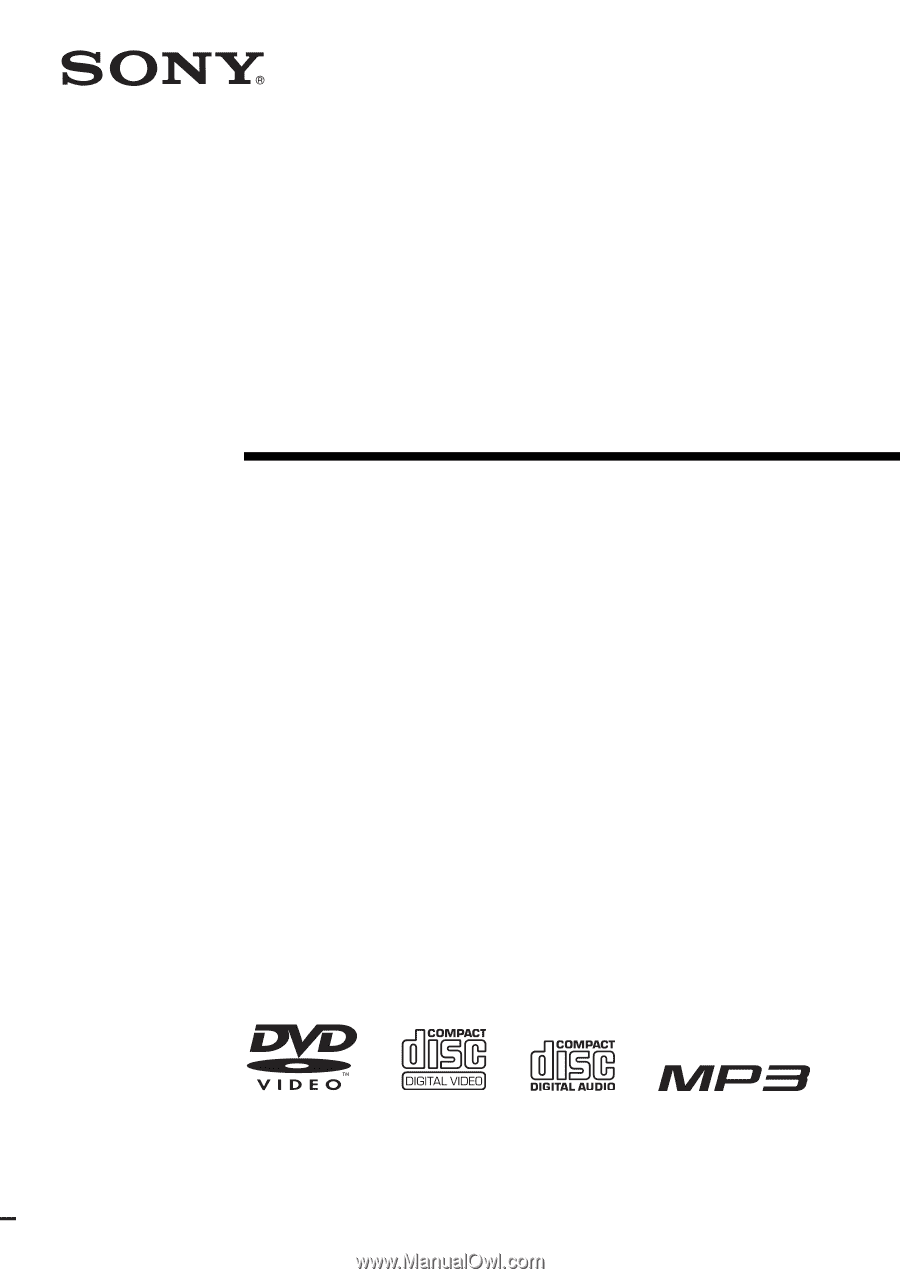
©2004 Sony Corporation
4-255-321-
14
(2)
DVD Home Theatre
System
Operating Instructions
DAV-BC150/BC250