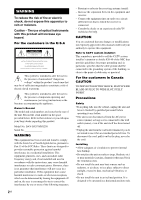Sony DAV-DX250 Operating Instructions (Main Stereo System)
Sony DAV-DX250 - Integrated Dvd System Manual
 |
View all Sony DAV-DX250 manuals
Add to My Manuals
Save this manual to your list of manuals |
Sony DAV-DX250 manual content summary:
- Sony DAV-DX250 | Operating Instructions (Main Stereo System) - Page 1
2-635-101-13(1) DVD Home Theatre System Operating Instructions DAV-DX170/DX250 ©2005 Sony Corporation - Sony DAV-DX250 | Operating Instructions (Main Stereo System) - Page 2
) instructions in the literature accompanying the appliance. Owner's Record The model and serial numbers are located at the rear of the unit. Record the serial number in the space provided below. Refer to them whenever you call upon your Sony dealer regarding this product. Model No. DAV-DX170/DX250 - Sony DAV-DX250 | Operating Instructions (Main Stereo System) - Page 3
it from a cold to a warm location, wait for about 30 minutes before operating the unit. ENERGY STAR® is a U.S. registered mark. As an ENERGY STAR® partner, Sony Corporation has determined that this product meets the ENERGY STAR® guidelines for energy efficiency. Welcome! Thank you for purchasing - Sony DAV-DX250 | Operating Instructions (Main Stereo System) - Page 4
Table of Contents Welcome 3 About This Manual 6 This System Can Play the Following Discs 6 Guide to the Control Menu Display........ 9 Getting Started Unpacking 12 Inserting Batteries into the Remote....... 12 Hookup Overview 13 Step 1: Speaker System Hookup........... 14 Step 2: Antenna ( - Sony DAV-DX250 | Operating Instructions (Main Stereo System) - Page 5
Additional Information Precautions 78 Notes about the Discs 79 Troubleshooting 79 Self-diagnosis Function 82 (When letters/numbers appear in the display) Specifications 83 Glossary 85 Language Code List 88 Index to Parts and Controls 89 DVD Setup Display List 93 AMP Menu List 94 Index 95 - Sony DAV-DX250 | Operating Instructions (Main Stereo System) - Page 6
. You can also use the controls on the system if they have the same or similar names as those on the remote. • The instructions in this manual are for DAVDX170 and DAV-DX250. DAV-DX170 is the model used for illustration purposes only. Any difference in operation is clearly indicated in the text, for - Sony DAV-DX250 | Operating Instructions (Main Stereo System) - Page 7
RAMs Also, the system cannot play the following discs: • A DVD VIDEO with a different region code (page 7, 86). • A disc that has a non-standard shape (e.g., card, heart). • correctly finalized. For more information, see the operating instructions for the recording device. Note that discs created in - Sony DAV-DX250 | Operating Instructions (Main Stereo System) - Page 8
Depending on the DVD VIDEO, no region code indication may be given even though playing the DVD producers designed, some playback features may not be available. Also, refer to the instructions supplied with the DVDs or VIDEO CDs. Copyrights This product incorporates copyright protection technology - Sony DAV-DX250 | Operating Instructions (Main Stereo System) - Page 9
Guide to the Control Menu Display DISPLAY Use the Control Menu to select a function and to view related information. Press DISPLAY repeatedly to turn on or - Sony DAV-DX250 | Operating Instructions (Main Stereo System) - Page 10
played, the [ORIGINAL] one, or an edited [PLAY LIST]. [TIME/TEXT] (page 47) Checks the elapsed time and the remaining playback time. Input the time code for picture and music searching. Displays the DVD/CD text or the MP3 track name. 10US - Sony DAV-DX250 | Operating Instructions (Main Stereo System) - Page 11
[PROGRAM] (page 33) Selects the track to play in the order you want. [SHUFFLE] (page 34) Plays the track in random order. [REPEAT] (page 35) Plays the entire disc (all titles/all tracks/all albums) repeatedly or one title/chapter/track/album repeatedly. [A/V SYNC] (page 44) Adjusts the delay between - Sony DAV-DX250 | Operating Instructions (Main Stereo System) - Page 12
• FM wire antenna (aerial) (1) • Speaker cords (5 m × 4, 15 m × 2) (16.5 ft. × 4, 49.5 ft. × 2) • Video Cord (1) • Remote Commander (remote) (1) • Size AA (R6) batteries (2) • Foot pads* • Operating Instructions • Speaker and TV connections (card) (1) * To prevent speaker vibration or movement while - Sony DAV-DX250 | Operating Instructions (Main Stereo System) - Page 13
Getting Started Hookup Overview Perform all connections and settings by following Steps 1 to 7. "Step 1: Speaker System Hookup" (page 14) "Step 2: Antenna (Aerial) Hookup" (page 20) "Step 3: TV Hookup" (page 21) "Step 4: Other Component Hookup" (page 25) "Step 5: Connecting the AC Power Cord (Mains - Sony DAV-DX250 | Operating Instructions (Main Stereo System) - Page 14
Step 1: Speaker System Hookup Connect the supplied speaker system using the supplied speaker cords by matching the colors of the jacks to those of the cords. Do not connect any speakers other than those supplied with this system. To obtain the best possible surround sound, specify the speaker - Sony DAV-DX250 | Operating Instructions (Main Stereo System) - Page 15
Getting Started Connecting the speakers DAV-DX170 Front speaker (R) Color label Center speaker Front speaker (L) Color label FRONT R FRONT L SURR R SURR L CENTER WOOFER SPEAKER AUDIO IN Y PB/CB PR/CR R L VIDEO/SAT - Sony DAV-DX250 | Operating Instructions (Main Stereo System) - Page 16
DAV-DX250 Front speaker (R) Front speaker (L) Bottom of the front speaker Center speaker Bottom of the front speaker Color label FRONT R FRONT L SURR R SURR L CENTER WOOFER SPEAKER - Sony DAV-DX250 | Operating Instructions (Main Stereo System) - Page 17
Getting Started • Do not place the speakers in locations that are: - Extremely hot or cold - Dusty or dirty - Very humid - Subject to vibrations - Subject to direct sunlight • Use caution when placing the speakers and/or speaker stands (not supplied) that are attached with the speakers on a - Sony DAV-DX250 | Operating Instructions (Main Stereo System) - Page 18
After connecting all the components, speakers, and AC power cord (mains lead), output a test tone to check that all the speakers are connected correctly. For details on outputting a test tone, see page 76. If no sound is heard from a speaker while outputting a test tone, or a test tone is output - Sony DAV-DX250 | Operating Instructions (Main Stereo System) - Page 19
and flat wall where reinforcement is applied. • Contact a screw shop or installer regarding the wall material or screws to be used. • Sony is not responsible for accident or damage caused by improper installation, insufficient wall strength or improper screw installation, natural calamity, etc. 19US - Sony DAV-DX250 | Operating Instructions (Main Stereo System) - Page 20
Step 2: Antenna (Aerial) Hookup Connect the supplied AM/FM antennas (aerials) for listening to the radio. AM loop antenna (aerial) FM wire antenna (aerial) Note • To prevent noise pickup, keep the AM loop antenna (aerial) away from the system and other components. • Be sure to fully extend the FM - Sony DAV-DX250 | Operating Instructions (Main Stereo System) - Page 21
Getting Started Step 3: TV Hookup First, perform the video connection, and then audio connection. With your TV's audio output connected to this system, you can listen to TV sound through the system speakers. Connecting the video cords Sends a played back DVD image to a TV. Check the jacks of your - Sony DAV-DX250 | Operating Instructions (Main Stereo System) - Page 22
C To connect to a TV with the COMPONENT VIDEO IN jacks Connect a component video cord (not supplied). To use the COMPONENT VIDEO OUT jacks (Y, PB/ CB, PR/CR) instead of the video jacks, your TV monitor must be equipped with via COMPONENT VIDEO IN jacks (Y, PB/CB, PR/CR). If your TV accepts - Sony DAV-DX250 | Operating Instructions (Main Stereo System) - Page 23
Getting Started Note that the picture will not be clear or no picture will appear if you select these settings when either of the above conditions is not met. x P VIDEO (PROGRESSIVE VIDEO) Select this setting when: - your TV accepts progressive signals, and, - the TV is connected to the COMPONENT - Sony DAV-DX250 | Operating Instructions (Main Stereo System) - Page 24
system Connect a TV to the VIDEO/SAT (AUDIO IN) jacks using an audio cord (not supplied). When connecting a cord, be sure to match the color-coded sleeves to the appropriate jacks on the components. White (L/audio) Red (R/audio) Note • Be sure to make connections securely to avoid hum and noise. If - Sony DAV-DX250 | Operating Instructions (Main Stereo System) - Page 25
or other components to the VIDEO/SAT (AUDIO IN) jacks using the audio cord (not supplied). When connecting a cord, be sure to match the color-coded sleeves to the appropriate jacks on the components. White (L/audio) Red (R/audio) Note • Be sure to make connections securely to avoid hum and noise. If - Sony DAV-DX250 | Operating Instructions (Main Stereo System) - Page 26
Tip • When you connect a VCR or digital satellite receiver to the VIDEO/SAT jacks of this system, change the function by pressing FUNCTION repeatedly to select "VIDEO" or "SAT." (When you select "ATT ON," "SAT" appears in the front panel display instead of "VIDEO." (page 66)) 26US - Sony DAV-DX250 | Operating Instructions (Main Stereo System) - Page 27
then press "/1. After connecting the AC power cord (mains lead), the demonstration appears in the front panel display. When you press "/1 on the remote, the demonstration turns off. Note • When you press "/1 on the system, the demonstration does not turn off. • When you set the demonstration mode - Sony DAV-DX250 | Operating Instructions (Main Stereo System) - Page 28
Step 7: Performing the Quick Setup Follow the steps below to make the minimum number of basic adjustments for using the system. To skip an adjustment, press >. To return to the previous adjustment, press .. "/1 CLEAR X/x ENTER ./> 1 Turn on the TV. 2 Press [/1. Note • Disconnect the headphone - Sony DAV-DX250 | Operating Instructions (Main Stereo System) - Page 29
Getting Started SPEAKER SETUP SIZE: DISTANCE: LEVEL(FRONT): LEVEL(SURROUND): TEST TONE: OFF FRONT: CENTER: SURROUND: 3.0m 3.0m 3.0m 10 Press X/x to select the center speaker distance from the listening position, then press ENTER. You can set from 0.0 to 7.0 meters (0 to 23 ft). SPEAKER SETUP - Sony DAV-DX250 | Operating Instructions (Main Stereo System) - Page 30
Speaker Setup Positioning the speakers For the best possible surround sound, all the speakers other than the subwoofer should be the same distance from the listening position (A). However, this system allows you to place the center speaker up to 1.6 meters (5 ft) closer (B) and the surround speakers - Sony DAV-DX250 | Operating Instructions (Main Stereo System) - Page 31
of the disc whose DISC indicator is green. To play back other discs, press DISC SKIP on the remote or DISC 1-5 of the system. Adjust the volume on the system. Tip • The DISC 1-5 play the disc interactively by following the instructions on the menu. (DVD: page 36), (VIDEO CD: page 37). 31US - Sony DAV-DX250 | Operating Instructions (Main Stereo System) - Page 32
To save the power in standby mode Press "/1 while the system turns on. To cancel standby mode, press "/1 once. Additional operations To Press Stop x Pause X Resume play after pause X or H Go to the next chapter, track, or scene > (except for JPEG) Go back to the preceding . (except for - Sony DAV-DX250 | Operating Instructions (Main Stereo System) - Page 33
The system starts playback from the point where you stopped the disc in Step 1. Note • If [MULTI-DISC RESUME] in [CUSTOM SETUP] is set to [OFF] (page 74), the resume point is cleared when you change the function by pressing FUNCTION. • The point where you stopped playing may be cleared when: - you - Sony DAV-DX250 | Operating Instructions (Main Stereo System) - Page 34
PROGRAM ALL CLEAR 1. TRACK - - 2. TRACK - - 3. TRACK - - 4. TRACK - - 5. TRACK - - 6. TRACK - - 7. TRACK - - 0:00:00 T - - 01 02 03 04 05 06 5 Select the track you want to program. For example, select track [02]. Press X/x to select [02] under [T], then press ENTER. Selected track PROGRAM ALL - Sony DAV-DX250 | Operating Instructions (Main Stereo System) - Page 35
6 (14) T 2:50 OFF OFF TRACK PLAY CD 6 (14) T 2:50 OFF OFF ALL DISCS ONE DISC TRACK PLAY CD Playing Discs 3 Press X/x to select the item to be shuffled. x When playing a VIDEO CD or CD • [TRACK]: shuffles tracks on the disc. x When Program Play is activated • [ON]: shuffles tracks selected in - Sony DAV-DX250 | Operating Instructions (Main Stereo System) - Page 36
Tip • You can set Repeat Play while the system is stopped. After selecting the [REPEAT] option, press H. Repeat Play starts. • You can quickly display the [REPEAT] status by pressing REPEAT. Each time you press REPEAT, the [REPEAT] option changes. Note • You cannot use this function with VIDEO CDs - Sony DAV-DX250 | Operating Instructions (Main Stereo System) - Page 37
with PBC functions. The menu for your selection appears. 2 Select the item number you want by the number buttons. 3 Press ENTER. 4 Follow the instructions in the menu for interactive operations. Refer to the operation details supplied with the disc, as the operating procedure may differ depending on - Sony DAV-DX250 | Operating Instructions (Main Stereo System) - Page 38
1, Level 2 or Joliet format for the system to recognize the tracks (or files). You can also play discs recorded in Multi Session. See the instructions supplied with the CD-R/ CD-RW drives and the recording software (not supplied) for details on the recording format. About the multi-session disc If - Sony DAV-DX250 | Operating Instructions (Main Stereo System) - Page 39
Playing Discs * "Design rule for Camera File system": Image standards for digital cameras regulated by Japan Electronics and Information Technology Industries Association (JEITA). Note • The system will play any data with the extension ".MP3," ".JPG," or ".JPEG" even if they are not in MP3 or JPEG - Sony DAV-DX250 | Operating Instructions (Main Stereo System) - Page 40
Playing DATA CDs with MP3 Audio Track and JPEG Image Files MP3 audio tracks and JPEG image files recorded on DATA CDs (CD-ROMs/CD-Rs/ CD-RWs) can be played on this system. PICTURE NAVI C/X/x/c ENTER MENU H x Tip • You can view the disc information while playing MP3 audio tracks and JPEG image - Sony DAV-DX250 | Operating Instructions (Main Stereo System) - Page 41
Playing Discs The list of tracks contained in the album appears. MY FAVOURITE SONG 1 ( 2 5 6 ) WALTZ FOR DEBBY MY ROMANCE MILES TONES MY FUNNY VALENTINE AUTUM LEAVES ALL BLUES S O M E D A Y M Y P R I N C E W... 3 Press X/x to select a track and press ENTER. The selected track starts playing. You - Sony DAV-DX250 | Operating Instructions (Main Stereo System) - Page 42
Press CLEAR to return to normal view. Note • Nothing happens when you press C while playing the first image file of the album. • If you press C/c to go to the next or previous image, the "Rotating a JPEG image" function is canceled. • The slide show stops when you press X/x. To stop playback Press - Sony DAV-DX250 | Operating Instructions (Main Stereo System) - Page 43
Playing Discs • [AUTO]: plays both the JPEG image files and MP3 audio tracks in the same album as a slide show. • [AUDIO (MP3)]: plays only MP3 audio tracks continuously. • [IMAGE (JPEG)]: plays only JPEG image files as a slide show. 5 Press MENU. The list of albums recorded on the DATA CD appears. - Sony DAV-DX250 | Operating Instructions (Main Stereo System) - Page 44
Selecting an effect for image files in the slide show (JPEG only) When you play a JPEG image file, you can select the effect to be used when viewing the slide show. 1 Press DISPLAY twice. The Control Menu for JPEG appears. 2 Press X/x to select [EFFECT], then press ENTER. The options for [ - Sony DAV-DX250 | Operating Instructions (Main Stereo System) - Page 45
Playing Discs Searching for a Particular Point on a Disc (Scan, Slow-motion Play, Freeze Frame) You can quickly locate a particular point on a disc by monitoring the picture or playing back slowly. / SLOW / H m/M X Note • Depending on the DVD/VIDEO CD, you may not be able to do some of the - Sony DAV-DX250 | Operating Instructions (Main Stereo System) - Page 46
unique numbers on the disc, you can select the desired one by entering its number. Or, you can search for a scene using the time code. 46US Number buttons CLEAR X/x ENTER DISPLAY 1 Press DISPLAY. (When playing a DATA CD with JPEG image files, press DISPLAY twice.) The Control Menu appears - Sony DAV-DX250 | Operating Instructions (Main Stereo System) - Page 47
system starts playback from the selected number. To search for a scene using the time code (DVD VIDEO only) 1 In Step 2, select [TIME/TEXT]. [T **:**:**] ( • You cannot search for a scene on a DVD+RW using the time code. • The title, chapter or track number displayed is the same number recorded - Sony DAV-DX250 | Operating Instructions (Main Stereo System) - Page 48
Searching by Scene (Picture Navigation) You can divide the screen into 9 subscreens and find the desired scene quickly. PICTURE NAVI C/X/x/c ENTER DISPLAY 1 Press PICTURE NAVI during playback. The following display appears. CHAPTER VIEWER ENTER 1 2 3 4 5 6 7 8 9 4 Press C/X/x/c to - Sony DAV-DX250 | Operating Instructions (Main Stereo System) - Page 49
Playing Discs Viewing Information About the Disc DISPLAY DISPLAY Viewing the Playing Time and Remaining Time in the Front Panel Display You can check disc information, such as the remaining time, total number of titles in a DVD, tracks in a VIDEO CD, CD, or MP3 using the front panel display (page - Sony DAV-DX250 | Operating Instructions (Main Stereo System) - Page 50
Tip • When playing VIDEO CDs with PBC functions, the playing time is displayed. • When playing VIDEO CDs without PBC functions, the track number and the index number are displayed after the Disc name. • You can also check the time information and text using the Control Menu. Note • If the disc does - Sony DAV-DX250 | Operating Instructions (Main Stereo System) - Page 51
Playing Discs x When playing a DATA CD (MP3 audio) • T **:** Playing time of the current track Note • Only alphabetical letters and numbers can be displayed. • Depending on the type of disc being played, the system can only display a limited number of characters. Also, depending on the disc, not - Sony DAV-DX250 | Operating Instructions (Main Stereo System) - Page 52
Depending on the DVD VIDEO, the choice of language varies. 52US When 4 digits are displayed, they indicate a language code. Refer to "Language Code List" (page 88) to see which language the code represents. When the same language is displayed two or more times, the DVD VIDEO is recorded in multiple - Sony DAV-DX250 | Operating Instructions (Main Stereo System) - Page 53
Note • While playing a Super VCD on which the audio track 2 is not recorded, no sound will come out when you select [2:STEREO], [2:1/L], or [2:2/R]. Checking the audio signal format (DVD only) If you press AUDIO repeatedly during playback, the format of the current audio signal (PCM, Dolby Digital - Sony DAV-DX250 | Operating Instructions (Main Stereo System) - Page 54
Enjoying Surround Sound by Using Sound Field You can take advantage of surround sound simply by selecting one of system's preprogrammed sound fields. They bring the exciting and powerful sound of movie theaters into your home. SOUND FIELD C/c Press SOUND FIELD. Each time you press SOUND FIELD - Sony DAV-DX250 | Operating Instructions (Main Stereo System) - Page 55
Sound Adjustments Note • When the input signal is multi channel source, Dolby Pro Logic and Dolby Pro Logic II MOVIE/MUSIC are canceled and the multi channel source is output directly. • When the bilingual broadcast sound is input, Dolby Pro Logic and Dolby Pro Logic II MOVIE/MUSIC are not - Sony DAV-DX250 | Operating Instructions (Main Stereo System) - Page 56
To turn the surround effect off Press SOUND FIELD repeatedly until "A.F.D. AUTO" or "2CH STEREO" appears in the front panel display. Enjoying TV or VCR Sound from All Speakers You can enjoy TV or VCR sound from all speakers of this system. For details, see "Step 3: TV Hookup" (page 21) and "Step 4: - Sony DAV-DX250 | Operating Instructions (Main Stereo System) - Page 57
Sound Adjustments Using the Sound Effect DSGX Reinforcing bass frequencies You can reinforce bass frequencies. Press DSGX. Bass frequencies are effectively reinforced. To turn off the sound effect Press DSGX again. Note • When you connect headphones to the system, the DSGX function does not work. • - Sony DAV-DX250 | Operating Instructions (Main Stereo System) - Page 58
Using Various Additional Functions Changing the Angles If various angles (multi-angles) for a scene are recorded on a DVD VIDEO, you can change the viewing angle. For example, while playing a scene of a train in motion, you can display the view from either the front of the train, the left window of - Sony DAV-DX250 | Operating Instructions (Main Stereo System) - Page 59
Locking Discs (CUSTOM PARENTAL CONTROL, PARENTAL CONTROL) You can set 2 kinds of playback restrictions for the desired disc. • Custom Parental Control You can set playback restrictions so that the system will not play inappropriate discs. • Parental Control Playback of some DVD VIDEOs can be limited - Sony DAV-DX250 | Operating Instructions (Main Stereo System) - Page 60
To turn off the Custom Parental Control function 1 Follow steps 1 through 3 of "Preventing playback of specific discs [CUSTOM PARENTAL CONTROL]." 2 Press X/x to select [OFF t], then press ENTER. 3 Enter your 4-digit password using the number buttons, then press ENTER. To play a disc for which Custom - Sony DAV-DX250 | Operating Instructions (Main Stereo System) - Page 61
to select a geographic area as the playback limitation level, then press ENTER. The area is selected. When you select [OTHERS t], select and enter a standard code in the table on page 62 using the number buttons. 7 Press X/x to select [LEVEL], then press ENTER. The selection items for [LEVEL] are - Sony DAV-DX250 | Operating Instructions (Main Stereo System) - Page 62
China 2092 Denmark 2115 Finland 2165 France 2174 Germany 2109 India 2248 Indonesia 2238 Italy 2254 Japan 2276 Korea 2304 Standard Code number Malaysia 2363 Mexico 2362 Netherlands 2376 New Zealand 2390 Norway 2379 Pakistan 2427 Philippines 2424 Portugal 2436 Russia 2489 - Sony DAV-DX250 | Operating Instructions (Main Stereo System) - Page 63
Operations Controlling the TV with the Supplied Remote You can control your TV (SONY only) with the supplied remote. TV ?/1 TV/VIDEO You can . Number buttons ENTER TV TV VOL +/- TV CH -/+ Controlling TVs with the remote To control the TV You can control the TV by using following buttons. By - Sony DAV-DX250 | Operating Instructions (Main Stereo System) - Page 64
on your SONY TV and the input you used to connect the system. For details, see the instructions of your TV. By pressing Number TV/VIDEO 0 1 2 3 CH + while entering the code for transmit time (see the table) using the number buttons. The transmit time from the remote is selected. By pressing Number - Sony DAV-DX250 | Operating Instructions (Main Stereo System) - Page 65
. (This function may not work on some SONY TVs.) • If distance between TV and this system is too far, this function may not work. Install the system near the TV. • Keep the remote pointed in the direction of the TV and this system while entering the code. Enjoying the Sound of Other Components - Sony DAV-DX250 | Operating Instructions (Main Stereo System) - Page 66
Using a digital satellite receiver or other components with a high audio output level Connect the satellite receiver to the VIDEO/ SAT jacks on the rear panel. You can also connect the components with a high audio output level (including 2V r.m.s components, such as MD, etc.) to the VIDEO/SAT jacks, - Sony DAV-DX250 | Operating Instructions (Main Stereo System) - Page 67
AM. 3 Adjust the volume by pressing VOLUME +/-. To turn off the radio Press "/1. To listen to non-preset radio stations Use manual or automatic tuning in Step 2. For manual tuning, press TUNING + or - repeatedly. For automatic tuning, press and hold TUNING + or -. Press x when you stop the automatic - Sony DAV-DX250 | Operating Instructions (Main Stereo System) - Page 68
5 Press ENTER. 6 Create a name by using the cursor buttons. Press X/x to select a character, then press c to move the cursor to the next position. Letters, numbers, and other symbols can be input for a radio station name. If you make a mistake Press C/c repeatedly until the character to be changed - Sony DAV-DX250 | Operating Instructions (Main Stereo System) - Page 69
Other Operations Changing the Brightness of the Front Panel Display The brightness of the front panel display can be set to either of 2 levels. Returning to the Default Settings You can return the system parameters, such as preset stations, to the default settings. "/1 AMP MENU Ax X/x/c ENTER - Sony DAV-DX250 | Operating Instructions (Main Stereo System) - Page 70
Settings and Adjustments Using the Setup Display By using the Setup Display, you can make various adjustments to items such as picture and sound. You can also set a language for the subtitles and the Setup Display, among other things. For details on each Setup Display item, see pages from 71 to 77. - Sony DAV-DX250 | Operating Instructions (Main Stereo System) - Page 71
the system on after resetting and no disc is in the system, the guide message appears on the TV screen. To perform the Quick Setup (page 28 t] in [MENU], [AUDIO], and [SUBTITLE], select and enter a language code from "Language Code List" (page 88) using the number buttons. Note • When you select - Sony DAV-DX250 | Operating Instructions (Main Stereo System) - Page 72
Settings for the Display [SCREEN SETUP] Choose settings according to the TV to be connected. Select [SCREEN SETUP] in the Setup Display. To use the display, see "Using the Setup Display" (page 70). The default settings are underlined. SCREEN SETUP TV TYPE: 4:3 LETTER BOX SCREEN SAVER: ON - Sony DAV-DX250 | Operating Instructions (Main Stereo System) - Page 73
x [BLACK LEVEL] Selects the black level (setup level) for the video signals output from the jacks other than COMPONENT VIDEO OUT. [ON] [OFF] Sets the black level of the output signal to the standard level. Lowers the standard black level. Use this when the picture becomes too white. x [BLACK - Sony DAV-DX250 | Operating Instructions (Main Stereo System) - Page 74
Custom Settings [CUSTOM SETUP] Use this to set up playback related and other settings. Select [CUSTOM SETUP] in the Setup Display. To use the display, see "Using the Setup Display" (page 70). The default settings are underlined. CUSTOM SETUP PAUSE MODE: TRACK SELECTION: MULTI-DISC RESUME: AUDIO - Sony DAV-DX250 | Operating Instructions (Main Stereo System) - Page 75
Settings and Adjustments Settings for the Speakers [SPEAKER SETUP] To obtain the best possible surround sound, set for the size of the speakers you have connected and their distance from your listening position. Then use the test tone to adjust the level and the balance of the speakers to the same - Sony DAV-DX250 | Operating Instructions (Main Stereo System) - Page 76
1 dB increments. To adjust the volume of all the speakers at one time Use the VOLUME control on the system, or press VOLUME +/- on the remote. x [TEST TONE] The speakers will emit a test tone to adjust [LEVEL (FRONT)] and [LEVEL (SURROUND)]. [OFF] [ON] The test tone is not emitted from the - Sony DAV-DX250 | Operating Instructions (Main Stereo System) - Page 77
Settings and Adjustments 2 Press X/x to select then press ENTER. [SETUP], The options for [SETUP] appear. 3 Press X/x to select [CUSTOM], then press ENTER. The Setup Display appears. 4 Press X/x repeatedly to select [SPEAKER SETUP], then press ENTER or c. 5 Press X/x repeatedly to select [TEST - Sony DAV-DX250 | Operating Instructions (Main Stereo System) - Page 78
any type of abrasive pad, scouring powder or solvent such as alcohol or benzine. If you have any questions or problems concerning your system, please consult your nearest Sony dealer. On cleaning discs • Do not use a commercially available CD/DVD cleaning disc. It may cause a malfunction. On your - Sony DAV-DX250 | Operating Instructions (Main Stereo System) - Page 79
If you experience any of the following difficulties while using the system, use this troubleshooting guide to help remedy the problem before requesting repairs. Should any problem persist, consult your nearest Sony dealer. Power The power is not turned on. • Check that the AC power cord - Sony DAV-DX250 | Operating Instructions (Main Stereo System) - Page 80
you still experience problems even when you remote are weak. The disc does not play. • There is no disc inserted. • The disc is upside down. Insert the disc with the playback side facing down. • The disc is skewed on the disc tray. • The system cannot play CD-ROMs, etc. (page 6). • The region code - Sony DAV-DX250 | Operating Instructions (Main Stereo System) - Page 81
stop, press x on the system or the remote and then start playback (page 32). • The some of the operations above. See the operating manual that came with the disc. Messages do not front panel display. • Contact your Sony dealer or local authorized Sony service facility. [Data error] appears on - Sony DAV-DX250 | Operating Instructions (Main Stereo System) - Page 82
In this case, check the following table. C:13:50 First 3 characters of the service number Cause and/or corrective action C 13 The disc is dirty. ,Clean the . ,Contact your nearest Sony dealer or local authorized Sony service facility and give the 5character service number. Example: E 61 - Sony DAV-DX250 | Operating Instructions (Main Stereo System) - Page 83
distortion from 250 milli watts to rated output. Amplifier section DAV-DX170 Surround mode (reference) music power output Front: 143 W *: 143 W + 143 W (with SS-TS31B) Subwoofer*: 285 W (with SS-WS32) DAV-DX250 Surround mode (reference) music power output Front: 143 W + 143 W (with SS-TS41 - Sony DAV-DX250 | Operating Instructions (Main Stereo System) - Page 84
160 mm (6 3/8 inches) dia. cone type 1.3 ohms 200 × 312 × 321 mm (7 7/8 × 12 3/8 × 12 3/4 inches) (w/h/d) 5.0 kg (11 lb 1 oz) Speakers (DAV-DX250) Front Speaker system Speaker unit Rated impedance Dimensions (approx.) Mass (approx.) Bass reflex, magnetically shielded 70 mm (2 7/8 inches) dia - Sony DAV-DX250 | Operating Instructions (Main Stereo System) - Page 85
standard of digital compression technology. The picture data is compressed to about 1/40 of its original size. The DVD also uses the variable rate coding technology that processes allocated data according to the status of the picture. The audio data is recorded in Dolby Digital as well as in PCM - Sony DAV-DX250 | Operating Instructions (Main Stereo System) - Page 86
overall picture quality increases and still images, text and horizontal lines appear sharper. This format is compatible with the 525 progressive format. Region Code This system is used to protect copyrights. A region number is allocated on each DVD system or DVD disc according to the sales region - Sony DAV-DX250 | Operating Instructions (Main Stereo System) - Page 87
Additional Information • Version 1.1: You can play only moving pictures and sounds. • Version 2.0: You can play high-resolution still pictures and enjoy PBC functions. This system conforms to both versions. 87US - Sony DAV-DX250 | Operating Instructions (Main Stereo System) - Page 88
Gaelic Galician Guarani Gujarati Hausa Hindi Croatian Hungarian Armenian Interlingua Interlingue Code 1245 1248 1253 1254 1257 1261 1269 1283 1287 1297 1298 1408 1417 1428 1435 1436 1463 1481 1482 1483 Language Code Inupiak Indonesian Icelandic Italian Hebrew Japanese Yiddish Javanese Georgian - Sony DAV-DX250 | Operating Instructions (Main Stereo System) - Page 89
, 69) B Disc tray (31) C DISC 1-5 (31) D A (open/close) (31, 69) E H (play) (31) F X (pause) (32) G x (stop) (32, 69) H ./> (32) I FUNCTION (31) J PHONES jack (31) K VOLUME (31) L (remote sensor) (12) M Front panel display (90) Additional Information 89US - Sony DAV-DX250 | Operating Instructions (Main Stereo System) - Page 90
Front panel display About the indications in the front panel display A Lights up during PBC playback. (VIDEO CD only) (37) B Lights up when the time information of a title or chapter appears in the front panel display. (DVD only) C Monaural/Stereo effect (Radio only) (67) D Lights up when 2 channel - Sony DAV-DX250 | Operating Instructions (Main Stereo System) - Page 91
Rear panel FRONT R FRONT L SURR R SURR L CENTER WOOFER SPEAKER AUDIO IN Y PB/CB PR/CR R L VIDEO/SAT DVD ONLY COMPONENT VIDEO OUT S VIDEO (DVD ONLY) AM VIDEO MONITOR OUT COAXIAL FM 75 A SPEAKER jacks (14) B VIDEO/SAT AUDIO IN jacks (23, 25) C COMPONENT VIDEO OUT jacks (21) D - Sony DAV-DX250 | Operating Instructions (Main Stereo System) - Page 92
Remote A TV [/1 (on/standby) (63) B TV/VIDEO (63) C TUNER MENU (66) D SLEEP (68) E DISC SKIP (31) F PROGRESSIVE (22) G REPEAT/FM MODE (35, 67) H TUNER/BAND (67) I - Sony DAV-DX250 | Operating Instructions (Main Stereo System) - Page 93
Additional Information DVD Setup Display List You can set the following items with the DVD Setup Display. The order of the displayed items may be different from the actual display. LANGUAGE SETUP SCREEN SETUP OSD (Select the language you TV TYPE 4:3 LETTER want to use from the BOX displayed - Sony DAV-DX250 | Operating Instructions (Main Stereo System) - Page 94
AMP Menu List You can set the following items with AMP MENU on the remote. AMP menu DIMMER DEMO ATTENUATE DIMMER ON DIMMER OFF DEMO ON DEMO OFF ATT ON ATT OFF 94US - Sony DAV-DX250 | Operating Instructions (Main Stereo System) - Page 95
32 Instant Replay 32 Interlace format 86 INTERVAL 43 J JPEG 38, 40 L Language Code List 88 LANGUAGE SETUP 71 LEVEL (FRONT) 76 LEVEL (SURROUND) 76 Listening to 23 Q Quick Setup 28 R Radio 67 Rear Panel 91 Region Code 7, 86 Remote 12, 63, 92 Repeat Play 35 RESET 71 Resume Play 32 S S VIDEO - Sony DAV-DX250 | Operating Instructions (Main Stereo System) - Page 96
Hookup 14 SUBTITLE 58, 71 T TEST TONE 76 THEATRE SYNC 64 TIME/TEXT 47 TITLE 46 Title 86 TRACK 46 Track 86 TRACK SELECTION 74 Troubleshooting 79 TUNER MENU 66 TV Hookup 21 TV TYPE 72 U Usable discs 6 V VIDEO CD 86

©2005 Sony Corporation
2-635-101-
13
(1)
DVD Home Theatre
System
Operating Instructions
DAV-DX170/DX250