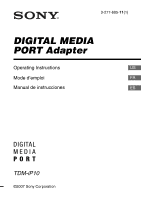Sony DAV-HDX277WC Operating Instructions
Sony DAV-HDX277WC - Bravia Theater System Manual
 |
View all Sony DAV-HDX277WC manuals
Add to My Manuals
Save this manual to your list of manuals |
Sony DAV-HDX277WC manual content summary:
- Sony DAV-HDX277WC | Operating Instructions - Page 1
3-277-605-11(1) DIGITAL MEDIA PORT Adapter Operating Instructions US Mode d'emploi FR Manual de instrucciones ES TDM-iP10 ©2007 Sony Corporation - Sony DAV-HDX277WC | Operating Instructions - Page 2
system so that the power cord can be unplugged from the wall socket immediately in the event of trouble accordance with the instructions, may cause harmful equipment off and on, the user is encouraged to try to correct not expressly approved in this manual could void your authority to operate - Sony DAV-HDX277WC | Operating Instructions - Page 3
generation (aluminum) iPod 5th generation (video) Notes • This unit is designed for iPod only. You can not connect any other portable audio players. • Sony cannot accept responsibility in the event that data recorded to iPod is lost or damaged when using an iPod connected to this unit. • Supplied - Sony DAV-HDX277WC | Operating Instructions - Page 4
Table of Contents Overview 5 Getting Started 1: Checking supplied items ...6 2: List of parts locations........6 3: Installing the TDM-iP10 ...7 Controlling the iPod Performing basic operations 10 Additional Information Troubleshooting 11 Precautions 12 Specifications 13 4US - Sony DAV-HDX277WC | Operating Instructions - Page 5
enjoy iPod audio contents by connecting this unit to an AV system with DIGITAL MEDIA PORT interface (Sony DAV series, etc.). • You can operate your iPod by its control buttons, the control buttons of the AV system and the remote supplied with the AV system (page 10). • You can also use this unit as - Sony DAV-HDX277WC | Operating Instructions - Page 6
Getting Started 1: Checking supplied items Unit (1) Operating Instructions (1) iPod Dock Adapters (3) Dock Adapter for iPod nano 2nd generation (aluminum) (2 GB/4 GB/ 8 GB) Dock Adapter for iPod 5th generation (video) (60 GB/80 GB) - Sony DAV-HDX277WC | Operating Instructions - Page 7
3: Installing the TDM-iP10 Connect and position the TDM-iP10 as illustrated below. DMPORT DIGITAL MEDIA PORT cable AV system (Sony DAV series, STR series, etc.) TDM-iP10 Note This unit turns on/off automatically whenever the connected AV system (DAV series, etc.) turns on/off. continued 7US - Sony DAV-HDX277WC | Operating Instructions - Page 8
1 Connect the DIGITAL MEDIA PORT cable of this unit to the DIGITAL MEDIA PORT jack of an AV system (DAV series, etc.). Make sure the AV system is turned off before connecting. 2 Turn on the AV system with a DIGITAL MEDIA PORT jack connected to this unit, and select the DIGITAL MEDIA PORT function - Sony DAV-HDX277WC | Operating Instructions - Page 9
iPod, brace the unit with one hand and take care not to press the controls of the iPod by mistake. To use the unit as a battery charger You charging. The charging status appears in the iPod display. For details, see the user's guide of your iPod. To remove the iPod Dock Adapter To remove the iPod - Sony DAV-HDX277WC | Operating Instructions - Page 10
You can operate your iPod by its control buttons, the control buttons of a connected AV system with a DIGITAL MEDIA PORT interface (Sony DAV series, etc.), and the remote supplied with the AV system. Notes • To use an iPod, refer to the user's guide of your iPod. • Before disconnecting the iPod - Sony DAV-HDX277WC | Operating Instructions - Page 11
your unit, find your problem in the troubleshooting checklist below and take the indicated corrective action. If the problem persists, contact your Sony dealer. Note that if service personnel changes some parts during repair, these parts may be retained. When bringing the system in for repairs, be - Sony DAV-HDX277WC | Operating Instructions - Page 12
Should any solid object or liquid fall into the system, unplug the system and have it checked by qualified personnel before operating buildup in the unit. If you have any questions or problems concerning your unit, please consult your nearest Sony dealer. Cleaning the unit Clean the unit with a soft - Sony DAV-HDX277WC | Operating Instructions - Page 13
Specifications General Power requirements: DC IN: 5 V, 600 mA (via DIGITAL MEDIA PORT) Dimensions: Approx. φ 80 × 22(h) mm (φ 3 1/4 × 7/8(h) inch) Mass: Approx. 174 g (6.14 oz) (includes cable) Cable length: 1 m (3.3 ft) Design and specifications are subject to change without notice. - Sony DAV-HDX277WC | Operating Instructions - Page 14
AVERTISSEMENT N'installez pas l'appareil dans un espace confiné comme dans une bibliothèque ou un meuble encastré. La plaque signalétique se trouve sur le dessous, à l'extérieur de l'appareil. Installez le système de façon à pouvoir débrancher immédiatement le cordon d'alimentation (cordon secteur) - Sony DAV-HDX277WC | Operating Instructions - Page 15
aluminium) iPod 5ème génération (vidéo) Remarques • Cet appareil est uniquement conçu pour l'iPod. Vous ne pouvez pas connecter d'autres lecteurs audio portables. • Sony n'assume aucune responsabilité en cas de perte ou d'altération des données enregistrées sur l'iPod, alors qu'un iPod est - Sony DAV-HDX277WC | Operating Instructions - Page 16
Table des matières Aperçu 5 Mise en service 1 : Vérification des pièces fournies 6 2 : Liste des emplacements des pièces 6 3 : Installation du TDM-iP10 7 Commande de l'iPod Opérations de base 10 Informations supplémentaires Dépannage 11 Précautions 12 Spécifications 13 4FR - Sony DAV-HDX277WC | Operating Instructions - Page 17
Aperçu Vous pouvez bénéficier du contenu audio de l'iPod en connectant cette unité à un système AV à l'aide d'une interface DIGITAL MEDIA PORT (série DAV Sony, etc.). • Vous pouvez actionner votre iPod au moyen de ses touches de commande, des touches de commande du système AV et de la télécommande - Sony DAV-HDX277WC | Operating Instructions - Page 18
Mise en service 1 : Vérification des pièces fournies Unité (1) Mode d'emploi (1) Adaptateurs de socles pour iPod (3) Adaptateur de socles pour iPod nano 2ème génération (aluminium) (2 Go/4 Go/8 Go) - Sony DAV-HDX277WC | Operating Instructions - Page 19
et positionnez le TDM-iP10 comme illustré ci-dessous. DMPORT Câble DIGITAL MEDIA PORT Système AV (Série DAV, série STR Sony, etc.) TDM-iP10 Remarque Cette unité se met automatiquement sous/hors tension chaque fois que le système AV connecté (série DAV, etc.) se met sous/hors tension. Suite 7FR - Sony DAV-HDX277WC | Operating Instructions - Page 20
sur les boutons des deux côtés. Connexion 1 Connectez le câble DIGITAL MEDIA PORT de cette unité à la prise DIGITAL MEDIA PORT d'un système AV (série DAV, etc.). Veillez à ce que le système AV soit hors tension avant d'effectuer la connexion. 2 Mettez le système AV sous tension avec une prise - Sony DAV-HDX277WC | Operating Instructions - Page 21
Remarques • Lorsque vous placez ou retirez l'iPod, tenez l'iPod au même angle que celui du connecteur iPod sur l'unité et ne tournez ni ne faites osciller l'iPod afin d'éviter d'endommager le connecteur. • Ne transportez pas l'unité si un iPod est placé sur le connecteur. Cela risque de provoquer un - Sony DAV-HDX277WC | Operating Instructions - Page 22
actionner l'iPod au moyen de ses touches de commande, des touches de commande d'un système AV connecté via une interface DIGITAL MEDIA PORT (série DAV Sony, etc.) et la télécommande fournie avec le système AV. Remarques • Pour utiliser un iPod, reportez-vous au mode d'emploi de votre iPod. • Avant - Sony DAV-HDX277WC | Operating Instructions - Page 23
la mesure corrective indiquée. Si le problème persiste, contactez votre revendeur Sony. Notez que si un technicien remplace certaines pièces lors d'une obstacle. • Dirigez la télécommande vers le capteur du système AV (série DAV, etc.). • La distance entre la télécommande et le système AV est trop - Sony DAV-HDX277WC | Operating Instructions - Page 24
éviter toute accumulation de chaleur à l'intérieur. Pour toute question au sujet de cette unité ou tout problème, adressez-vous au revendeur Sony le plus proche. Nettoyage de l'unité Nettoyez l'unité avec un chiffon doux légèrement imbibé d'une solution détergente douce. N'utilisez pas de tampons - Sony DAV-HDX277WC | Operating Instructions - Page 25
Spécifications Généralités Puissance de raccordement : DC IN : 5 V, 600 mA (via DIGITAL MEDIA PORT) Dimensions : Environ φ 80 × 22(h) mm (φ 3 1/4 × 7/8(h) pouces) Poids : Environ 174 g (6,14 oz) (câble inclus) Longueur du câble : 1 m (3,3 pieds) La conception et les spécifications - Sony DAV-HDX277WC | Operating Instructions - Page 26
y televisión para obtener asistencia. PRECAUCIÓN Le advertimos de que cualquier cambio o modificación que no se apruebe de modo explícito en este manual podría anular su autorización para utilizar este equipo. ESTE DISPOSITIVO CUMPLE CON LA SECCIÓN 15 DEL REGLAMENTO DE LA FCC EL FUNCIONAMIENTO EST - Sony DAV-HDX277WC | Operating Instructions - Page 27
Notas • Esta unidad se ha diseñado para utilizarse únicamente con el iPod. No es posible conectar ningún otro reproductor de audio portátil. • Sony declina toda responsabilidad en caso de que se produzcan pérdidas o daños en los datos grabados en el iPod al utilizarlo conectado a esta unidad - Sony DAV-HDX277WC | Operating Instructions - Page 28
1: Comprobación de los artículos suministrados ......6 2: Lista de ubicación de los componentes 6 3: Instalación de la unidad TDM-iP10 7 Control del iPod Realización de las operaciones básicas 10 Información adicional Solución de problemas ........11 Precauciones 12 Especificaciones 13 4ES - Sony DAV-HDX277WC | Operating Instructions - Page 29
MEDIA PORT (serie DAV de Sony, etc.). • Es posible utilizar el iPod mediante sus propios botones de control, los botones de control del sistema de audio y vídeo (Serie DAV, serie STR de Sony, etc.) Notas • DIGITAL MEDIA PORT aparece abreviado en ocasiones como DMPORT en este manual. • TDM-iP10 no - Sony DAV-HDX277WC | Operating Instructions - Page 30
Preparativos 1: Comprobación de los artículos suministrados Unidad (1) Manual de instrucciones (1) Adaptadores de acoplamiento de iPod (3) Adaptador de acoplamiento para iPod nano de segunda generación (aluminio) (2 GB/4 GB/8 GB) Adaptador de acoplamiento para iPod - Sony DAV-HDX277WC | Operating Instructions - Page 31
y disponga la unidad TDM-iP10 como se muestra en la siguiente ilustración. DMPORT Cable DIGITAL MEDIA PORT Sistema de audio y vídeo (Serie DAV, serie STR de Sony, etc.) TDM-iP10 Nota La unidad se encenderá y se apagará automáticamente siempre que se encienda o se apague el sistema de audio - Sony DAV-HDX277WC | Operating Instructions - Page 32
botones laterales. Conexión 1 Conecte el cable DIGITAL MEDIA PORT de esta unidad a la toma DIGITAL MEDIA PORT de un sistema de audio y vídeo (serie DAV, etc.). Compruebe que el sistema de audio y vídeo esté apagado antes de iniciar la conexión. 2 Encienda el sistema de audio y vídeo con toma DIGITAL - Sony DAV-HDX277WC | Operating Instructions - Page 33
que podría provocar un fallo de funcionamiento. • Cuando coloque o extraiga el iPod, sujete la unidad con una mano e intente no pulsar ninguno de los controles del iPod por error. Para utilizar la unidad como un cargador de batería Es posible utilizar la unidad como un cargador de batería. Mientras - Sony DAV-HDX277WC | Operating Instructions - Page 34
botones de control, los botones de control de un sistema de audio y vídeo conectado con una interfaz DIGITAL MEDIA PORT (serie DAV de Sony, etc.), que el funcionamiento o los botones difieran de los indicados. Consulte el manual de instrucciones del sistema de audio y vídeo. • Mientras reproduce un - Sony DAV-HDX277WC | Operating Instructions - Page 35
. Si el problema persiste, póngase en contacto con su distribuidor Sony. Tenga en cuenta que si el personal de servicio cambia alguna • Oriente el mando a distancia hacia el sensor del sistema de audio y vídeo (serie DAV, etc.). • La distancia entre el mando a distancia y el sistema de audio y vídeo - Sony DAV-HDX277WC | Operating Instructions - Page 36
adecuada para evitar la acumulación de calor en su interior. Si tiene alguna pregunta o problema en relación con esta unidad, consulte al distribuidor Sony más cercano. Limpieza de la unidad Limpie la unidad con un paño suave ligeramente humedecido con una solución de detergente neutro. No utilice - Sony DAV-HDX277WC | Operating Instructions - Page 37
Especificaciones Generales Requisitos de alimentación: DC IN: 5 V, 600 mA (a través de DIGITAL MEDIA PORT) Dimensiones: aprox. φ 80 × 22(al) mm (φ 3 1/4 × 7/8(al) pulgadas) Peso: aprox. 174 g (6,14 oz) (incluido el cable) Longitud del cable: 1 m (3,3 ft) El diseño y las - Sony DAV-HDX277WC | Operating Instructions - Page 38
- Sony DAV-HDX277WC | Operating Instructions - Page 39
- Sony DAV-HDX277WC | Operating Instructions - Page 40
Sony Corporation Printed in China

US
FR
ES
©2007 Sony Corporation
3-277-605-
11
(1)
Operating Instructions
Mode d’emploi
Manual de instrucciones
DIGITAL MEDIA
PORT Adapter
TDM-iP10