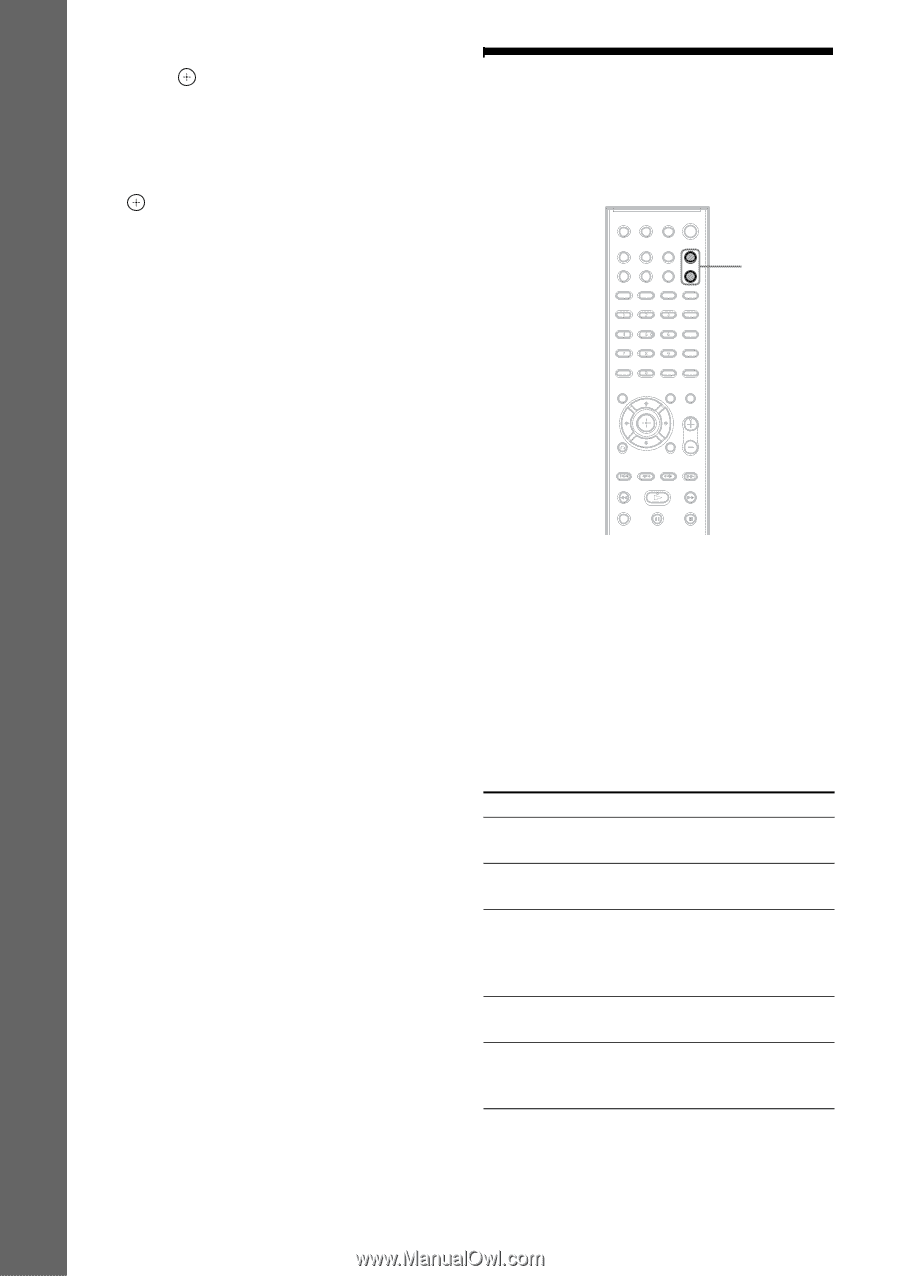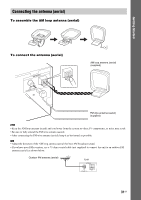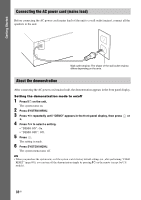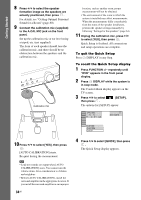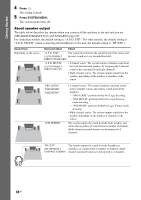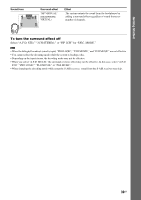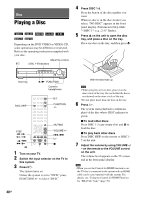Sony DAV-HDX285 Operating Instructions - Page 36
Step 4: Selecting the Source - dvd
 |
UPC - 027242753495
View all Sony DAV-HDX285 manuals
Add to My Manuals
Save this manual to your list of manuals |
Page 36 highlights
Getting Started 8 Press C/c to select [START], then press . The system outputs a progressive signal for 5 seconds. Check that the screen is displayed correctly. 9 Press C/c to select [YES], then press . The system outputs a progressive signal. When you select [NO], the system does not output a progressive signal. Step 4: Selecting the Source You can select the playback source. FUNCTION +/- 36GB Press FUNCTION +/- repeatedly until the desired function appears in the front panel display. Each time you press FUNCTION +/-, the function changes as follows. "DVD" y "TUNER FM" y "TUNER AM" y "TV/VIDEO" y "DMPORT" y "AUDIO" y ... Function "DVD" "TUNER FM"/ "TUNER AM" "TV/VIDEO" "DMPORT" "AUDIO" Source Disc that is played by the system FM/AM radio (page 67) TV or component that is connected to the TV/ VIDEO jacks on the rear panel DIGITAL MEDIA PORT adapter (page 73) Portable audio source that is connected to the AUDIO IN jack on the front panel