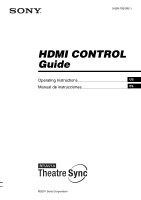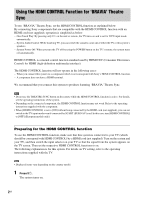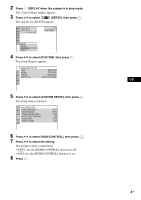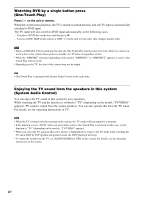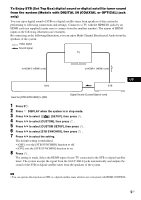Sony DAV-HDX501W/S HDMI Control Guide
Sony DAV-HDX501W/S - 5 Disc Dvd Home Theater System Manual
 |
View all Sony DAV-HDX501W/S manuals
Add to My Manuals
Save this manual to your list of manuals |
Sony DAV-HDX501W/S manual content summary:
- Sony DAV-HDX501W/S | HDMI Control Guide - Page 1
3-099-783-31(1) HDMI CONTROL Guide Operating Instructions GUSB Manual de instrucciones ES ©2007 Sony Corporation - Sony DAV-HDX501W/S | HDMI Control Guide - Page 2
terminal. We recommend that you connect this system to products featuring 'BRAVIA' Theatre Sync. Note • Do not use the THEATRE SYNC button on the remote while the HDMI CONTROL function is active. For details, see the operating instructions of the system. • Depending on the connected component, the - Sony DAV-HDX501W/S | HDMI Control Guide - Page 3
2 Press DISPLAY when the system is in stop mode. The Control Menu display appears. 3 Press X/x to select [SETUP], then press . The options for [SETUP SETUP], then press . The Setup item is selected. CUSTOM SETUP HDMI CONTROL: PAUSE MODE: TRACK SELECTION: MULTI-DISC RESUME: AUDIO DRC: AUDIO ( - Sony DAV-HDX501W/S | HDMI Control Guide - Page 4
is swithed to "TV" (depending on the model, "TV/VIDEO" appears), TV sound is output from the system speakers. You can also operate this from the TV menu. For details, see the operating instructions of TV. Note • When the TV is turned on before turning on the system, the TV sound will not output - Sony DAV-HDX501W/S | HDMI Control Guide - Page 5
(COAXIAL or OPTICAL) jack only) You can enjoy digital sound of STB or a digital satellite tuner from speakers of this system by performing to following connections and settings. Connect to a TV with the HDMI IN jacks by an HDMI cord (not supplied) (make sure to connect from the smallest number). The - Sony DAV-HDX501W/S | HDMI Control Guide - Page 6
Note • In order to set the [STB SYNCHRO] function, first set [HDMI CONTROL] to [ON] (see page 2). • Depending on the TV, this function may not work when STB or a digital satellite tuner is connected to the HDMI 1 jack of the TV. 6US - Sony DAV-HDX501W/S | HDMI Control Guide - Page 7
ES - Sony DAV-HDX501W/S | HDMI Control Guide - Page 8
que conecte este sistema a productos con la función 'BRAVIA' Theatre Sync. Nota • No utilice el botón THEATRE SYNC del mando a distancia mientras la función CONTROL HDMI se encuentre activa. Para obtener más información, consulte el manual de instrucciones del sistema. • Según el componente que est - Sony DAV-HDX501W/S | HDMI Control Guide - Page 9
: SEGUIMIENTO AUDIO ES 5 Pulse X/x para seleccionar [AJUSTE PERSONALIZADO] y, a continuación, pulse . El elemento de ajuste quedará seleccionado. AJUSTE PERSONALIZADO CONTROL HDMI: MODO PAUSA: SELECCION PISTA: REANUDACIÓN MULTIDISCO: AUDIO DRC: AUDIO (HDMI): NO AUTO NO SI NO NO 6 Pulse X/x para - Sony DAV-HDX501W/S | HDMI Control Guide - Page 10
mediante una pulsación no funcionará. • En función del televisor, es posible que la parte inicial del contenido no se emita. Consejo • La función de reproducción mediante una pulsación funciona de manera simultánea con el control del audio del sistema. Cómo escuchar el sonido del televisor desde los - Sony DAV-HDX501W/S | HDMI Control Guide - Page 11
Para disfrutar del sonido digital de un STB (Set Top Box, decodificador) o el sonido de un sintonizador digital vía satélite a través del sistema (sólo para los modelos con toma DIGITAL IN (COAXIAL u OPTICAL)) Es posible escuchar el sonido digital de un STB o de un sintonizador digital vía satélite - Sony DAV-HDX501W/S | HDMI Control Guide - Page 12
ón [SINCRONIZACIÓN STB], primero ajuste [CONTROL HDMI] en [SI] (consulte la página 2). • Según el televisor, es posible que esta función no esté disponible si se conecta el STB o el sintonizador digital vía satélite a la toma HDMI 1 del televisor. 3-099-783-31(1) Sony Corporation Printed in China
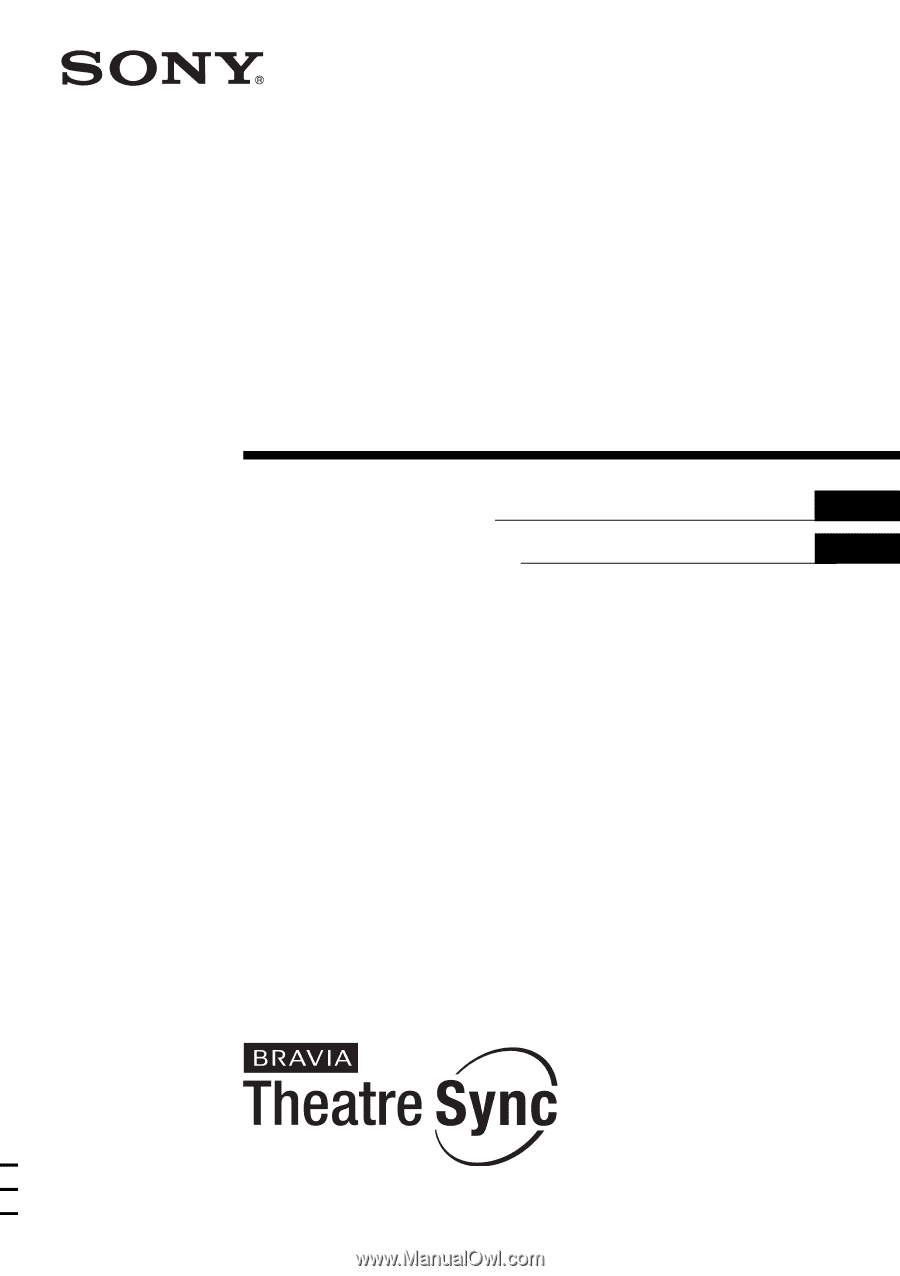
©2007 Sony Corporation
3-099-783-
31
(1)
HDMI CONTROL
Guide
Operating Instructions
Manual de instrucciones
US
ES