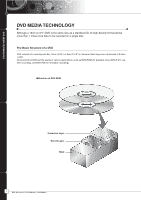Sony DCR-DVD200 DVD Handycam Technology Handbook
Sony DCR-DVD200 - Dvd Handycam Camcorder Manual
 |
View all Sony DCR-DVD200 manuals
Add to My Manuals
Save this manual to your list of manuals |
Sony DCR-DVD200 manual content summary:
- Sony DCR-DVD200 | DVD Handycam Technology Handbook - Page 1
- Sony DCR-DVD200 | DVD Handycam Technology Handbook - Page 2
Introduction 2 DVD Handycam TECHNOLOGY HANDBOOK - Sony DCR-DVD200 | DVD Handycam Technology Handbook - Page 3
a storage and playback medium. Best of all, DVD recordings can be played back on PCs, DVD players, even PlayStation® 2 video game consoles -- for instant compatibility with over 100 million playback devices around the globe. Sony DVD Handycam camcorders are new and exciting. This handbook explains - Sony DCR-DVD200 | DVD Handycam Technology Handbook - Page 4
TABLE OF CONTENTS TABLE OF CONTENTS CAMCORDERS: AN INTRODUCTION 3 DVD: A BRIEF HISTORY 5 DVD MEDIA TECHNOLOGY 6 DVD VIDEO RECORDING APPLICATIONS 10 THE DVD HANDYCAM CONCEPT 12 DVD HANDYCAM RECORD MODES AND MEDIA 14 DVD HANDYCAM STILL-IMAGE RECORDING 15 DVD HANDYCAM EDITING 16 FAQ ( - Sony DCR-DVD200 | DVD Handycam Technology Handbook - Page 5
applications were for prerecorded movies and computer software (DVD-ROM). Recording standards soon followed; the DVD-R Book and DVD-RAM Book standards were defined in 1997. In 1999, the DVD-RW Book defined a 4.7 GB rewritable disc format using a short-wavelength red semiconductor laser. Currently - Sony DCR-DVD200 | DVD Handycam Technology Handbook - Page 6
layer has a thickness of 0.6mm (1/32"). Various kinds of DVD suit the needs of various applications, such as DVD-ROM (for playback only), DVD-R (for onetime recording), and DVD-RW (for rewritable recording). ●Structure of DVD-ROM Protection Layer Record Layer Base 6 DVD Handycam TECHNOLOGY HANDBOOK - Sony DCR-DVD200 | DVD Handycam Technology Handbook - Page 7
of reading a DVD-ROM disc; this similarity makes DVD-R recordings compatible with DVD playback units. Recorded (or "written") areas of a disc are called "grooves"; unrecorded (or "unwritten") area is called "land." ●Record Layer of DVD-R Track pitch 0.74µm Groove Land 7 DVD Handycam TECHNOLOGY - Sony DCR-DVD200 | DVD Handycam Technology Handbook - Page 8
of DVD-RW Groove Land Track pitch 0.74µm DVD Handycam camcorders use both DVD-R and DVD-RW discs. Discs are 8cm (3-1/8") in diameter; they can be single-sided with one recordable layer, or double-sided with one recordable layer per side. Other DVD Formats In addition to DVD-ROM, DVD-R and DVD-RW - Sony DCR-DVD200 | DVD Handycam Technology Handbook - Page 9
4.7 GB -approximately 7 times larger than the capacity of a CD disc the same size. DVD Handycam camcorders use smaller DVD-R or DVD-RW discs 8mm (3-1/8") in size. These smaller discs, single-sided with one recordable layer per side, have storage capacity of 1.4 GB. Small double-sided discs with one - Sony DCR-DVD200 | DVD Handycam Technology Handbook - Page 10
in-camera editing, the DVD-VR (Video Recording) application standard is used. About Each Application Standard DVD-Video DVD-Video was first developed for commercial DVD movies. DVD-Video creates recordings that cannot be edited in the camcorder. It allows up to 2 hours of moving images and - Sony DCR-DVD200 | DVD Handycam Technology Handbook - Page 11
visual content of each video scene, DVD-Video recording can maintain excellent image quality while minimizing the amount of data that must be recorded -- and maximizing the recording capacity of a single disc. Audio Coding Format For audio, DVD Handycam camcorders adopt the Dolby AC-3 (2-channel - Sony DCR-DVD200 | DVD Handycam Technology Handbook - Page 12
THE DVD HANDYCAM CONCEPT THE DVD HANDYCAM CONCEPT Sony DVD Handycam camcorders bring unique and exciting advantages to the world of video recording. The Concept 1 Compatibility with DVD Players DVD-R and DVD-RW discs recorded by DVD Handycam camcorders in the DVD-Video application can be easily - Sony DCR-DVD200 | DVD Handycam Technology Handbook - Page 13
PlayStation 2 on its side when you play back 8cm (3-1/8") DVD-R. • "PlayStation 2" is the property of Sony Computer Entertainment. PC which can play back DVD Note on DVD Player and PC Playback DVD-R/RW discs recorded by Sony DVD Handycam camcorders are designed to be compatible with and may be - Sony DCR-DVD200 | DVD Handycam Technology Handbook - Page 14
on the recording situation. Recommended DVD Media For use in DVD Handycam camcorders, Sony recommends "DMR30" 8cm (3-1/8") DVD-R discs or "DMW30" DVD-RW discs. Sony "DMR60DS" and "DMW60DS" 8cm (3-1/8") double-sided discs may also be used. ● Sony 8cm (3-1/8") DVD-R ● Sony 8cm (3-1/8") DVD-RW 14 - Sony DCR-DVD200 | DVD Handycam Technology Handbook - Page 15
DVD HANDYCAM STILL-IMAGE RECORDING DVD HANDYCAM STILL-IMAGE RECORDING DVD Handycam camcorders can also record still images on DVD -- allowing them to function as both movie camcorders and digital still-image cameras. JPEG Images Still images are recorded as digital files in JPEG form. At the time - Sony DCR-DVD200 | DVD Handycam Technology Handbook - Page 16
DVD HANDYCAM EDITING DVD HANDYCAM EDITING DVD Handycam camcorder recordings provide simple in-camera editing functions that help you organize your scenes and still images when you shoot in DVD-VR mode. Playlist Editing Playlists can be created on DVD-RW discs recorded by your DVD Handycam camcorder - Sony DCR-DVD200 | DVD Handycam Technology Handbook - Page 17
ImageMixer software (vers. 1.5 for Sony). You can then create a new original DVD containing your edited recording. B Duplicating a DVD Connecting a DVD Handycam camcorder to a PC allows you to create a new DVD disc even if your PC has no DVD burner. B High-Speed USB Transmission DVD Handycam - Sony DCR-DVD200 | DVD Handycam Technology Handbook - Page 18
be copied on a PC by ImageMixer software? A Yes, but movie scenes and still images are copied one by one. To copy the entire disc, the disc must be finalized. Q Can a finalized disc be unfinalized? A A DVD-RW disc recorded by a DVD Handycam camcorder in DVD-Video mode can be unfinalized and - Sony DCR-DVD200 | DVD Handycam Technology Handbook - Page 19
to your PC using USB 2.0 and record your movies or still images to a DVD disc. Questions about Software Q Is any software supplied with my DVD Handycam camcorder? A Yes -- ImageMixer (vers. 1.5 for Sony) software is supplied. Q What do I need to run my software? A A PC with Windows ME, Windows 2000 - Sony DCR-DVD200 | DVD Handycam Technology Handbook - Page 20
format that also allows for special playback features such as multiple screen ratios, captions, language options, and simultaneous multi-angle viewing of a scene. ❏ DVD-VR The application for which Sony DVD Handycam camcorders are designed. DVD-VR (or DVD Video Recording) provides added in-camera - Sony DCR-DVD200 | DVD Handycam Technology Handbook - Page 21
Handycam camcorders do not have pits; instead, their data is carried by changes in reflection on the disc's surface. ❏ Playlist The function that arranges movie scenes and still images on a DVD disc. Playlists can be set up for editing and playback purposes; recorded scenes and still images are not - Sony DCR-DVD200 | DVD Handycam Technology Handbook - Page 22
- Sony DCR-DVD200 | DVD Handycam Technology Handbook - Page 23
- Sony DCR-DVD200 | DVD Handycam Technology Handbook - Page 24
© 2003 Sony Corporation