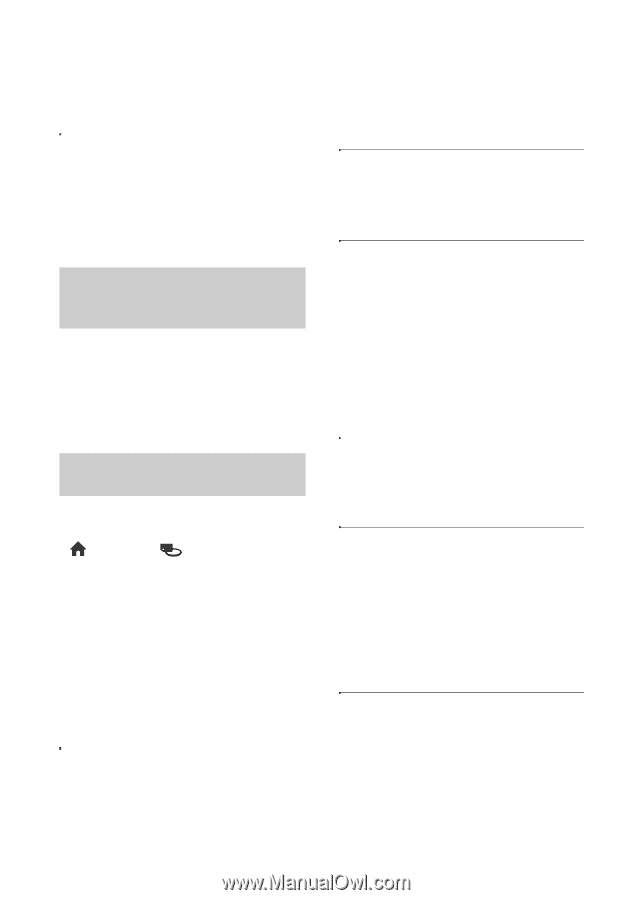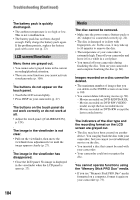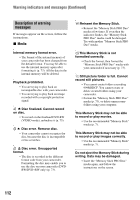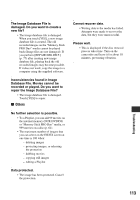Sony DCR-DVD650 Operating Guide - Page 108
Playing back Memory Stick, PRO Duo media on other, devices, Editing images on your, camcorder
 |
UPC - 027242763111
View all Sony DCR-DVD650 manuals
Add to My Manuals
Save this manual to your list of manuals |
Page 108 highlights
Troubleshooting (Continued) • Record movies with [AUDIO MODE] set to [2ch STEREO] on your camcorder (p. 81). The movie is not played in the correct aspect ratio. • If movies in both 16:9 (wide) and 4:3 are dubbed on a DVD+RW, those movies may not be played in the correct aspect ratio depending on the playback device. This is not a malfunction. Playing back "Memory Stick PRO Duo" media on other devices You cannot play back the "Memory Stick PRO Duo" media, or the "Memory Stick PRO Duo" media is not recognized. • The device may not support "Memory Stick PRO Duo" media. Editing images on your camcorder Unable to edit. • Select a media to be edited by touching (HOME) t (MANAGE MEDIA) t [MOVIE MEDIA SET] or [PHOTO MEDIA SET] (p. 28). • You cannot edit movies recorded on DVDR/DVD+R DL (p. 14). • There are no images recorded. • Unable to edit because of the condition of the image. • You cannot edit protected images (p. 57). • You cannot dub movies from a disc to the internal memory (DCR-DVD850) or "Memory Stick PRO Duo" media. Movies cannot be added in the Playlist. • The media is full. • To a Playlist, you can add 99 movies on the internal memory (DCR-DVD850) or "Memory Stick PRO Duo" media, or 999 108 movies on a disc (p. 61). Delete unnecessary images (p. 50). • You cannot add still images in the Playlist. Movies cannot be divided. • A movie that is too short cannot be divided. • A movie that is protected cannot be divided (p. 57). Images cannot be deleted. • You cannot delete following movies (p. 50). - Movies recorded on DVD-R/DVD+R DL - Movies recorded on DVD-RW (VIDEO mode) except the last recorded movie - Movies recorded on DVD+RW except the last recorded movie • In the case of disc, you cannot delete movies during Easy Handycam operation (p. 34). • Images that are protected cannot be deleted (p. 57). Unable to capture a still image from a movie. • There is not enough free space on the media for saving still images (p. 53). Unable to finalize. • Use the AC Adaptor for finalizing operation. Do not use the battery pack. • The disc has already been finalized. In the case of following discs, follow the required procedure to record additional movies (p. 75): - DVD-RW (VIDEO mode) - DVD+RW Unable to [UNFINALIZE]. • [UNFINALIZE] is not available for the following discs: - DVD-RW (VR mode) - DVD+RW - DVD-R - DVD+R DL • [UNFINALIZE] is not available during Easy Handycam operation (p. 34).