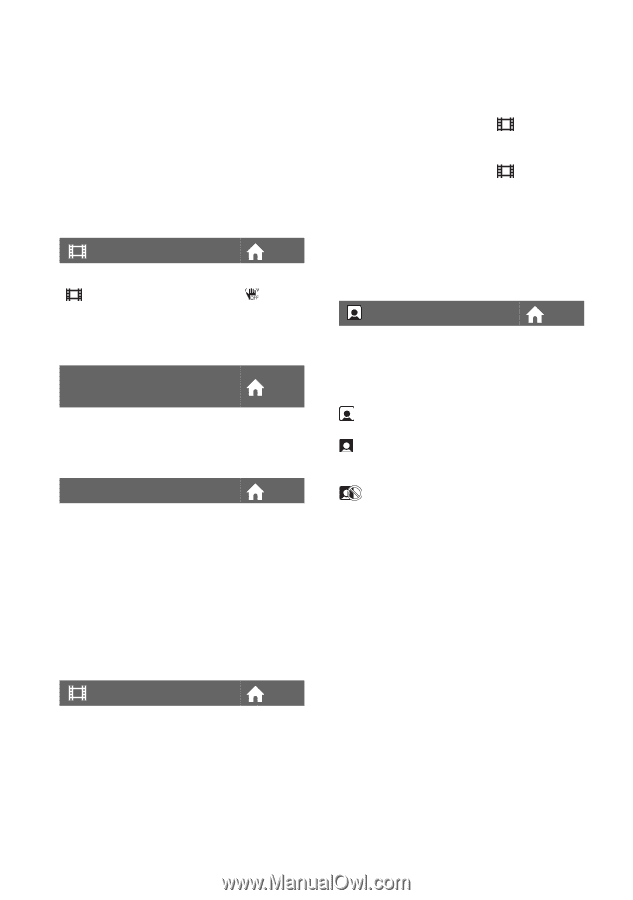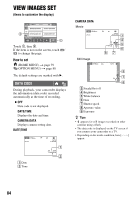Sony DCR-DVD650 Operating Guide - Page 82
Steadyshot, Auto Slw Shuttr, Guideframe, Remaining Set, Face Set, Movie Settings Continued
 |
UPC - 027242763111
View all Sony DCR-DVD650 manuals
Add to My Manuals
Save this manual to your list of manuals |
Page 82 highlights
MOVIE SETTINGS (Continued) 120× Up to 60 × zoom is performed optically, and after that, up to 120 × zoom is performed digitally. 2000× Up to 60 × zoom is performed optically, and after that, up to 2,000 × zoom is performed digitally. STEADYSHOT You can compensate for camera shake. Set [ STEADYSHOT] to [OFF] ( ) when using a tripod (sold separately), then the image becomes natural. The default setting is [ON]. AUTO SLW SHUTTR (Auto slow shutter) When recording in dark places, the shutter speed is automatically reduced to 1/30 second. The default setting is [ON]. GUIDEFRAME You can display the frame and check that the subject is horizontal or vertical by setting [GUIDEFRAME] to [ON]. The frame is not recorded. Press DISP to make the frame disappear. The default setting is [OFF]. z Tips • Positioning the subject at the cross point of the guide frame makes a balanced composition. REMAINING SET B ON Always displays the remaining media capacity indicator. AUTO Displays the remaining recording time of movie for about 8 seconds in the following situations. 82 - When your camcorder recognizes the remaining media capacity when the POWER switch is set to (Movie). - When you press DISP to switch the indicator from off to on when the POWER switch is set to (Movie). - When you select the movie recording mode on the HOME MENU. b Notes • When the remaining recordable time for movies is less than 5 minutes, the indicator stays on the screen. S FACE SET The camcorder detects faces automatically during movie recording. The default setting is [ON]. Face icons and their meanings : This icon appears when the setting is [ON]. : This icon flashes when your camcorder detects a face. The icon stops flashing when the face is recorded in Face Index. : This icon appears when faces cannot be recorded in Face Index. To play back scenes using Face Index, see page 44. b Notes • The number of faces detected in a movie is limited.