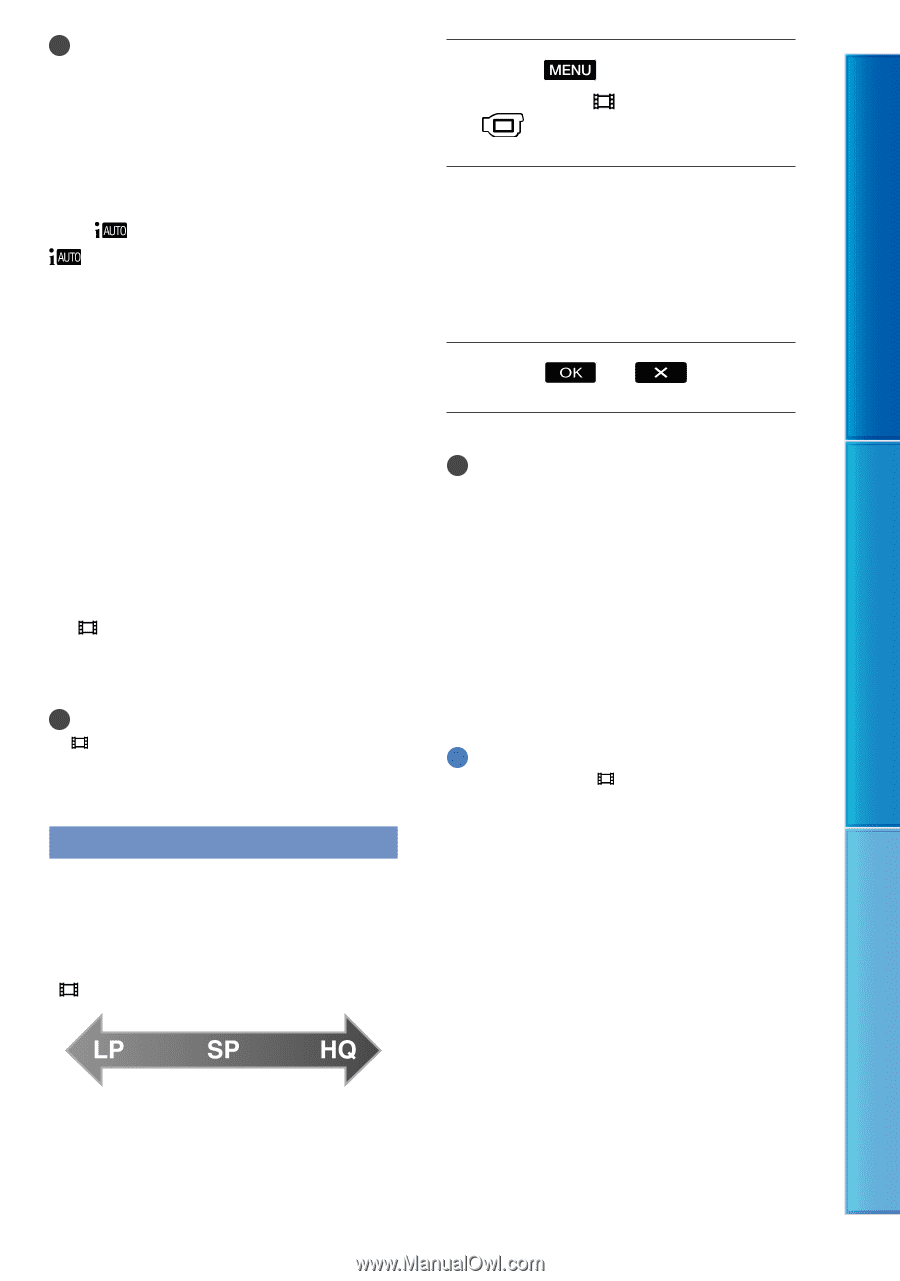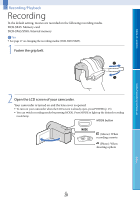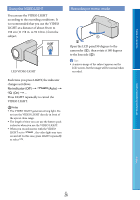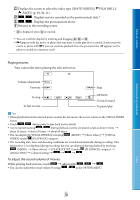Sony DCR-SX65 Handycam® Handbook - Page 25
Selecting the recording mode, Touch, others], REC MODE] under, SHOOTING SET] category.
 |
UPC - 027242819900
View all Sony DCR-SX65 manuals
Add to My Manuals
Save this manual to your list of manuals |
Page 25 highlights
Table of contents Useful recording techniques Note The camcorder may not detect the expected scene or subject, depending on the recording conditions. You cannot use the flash depending on the scenes detected. To cancel INTELLIGENT AUTO Press . or the detection mode icons disappear, and you can record with the preferred settings. Also, the INTELLIGENT AUTO setting is canceled if you change the following settings: [SCENE SELECTION] [WHITE BAL.] [SPOT MTR/FCS] [SPOT METER] [SPOT FOCUS] [EXPOSURE] [FOCUS] [TELE MACRO] [ STEADYSHOT] [BACK LIGHT] [FACE DETECTION] Notes [ STEADYSHOT] is set to [ACTIVE] when you set INTELLIGENT AUTO to [ON]. Other items listed above are reset to their defaults. Selecting the recording mode You can select a recording mode to record movies from 3 levels. The recording time of the media may change, depending on the recording mode. In the default setting, [ REC MODE] is set to [SP]. Touch (MENU) [Show others] [ REC MODE] (under [SHOOTING SET] category). Touch a desired setting. If you want to record high quality images, select the HQ mode, or if you want to record longer movies, select the LP mode. Touch . Notes Movies are recorded with MPEG-2 format. You can select from the following image qualities. Value such as "9M" is an average bitrate, and "M" means "Mbps." [HQ] (9M (HQ)) [SP] (6M (SP))(the default setting) [LP](3M (LP)) If you record in the LP mode, the quality of movies may be degraded, or scenes with quick movements may appear with block noise when you play back the image. Tips You can select the [ REC MODE] for each recording media separately (DCR-SX65/SX85). Long time recording High quality recording Index US 25