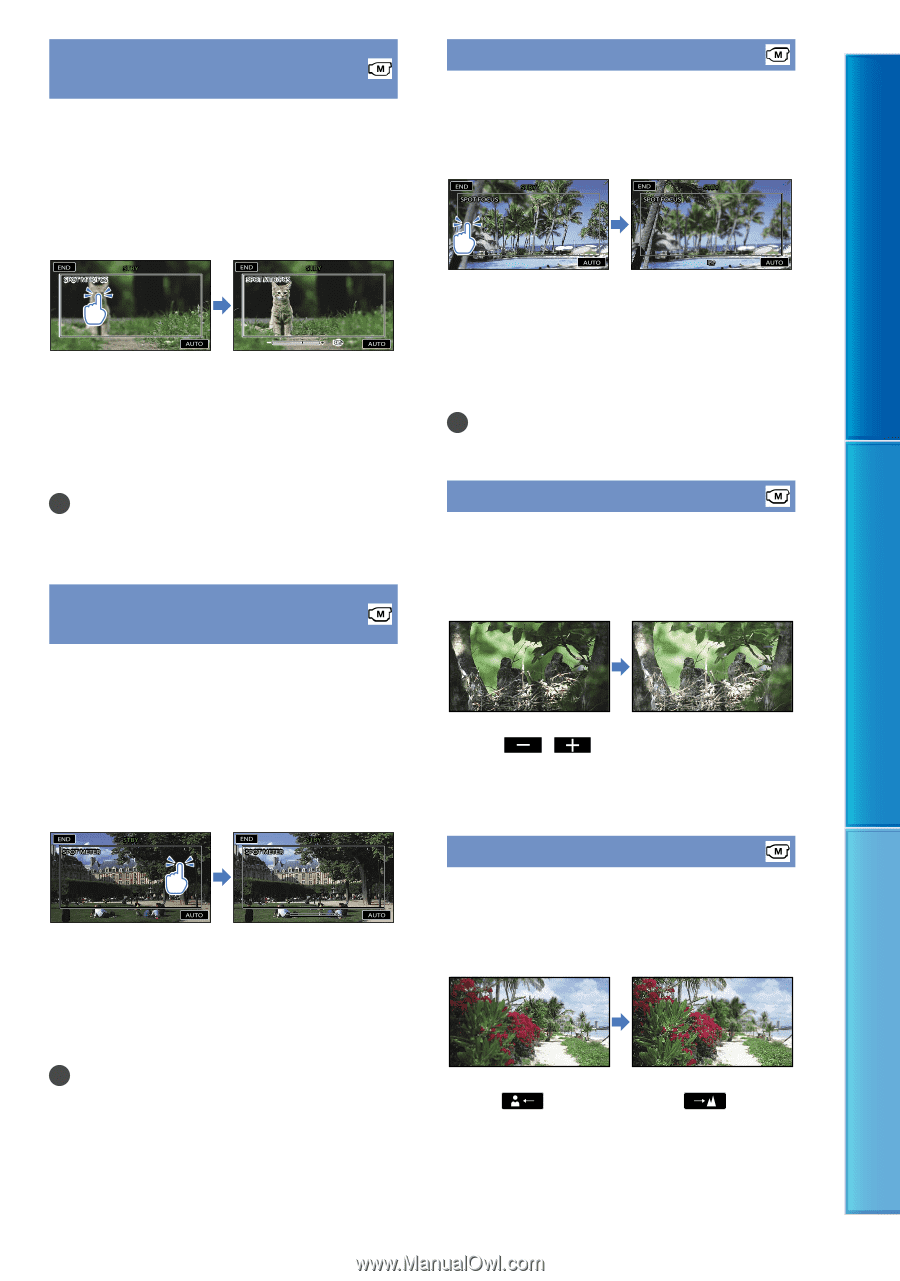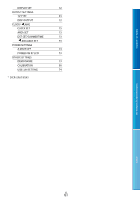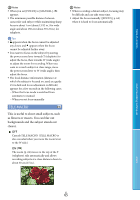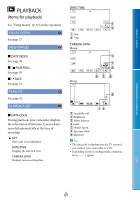Sony DCR-SX65 Handycam® Handbook - Page 64
SPOT MTR/FCS Spot meter, focus, SPOT METER Flexible spot, meter, SPOT FOCUS, EXPOSURE
 |
UPC - 027242819900
View all Sony DCR-SX65 manuals
Add to My Manuals
Save this manual to your list of manuals |
Page 64 highlights
SPOT MTR/FCS (Spot meter/ focus) You can adjust the brightness and focus for the selected subject simultaneously. This function enables you to use [SPOT METER] (p. 64) and [SPOT FOCUS] (p. 64) at the same time. SPOT FOCUS You can select and adjust the focal point to aim it at a subject not located at the center of the screen. END SPOT FOCUS STBY END SPOT FOCUS STBY AUTO AUTO Table of contents Useful recording techniques Touch the subject in the frame of which you want to adjust the brightness and focus. To adjust the brightness and focus automatically, touch [AUTO]. Notes [EXPOSURE] and [FOCUS] are automatically set to [MANUAL]. SPOT METER (Flexible spot meter) You can adjust and fix the exposure to the subject, so that it is recorded in suitable brightness even when there is strong contrast between the subject and the background, such as subjects in the spotlight on stage. END SPOT METER STBY END SPOT METER STBY AUTO AUTO Touch the subject in the frame of which you want to adjust the exposure. To return the setting to automatic exposure, touch [AUTO]. Notes [EXPOSURE] is automatically set to [MANUAL]. Touch the subject in the frame of which you want to adjust the focus. To adjust the focus automatically, touch [AUTO]. Notes [FOCUS] is automatically set to [MANUAL]. EXPOSURE You can fix the brightness of a picture manually. Adjust the brightness when the subject is too bright or too dark. Touch / to adjust the brightness. To adjust the exposure automatically, touch [AUTO]. FOCUS You can adjust the focus manually. You can select this function also when you want to focus on a certain subject intentionally. Touch (nearby subject)/ (distant subject) to adjust the focus. To adjust the focus automatically, touch [AUTO]. Index US 64