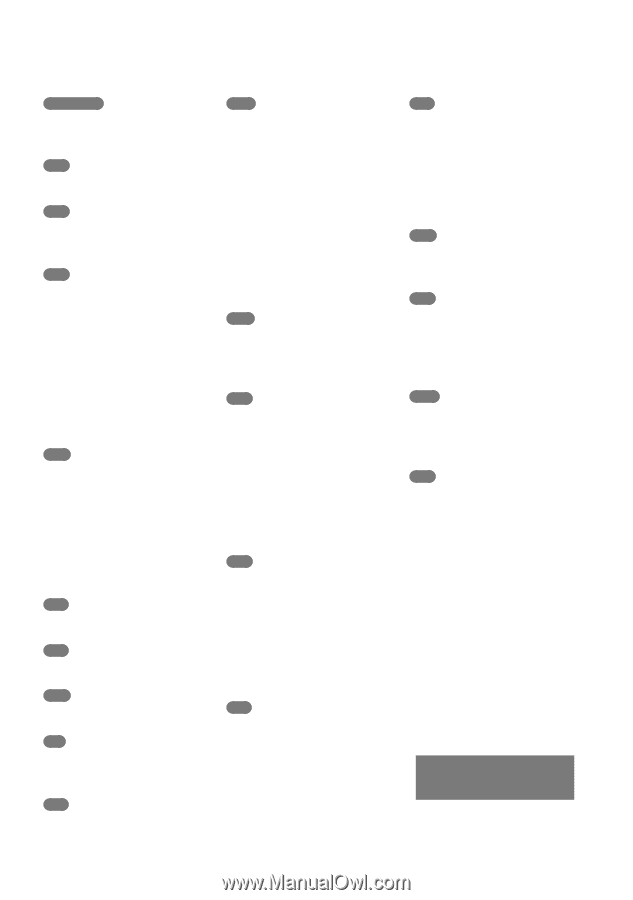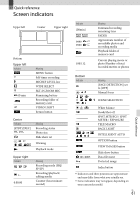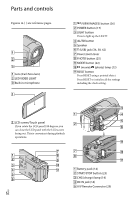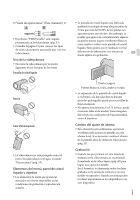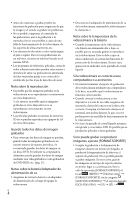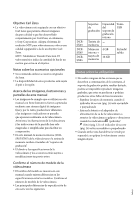µ³
US
You will find the menu lists
on pages 48 to 50.
Index
M
Macintosh
....................................
33
Maintenance
................................
57
MEDIA SETTINGS
....................
19
Memory card
...............................
20
“Memory Stick PRO Duo” media
.......................................................
20
Menus
.....................................
45, 48
MOVIE MEDIA SET
.................
19
Movies
....................................
23, 26
MY MENU
..................................
45
MY MENU SETTING
...............
45
O
Operation beeps
..........................
18
Operation flow
............................
11
OPTION MENU
........................
47
P
PHOTO MEDIA SET
................
19
Photos
....................................
24, 26
Playback
.......................................
26
PMB (Picture Motion Browser)
.................................................
33, 36
PMB Help
....................................
36
Power on
......................................
17
Precautions
..................................
57
R
Rec & zoom buttons on LCD
....
23
Recording
....................................
23
Recording media
.........................
19
Recording time of movies/
number of recordable photos
....
55
Repair
...........................................
52
RESET
..........................................
62
S
Saving images in external media
.......................................................
38
Screen indicators
........................
61
Self-diagnosis display
.................
53
Setting the date and time
...........
17
Software
.......................................
33
Specifications
..............................
59
Supplied items
...............................
8
T
Thumbnail
...................................
31
Tripod
...........................................
63
Troubleshooting
..........................
52
Turning the power on
................
17
TV
.................................................
29
TV TYPE
.....................................
29
U
USB cable
...............................
40, 42
USB CONNECT
...................
40, 42
V
VBR
..............................................
55
VIEW IMAGES
..........................
26
VISUAL INDEX
.........................
26
Volume
.........................................
27
W
Wall outlet (wall socket)
............
14
Warning indicators
.....................
53
Windows
......................................
33
Z
Zoom
............................................
23
Symbols
16:9
...............................................
30
4:3
.................................................
30
A
A/V connecting cable
...........
29, 43
B
Battery pack
.................................
14
Built-in USB Cable
.................
8, 15
C
Care
..............................................
57
Charging the battery pack
.........
14
Charging the battery pack abroad
.......................................................
16
CLOCK SET
................................
17
Computer
.....................................
33
Computer system
........................
33
Copy
.............................................
21
Creating a disc
............................
40
D
DATA CODE
..............................
18
DATE/TIME
................................
18
DELETE
.......................................
31
Disc recorder
...............................
43
Dubbing
.......................................
21
DVDirect Express
.......................
40
DVD writer
............................
40, 42
E
External media
............................
38
F
Fully charged
...............................
14
H
“Handycam” Handbook
.............
51
I
Install
............................................
33
Internal memory
.........................
19
L
LANGUAGE SET
.......................
18