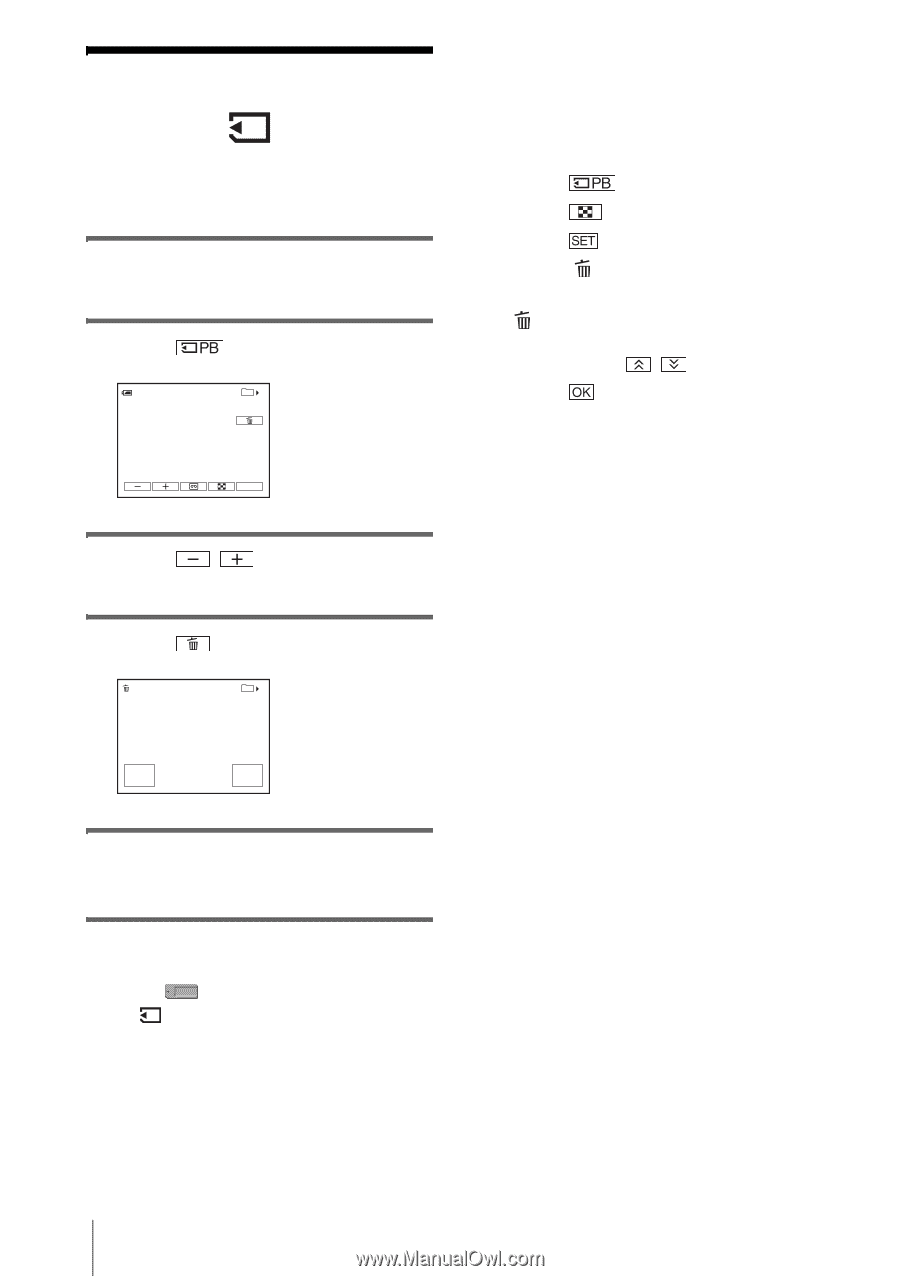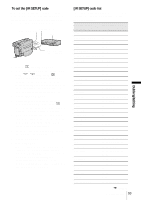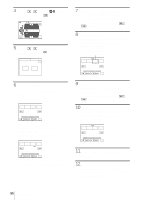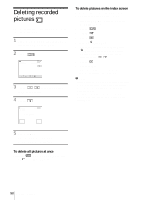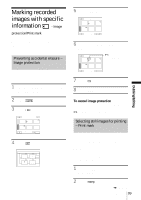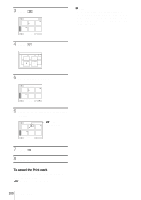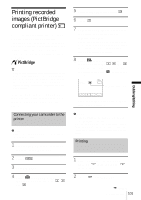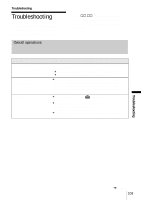Sony DCR-TRV460 Camera Operations Guide - Page 98
Deleting recorded pictures
 |
UPC - 027242643116
View all Sony DCR-TRV460 manuals
Add to My Manuals
Save this manual to your list of manuals |
Page 98 highlights
Deleting recorded pictures You can delete all or selected pictures stored on a "Memory Stick." 1 Slide the POWER switch repeatedly to select the PLAY/EDIT mode. 2 Touch . 60min 101-0001 2 / 10 101 MEMORY PLAY P-MENU 3 Touch / to select a picture you want to delete. 4 Touch . DELETE 101-0001 2 / 10 101 Delete this image? YES NO To delete pictures on the index screen You can easily search for the picture to be deleted by displaying 6 pictures at once. 1 Slide the POWER switch to select the PLAY/EDIT mode. 2 Touch . 3 Touch . 4 Touch . 5 Touch [ DELETE]. 6 Touch the picture you want to delete. appears on the image to be deleted. To display the next or the previous 6 pictures, touch / . 7 Touch . 8 Touch [YES]. The selected pictures are deleted. To cancel deletion, touch [NO]. b Notes • Pictures cannot be deleted when the write-protect tab of the "Memory Stick" is set to the write-protect position (p. 116), or when the selected picture is protected (p. 99). • The pictures cannot be restored once they are deleted. Make sure you check the pictures before deleting them. 5 Touch [YES]. The selected picture is deleted. To cancel deletion, touch [NO]. To delete all pictures at once Select the (MEMORY SET) menu, then touch [ ALL ERASE] (p. 66). 98 Dubbing/Editing