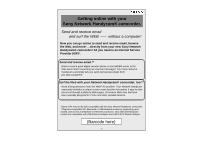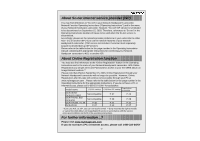Sony DCR-TRV70 Insert: Getting Online with your Camera
Sony DCR-TRV70 - Digital Handycam Camcorder Manual
 |
View all Sony DCR-TRV70 manuals
Add to My Manuals
Save this manual to your list of manuals |
Sony DCR-TRV70 manual content summary:
- Sony DCR-TRV70 | Insert: Getting Online with your Camera - Page 1
fully compatible with the Sony Network Handycam camcorder. **Requires compatible ISP, Bluetooth or USB Network accessory (depending upon model), and access to telephone or Ethernet connection. Only selected Handycam models are compatible with USB-Ethernet Adaptor and USB-PSTN Modem Adaptor. (Barcode - Sony DCR-TRV70 | Insert: Getting Online with your Camera - Page 2
. Customer must separately acquire its desired dial-up ISP service.) Please refer to the table below for the page number in the Operating Instructions manual containing the appropriate instructions for connecting your Network Handycam camcorder to AOL or another ISP. About Online Registration
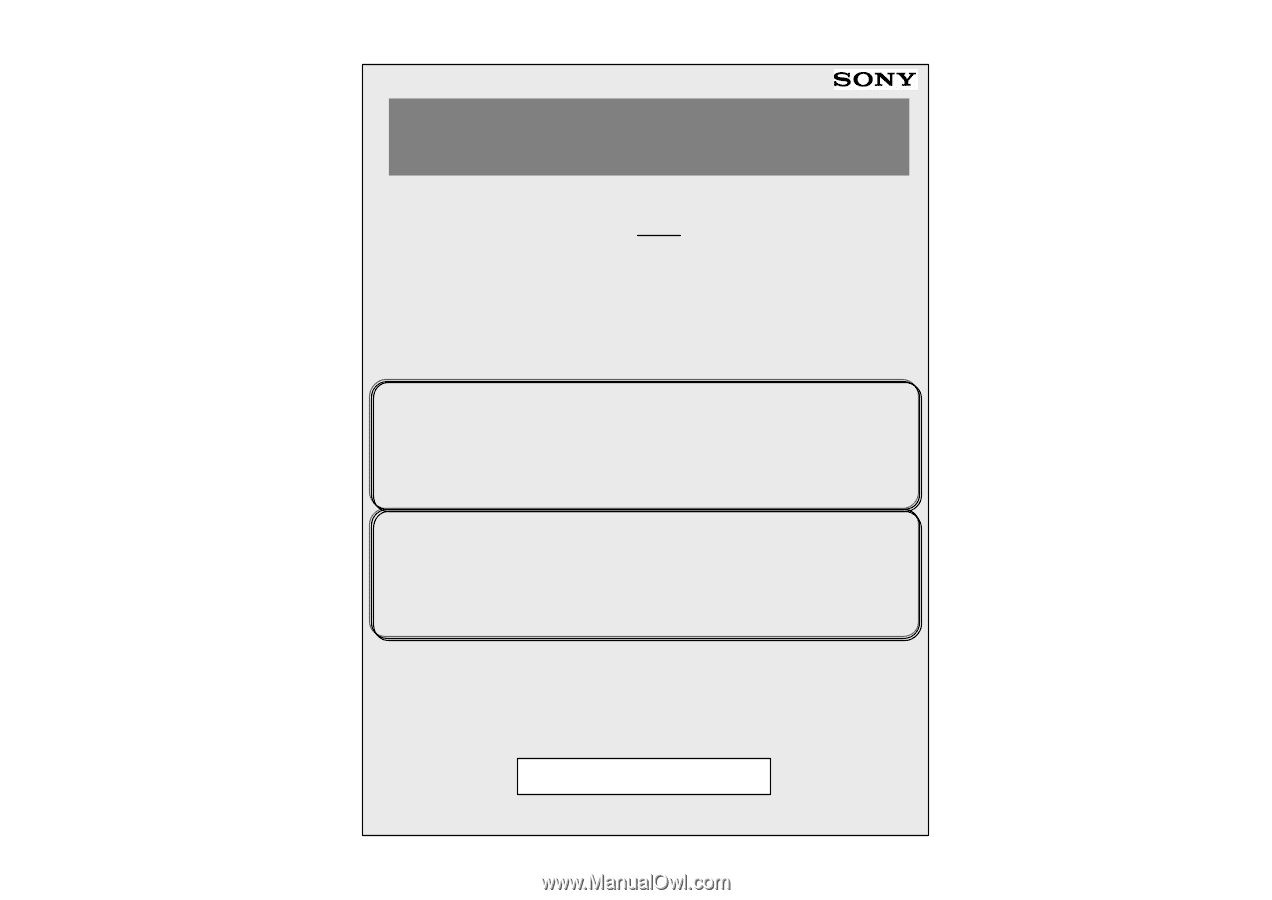
Getting online with your
Sony Network Handycam® camcorder.
Send and receive email
and surf the WEB
without a computer!
Now you can go online to send and receive email, browse
the Web, and more! …directly from your new Sony Network
Handycam® camcorder! All you need is an Internet Service
Provider (ISP)*.
Surf the Web with your Network Handycam® camcorder, too!**
Need driving directions from the Web? No problem. Your Network Handycam
camcorder includes a unique screen zoom function that makes it easy to view
and scroll through traditional Web pages. Or browse Web sites that have
been specially designed for PDAs and other portable devices.
Send and receive email.**
Want to send a great digital vacation photo or short MPEG movie to the
folks back home? Expecting an important message? Your Sony Network
Handycam camcorder lets you send and receive emails from
just about anywhere.
*Some ISPs may not be fully compatible with the Sony Network Handycam
camcorder.
**Requires compatible ISP, Bluetooth or USB Network accessory (depending upon
model), and access to telephone or Ethernet connection. Only selected Handycam
models are compatible with USB-Ethernet Adaptor and USB-PSTN Modem Adaptor.
(Barcode here)
-1-