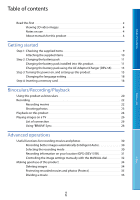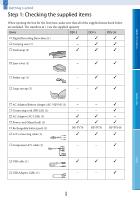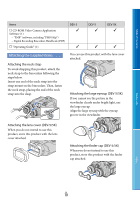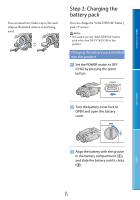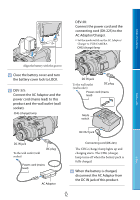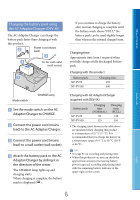Sony DEV5 Digital Recording Binoculars Handbook - Page 11
Step 2: Charging the battery pack, Charging the battery pack installed into this product
 |
View all Sony DEV5 manuals
Add to My Manuals
Save this manual to your list of manuals |
Page 11 highlights
Table of Contents You can attach the finder cap to the neck strap as illustrated when it is not being used. Step 2: Charging the battery pack You can charge the "InfoLITHIUM" battery pack (V series). Notes You cannot use any "InfoLITHIUM" battery pack other than NP-FV70/FV100 to this product. Charging the battery pack installed into this product Set the POWER switch to OFF (CHG) by pressing the green button. Turn the battery cover lock to OPEN and open the battery cover. Menu Lists Index Align the battery with the groove in the battery compartment (), and slide the battery until it clicks (). GB 11
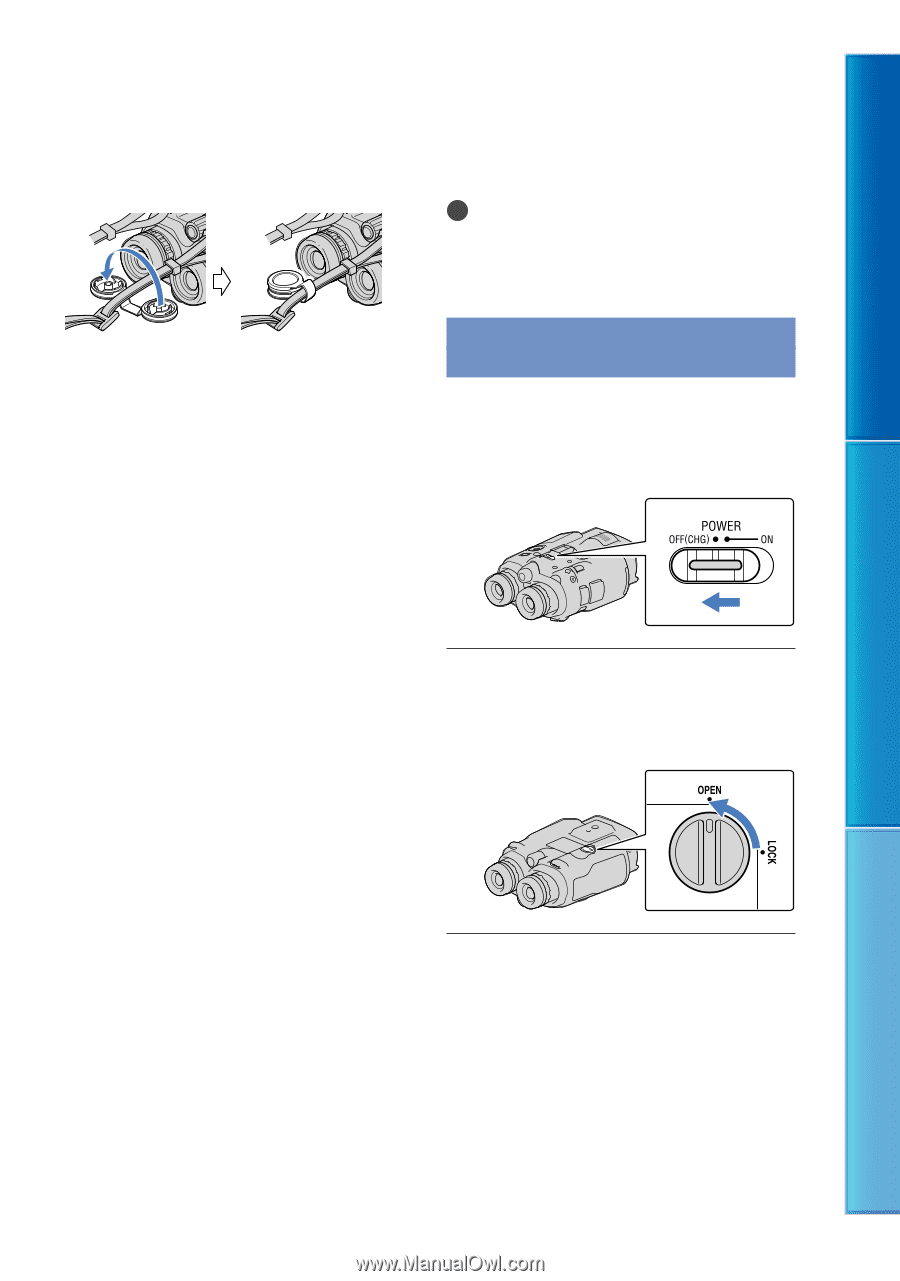
11
Table of Contents
Menu Lists
Index
GB
You can attach the finder cap to the neck
strap as illustrated when it is not being
used.
Step 2: Charging the
battery pack
You can charge the “InfoLITHIUM” battery
pack (V series).
Notes
You cannot use any “InfoLITHIUM” battery
pack other than NP-FV70/FV100 to this
product.
Charging the battery pack installed
into this product
Set the POWER switch to OFF
(CHG) by pressing the green
button.
Turn the battery cover lock to
OPEN and open the battery
cover.
Align the battery with the groove
in the battery compartment (
),
and slide the battery until it clicks
(
).