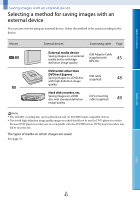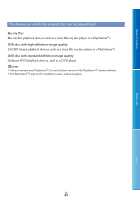Sony DEV5 Digital Recording Binoculars Handbook - Page 39
Importing movies and photos to a computer
 |
View all Sony DEV5 manuals
Add to My Manuals
Save this manual to your list of manuals |
Page 39 highlights
Table of Contents Importing movies and photos to a computer Movies and photos recorded on this product can be imported to a computer. Turn on the computer beforehand. Notes Connect this product to the wall outlet (wall socket) using the supplied AC Adaptor for this operation (p. 14). 1 Turn on this product, then connect this product to the computer using the USB cable (supplied). 3 Click [Import]. Refer to "PMB Help" for details. Movies and photos are imported to your computer. When the operation is completed, the "PMB" screen appears. USB cable (supplied) The [USB Select] screen appears on the screen of this product. 2 Select [USB Connect] using and press Enter. If the [USB Select] screen does not appear, select (MENU) [Setup] [ ( Connection)] [USB Connect]. The window for import appears on the computer screen. If you want to change the location where imported media files will be saved, click [PMB] [Tools] [Settings...] [Import media files to] [Browse...], then select the desired location. Menu Lists Index GB 39