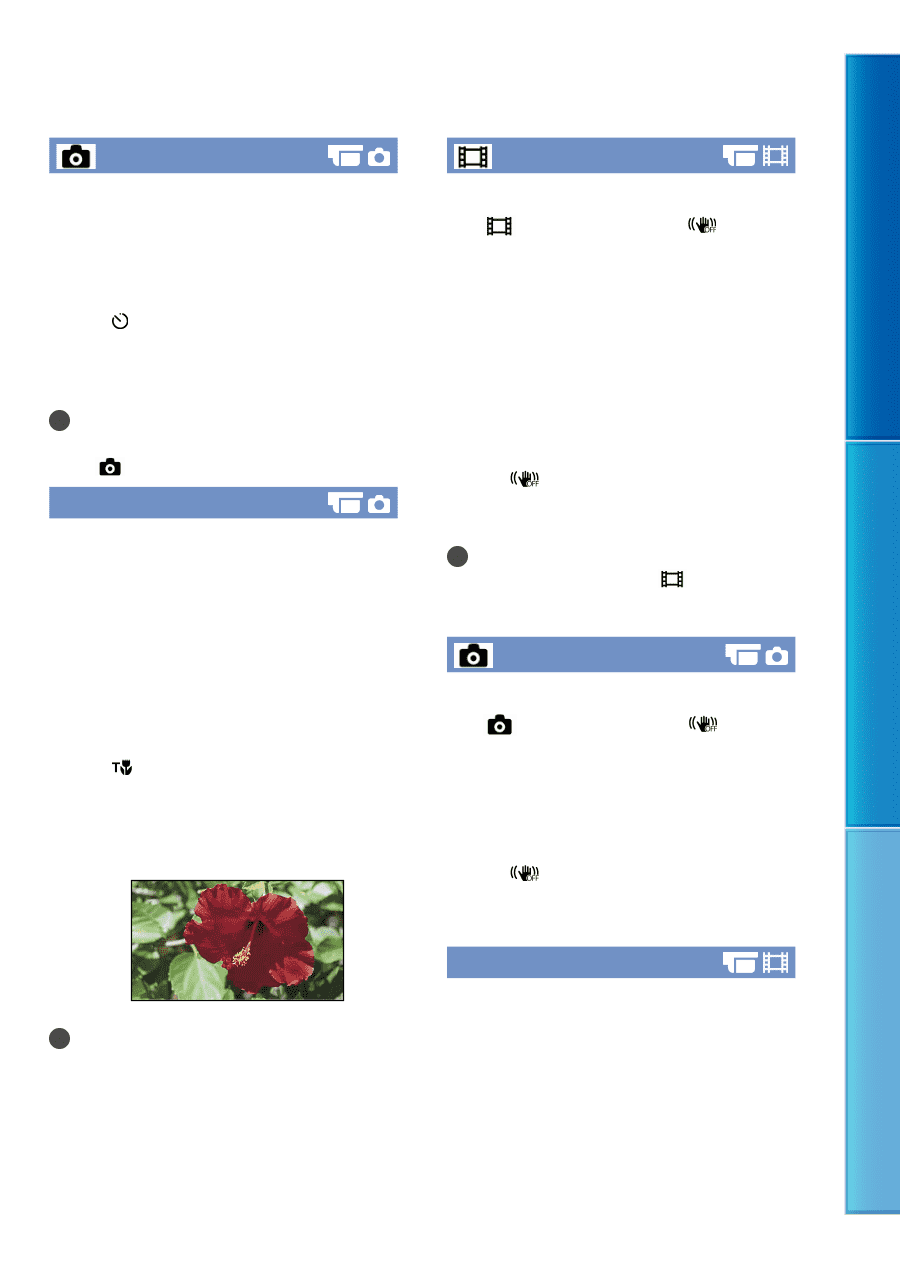Sony DEV5 Digital Recording Binoculars Handbook - Page 60
Self-Timer, Tele Macro, SteadyShot, Digital Zoom DEV-5/5K, SteadyShot] to [Off]
 |
View all Sony DEV5 manuals
Add to My Manuals
Save this manual to your list of manuals |
Page 60 highlights
Table of Contents Self-Timer Press PHOTO to start the count down. A photo is recorded after about 10 seconds. Off Cancels the self-timer. On ( ) Starts the self-timer recording. To cancel the recording, select [Reset]. Notes If you change the [2D/3D Mode Select] setting, the [ Self-Timer] setting returns to default. Tele Macro This is useful to shoot small subjects, such as flowers or insects. You can blur out backgrounds and the subject stands out clearer. Off Cancels Tele Macro. (Tele Macro is also canceled when you move the zoom lever to the W side.) On ( ) The zoom (p. 20) moves to the top of the T (telephoto) side automatically and allows recording subjects at close range down to about 25 cm (9 7/8 in.). SteadyShot You can compensate for camera shake. Set [ SteadyShot] to [Off] ( ) when using a tripod (sold separately), then the image becomes natural. Active Provides a more powerful SteadyShot effect. Standard Provides a SteadyShot effect, performing wide-angle recording under relatively stable recording conditions. Off ( ) The SteadyShot function is not used. Notes If you change the setting of [ SteadyShot], the imaging field will also change accordingly. SteadyShot You can compensate for camera shake. Set [ SteadyShot] to [Off] ( ) when using a tripod (sold separately), then the image becomes natural. On The SteadyShot function is used. Off ( ) The SteadyShot function is not used. Menu Lists Index Notes If you change the [2D/3D Mode Select] setting, the [Tele Macro] setting returns to default. When recording a distant subject, focusing may be difficult and can take some time. Adjust the focus manually ([Focus], p. 57) when it is hard to focus automatically. Digital Zoom (DEV-5/5K) You can change the maximum zoom level. Note that the image quality decreases when you use the digital zoom. On The digital zoom is used. Off The digital zoom is not used. GB 60