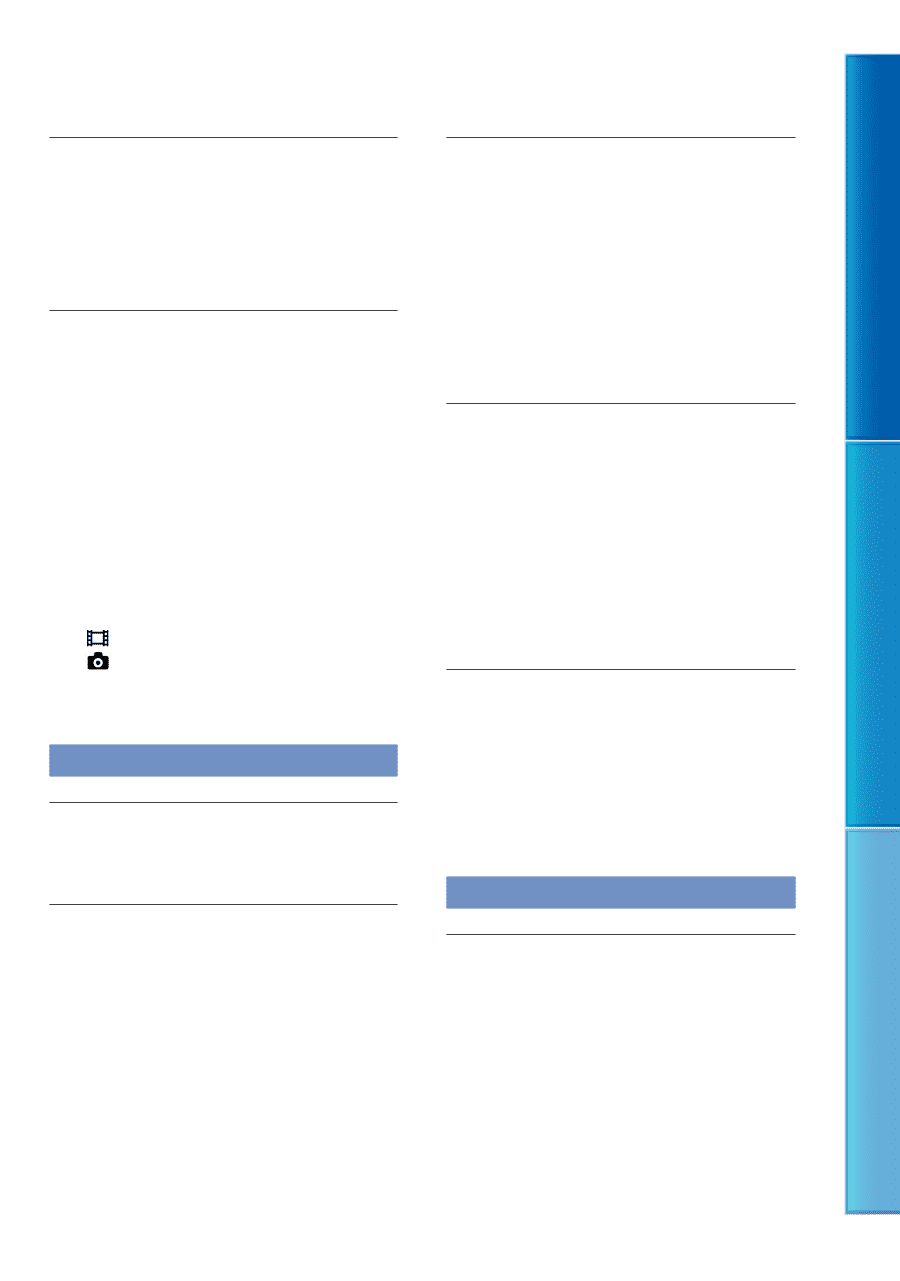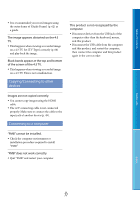Sony DEV5 Digital Recording Binoculars Handbook - Page 73
Batteries/power sources, Viewfinder, battery pack is being charged.
 |
View all Sony DEV5 manuals
Add to My Manuals
Save this manual to your list of manuals |
Page 73 highlights
Table of Contents Menu Lists A rattling noise can be heard when you shake this product. If no noise is heard when this product is turned on and is in the movie/photo recording mode, the noise is produced by the movement of the internal lens. This is not a malfunction. Intelligent Auto is canceled. The Intelligent Auto setting is canceled if you change the following settings: [White Balance] [Exposure] [Focus] [IRIS] [Shutter Speed] [AE Shift] [White Balance Shift] [Low Lux] [Scene Selection] [Tele Macro] [ SteadyShot] [ SteadyShot] [Auto Back Light] [Face Detection] Batteries/power sources The power abruptly turns off. Use the AC Adaptor. Charge the battery pack (p. 11). The CHG (charge) lamp does not light while the battery pack is being charged. Set the POWER switch to OFF (p. 11). Attach the battery pack to this product correctly (p. 11). Connect the power cord (mains lead) to the wall outlet (wall socket) properly. The battery charge is completed (p. 11). The CHG (charge) lamp flashes while the battery pack is being charged. If the temperature of the battery pack is too high or too low, you may not be able to charge it (p. 88). Attach the battery pack to this product correctly (p. 11). If the problem persists, disconnect the AC Adaptor from the wall outlet (wall socket) and contact your Sony dealer. The battery pack may be damaged. The remaining battery time indicator does not indicate the correct time. The ambient temperature is too high or too low. This is not a malfunction. The battery pack has not been charged enough. Fully charge the battery again. If the problem persists, replace the battery pack with a new one (p. 88). The indicated time may not be correct depending on the environment of use. The battery pack is quickly discharged. The ambient temperature is too high or low. This is not a malfunction. The battery pack has not been charged enough. Fully charge the battery again. If the problem persists, replace the battery pack with a new one (p. 88). Viewfinder Menu items are grayed out. You cannot select grayed items in the current recording/playback situation. Press Enter with a grayed item selected and check the reasons why you cannot select the item. There are some functions you cannot activate simultaneously. Index GB 73