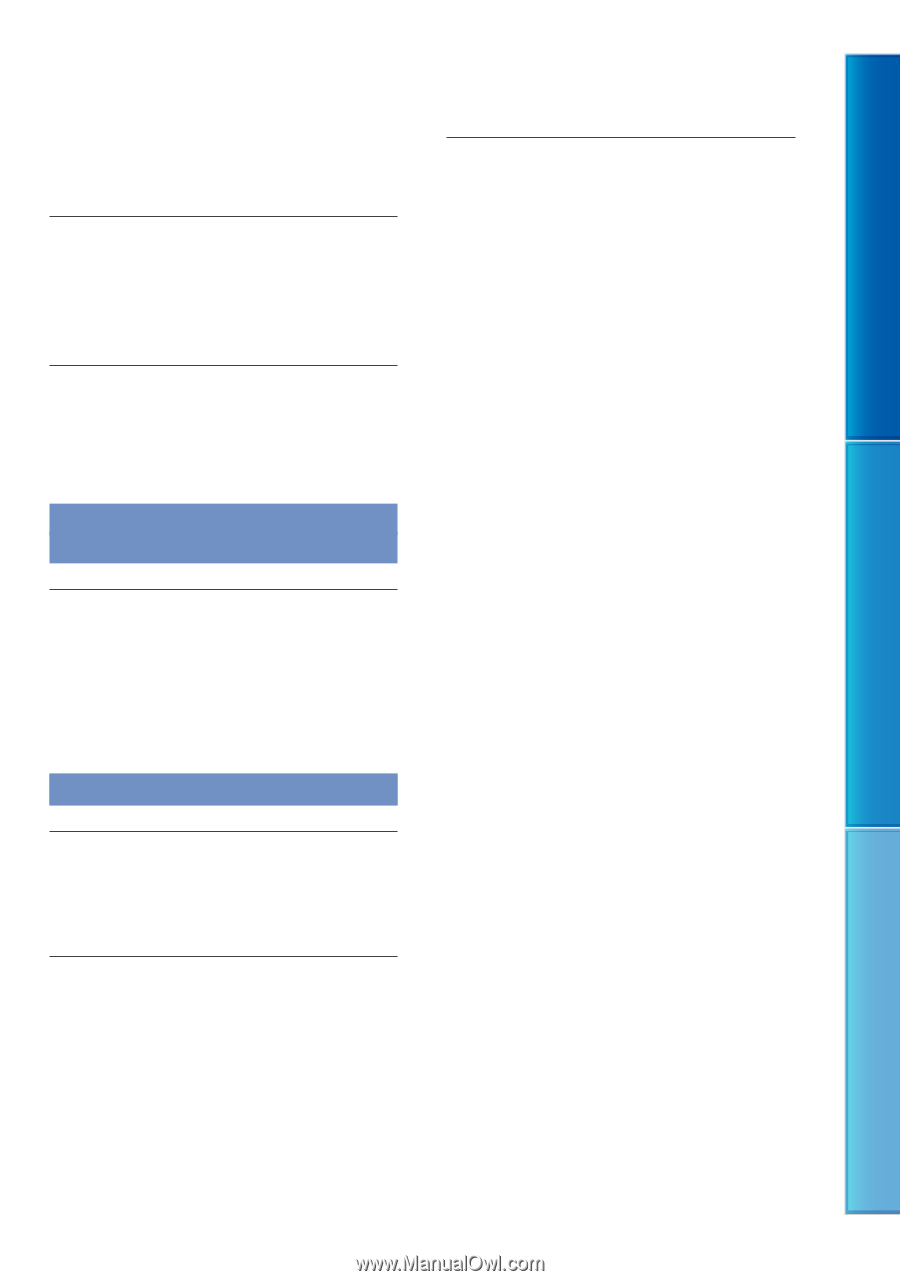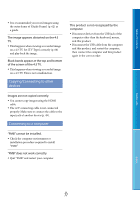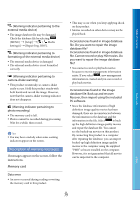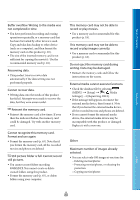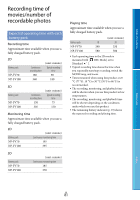Sony DEV5 Digital Recording Binoculars Handbook - Page 77
Copying/Connecting to other, devices, Connecting to a computer, Images are not copied correctly.
 |
View all Sony DEV5 manuals
Add to My Manuals
Save this manual to your list of manuals |
Page 77 highlights
Table of Contents It is recommended you record images using the outer frame of [Guide Frame] (p. 62) as a guide. The image appears distorted on the 4:3 TV. This happens when viewing a recorded image on a 4:3 TV. Set [TV Type] correctly (p. 66) and play back the image. Black bands appear at the top and bottom of the screen of the 4:3 TV. This happens when viewing a recorded image on a 4:3 TV. This is not a malfunction. Copying/Connecting to other devices This product is not recognized by the computer. Disconnect devices from the USB jack of the computer other than the keyboard, mouse, and this product. Disconnect the USB cable from the computer and this product, and restart the computer, then connect the computer and this product again in the correct order. Images are not copied correctly. You cannot copy images using the HDMI cable. The A/V connecting cable is not connected properly. Make sure to connect the cable to the input jack of another device (p. 49). Connecting to a computer "PMB" cannot be installed. Check the computer environment or installation procedure required to install "PMB." "PMB" does not work correctly. Quit "PMB" and restart your computer. Menu Lists Index GB 77