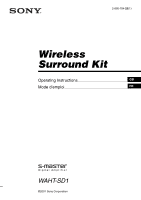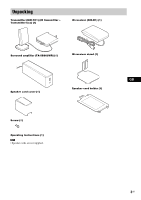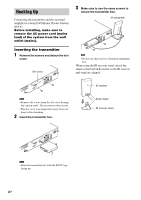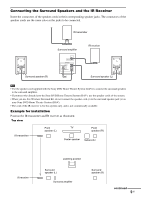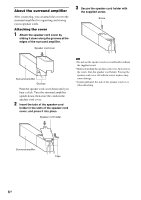Sony DIR-TC1 Instruction Manual
Sony DIR-TC1 - Transmitter For Waht-sd1 Optional Wireless Rear Speaker Manual
 |
View all Sony DIR-TC1 manuals
Add to My Manuals
Save this manual to your list of manuals |
Sony DIR-TC1 manual content summary:
- Sony DIR-TC1 | Instruction Manual - Page 1
2-895-784-23(1) Wireless Surround Kit Operating Instructions GB Mode d'emploi FR WAHT-SD1 ©2007 Sony Corporation - Sony DIR-TC1 | Instruction Manual - Page 2
by the plug, never by the cord. About this manual The WAHT-SD1 is a Wireless Surround Kit for the Sony DVD Home Theatre System (DAV). DAV-DZ555K/DZ556KB model is used in this manual for some illustrations. This kit is for models which have a slot cover and have "DIR-TC1" printed on the rear panel. - Sony DIR-TC1 | Instruction Manual - Page 3
Unpacking Transmitter (DIR-TC1) (IR transmitter + Transmitter box) (1) IR receiver (DIR-R1) (1) Surround amplifier (TA-SB500WR) (1) IR receiver stand (1) POWER POWER/ON LINE Speaker cord cover (1) Speaker cord holder (1) Screw (1) Operating Instructions (1) Note • Speaker cords are not - Sony DIR-TC1 | Instruction Manual - Page 4
lead) of the system from the wall outlet (mains). Inserting the transmitter 1 Remove the screws and detach the slot cover. FRONT R SPEAKESRUR R FRONT L SUR L D-LIGHT SYNC OUT Slot cover CFOMA7X5IAL AM DIR-TC1 (DVDOUOTNLY) DMPROARUTDIO IN L VITDVE/O (DVD ONLY) CYOMPONPBE/CNBT VIDEPOR/OCRUT - Sony DIR-TC1 | Instruction Manual - Page 5
corresponding speaker jacks. The connectors of the speaker cords are the same color as the jacks to be connected. IR transmitter Surround amplifier IR receiver Surround speaker (R) DIR-R1 SPEAKER SURROUND L SURROUND R Surround speaker (L) Note • Use the speaker cord supplied with the Sony DVD - Sony DIR-TC1 | Instruction Manual - Page 6
surround amplifier upside down, then store the cords in the speaker cord cover. 2 Insert the tabs of the speaker cord holder in the slots of the speaker cord cover, and press it into place. Speaker cord holder Note • Do not use the speaker cord cover and holder without the supplied screw. • Before - Sony DIR-TC1 | Instruction Manual - Page 7
About the wireless system This wireless system employs the Digital Infrared Audio Transmission (DIAT) system. The following diagram indicates the infrared transmission area (the range that infrared signals can reach). Top view Infrared signal 10 10 IR transmitter Side view Approx. 10 m (33 ft) - Sony DIR-TC1 | Instruction Manual - Page 8
connecting the speakers, surround amplifier, IR transmitter, IR receiver, and the AC power cords (mains leads), adjust the wireless system for good transmission. "/1 • If the POWER/ON LINE indicator flashes in red, the IR receiver is receiving an infrared signal from another Sony's wireless product - Sony DIR-TC1 | Instruction Manual - Page 9
mic 4 Press X/x to select [SPEAKER FORMATION], then press . The options for [SPEAKER FORMATION] appear. SPEAKER FORMATION STANDARD(WIRELESS) Note • The [STANDARD (WIRELESS)] option appears after inserting transmitter box. (When you do not insert transmitter box, only [STANDARD] appears.) 5 Press - Sony DIR-TC1 | Instruction Manual - Page 10
• Reflections from walls or the floor may affect measurements. • If measurement fails, follow the message then retry [AUTO CALIBRATION]. • When you select [SECOND ROOM] for [SPEAKER FORMATION], the measurement of [SURROUND L] and [SURROUND R] are not displayed. 10 Press . 10GB - Sony DIR-TC1 | Instruction Manual - Page 11
30 mm (1 3/16 inches) Note • Use screws suitable for the material and strength of the wall. • Do not install the IR transmitter on a wall of low strength. • Sony is not liable for any damage or accident incurred by incorrect installation (i.e. low strength wall, etc.), incorrect use of this product - Sony DIR-TC1 | Instruction Manual - Page 12
Installing the IR receiver on a wall 1 Install a commercially available screw in the wall so as to protrude 4 mm (3/16 inch). 5 to 7 mm (7/32 to 9/32 inch) 4 mm (3/16 inch) 2 Detach the IR receiver stand and hang it by the hole on the rear of the IR receiver on the screw. Make sure that the IR - Sony DIR-TC1 | Instruction Manual - Page 13
troubleshooting guide to help remedy the problem before requesting repairs. Should any problem persist, consult your nearest Sony dealer. Note that if service . • Check that the speakers and components are connected securely infrared signal from another Sony's wireless product. Move the IR transmitter - Sony DIR-TC1 | Instruction Manual - Page 14
11/16 inches) (w/h/d) with stand 0.05 kg (1/8 lb) 0.07 kg (5/32 lb) with stand DIR-TC1 IR transmitter Dimensions (approx.) Mass (approx.) 58 × 112 × 58 mm (2 3/8 × 4 1/2 × 2 3/8 inches) (w/h/d) 0.14 kg (5/16 lb) Transmitter box Dimensions (approx.) Mass (approx.) 108 × 17 × 80 mm (4 3/8 × 11/16 - Sony DIR-TC1 | Instruction Manual - Page 15
Index to Parts Surround amplifier Front panel Rear panel POWER POWER ON-LINE DIR-R1 SPEAKER SURROUND L SURROUND R A POWER (ON/OFF) B POWER/ON LINE indicator C DIR-R1 jack D SURROUND L SPEAKER jack E SURROUND R SPEAKER jack 15GB - Sony DIR-TC1 | Instruction Manual - Page 16
vous utilisez plusieurs de ces systèmes (système DVD Home Theatre Sony (DAV) et WAHT-SD1), éloignez-les les uns des autres Sony (DAV). Certaines illustrations de ce manuel sont tirées du modèle DAV-DZ555K/DZ556KB. Ce kit est destiné aux modèles munis d'un cache-connecteur et dont le code « DIR-TC1 - Sony DIR-TC1 | Instruction Manual - Page 17
Déballage Emetteur (DIR-TC1) (émetteur IR + boîtier émetteur) (1) Récepteur IR (DIR-R1) (1) Amplificateur surround (TA-SB500WR) (1) Support du récepteur IR (1) POWER POWER/ON LINE Cache du cordon d'enceinte (1) FR Support du cordon d'enceinte (1) Vis (1) Mode d'emploi (1) Remarque • Les - Sony DIR-TC1 | Instruction Manual - Page 18
et de l'amplificateur surround à un système DVD Home Theatre Sony (DAV). Avant de procéder à l'installation, assurez-vous d' . Récepteur IR Repères triangulaires Support du récepteur IR FRONT R SPEAKESRUR R FRONT L SUR L D-LIGHT SYNC OUT DIR-TC1 (DVDOUOTNLY) CFOMA7X5IAL AM DMPROARUTDIO IN - Sony DIR-TC1 | Instruction Manual - Page 19
Emetteur IR Amplificateur surround Récepteur IR Enceinte surround (D) DIR-R1 SPEAKER SURROUND L SURROUND R Enceinte surround (G) Remarque • Utilisez d'enceinte aux prises de l'enceinte surround de votre chaîne DVD Home Theatre Sony (DAV). • Le cordon du récepteur IR est uniquement destiné à ce - Sony DIR-TC1 | Instruction Manual - Page 20
du cordon d'enceinte sans la vis fournie. • Avant d'enlever le cache du cordon d'enceinte, retirez tout d'abord la vis, puis le support du cordon d'enceinte. Ne forcez pas sur le cache du cordon d'enceinte sans avoir préalablement retiré la vis, car vous pourriez endommager le cache. • - Sony DIR-TC1 | Instruction Manual - Page 21
A propos du système sans fil Ce système sans fil utilise la transmission audio numérique à infrarouge (DIAT). Le schéma suivant indique la zone d'émission infrarouge (la portée des signaux infrarouges). Vue du haut Signal infrarouge 10 10 Emetteur IR Vue latérale Environ 10 m (33 pieds) Ré - Sony DIR-TC1 | Instruction Manual - Page 22
d'alimentation (cordons secteur) de votre système DVD Home Theatre Sony (DAV) ainsi que l'amplificateur surround à une prise murale ( rouge, le récepteur IR reçoit un signal infrarouge provenant d'un autre produit sans fil Sony. Déplacez l'émetteur IR et/ou le récepteur IR afin que le témoin POWER/ - Sony DIR-TC1 | Instruction Manual - Page 23
Réglages des enceintes Pour pouvoir utiliser ce kit surround sans fil, vous devez configurer votre système DVD Home Theatre Sony (DAV). 1 Appuyez plusieurs fois sur FUNCTION jusqu'à ce que l'indication « DVD » apparaisse sur l'affichage du panneau frontal. 2 Appuyez sur DISPLAY quand le système est - Sony DIR-TC1 | Instruction Manual - Page 24
Remarque • Le démarrage de l'[ETALONNAGE AUTO] entraîne l'émission d'un son de test puissant. Il n'est pas possible de diminuer le volume. Pensez aux enfants et à vos voisins ! • Évitez de vous placez dans la zone de mesure et de faire du bruit lors de la mesure (qui prend environ 3 minutes), car - Sony DIR-TC1 | Instruction Manual - Page 25
. Emetteur IR Support Conseil • Vous pouvez ranger les cordons dans la goulotte située sur le dessous du support. Support Goulotte Support 2 Fixez au du mur. • N'installez pas l'émetteur IR sur un mur peu solide. • Sony n'assume aucune responsabilité en cas de dégâts ou d'accidents consécutifs à - Sony DIR-TC1 | Instruction Manual - Page 26
au mur une vis achetée dans le commerce et laissez-la dépasser de 4 mm (3/16 pouce). 5 à 7 mm (7/32 à 9/32 pouce) 4 mm (3/16 pouce) 2 Détachez le support du récepteur IR et accrochez le récepteur à la vis par l'orifice situé à l'arrière de celui-ci. Une fois le récepteur IR installé, assurezvous qu - Sony DIR-TC1 | Instruction Manual - Page 27
vous rencontrez l'une des difficultés suivantes lors de l'utilisation de ce système, consultez ce guide de dépannage pour tenter de remédier au problème. Si le problème persiste, consultez votre revendeur Sony le plus proche. Notez que si le technicien remplace des pièces au cours d'une réparation - Sony DIR-TC1 | Instruction Manual - Page 28
mm Poids (approx.) (2 × 3 3/8 × 27/32 pouces) (l/h/p) 50 × 92 × 42 mm (2 × 3 5/8 × 1 11/16 pouces) (l/h/p), support compris 0,05 kg (1/8 li) 0,07 kg (5/32 li), support compris DIR-TC1 Emetteur IR Dimensions (approx.) Poids (approx.) 58 × 112 × 58 mm (2 3/8 × 4 1/2 × 2 3/8 pouces) (l/h/p) 0,14 kg - Sony DIR-TC1 | Instruction Manual - Page 29
Schémas de connexion Amplificateur surround Panneau frontal Panneau arrière POWER POWER ON-LINE DIR-R1 SPEAKER SURROUND L SURROUND R A POWER (OUI/NON) B Témoin POWER/ON LINE C Prise DIR-R1 D Prise SPEAKER (SURROUND L) E Prise SPEAKER (SURROUND R) 15FR - Sony DIR-TC1 | Instruction Manual - Page 30
- Sony DIR-TC1 | Instruction Manual - Page 31
- Sony DIR-TC1 | Instruction Manual - Page 32
(1) Sony Corporation Printed in China
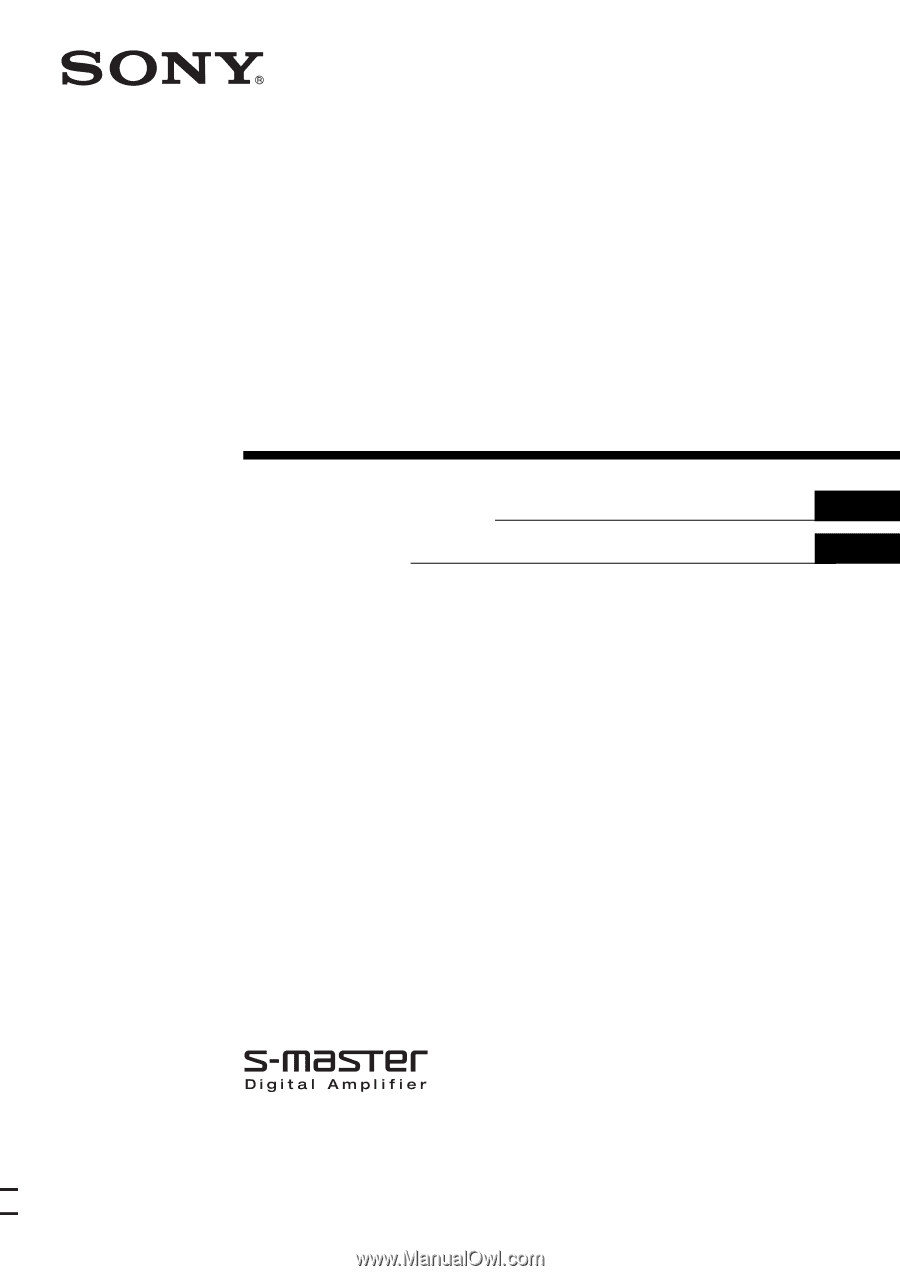
©2007 Sony Corporation
2-895-784-
23
(1)
Wireless
Surround Kit
Operating Instructions
Mode d’emploi
WAHT-SD1
GB
FR