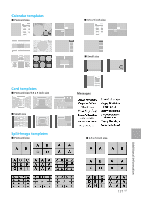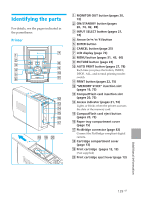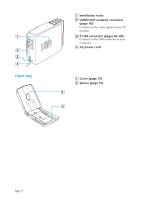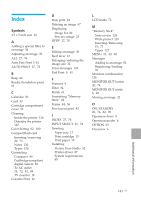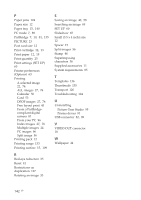Sony DPP-EX50 Operating Instructions - Page 142
P, Printing, R, S, T, U, Uninstalling, V, W, Picture Gear Studio
 |
UPC - 027242639546
View all Sony DPP-EX50 manuals
Add to My Manuals
Save this manual to your list of manuals |
Page 142 highlights
P Paper jams 124 Paper size 12 Paper tray 15, 140 PC mode 7, 89 PictBridge 7, 10, 81, 135 PICTURE 23 Post card size 12 Print cartridge 12, 13 Print paper 12, 15 Print quantity 25 Print settings (SET UP) 60 Printer preferences (Options) 63 Printing A selected image 22, 74 ALL images 27, 76 Calendar 50 Card 53 DPOF images 27, 76 Free layout print 43 From a PictBridgecompliant digital camera 81 From your PC 96 Index images 27, 76 Multiple images 24 PC images 96 Split image 56 Printing pack 12 Printing range 133 Printing surface 15, 109 R Red-eye reduction 35 Reset 41 Restrictions on duplication 127 Rotating an image 33 S Saving an image 40, 58 Searching an image 69 SET UP 60 Slideshow 65 Small (3.5 x 4 inch) size 12 Spacer 15 Split images 56 Stamp 46 Superimposing characters 36 Supplied accessories 11 System requirements 85 T Templates 136 Thumbnails 135 Transport 126 Troubleshooting 104 U Uninstalling Picture Gear Studio 95 Printer driver 91 USB connector 82, 89 V VIDEO OUT connector 18 W Wallpaper 44 142 GB