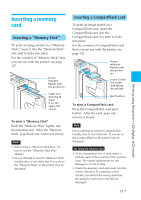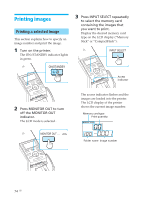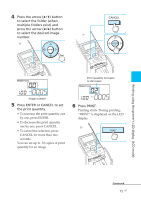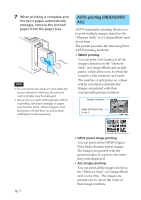Sony DPP-EX50 Operating Instructions - Page 71
If no images have been found, When you select By Folder
 |
UPC - 027242639546
View all Sony DPP-EX50 manuals
Add to My Manuals
Save this manual to your list of manuals |
Page 71 highlights
Printing using a TV monitor (MONITOR OUT mode) • When you select "By Folder No.": Specify the folder number of the images you want to search for: 6 Press ENTER. The image list is displayed. • When you have selected "By File No." and "By Data," the images found are selected with an orange frame. • When you have selected "By Folder No.," the first image in the selected folder is selected with the cursor. 5 Press ENTER. Searching starts. When the search is complete, the search results will be displayed. If no images have been found "No images were found" will be displayed. 71 GB
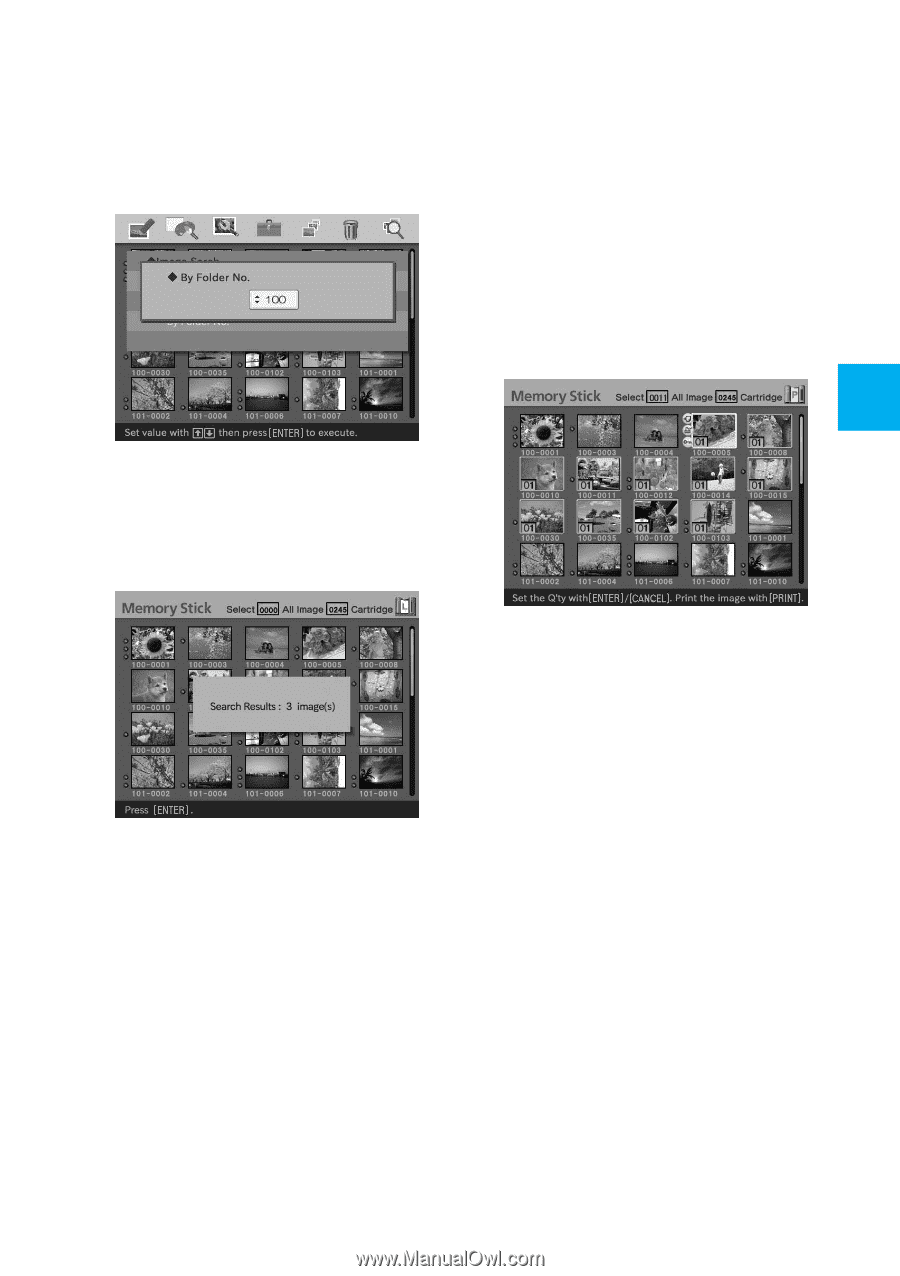
71
GB
Printing using a TV monitor
(MONITOR OUT mode)
•
When you select “By Folder
No.”:
Specify the folder number of the
images you want to search for:
5
Press ENTER.
Searching starts.
When the search is
complete, the search results will be
displayed.
If no images have been found
“No images were found” will be
displayed.
6
Press ENTER.
The image list is displayed.
•
When you have selected “By File
No.” and “By Data,” the images
found are selected with an
orange frame.
•
When you have selected “By
Folder No.,” the first image in
the selected folder is selected
with the cursor.